As the best-selling creative theme on ThemeForest, Bridge is perfect for just about anyone. Bridge lets you choose between two amazing page builders – you can use either Elementor, WPBakery Page or Gutenberg Builder. Packed with 630+ demos and endless features, this WordPress theme will turn your website into a true piece of art.
Key Features
:
630+ Demos, Hundreds of Different Styles, Huge Collections of Modules, Plugins, Elements and Sliders
Ideal for
:
All Types of Websites for Business and Personal Needs



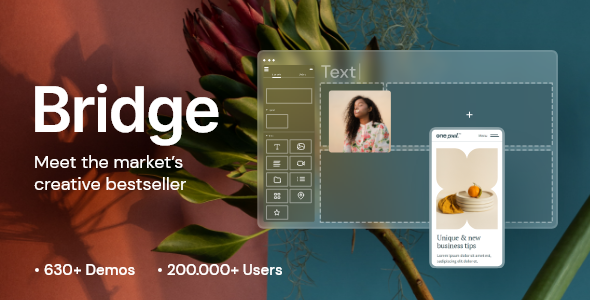


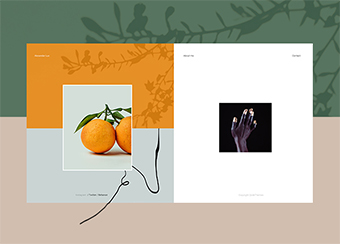


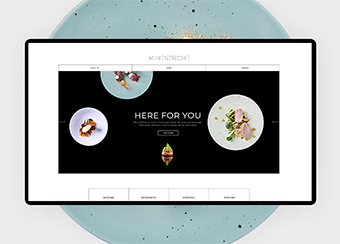
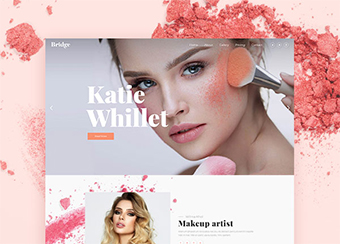
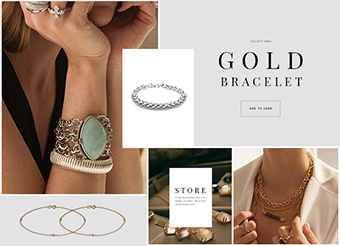
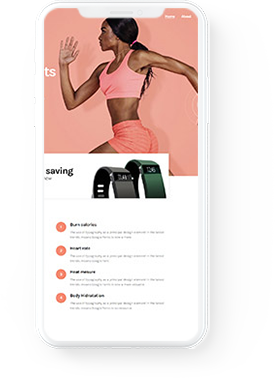

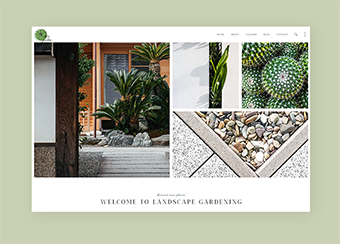
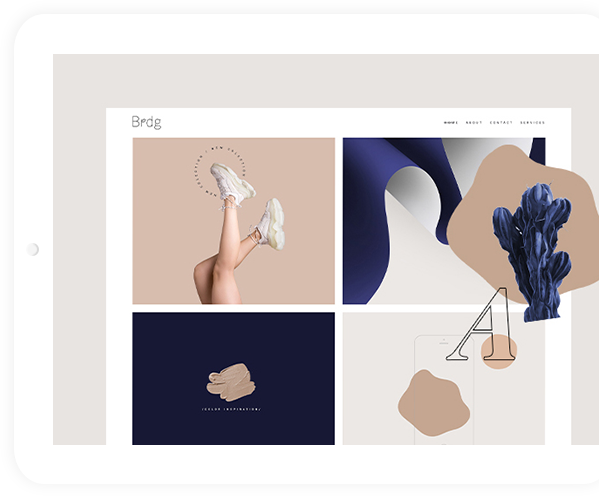

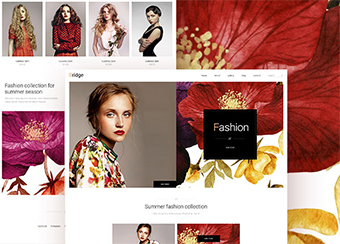
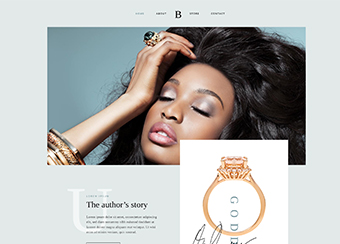
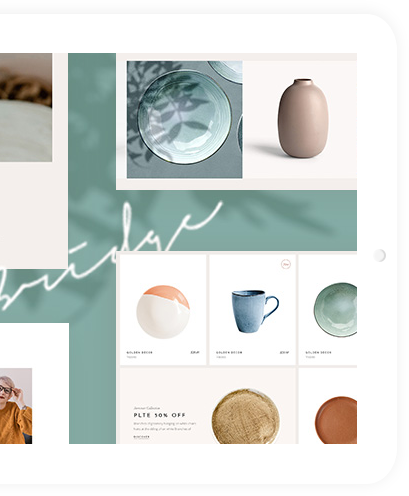
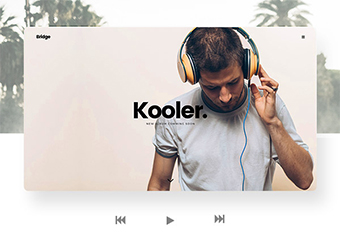

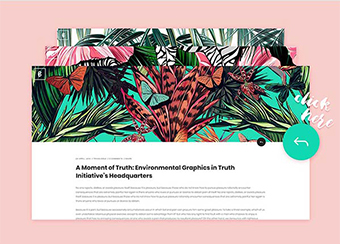
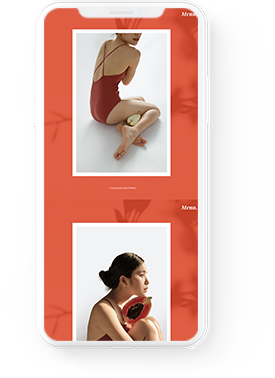
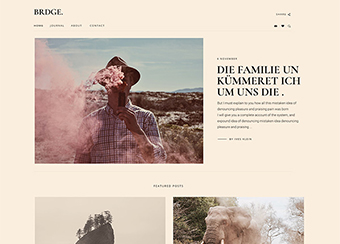

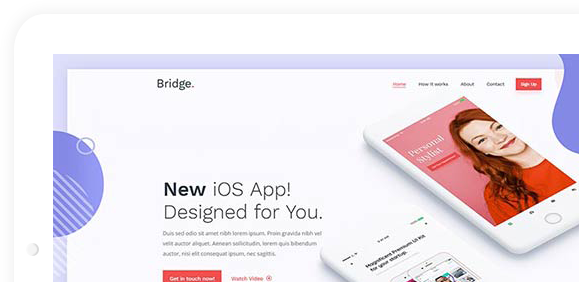
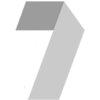
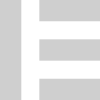


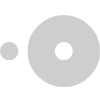

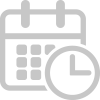
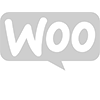
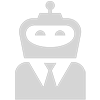
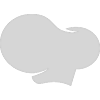
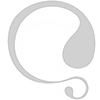

Sondergaardm
I have bridge but ran out of support which i seldom use, How do i get access to support again
Qode Interactive
Hi,
Thank you for using our theme. To extend your support, please log in to your ThemeForest account and extend the support license for the product you previously purchased.
Best,
Qode
sabrina
Hi! Why might the footer not update on other computers? I make changes and it updates on mine, but not in the incognito window or on other computers.
Qode Interactive
Hi
Thank you for using our theme.
This is happening due to caching. Either you have a caching plugin installed, or caching is enabled on your server. Clear the cache and you will see the changes. If you need any assistance, you can always contact our support.
Regards,
Qode
epdesign
Bridge theme, Portfolio Item, Arrows missing on small slider
Qode Interactive
Hi,
Thank you for using our theme.
Could you please submit a ticket at our Help Center with more information about the issue and one of our support agents will gladly help you. To submit a ticket please follow instructions from this article – https://helpcenter.qodeinteractive.com/hc/en-us/articles/360010949598-How-To-Submit-A-Ticket
Regards,
Qode
epdesign
How do I buy support for expired theme support?
Qode Interactive
Hi,
Thank you for contacting us. For information on how to extend support, please refer to the article.
Regards,
Qode
richard_enierga_google
Hi, We’re experiencing an issue with scrolling on the page. When the mouse pointer is on the scrollbar, it works fine, but if the mouse is within the page, it won’t scroll. I tried updating some plugins, but the issue persists. However, when switching to another default theme, scrolling works perfectly, so I believe the problem is related to the Bridge theme.
Could you please help us resolve this issue? Thanks!
Qode Interactive
Hi,
Thank you for using our theme.
Could you please submit a ticket at our Help Center with more information about the issue and one of our support agents will gladly help you. To submit a ticket please follow instructions from this article – https://helpcenter.qodeinteractive.com/hc/en-us/articles/360010949598-How-To-Submit-A-Ticket
Regards,
Qode
emzrkwcz
Hi, does the theme work with the Gutenberg editor? The specification only mentions compatibility with Elementor and WPBakery, but I found the theme under the Gutenberg filter in the theme search on your website. Thanks!
Qode Interactive
Hi,
Thanks for taking interest in our theme 🙂
Yes, it is compatibile with Gutenberg editor. You can see original demo (here) built with Gutenberg.
Regards,
Qode
luxtravel
Hi there-I was wondering if the Bridge theme is a “drag-and-drop” theme or do I have to purchase something else to make that functionality happen? Maybe a link to the various options that the theme provides. Yes, I do appreciate the examples but that doesn’t help me at this juncture since I do only basic HTML/CSS. Thanks!
Qode Interactive
Hi,
The Bridge theme supports two “Drag and Drop” builders, so you can choose which one you want to use (WP Bakery and Elementor). You can either start creating your website from scratch or use one of our predefined demos. At this link, you’ll find a list of all demos and elements: https://bridgelanding.qodeinteractive.com/. You can also check out the theme documentation at this link: https://bridge.qodeinteractive.com/.
Regards,
Qode
shadsnz
Hi there – pre-sale question. I’m considering the Bridge theme for use with vertical sliders. However, I haven’t been able to determine how it handles the situation where there is too much text and needs to overflow. How is that presented?
Qode Interactive
Hello,
Thank you for your interest in our theme 🙂 Could you please specify exactly which slider you’re referring to so we can give you a more precise answer? In any case, no element or slider has unlimited content input options and is limited by the screen size it’s being viewed on. However, if you choose our theme, you can contact support, and they will provide a custom solution if you encounter any issues with the content, helping you find the best possible solution for text wrapping or any other content on every screen size.
Regards,
Qode
sabrina
Hello! I am modifying some info on the Footer through Widget but the changes I make are not updated on the web. Could you tell me what the problem could be?
Qode Interactive
Hi,
Thank you for using our theme.
Could you please submit a ticket at our Help Center with more information about the issue and one of our support agents will gladly help you. To submit a ticket please follow instructions from this article – https://helpcenter.qodeinteractive.com/hc/en-us/articles/360010949598-How-To-Submit-A-Ticket
Regards,
Qode
REScomunicazione
Hello, Since the last theme update, multilingual plugins (I’ve tried a lof of different plugins) no longer work properly. Pages no longer link to each other despite being correctly linked from backoffice. Here is the website: http://www.terenzuola.it. I have already update the theme and the bridge core plugin at the latest version.
Qode Interactive
Hello,
Thank you for reaching us!
We haven’t had any changes related to the translation in the latest theme update. If you are still experiencing issues, you can write to us at helpcenter so that we can look into the matter in more detail and help you resolve the problem.
Best,
Qode
[email protected]
Just purchased (30.4.1) and WP Bakery with not work properly. All I see is code eg.[vc_column css=".vc_custom_1469530614343{padding-top: 16.9% !important;padding-bottom: 13.9% !important;}"][vc_column_text]
admin
Hi there,
Please note that WPBakery does come bundled within the theme and you do not need to activate any license for it.
You can read more about it here.
You simply need to navigate to PLugins and check if you have installed and activated the WPBakery plugins.
If you have any additional questions we would kindly ask you to submit a request at our help center and our support team will be happy to help.
Thanks.
Best,
Qode
ctb_panda
Hello. We have Bridge v18.1 on our site. It is no longer working and it was installed by a designer so we do not have any proof of purchase or account details. We want to get it working again and want to update. We are willing to re-purchase in order to get it working, but do not want to move forward until we are certain that updating will solve the issue which seems to be with the WPBakery plugin. As soon as we activate that plugin the site breaks. What is the best way to update our site without losing any data?
admin
Hi there,
Thanks for writing in!
To update the theme you can follow the guidance on how to update the theme and its plugins here.
https://helpcenter.qodeinteractive.com/hc/en-us/articles/360002480038-How-To-Update-The-Bridge-WordPress-Theme-And-Bundled-Plugins
Also, since you are using an old version of the theme you should know that Envato Toolkit is an outdated plugin. So, now you should use Envato Market and procedure is pretty much the same.
Please, just go to /wp-content/themes/bridge/framework/modules and remove whole folder envatowordpresstoolkit This is deprecated Envato Toolkit plugin that is replaced with Envato Market plugin.
If you are using child theme be aware of the following: In Bridge 18.0 we had to change function names as per Themeforest request in order to meet their new coding standards, and child theme modifications must reflect these changes since 18.0 Bridge release. If you have modified functions via child theme, you’ll have to rename functions in the child theme in order your child theme to work after the update.
Regarding the child theme customizations – in Bridge releases starting from 18.0 we had to change function names, in order to meet Themeforest requests and standards. Therefore, if you have customized theme functions via child theme, those customizations will not work until you change function names – you just have to replace function name prefixes from ‘qode’ to ‘bridge_qode’ in your child theme. For example, the function name ‘qode_is_native_font’ should be changed to ‘bridge_qode_is_native_font’ in the child theme functions.php file, in order modified function to work.
Some variables and actions had to be renamed too. For example, variable name $qode_options_proya has been changed to $bridge_qode_options. The action ‘qode_header_meta’ is now called ‘bridge_qode_action_header_meta’. Our advice is to compare old file with new file version from the latest Bridge, to see what has been changed. If there are only minor modifications in your child theme file, the safest method would be to use new file version from the latest Bridge and make necessary modifications in the code, instead of renaming functions or variables in the old file.
If you do not have a license, you can either ask the former designer for the latest theme files, or repurchase the theme which will allow you to have access to the theme updates always.
We hope this helped!
Best,
Qode
SalinasK
Hi, do you have any plans for agencies? I would like to purchase several licenses
admin
Hi there,
As we are exclusive authors on ThemeForest the Regular license on ThemeForest is valid for one domain only.
Thanks for understanding.
Best,
Qode
f-design
I want to import a demo (#461) as Elementor as per the examples – but there is no option to do so? How do you do this?
Qode Interactive
Hi there,
Thanks for writing in!
You can check this tutorial for that can help you with the demo import https://www.youtube.com/watch?v=ZhxWJJv7s8g
Also if you are already using our Bridge theme, double check if you have the latest version of the theme and its plugins as some demos has been added in the latest theme updates and if you do not have an up to date theme the latest added demos will not be present. Only after you update the theme and its plugins.
We hope this helped!
Best,
Qode
Claudimar
Hello, I would like to know if my theme bridge is compatible with PHP 8.2 version.
Likewise, I would like to know if it is possible to update Elementor Pro to the latest version of the theme since the current one gives me an error.
My theme has not yet notified me of its latest version in my WordPress dashboard, should I update or should I wait? I really appreciate your response
Qode Interactive
Hi there,
Thanks for writing in!
The Bridge theme is compatible with PHP 8.2 and you can always check our themes changelog here.
Also, when it comes to Elementor Pro, the theme is compatible with the free version of the Elementor plugin which is more than enough to achieve anything you do see on our demo website.
The Elementor Pro widgets are compatible and you could get access to Elementor Pro widgets using the Pro version of the plugin, it is just a matter of the custom header and footer feature that you will need to make some minor adjustments and you can get help from our support team with that.
When it comes to the theme update, if you have Envato Market plugin, you will get notification when there is a new update available and you can update the theme through it but you will need to update the plugins manually. If you need instructions on how to update the theme and included plugins, you can refer to the following article: How To Update A WordPress Theme And Plugins.
For any assistance and more information we would appreciate if you could submit a ticket to our help center and include your website URL and one of our support agents will assist you with any theme related questions.
Thank you,
Qode
STC
Hello! I recently took on the task of administering an e-shop powered by the Bridge theme. There is a purchase code within the theme settings that led us to update the theme to version 24.0, but not beyond. I’d like to ask if there’s a way to update to the latest version and also which versions of WordPress and WooCommerce Bridge 24.0 supports.
Qode Interactive
Hi there,
In order to update the Bridge theme and all required plugins, you need to have access to the account from which the theme has been purchased. Take a look at the following article to see the procedure: https://helpcenter.qodeinteractive.com/hc/en-us/articles/360002480038-How-To-Update-The-Bridge-WordPress-Theme-And-Bundled-Plugins.
The latest version of theme and plugins you can see under change log for the theme, here.
Since you already have our theme, we would appreciate it if you could submit a ticket to our Help Center, include your website URL, and one of our support agents will assist you with this. To submit a ticket please follow instructions from this article.
Do let us know if you have any additional questions.
Best,
Qode
epd
Hello…Is there a way to understand which demo has been imported into the bridge theme?
Qode Interactive
Hello,
Thank you for reaching us!
If you need to check this for a site which has already been created using the Bridge theme, then unfortunately there is no way to check which demo has been imported. Some users also opt to create their sites from scratch, without importing any demo.
Do let us know if you have any additional questions.
Best,
Qode
muhsil tomsher
i am purchase qode bridge theme. it a real-estate theme but i imported demo files
it is not working. After installed custom real-estate plugin then itr is working. my problem is the real-estate search form working with “SELECT2” That not working in now. How it work or Install in this theme. please help me
Qode Interactive
Hi there,
Thanks for writing in!
If you are already using our theme we would appreciate if you could submit a ticket to our help center and include your website URL and one of our support agents will assist you and check everything on your side.
Also, when it comes to the demo import we would kindly ask you to check your resources as well as you can always try to import our demo content with our XML file.
Thank you.
Best,
Qode
ropodis
Dear sir,
I’m trying to submit a ticket but it says that the item (for the purchase code) has expired. I have bought the theme when it was on version 14 and now I’m trying to update it. Please advise.
Qode Interactive
Hi,
You can also contact our support through this email, just include your purchase code and urls in the mail, and our support agents will gladly help you.
Regards,
Qode
ropodis
Dear sir,
My site is working on Bridge theme. I’d like to do some changes and updates so I created stage.coffeemag.gr. But purchase code is only working on coffeemag.gr and not for the whole domain. Do I need to buy the theme again to prepare my new site on stage.coffeemag.gr ?
Qode Interactive
Hello,
We can add your staging domain as a related domain. Please submit a ticket at our Help Center, add your purchase code, full url of your main domain, full url of your staging domain and we will add it as a related domain. To submit a ticket please follow instructions from this article.
Regards,
Qode
radicecreativa
Hi, since yesterday I am trying to login on https://qodeinteractive.com , but it stucks on “Working…”. I need to login to reset my purchase code. The login works on https://helpcenter.qodeinteractive.com.
Can you help me?
Qode Interactive
Hello,
We couldn’t reproduce this behavior in our browser. Please try clearing your browser cache and try to login once more.
Regards,
Qode
[email protected]
I have followed the advice regarding updating the theme and as a result, this did indeed allow the plugin to be updated.
However, the issue persists and only when in the live environment. Is there anything else that could be causing this?
Qode Interactive
Hi,
We couldn’t reproduce this on our end.
This could be caused by some third party plugin. Please deactivate all your third party plugins except bundled plugins ( Bridge Core, WPBakery/Elementor, Slider Revolution…) clear browser cache and check the page. If the issue disappears, activate your plugins one by one and try to find the plugin that causes the issue.
As we do not have enough information in order to help you, we would appreciate it if you could please submit a ticket to our Help Center, include your website URL, and one of our support agents will assist you. To submit a ticket please follow instructions from this article.
Thank you.
Best,
Qode
[email protected]
Hi – I bought this theme and it came with Slider Revolution. This works fine within the logged in view but when live it is blank.
I believe this is because it needs updating but I can’t update it without a license key.
Given Slider Revolution came with the theme, does the license key for Slider Revolution not come with this as well?
Qode Interactive
Hello,
Bundled plugins like Slider Revolution are updated with the theme, so please check if you are running the latest version of theme and plugins listed in the changelog http://bridge.qodeinteractive.com/change-log/
If you need to update theme and bundled plugins please follow instructions from this article. After you update the theme all of the bundled plugins with available updates should be listed in Appearance > Install Plugins.
If you need any assistance with the theme or theme options you should know that you can always turn to our support team and our support agents will be happy to help. To submit a ticket please follow instructions from this article.
Best,
Qode
ricklyn
Its been at least 4 days since demos have been available. Its all of them, not just “a number of demos”. Not sure why you are still selling the theme while this very important (largest) feature is unavailable….
Qode Interactive
Hello,
In the past several days we’ve been experiencing issues with our servers. This resulted in the restricted access to certain theme live demos, and issues with some functionalities like the demo import.
We’d like to inform you that the matter has been resolved now and you can try to import demos. In case you need further assistance with demo import please submit a ticket at our Help Center and one of our support agents will gladly help you. To submit a ticket please follow instructions from this article.
Best,
Qode
ricklyn
Has the import demo content feature been discontinued or is it still active in the latest version? thanks
Qode Interactive
Hello,
We are currently experiencing certain issues with our servers. As a result of this, the access to a number of live demos is temporarily restricted, and some theme functionalities like the demo import will not be available for a short period of time. We are currently working with our hosting service on resolving the issue as soon as possible. We thank you for your patience and understanding.
Best,
Qode
_maia
Hi guys, do you have some kind of chat where we can talk, I want to buy a theme, and I would like to know about support and some details…
Qode Interactive
Hello,
Thank you for taking interest! Our chat working hours are from 9am until 5pm CET during weekdays and you can also send us any pre-sale questions here.
Best,
Qode
Patrick Pehl
Hi, can I use this even without ELEMENTOR or will it doesn’t work with Gutenberg?
Qode Interactive
Hi there,
Thanks for writing in!
You should know that we do have certain demos are built with WPBakery and certain are built with Elementor, also one of the demos (Bridge Original) is available with Gutenberg and you can choose from either one of them to customize your site. We hope this helped.
Best,
Qode
diego_fernandez_google
Hi,I have a display problem with the Bridge Theme. When resizing, the header changes, but it does not respect margins or paddings, so it looks good on some screens, while on others it overlaps the content or leaves a huge white space.
Where can I change the settings so that the header does not overlap with the content and respects the margins on all screens?
Or where can I change the responsive options so that the changes do not affect the display of the content?
Thanks.
Qode Interactive
Hello,
Please check the article in this link and if you need further assistance please submit a ticket at our Help Center and one of our support agents will gladly help you. To submit a ticket please follow instructions from this article.
Do let us know if you have any additional questions.
Best,
Qode
adhar
hello, I’ve made a purchase for this template and I want to use a slider like bridge331, but I can’t find a slider like bridge331, and please tell me if it’s available or not, thanks
Qode Interactive
Hello,
The slider on this demo https://bridge331.qodeinteractive.com/ is added with Portfolio Project Slider shortcode.
If you need any assistance with the theme or theme options you should know that you can always turn to our support team and our support agents will be happy to help. To submit a ticket please follow instructions from this article – https://helpcenter.qodeinteractive.com/hc/en-us/articles/360010949598-How-To-Submit-A-Ticket
newman
Dear support, after update of Bridge our child theme stop working. if we activate it we get critical error. Please help.
Woocommerce templates are obsolete for Bridge are obsolete. Why they were not updated when the theme was updated? Thanks.
Qode Interactive
Hi there,
Please follow the procedure on how to update the theme and its plugins from our article here.
Possible you forgot to update the Bridge Core as well.
If you still need assistance with this you are more than welcome to submit a ticket to our help center and include your website URL and one of our support agents will assist you with any theme related questions.
Thank you.
Best,
Qode
adhar
Hello, I want to make a purchase of this template, but I’m a little hesitant, and I want to ask first, should I buy this plugin as an additional payment or is it included in this Bridge template? can this template use elementor? and in addition to whether this template will get updates in the future?
Thank you
Qode Interactive
Hi there,
Thanks for taking an interest!
Our Bridge is a WordPress theme and not a plugin so within the theme you will get all parts including the bundled plugins which are listed on our specification page on Themeforest.
The theme has the opportunity where you can choose demos that are built with WPBakery, Elementor or with our Gutenberg Qi Blocks, and there are more than 500 demos to choose from.
Also the theme gets updated on a regular basis and we always tend to have our theme meeting the latest trends and changes.
We hope this helped.
Best,
Qode
salamat_alshyn_google
Hi, I need help.
Does the website contain pages? Or it is just a single page app?
Qode Interactive
Hello,
Once you install the theme you will have the option to import demos listed on the landing page and when you import demo content you will get all the pages and settings which you can adjust to your needs. If you have any additional questions feel free to ask us.
Best regards,
Qode
knuthfarms
Hello, I’m using this theme and it looks great on my PC. I’m using the Pie Chart with Icon and it is supposed to be centered, but on Mac it is not centered on the live site. On PC it looks great, but Mac it is not centered.
Qode Interactive
Hi there,
Please, we would appreciate it if you could submit a ticket to our help center and one of our support agents will assist you as our team will be happy to check any theme related issues you might have and help you.
Best regards,
Qode
hayleykingstone
Hello, the site I am working on is using the Bridge theme version 18.1. I noticed that the mobile site wasn’t responding well at the header, the image was very cropped. Is there a quick way to fix this?
Qode Interactive
Hi there, thanks for reaching out.
Please note that you’re using an outdated version of theme and plugins, the latest version is 28.5 and Core plugin 3.0.1, so we would kindly ask you to create a backup of your website and update theme and plugins. If you need instructions, take a look at this article.
In case you need further assistance please submit a ticket at our Help Center and one of our support agents will gladly help you.
Let us know if you need anything else.
Best,
Qode
Marco Bruin
Hello, I have 5 websites running on Bridge theme, that I purchased via ThemeForest. However I can’t see which licensecode is for which website. Is there a way to check this? I have to license one website in WordPress with the latest Bridge update, so that’s why I’m asking.
Qode Interactive
Hi there, you can always reach us via our Help Center or via email [email protected] , just include your purchase codes in the email and we will check and assist you.
Let us know if you need anything else.
Best,
Qode
bluecrabfan
Hi – my brand new client is using this theme. I suspect they aren’t using the latest version. What is the most current version of Bridge?
Qode Interactive
Hi, thanks for reaching out.
You can see the Bridge change log here. And here you can see how to update it.
Let us know if you need anything else.
Best,
Qode
Trank
Hello. Why, after updating the topic, I began to get this message – “Your copy of the theme has not been activated. Please navigate to Bridge Dashboard where you can input your purchase code and activate your copy of the theme so you can have access to all the theme features, elements & options.” I bought the theme back in April.
Qode Interactive
Hi, thanks for reaching out.
Please check if you have updated the theme properly. In particular, you need to check whether the Bridge Core plugin has been updated. This is necessary for everything to work properly. You can find more info here.
Let us know if you need anything else.
Best,
Qode
mgregg
Hi, We purchased and installed this theme for a demo site and now we need to create a secondary site for development purposes only – can we use the same theme we purchased on a second dev site or do we have to purchase another theme?
Qode Interactive
Hi, thanks for reaching out.
One licence can be used on just one WordPress installation. You can read more about it here. If you also need a developer installation, please reach out to our help center and we’ll see what we can do.
Let us know if you need anything else.
Best,
Qode
Rofocale
Hi, thinking of purchasing this for a magazine site for designers and creatives. The only issue is that I’ll need to stylize fonts for individual posts or pages. For example. Size in em or vw; position elements in relative or absolute; change spacing, alignment colors, etc. I need to do this beyond the default values set in Quode Settings with custom CSS. I know Quode have a Custom Font shortcode, but this doesn’t have the options or flexibility I need and there aren’t options to add custom CSS to Custom Font shortcodes. Will my custom CSS override theme defaults (e.g. with !important)? I used the theme in the past and was unable to do this as the default formatting kept overriding my Custom CSS. Has this been addressed in recent updates?
Qode Interactive
Hi there, thank you for taking interest in our theme. You can use regular Text Block element and add custom css class to in the ‘Extra class name’ field https://prnt.sc/123273l, then use this class to target the text and add custom css you need. You can add custom css in Qode Options > General > Custom CSS field. And, in case you need further assistance, you can always submit a request at our Help Center and one of our agents will be happy to help.
Let us know if you need anything else.
Best,
Qode
Trank
Hello. Your theme “Bridge” version 18.0.9 is running on my hosting. This topic was given to me on the Internet. But now I found out that it is paid and I cannot update. I have a website running on your theme. Can I buy your theme and update my site without losing site data?
Qode Interactive
Hi, thanks for writing in.
You can always access the latest theme files from your Envato account which you purchased the theme from. If you do not have access to it we can suggest you to purchase the theme since you will get the license for Bridge theme and will be able to access the latest theme updates and update your theme as per our tutorial here.
Let us know if you need anything else.
Best,
Qode
Estudio Web
Hi!
It’s possible make the main images of each portfolio that appear in the “portfolio list” look the same size even if they don’t have it. ? Or I must change the size of the images with the same dimensions one by one.
Thanks
Qode Interactive
Hi, thanks for reaching out.
Your original images need to be the same size you want them to be displayed, or larger. Then, you need to use the Regenerate Thumbnails plugin that will reduce the larger images to your desired size.
Hope this helps. Let us know if you need anything else.
Best,
Qode
xav
Hi
IHello
I am in the process of updating my site that I haven’t used for a very long time. There is a version of Bridge on it but it seems dated and limited. I don’t remember how I got it. I am considering buying the license back but I would like to make sure it will work and not make me lose any content. How can I do that? Is there a time-limited version that I could test with?
Qode Interactive
Hi, thanks for reaching out.
If you have purchased Bridge from your Envato account, you have access to the latest theme update. You can update your theme using the steps described here. If, however, you’re using a very old version of Bridge, you should make sure to check out this article as it can help you make the required changes that needs to be done, since there has been some major changes within the latest theme update. In case you’ve lost access to your Envato account, then we suggest you create a new account and purchase the theme all over again, and you will, of course, have the latest theme version available, which you will be able to update regularly as we release new versions. When done right, following the directions in our help articles we linked here, you won’t lose any of your content during update. Just in case we always do recommend you to make an backup of your theme prior to updating it.
As for the time-limited version of the theme, we do not offer that, but if you decide to purchase the theme all over again and update it, you can always come to our Help Center for any assistance, since you will be entitled to six months of full support. The theme is definitely fully functional, we invest a lot of effort in improving and expanding its functionalities, as well as its design. So updating the theme would not have any affect on your content if it is performed correctly.
Let us know if we can help with anything else.
Best,
Qode
Teellij
Hello, is there a way to know whom website my license is related to? I don’t remember! Please help, thanks!
Qode Interactive
Hi, please reach out to our team at [email protected].
Best Regards,
Qode
sunjingbo
Hello, I like and buy it https://bridge39.qodeinteractive.com This WorldPress template , then installed on my WordPress site http://mutao.xyz Why does it look completely different from demo when enabled?
Qode Interactive
Hi, thanks for reaching out.
It seems that the import was successful, everything seems fine. Check if everything looks alright now, and if you still have problems, or if you need any other assistance, please reach out to our help center.
Best regards,
Qode
Gatofotofilm
1.- I purchased this theme in 2016 by an intermediator. Now I can´t update it. I don´t have the id number of the item.
2.- I installed the evanto market plugin. But I have an issue with my bridge theme. I can´t update it because I did not purchased it by myself and I don´t have the list of purchased items on my evanto market wordpress plugin.
I tried to unistall the old evanto toolkit wordpress plugin, and install the evanto market plugin, but there is a warning telling me that Bridge theme does need the old evanto toolkit plugin.
I also have two warning messages:
1.- Illegal string offset ‘http_code’ in /homepages/25/d823189327/htdocs/clickandbuilds/Gatofotofilm/wp-content/plugins/envato-wordpress-toolkit/includes/class-envato-api.php on line 327.
2.- Invalid argument supplied for foreach() in /homepages/25/d823189327/htdocs/clickandbuilds/Gatofotofilm/wp-content/plugins/envato-wordpress-toolkit/index.php on line 372
Qode Interactive
Hi, thanks for writing in!
The Envato WordPress Toolkit plugin has been deprecated, so you should delete the “envato-wordpress-toolkit” folder from wp-content/plugins/ on your server and use the Envato Market Plugin instead.
You can find instructions on how to auto-update the theme here: http://bridge.qodeinteractive.com/documentation/2-getting-started/2-3-installing-the-bridge-theme/2-3-4-theme-update/2-3-4-2-auto-theme-update/
However, if the plugin hasn’t already been connected to Envato and you have to do this manually, you’ll need access to the Envato account from which the theme was purchased.
Best regards,
Qode
evrim
I bought your theme 30 mins ago and just uploaded on my wordpress and then the plugins and it crashed both my website and phpmyadmin page. I have contacted my web hosting company and they pointed out 5 plugins creating error and they also said the theme is creating problems. What does that mean? I had a working wordpress and just wanted to change it and now look what happened. Why would such a thing happen? I need help with this.
Qode Interactive
Hi there, thank you for writing in! Please reach out to our support team at https://helpcenter.qodeinteractive.com/hc/en-us and they will assist you with this issue. Simply create an account and submit your request on our Help Center.
Let us know if you need anything else.
Best regards,
Qode
[email protected]
Is this page included in the elementor version: https://bridgelanding.qodeinteractive.com/tour/
Qode Interactive
Hi, thanks for reaching out.
No, this landing page has been made for WPBakery only.
Let us know if you need anything else.
Best regards,
Qode Interactive
MACMWebDesign
When will the theme be compatible with the latest Version of Woocommerce that is now at 4.3?
Qode Interactive
Hi, thanks for reaching out! The theme is already compatible with WooCommerce 4.3. The compatibility has been tested and everything works properly.
Let us know if you need anything else.
Best regards,
Qode
gpepineli
I use Bridge for several years, and I bought a license more than a Year ago but I am just using it now. So I cannot have it support. But I’ve installed the Modern Blog Demo, but I am having some troubles:
1) My Instagram is not connecting, I just can read the message: {“error_type”: “OAuthException”, “code”: 400, “error_message”: “Invalid scope field(s): basic”};
2) When I click in any post, it just give me a blank page;
3) When I Try to go to a Category Page or a Tag Page, blank Page too. I am totally frustrated.
Qode Interactive
Hi, thanks for reaching out.
For your first question, Instagram developers have made some changes to their API. You can find more info here: https://www.instagram.com/developer/. Our devs are working on a solution.
ALso, we have started recommending a third-party Instagram Feed plugin (https://wordpress.org/plugins/instagram-feed/) to our customers, as the plugin is more specialized for Instagram, and we did not have any compatibility issues with it. The plugin has already been updated to be compatible with the API changes we mentioned, so you can try it out until our developers find a more suitable solution.
As for questions 2 and 3, it’s possible that there is a conflict between the AJAX script for page transitions and one of the third-party plugins you’re using. We have an article on this subject that you can check out here: https://helpcenter.qodeinteractive.com/hc/en-us/articles/360002244357-How-To-Solve-The-Page-Transitions-Conflict. If this doesn’t help, please reach out to our Help Centre.
Let us know if you need anything else.
Best regards,
Qode
unitedexports
Our company has two sites using this theme. Several months ago, all the content in our WP Bakery Builder disappeared (the content is still visible on the front end of both websites). We cannot edit ANY content now, on either site – WPBakery is simply blank. We have been seeking a solution, from updating our all of our plugins to updating WordPress. Please advise what steps we should take to correct this?
Qode Interactive
Hi, thanks for writing in!
We suggest you check out this article https://helpcenter.qodeinteractive.com/hc/en-us/articles/360002326058-How-To-Update-A-WordPress-Theme-And-Plugins on how to properly update the theme and all your plugins, WPBakery included. If you did everything as described and the problem persists, we suggest you contact our Help Centre.
Let us know if you need anything else.
Best regards,
Qode
petakaplan
I am getting this error reading and I have already adjusted the values of the php.ini file. Please note that your server resources are not configured properly so you might run into an issue during the demo import process. Please adjust your server configuration values.
Qode Interactive
Hi, thanks for reaching out!
If you have set the resources as explained here, with these values or higher, you shouldn’t be getting that message. If everything is as described in the article, then we suggest you contact our Help Centre.
Let us know if you need anything else.
Best regards,
Qode
petakaplan
I have a problem with my purchase code. I cannot carry on because it says “Code is already registered for other ” it is not the case, its just that the client changed the service provider and I’m using a temporary link. Is it possoble to fix this for me so that I can carry on?
Qode Interactive
Hi there, thank you for writing in! Please reach out to our support team at https://helpcenter.qodeinteractive.com/hc/en-us and they will assist you with this issue. Simply create an account and submit your request on our Help Center.
Let us know if you need anything else.
Best regards,
Qode
alidifarm
Hi. A problem. all ok, all green, system requirement ok, plugin ok, but i can’t import demo 260. Frezzed from hours. I have used plug in to clean database. I have installed last releease of plugin . Can you help me please?
Qode Interactive
Hi there, thank you for writing in! Please reach out to our support team at https://helpcenter.qodeinteractive.com/hc/en-us and they will assist you with this issue. Simply create an account and submit your request on our Help Center.
Let us know if you need anything else.
Best regards,
Qode
AnnaKrasner
Hi !
I reinstalled wordpress but failed to deregister the theme and now cant use it despite being on the same domain.
Required to deregister in order to use the purchase code on a different installation. How can i do this?
Please help.
Qode Interactive
Hi there, thank you for writing in! Please reach out to our support team at https://helpcenter.qodeinteractive.com/hc/en-us and they will assist you with this issue. Simply create an account and submit your request on our Help Center.
Let us know if you need anything else.
Best regards,
Qode
francesco_pericu_google
Hello,
I had a mistake when I deleted my wordpress with inside registered Bridge version. Is it possible to cancel my serial number in order to receive a new one?
Thanks in advance.
Qode Interactive
Hi, thanks for reaching out.
Please refer to our Help Center so we can manually deactivate your purchase code in order for you to be able to re-register the theme, considering you have deleted the entire installation. Also, consult this article for everything related to registration, activation, deregistration and re-registration.
Best regards,
Qode
renata_diandara_google
I have responsive problem with this theme in Safari Browser, already try many ways to fix it but nothing happen. I’ll glad someone can help with this.
Thank you
Qode Interactive
Hi there, thank you for writing in! Please reach out to our support team at https://helpcenter.qodeinteractive.com/hc/en-us and they will assist you with this issue. Simply create an account and submit your request on our Help Center.
Let us know if you need anything else.
Best regards,
Qode
Lurgi
the theme supports elearning / event plugins?
Qode Interactive
Hi, thanks for reaching out!
Yes, the theme actually has premade demos for this purpose, for instance the LMS demo (https://bridge231.qodeinteractive.com/https://bridge231.qodeinteractive.com/), but other demos, like this one for church communities (https://bridge78.qodeinteractive.com/https://bridge78.qodeinteractive.com/) have the timetable plugin included and enabled as well.
Let us know if you need anything else.
Best regards,
Qode
wholesomeweigh
I purchased this theme 9 months ago but due to unforeseen circumstance have only just got round to using it, i need support, can i purchase extended support with out paying for the theme again?
Qode Interactive
Hi, thanks for writing in!
Please have a look at this article: https://helpcenter.qodeinteractive.com/hc/en-us/articles/360002284097-General-Info-On-Support-Expiration
Let us know if you need anything else.
Best regards,
Qode
ajay
why i can not use one license code to new domain
Qode Interactive
Hi, thanks for writing in!
The Envato rules clearly say that one license is only good for one domain. You can, however, migrate your website and your license if you’re changing domain name, just make sure to de-register it first, as explained here. If you need any further assistance, you can reach out to our support team.
Best regards,
Qode
michael_cost
I have been trying to upload the theme to my wordpress site but it doesn’t work and I get ‘link expired message’. I read your blogs and watched your videos and was prompted to ask my server to increase upload file size and they increased it to 512M and it still doesn’t work. Please help.
Qode Interactive
Hi there, thank you for writing in!
To avoid that problem we suggest you to upload the theme via FTP. Please refer to the following Help Center article for the solution to your question: (https://helpcenter.qodeinteractive.com/hc/en-us/articles/360002729757-How-To-Solve-The-Link-You-Have-Followed-Has-Expired-Issue)
Let us know if you need anything else.
Best regards,
Qode
isa_ver
Your interactive support page isn’t working, so I would love to get an old school email address to get in touch with, please! Thanks
Qode Interactive
Hello,
It could be just a temporary issue when you tried to access our helpcenter, since everything is working well.
We would like to suggest you checking our article where is explained how to sign up and submit a request
https://helpcenter.qodeinteractive.com/hc/en-us/articles/360002745418-Welcome-to-Qode-Interactive-Help-Center
We hope it will be helpful.
Best,
Qode
daniela_delceggio_facebook
Hi! I need a demo page, but I can´t use it 🙁
“Code is already registered for other domain”…
That old domain I don´t use it any more… could I chage it? please! I need to use the template for other webpages. Thanks!
Qode Interactive
Hi there, thank you for writing in! Please reach out to our support team at https://helpcenter.qodeinteractive.com/hc/en-us and they will assist you with this issue by deregistering the license from the old domain.
Simply create an account and submit your request on our Help Center.
Let us know if you need anything else.
Best regards,
Qode
MaraCruz
Hi,
I deleted the folder and database where the theme was registered and I forgot to deregister it.
Now I want to reload it for the same domain in a new wordpress but it doesn’t let me register it.
How can I do?
Qode Interactive
Hi there, thank you for writing in! Please reach out to our support team at https://helpcenter.qodeinteractive.com/hc/en-us and they will assist you with this issue. Simply create an account and submit your request on our Help Center.
Let us know if you need anything else.
Best regards,
Qode
manu1032
Hello i have uninstall wordpress and forgot to deregister the theme and now I can’t register. how can I do ?
Qode Interactive
Hi there, thank you for writing in! Please reach out to our support team at https://helpcenter.qodeinteractive.com/hc/en-us and they will assist you with this issue. Simply create an account and submit your request on our Help Center.
Let us know if you need anything else.
Best regards,
Qode
ria_du_plessis_google
Hi, i used these theme on my domain http://www.therestore.co.za/ and then there was issue, so i removed it, Re installed WordPress and then when i went to register same domain, it asked for purchase key and then got this error “Code is already registered for other domain”
Problem is code was registered on same domain and still it gives me error, PLEASE HELP.
Kind Regards
Qode Interactive
Hi there, thank you for writing in!
Please get in touch with our support team at https://helpcenter.qodeinteractive.com/hc/en-us so they can deregister the purchase code, so you can register it again.
Best regards,
Qode
Alex Kawabe
Hi, a developer we hired used these Bridge to built our website. Now, visual composer is not working, I am assuming is out of date. How can we get theme updates?
Qode Interactive
Hi there, thank you for writing in. Please have a look at this video tutorial on how to update Bridge: https://youtu.be/OtnFGzHQbrI
Please follow all the steps from the video.
Let us know if you need anything else.
Best regards,
Qode
faisalrali
I am seeing this error msg “Notice: Undefined index: thin_icon_only_font_family in /home/mediagat/public_html/wp-content/themes/bridge/functions.php on line 144
” who can help where should I go for the support ? please me
Qode Interactive
Hi there, thank you for writing in! Please reach out to our support team at https://helpcenter.qodeinteractive.com/hc/en-us for assistance. Simply create an account and submit your request there.
Here’s a helpful article to get you started: https://helpcenter.qodeinteractive.com/hc/en-us/articles/360002745418-Welcome-to-Qode-Interactive-Help-Center
Let us know if you need anything else.
Best regards,
Qode
boxercox
Can you tell me what the current version number for this theme is? My site is using BridgeVersion: 9.1.3 and I am not sure if there is an update
Qode Interactive
Hi there, thank you for writing in. The latest Bridge version is 19.0, so please update your theme.
Since version 18 was a major update, please follow the instructions from this video carefully: https://youtu.be/OtnFGzHQbrI
If you need any assistance, feel free to reach out to our support team at https://helpcenter.qodeinteractive.com/hc/en-us
Simply create an account and submit your request.
Let us know if you need anything else.
Regards,
Qode
PagePotato
The Zoho CRM Lead Magnet plugin is creating an issue with the collapsable accordion element’s design features. Please check out the error at https://gaycelebrant.melbourne in the FAQ section on the homepage. Is there anyway this error can be fixed ? Looking forward to your advise. Thanks.
Qode Interactive
Hi,
Thanks for writing in and choosing Bridge!
Please submit a ticket to our support team at https://qode.ticksy.com/ and our professionally trained support agents will gladly investigate and help you via ticket.
Best regards,
Qode
thecottonshoppe
I have purchased the Bridge theme but I need a step by step tutorial on how to get it set up. Could you point me to your knowledge base, or do you have video tutorials for beginners?
Qode Interactive
Hi, thank you for writing in and choosing Bridge!
You can have a look at our Bridge video tutorials here: https://www.youtube.com/playlist?list=PLNypD600o6nLFmxDfvLXYbH6LjWSoAhaV and feel free to reach out to our support team at https://qode.ticksy.com/ for any further assistance.
Best regards,
Qode
Sifweb
Hello. We have bought you Bridge Theme several years ago. We need support. Can we buy only support for now ?
Qode Interactive
Hi,
thank you for writing in and choosing Bridge!
Yes, you can renew your support at any time. Have a look at this link: https://help.market.envato.com/hc/en-us/articles/207886473-Extending-and-Renewing-Item-Support
Best regards,
Qode
Shankar
How do i change the Slider on the homepage?
Qode Interactive
Hi,
thank you for writing in and choosing Bridge!
Have a look at this video tutorial on using Revolution Slider https://youtu.be/oSY2MDPIt3w
If you are still unsure how to do this, feel free to reach out tu our support team at https://qode.ticksy.com/ for further assistance.
Simply open a ticket and include your website URL along with wp-admin access. Our professionally trained support agents will gladly investigate and help you via ticket.
Best regards,
Qode