Welcome to Backpack Traveler, a modern travel blog that is fully decked out with everything a travel blogger may ever need. Share your journey with the crowd and quench everyone’s thirst for wanderlust!
Key Features
:
Dozens of Blog Layouts, Map With Destinations, Timeline, Instagram Integration, Galleries, Shop
Ideal for
:
Travel and Lifestyle Bloggers, Travel Guides, Travel and Lifestyle Photographers, Social Media Influencers



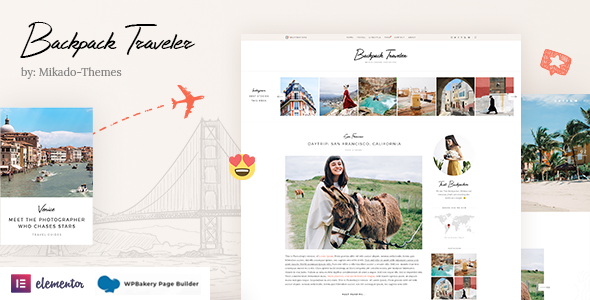

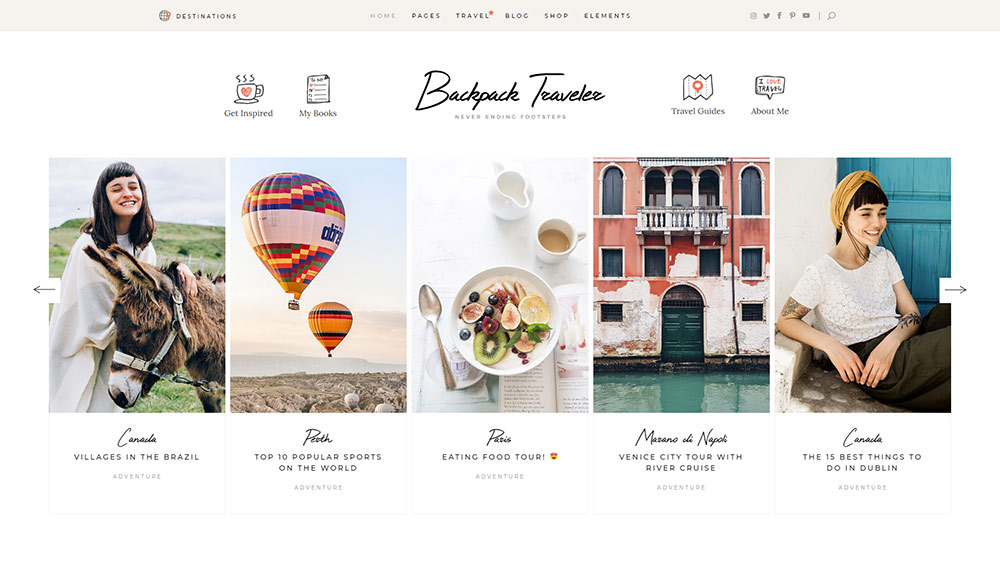
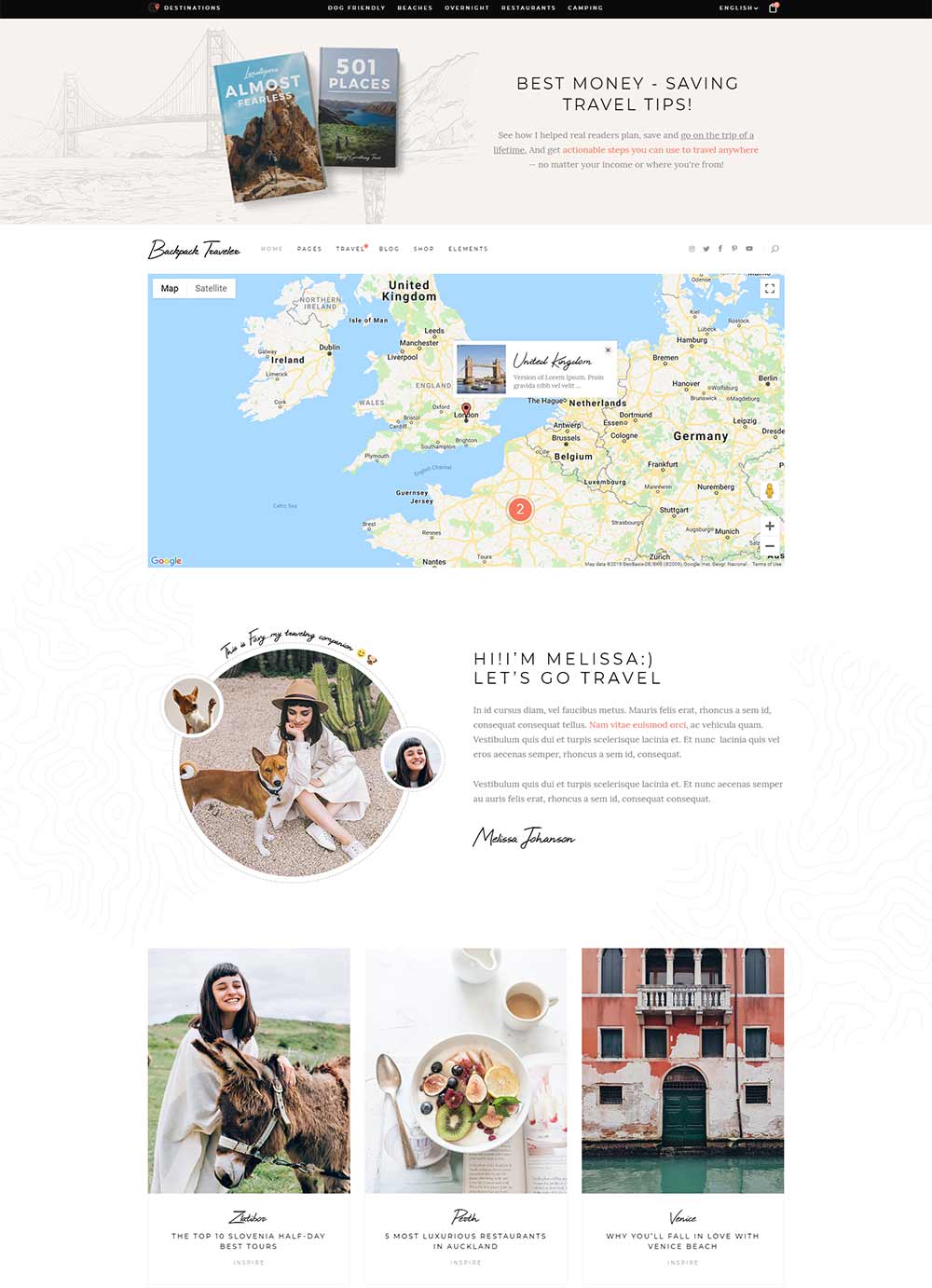
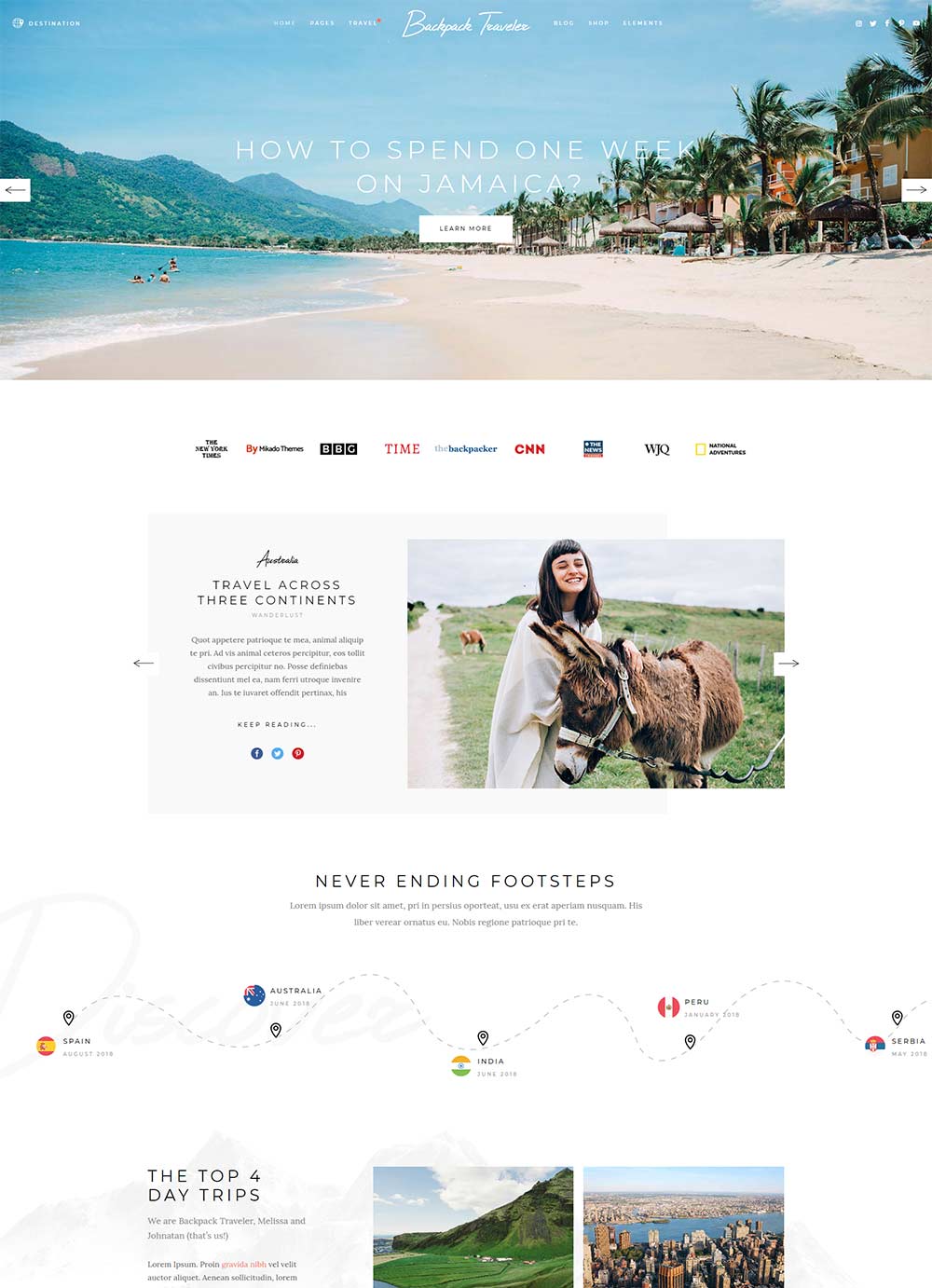

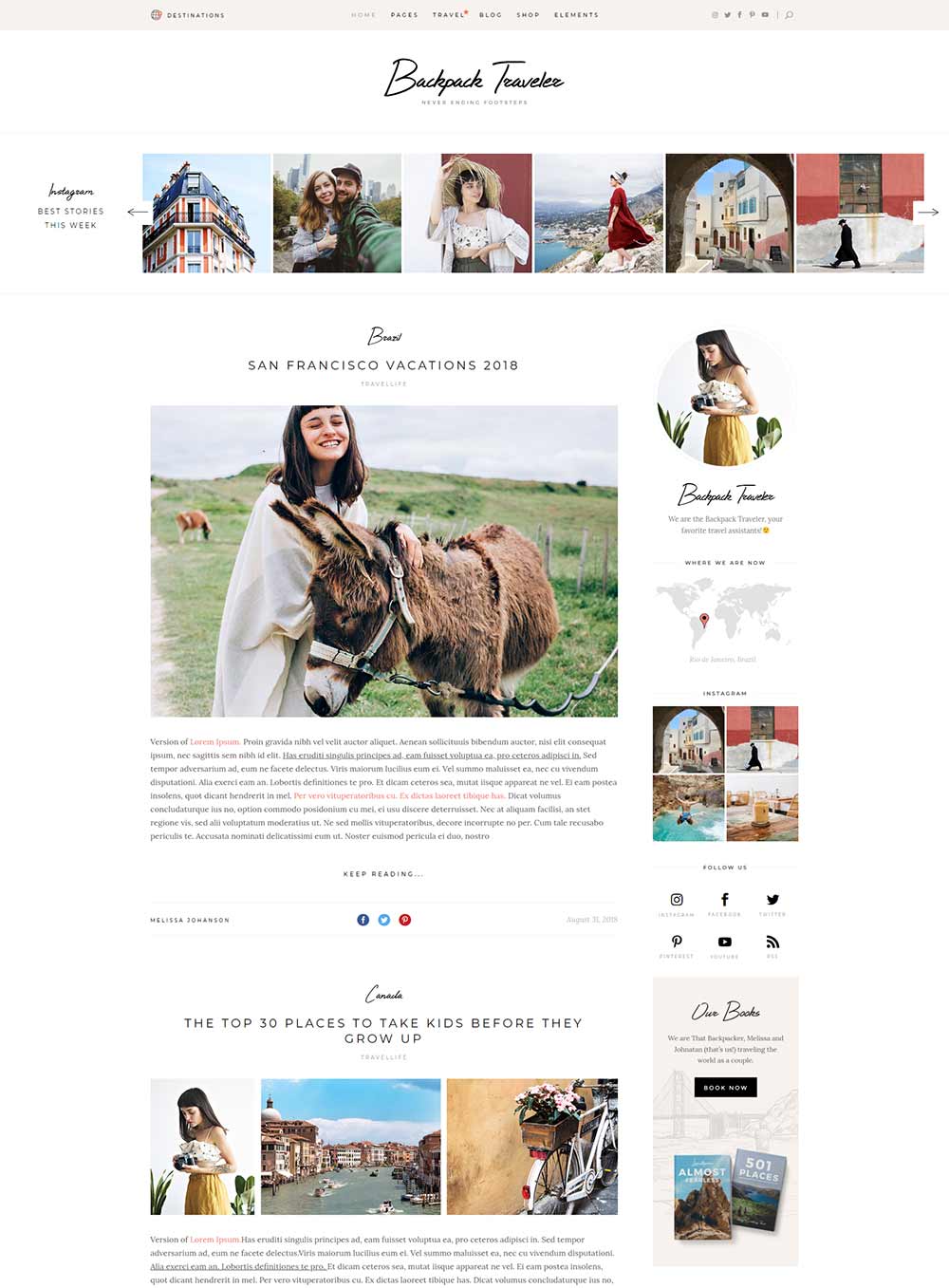
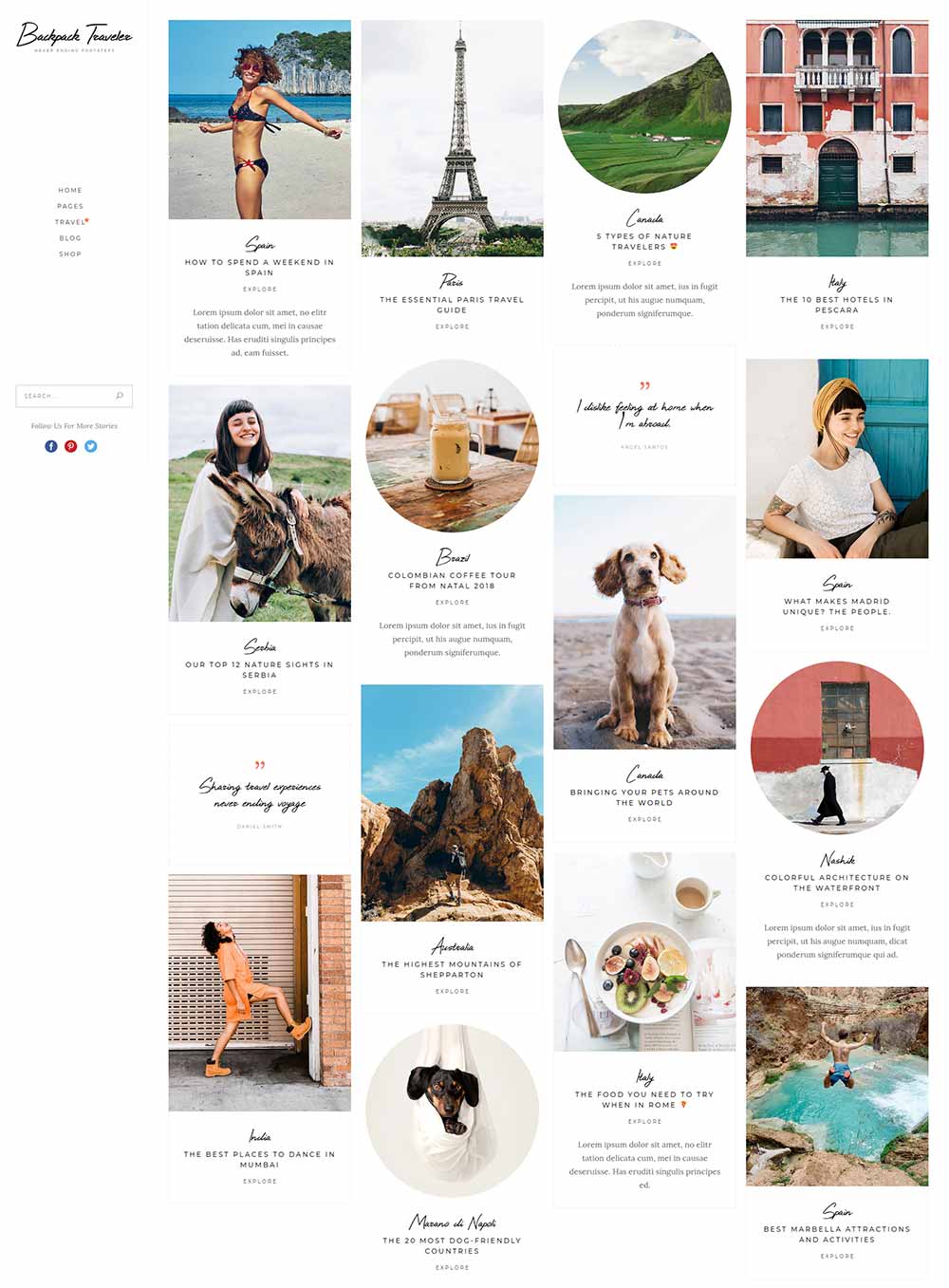
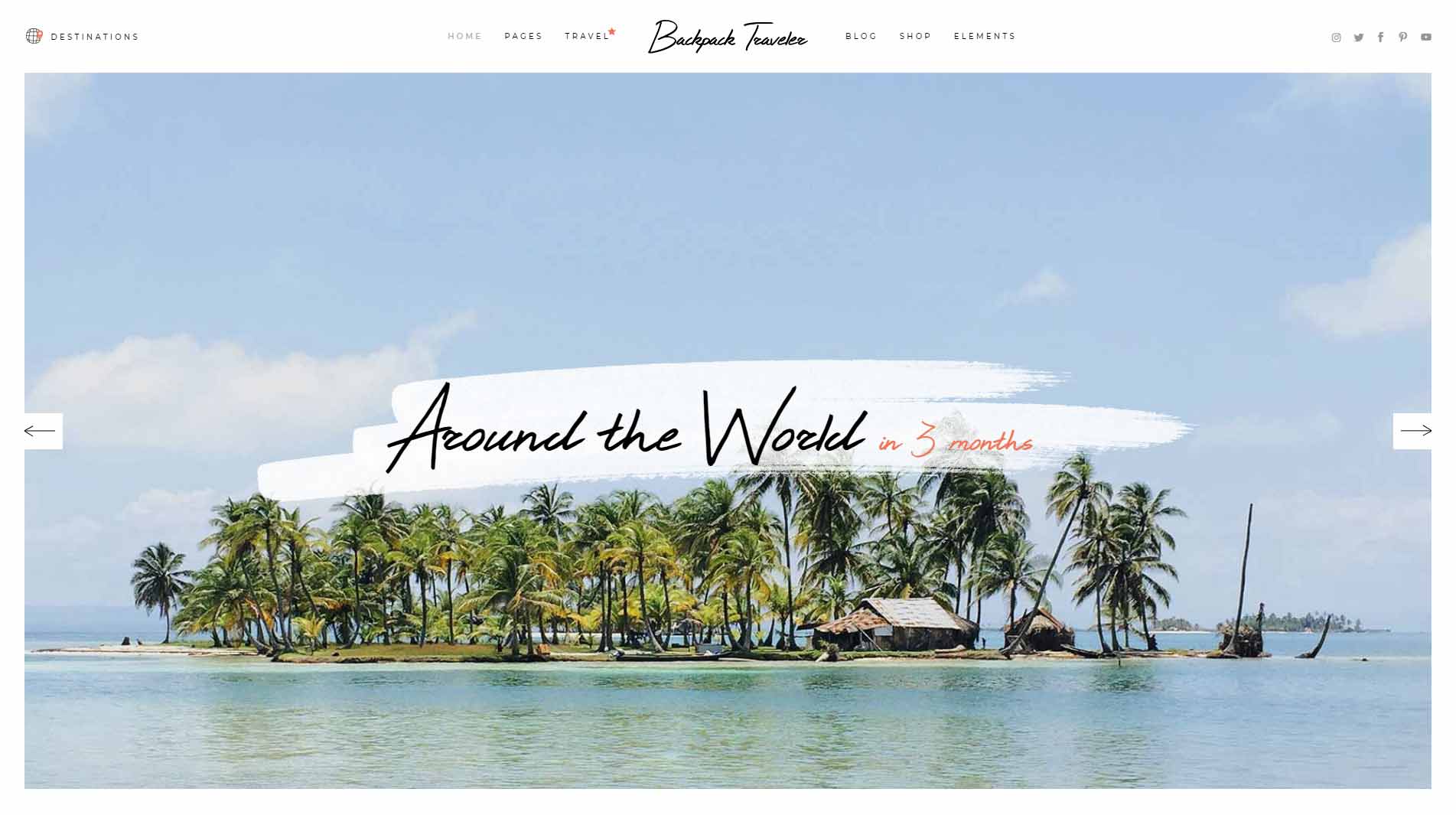
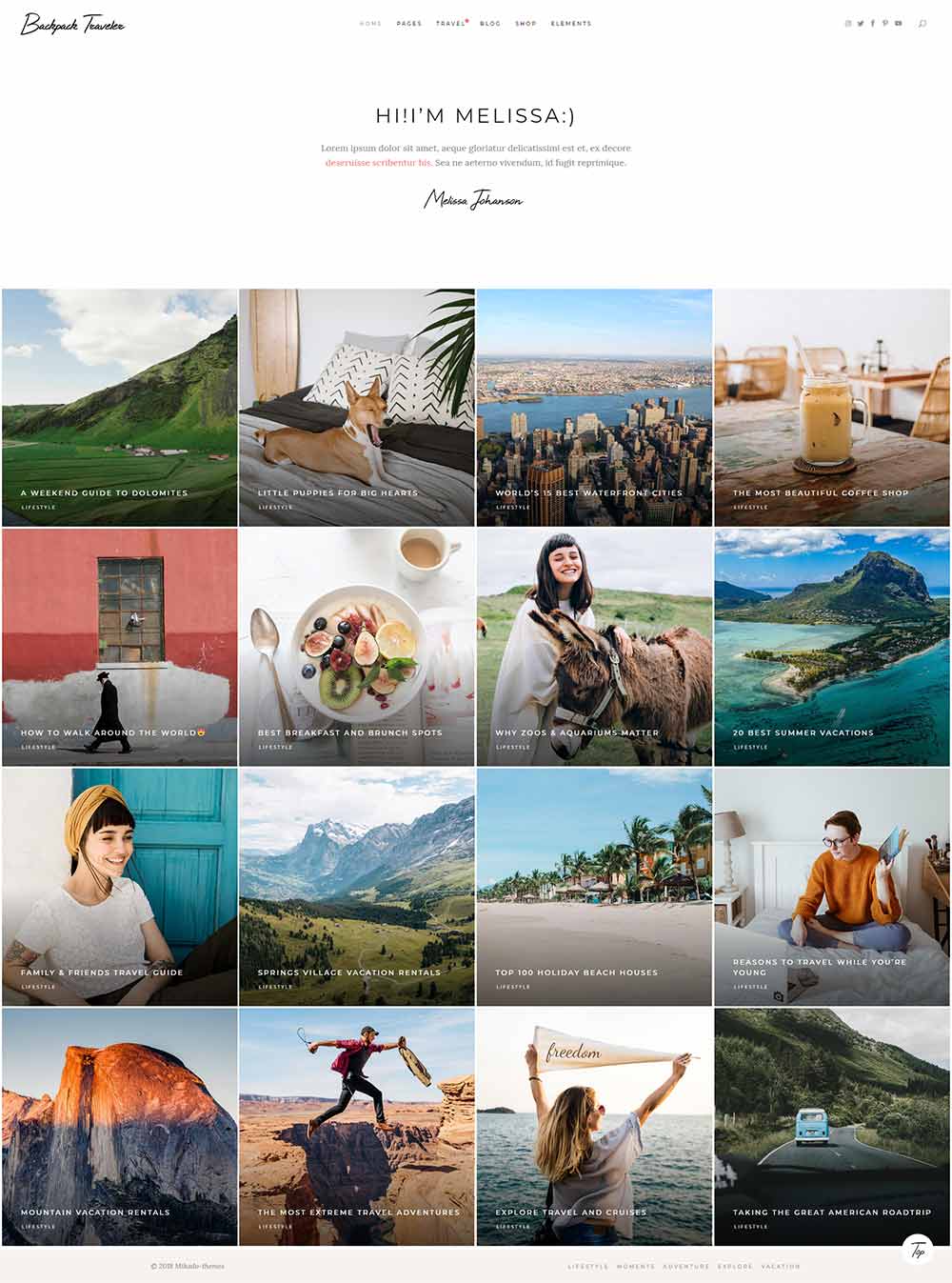
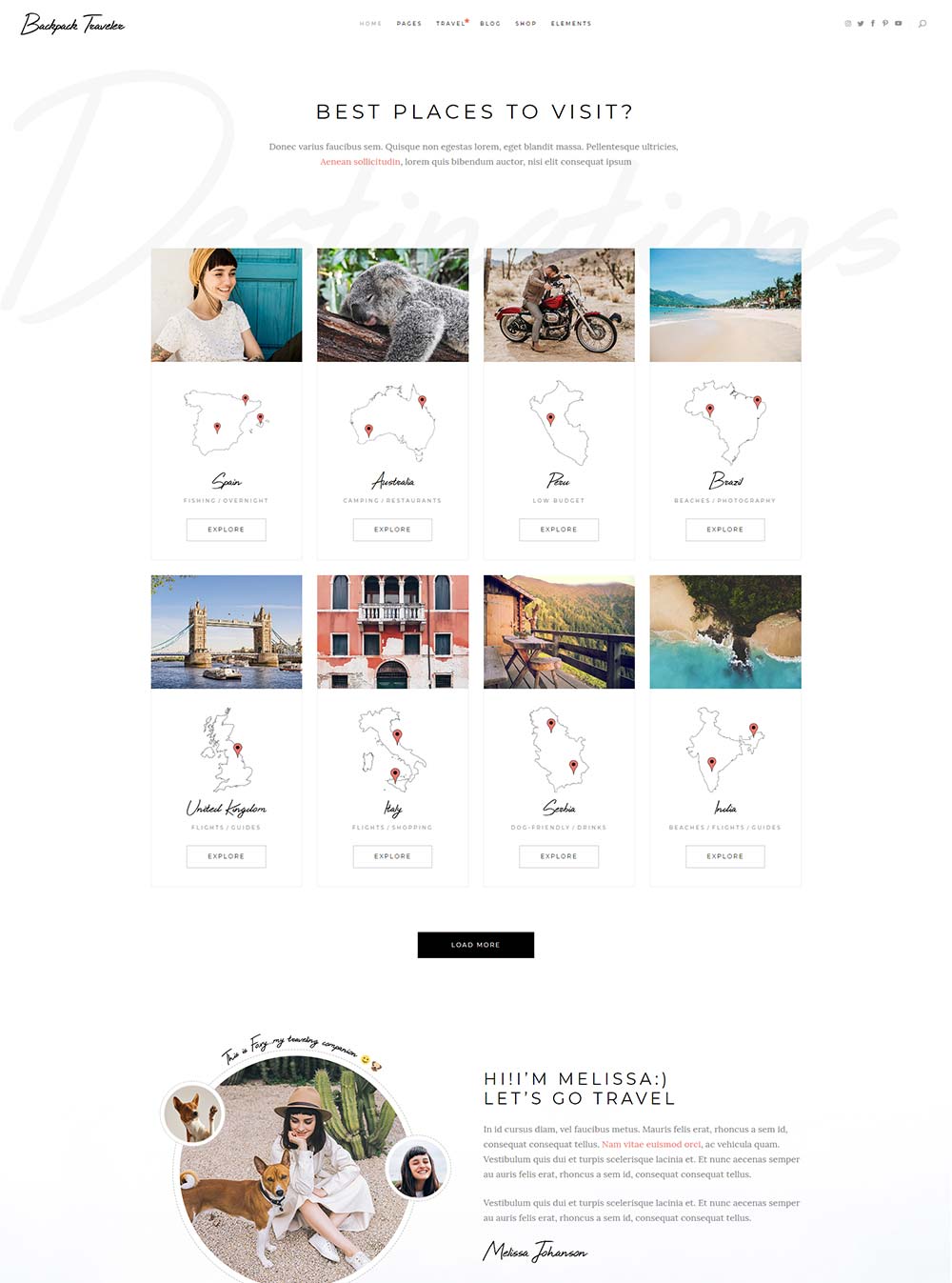
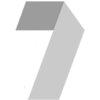
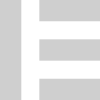

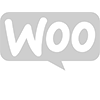
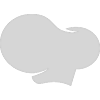
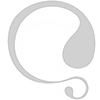
wayfarer_soulmates_google
I have bought this theme in 2020. My support time is over and I am not able to create a ticket. My problem is I updated a theme and start blogging again recently. I don’t have this two plugin. And I am need it to modify my website. 1. BackpackTraveler Core Plugin 2. BackpackTraveler Instagram Feed Plugin. And there is no option of backpack traveler options, testimonials, destionations in wordepress. Please help me with this thank you.
Qode Interactive
Hi,
Thank you for using our theme.
It looks like you may not have installed the required plugins after updating the theme. Please navigate to Appearance → Install Plugins and check which plugins are available for installation.
Best regards,
Qode
samirevah
Thanks for your reply. As a follow up:
For item 2, I didn’t ask about removing widgets, I asked about removing widget AREAS that were created using the Custom Widget Area form on that page.
For item 3, I know I can add an image with text and a link. I asked if it’s possible to add any other type of element to this sidebar.
Finally, I appreciate that you say your support team is ready to help, but I am not able able to submit a request on your support site. When I try, my submission is rejected because my support period has expired.
Thanks.
Qode Interactive
Hi there,
From each destination single page you can remove Mikado destination sidebar items and Mikado Destination additional image. You can check this tutorial about it here https://youtu.be/7GuAB81Tl3o?si=Mz3tLXPFeBBS___9&t=1495 where everything is explained.
When it comes to the additional sidebar Item, you can add Image, text, url and custom Class, these are the available fields that you have and that are present.
If your support has expired, you can always consider extending your support license as well as check our video tutorials and articles regarding the BackpackTraveler theme that we provided earlier.
We hope this helped.
Best,
Qode
samirevah
My support for this theme has expired, but I’m running into all kinds of issues and inconsistencies with the theme documentation. Since I can’t submit a support ticket, I’ll just post my questions here and hope for the best.
Your documentation is very out of date. I realize this theme is over 5 years old, but most of the screenshots in your documentation do not match the current appearance.
1. The docs mention a shortcode and element called Project Info, but it is not visible in my install. Has this been removed?
2. I accidentally created several new widget areas that I don’t use. I can’t see any way to delete widget areas. How can I do this?
3. Is there any way to add anything other than an image to the Destination single sidebar additional items area?
Qode Interactive
Hi there,
Thanks for writing in!
1. The documentation is basic and thanks for noticing the shortcode Destination Project info, as it is indeed not included within the theme, so since this was an mistake on our documentation it will be removed.
You do have our destination List, Map with destination, Destination Category list and Destination Slider
2. To add widgets and remove them you can do this from Appearance Widgets.
3. Within each Destination you do have Mikado Additional Sidebar item, where you can add image text and link to that page.
We do believe that the theme is well documented, and besides the documentation you can find many great articles, and video tutorials that might help you on the way developing your website.
You should know that you can always turn to our support team and you are more than welcome to submit a request at our help center and our support team will be happy to help.
Thanks.
Best,
Qode
kevinrig_
Hi, is it possible to use this theme without Elementor or WPBakery please ?
Qode Interactive
Hello,
Thank you for reaching us!
We do recommend using the theme with one of these two page builders. If you plan on working with imported demo content then it is necessary to import either WPBakery or Elementor demo and use one of these two page builders to edit it.
Do let us know if you have any additional questions.
Regards,
Qode
felix diaz
Hola tengo una duda, el tema es responsivo?
Qode Interactive
Thanks for taking an interest!
All our themes are fully responsive and you can always check our theme demo on any device to see it’s performance.
Do let us know if you have any additional questions.
Best,
Qode
arnoldh
Hi, I am considering buying the Backpack-Traveler theme. I read that the comes with demo content. I also read that the theme is compatible with WPBackery and Elementor. My question is: for which of these editors is the demo content available? Because my personal preference is Elementor. Thanks.
Qode Interactive
Hi there,
Thank you for taking an interest!
The theme is compatible with both WPBakery and Elementor and you can choose which demo content you will import. So this is of your preference, both page builders have the content available within our themes demo import option.
We hope this helped and let us know if you have any additional questions.
Best,
Qode
andreea_sasaran_google
Hello, I am planning on purchasing this theme but I have 2 questions :
1. is there a landing page template? I would like to use it pre-lunch
2. is there an option to upload custom fonts?
Thank you!
Qode Interactive
Hi there,
Thank you for taking an interest!
1. For sure we have a landing page, you can see it presented here and it is included within the theme once you import the demo content.
2. The theme has as well an option to upload custom fonts and you can read more about it here.
We hope this helped and let us know if you have any additional questions.
Best,
Qode
Lotsaloveleigh
Good afternoon I am trying to get support for my recent purchase of the backpack theme but when I go to submit a ticket the theme is not listed in the drop down menu under mikado themes.
I tried downloading and installing the theme more than two times and it had broken links and the plugins wouldn’t update so then I paid Envato for a professional installation
they installed the theme and came back to me saying :
Your provided theme is outdated and some of its functionality is not working.
We have already done some extra (creating some custom page) work for you because of your situation.
You can contact your theme author because your theme author sells themes through Envato. If your theme author is unable to solve your problem then go for another updated theme.
I’m concerned because WP Bakery plugin and Slider plugins both need to be updated and have not been – it seems the theme was last updated in DEC 2021 – can I be assured that this theme will continue to be supported with latest WordPress versions and plugins.
I also noticed the theme hasn’t been tested on word press 6 which is the version I am on.
Your help is greatly appreciated.
Lotsa Love Leigh
Qode Interactive
Hello,
Thank you for choosing our theme!
To install the theme please follow instructions from this article.
Once you install the theme and import our demo content you will get all the pages and settings which you can adjust to your needs. For demo import please follow instructions from this article.
We also recommend checking video in this link.
Bundled plugins do get updated with the theme, however, you should know that in case you need latest version of any bundled plugin you can submit a ticket at our Help Center or contact us through this email [email protected] (just add your purchase code in the mail) and our support agents will provide you with latest version.
We’ve included compatibility with block-based widgets (added in WordPress 5.8) in latest theme update so theme should work correctly on latest version of WordPress
To submit a ticket please follow instructions from this article.
When you log in at our Help Center, click on the “Submit a Request” link in header, and fill in the form shown in screenshot https://prnt.sc/1vp70gc
First enter your purchase code, then select the profile (in this case Mikado) and then theme.
You can also contact our support through this email [email protected] , just include your purchase code in the mail, and our support agents will gladly help you.
Let us know if you need anything else.
Best,
Qode
LexieAmr
Hello. I purchased this theme several months ago and would like to know how to extend support? Thank you
Qode Interactive
Hi there,
Thanks for using our theme! You should know that you can always extend your support license so please find more information about it in our article here. Thank you and our team will be there to help you with any theme related questions you might have.
Best regards,
Qode
marie_kristelle_joyce_gurtina_facebook
hello! I am planning to purchase this theme. But I just want to ask, can we do street view below the header rather than a map in a post/page? I saw this feature on another theme, but I like your theme’s arrangement more and would love to have that feature too.
Qode Interactive
Hi, thanks for reaching out.
As for the maps in our themes (the Google Maps shortcode, specifically, or the Destination Map), they do not include the Street View functionality. If you wish, you can embed it using iframe, and there are also plugins that help you add Street View, however those are not tested by us and would have to be implemented as a third party solution.
Let us know if you need anything else!
Best,
Qode
heyiamlili
I have been trying to reach you to fix a bug that I notice many people, including me, are having for a long time now. Unfortunately, this can only be done if I pay the extra support which does not make sense as it’s a system problem. Instagram disconnects often from the website. We have done the procedure of cleaning the cache and the link wp-admin/options.php. Even though this happens all the time, it would connect again. However, it is not working anymore. The following error message is now appearing:
{“error_type”: “OAuthException”, “code”: 400, “error_message”: “Invalid scope field(s): basic”}
Many people have this same issue. Could you please fix it?
Thank you,
Elisa
Qode Interactive
Hi, thanks for writing in! Instagram developers have made some changes to their API. You can find more info here: https://www.instagram.com/developer/
Our devs are working on a solution. Also, we have started recommending the third-party Instagram Feed plugin to our customers, as the plugin is more specialized for Instagram, and we did not have any compatibility issues with it. Their plugin has already been updated to be compatible with the API changes so you could try it out until our developers find a suitable solution.
Thank you for your patience and understanding.
Best regards,
Qode