A journey of a thousand miles starts with one, superb travel agency theme. Meet Setsail, a theme with astonishing travel features and layouts made for everyone who wants to travel the world in style.
Key Features
:
Travel Module, Booking, Advanced Search, Tours, Destinations, Reviews, Shop, Blog, Galleries, Colorful Style
Ideal for
:
Travel Agencies, Tourism Offices, Tourist Guides, Travel Agents and Counsultants, Travel Directories, Travel Bloggers





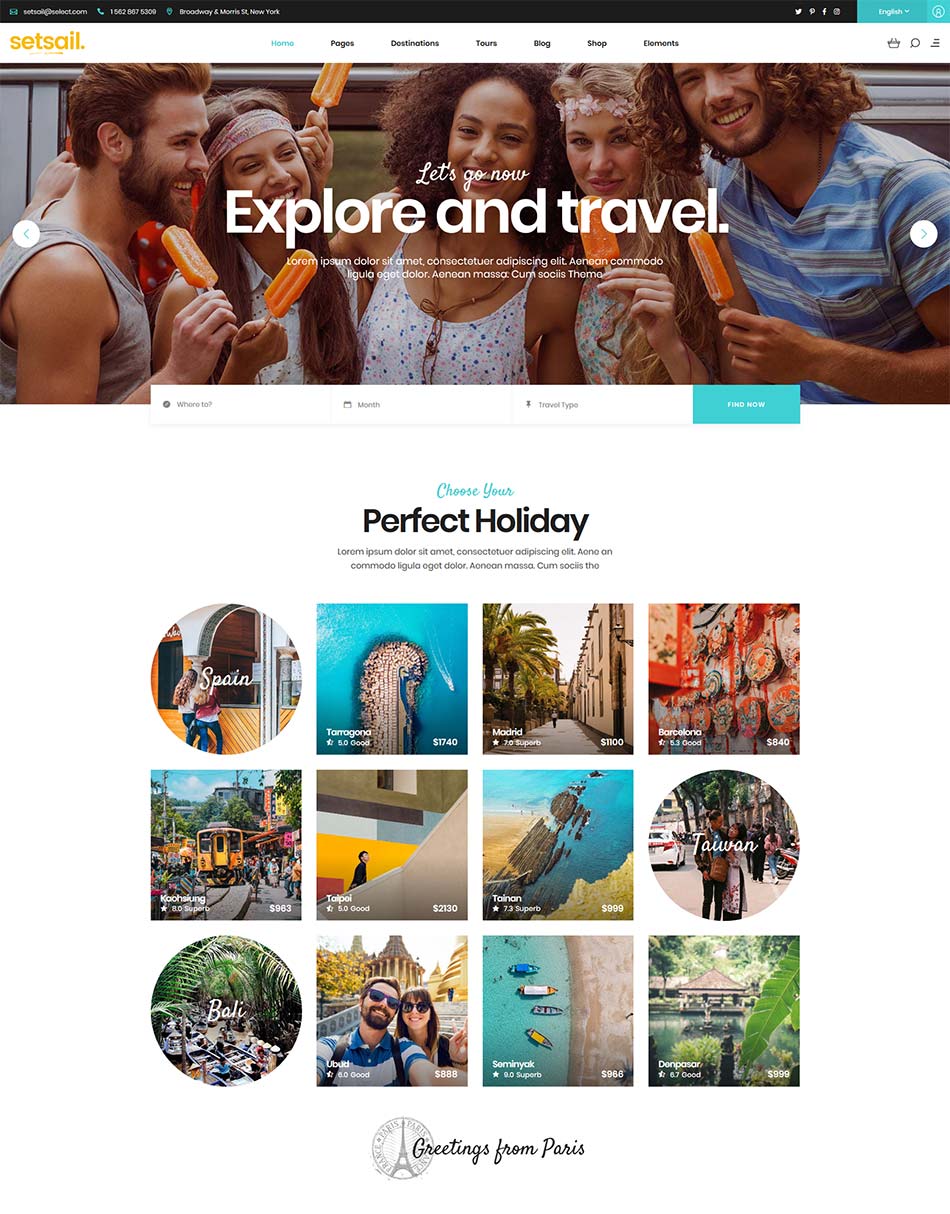
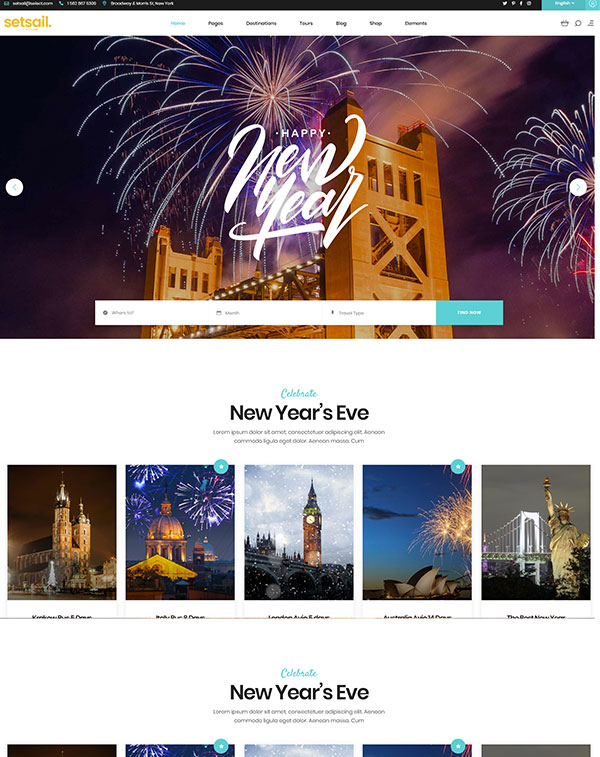
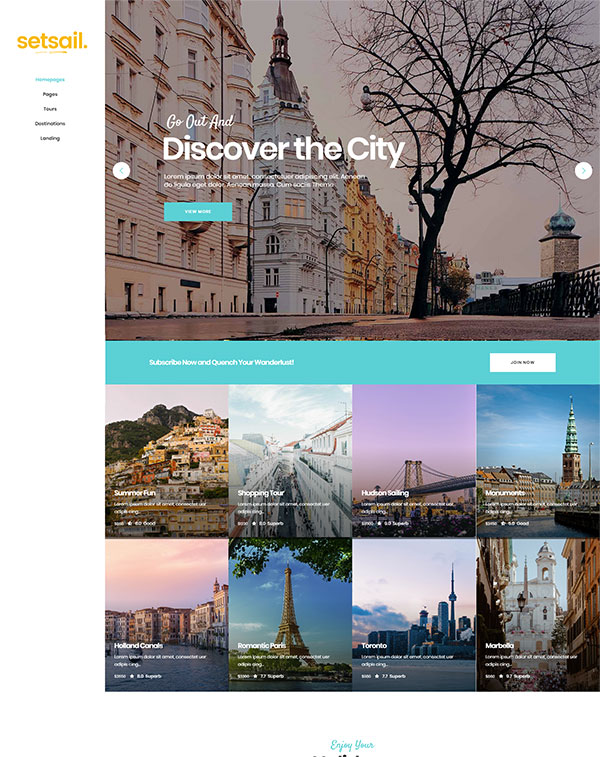

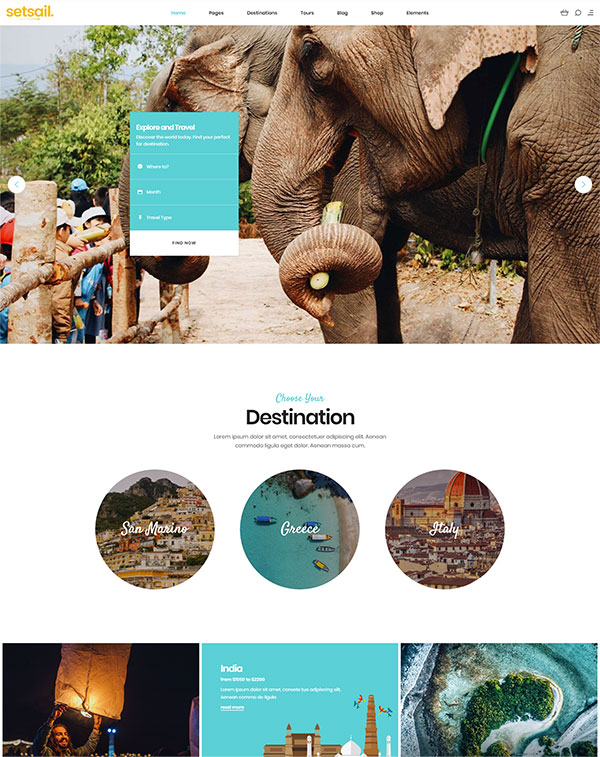


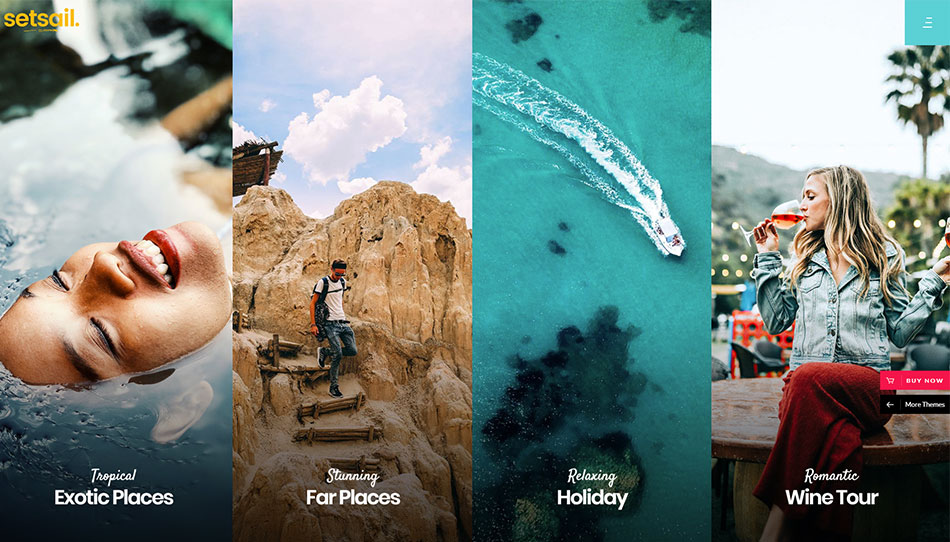
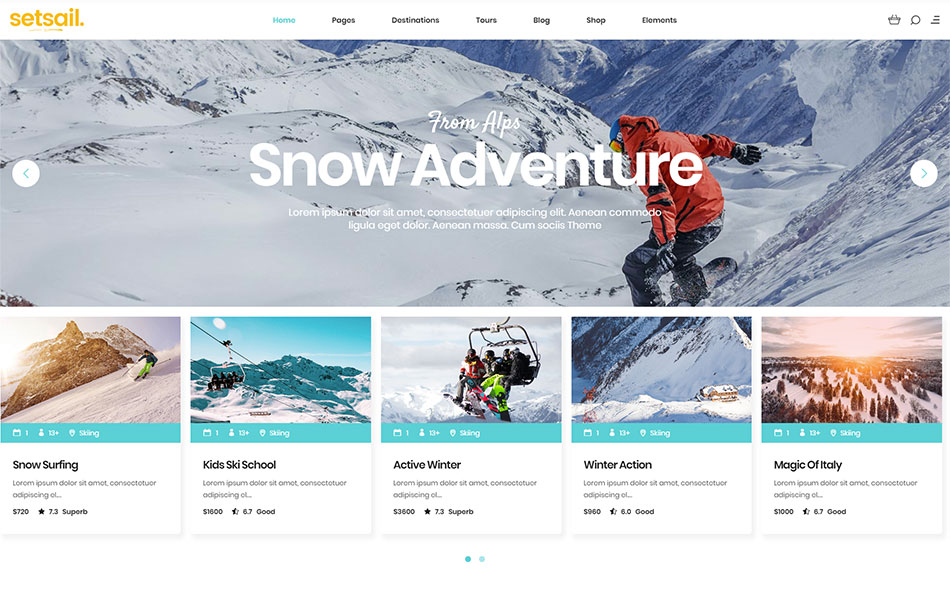
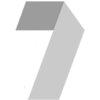

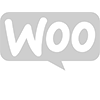
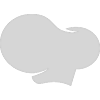
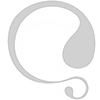

Sylvie
Dear Qode, is there a way to change the text in the email for customers booking ? Or it is not an option available in the theme ? Thanks
Qode Interactive
Hi there,
Thanks for writing in!
Please check this article here that can help you.
Also if you need any theme related assistance you are more than welcome to submit a ticket to our Help Center and one of our support agents will assist you.
Thanks.
Best,
Qode
Sylvie
The answer for the logo is perfect, tanks a lot for your perfect assistance !
admin
Hi there,
Glad we could help and for any additional questions, you are more than welcome to submit a ticket to our Help Center and one of our support agents will assist you.
Best,
Qode
Sylvie
Hello, is there any possibility to change mobile logo (theme SETSAIL for https://www.doilomelephant.com)? We have changed it in in the mobile options, but it remains “SETSAIL” … Is that a bug or a setting in an other place ? Tanks a lot for your help
Qode Interactive
Hi,
You do have our Global options and Page options, if the logo is set in Setsaill Options > Logo for mobile and it does not show any difference it means that it is set differently on that particular page. So please navigate to your page > Edit > Select Logo > Logo Image -Mobile and replace the image there. There is no bug related to this options.
We hope this helped and if you have any additional questions regarding our theme we would appreciate it if you could submit a ticket to our Help Center and one of our support agents will assist you.
Thanks
Best,
Qode
Sylvie
Thanks a lot for your quick answer. I have changed the background image in the option TITLE, and for all the tours it is ok now ; but not for the principal tour page… Thanks
I found the solution … Changing Title directly on the page !
Qode Interactive
We are glad you managed to change the title image 🙂
Sylvie
Hello, I don’t find anys olution to change the banner image for the tours.
Is it a bug, or a special option somewhere ? This banner is the same in a lot of page … Thanks for your answer
Qode Interactive
Hi there,
Thanks for writing in!
You can change the title from SetSail Options > Title, the background image that is set in the options will be shown on the tours search page.
We hope this helped and if you need any further assistance you are more than welcome to submit a ticket to our Help Center and one of our support agents will assist you.
Thanks.
Best,
Qode
ryan_belmonte_google
Is this theme compatible with WordPress 6.1 version? Php 7.4?
Qode Interactive
Hello,
The theme is compatible with PHP 7.4, however we haven’t tested the theme with latest WordPress version. Our dev team is working hard at the moment on updating all of our themes.
We don’t have any ETA when this update will come out, however once it is updated this will be listed in the change log.
To run the theme on the latest WordPress version you can use this plugin.
Newer WordPress versions introduced block based widgets feature, so we do recommend using this plugin which reverts widgets back to classic as a temporary solution until we add compatibility with block based widgets.
Do let us know if you have any additional questions.
Best,
Qode