Want to get a beautiful new portfolio? Meet Bryson, a theme we created for every illustrator, designer, freelancer and artist. Show off your work in a captivating fashion – it’s more than easy with Bryson, a portfolio we made for you.
Key Features
:
Dozens of Portfolio Lists and Sliders, Special Hovers and Animations, Illustrations, Blog, Shop, Colorful Style
Ideal for
:
Illustrators, Artists, Designers, Creative Studios, Personal Presentations















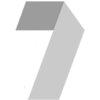

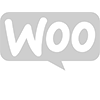
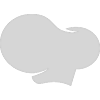
Kim Somberg
Thanks so much! This did the trick; very happy that this works! 🙂 🙂
Kim Somberg
Hello, I am very happy with the theme, but I have 1 weird issue; the colored bars under the menu items have suddenly stopped showing and now these are all in the same brown colour… My support has expired, but before I renew it, I would like to check if this is a common issue that can easily be fixed with support or if it is maybe a bug that cannot be fixed? It is of course only a small issue, but the colours in the menu were one of the reasons I chose this theme, so would love to get them to work again. Thanks!
Qode Interactive
Hi there,
Thanks for writing in!
You do have an option to change the underline colour for each menu item, so if you navigate to Appearance > Menu, choose your selected Menu, under each menu item you will find Underline colour, where you can enter your desired color.
Of course if you still need assistance with this or any other theme related questions, you are more than welcome to extend your support license and turn to our support team always.
Best,
Qode
Mariajose
I get it. The web where I associate the theme has been deleted by mistake and I have to do it again. So I need to unlink it from the code to re-link it. How do I do it?
Qode Interactive
Hi, thanks for reaching out.
Please refer to our Help Center so we can manually deactivate your purchase code in order for you to be able to re-register the theme, considering you have deleted the entire installation. Also, consult this article for everything related to registration, activation, deregistration and re-registration.
Best regards,
Qode
Mariajose
Hi, when I buy this theme, will I be able to use it on one website or multiple websites?
Qode Interactive
Hi, thanks for reaching out!
The Envato rules clearly say that one license is only good for one domain. So, you would need to buy a new theme for each new website.
Let us know if you need anything else.
Best regards,
Qode