Welcome to Alloggio, a beautiful modern theme for all b&b, resort, apartment and hotel booking websites. You get everything a modern hotel website can ever need, including reservation form and room elements. Create your hotel booking website today, you’ll love your stay at Alloggio!
Key Features
:
Advanced Booking Functionality, Room Lists and Singles, Gallery, Reviews, Pricing Packages, Blog
Ideal for
:
Bed & Breakfasts, Apartments, Hostels, Holiday Rentals, Hotels and Real Estate, All Accomodation Presentations




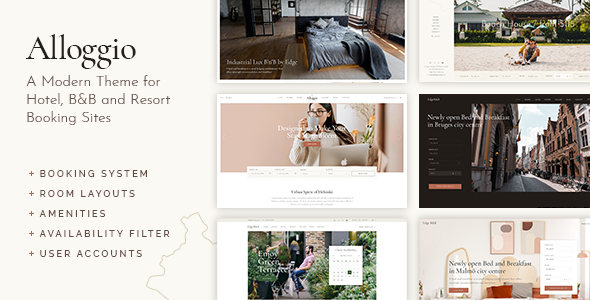

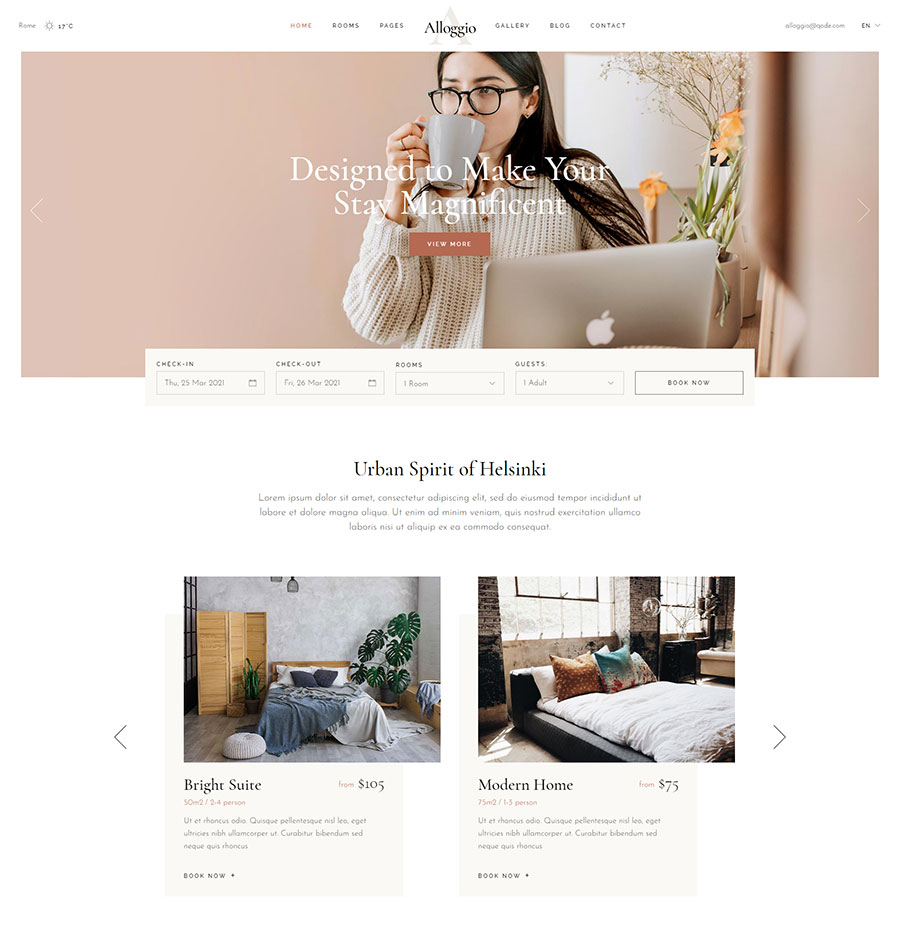
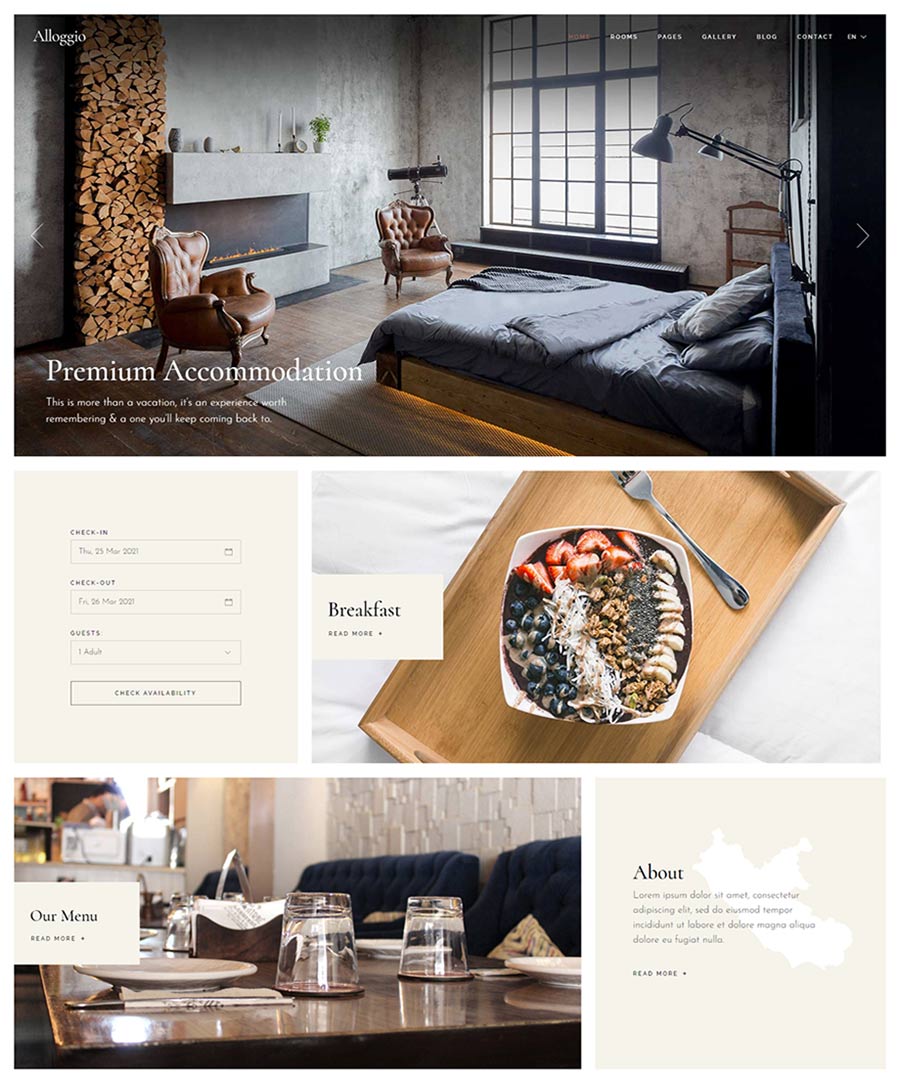
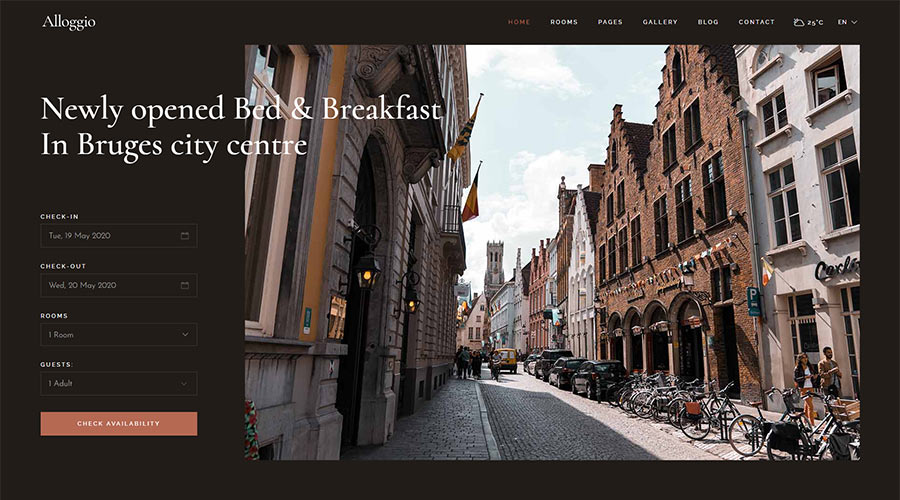
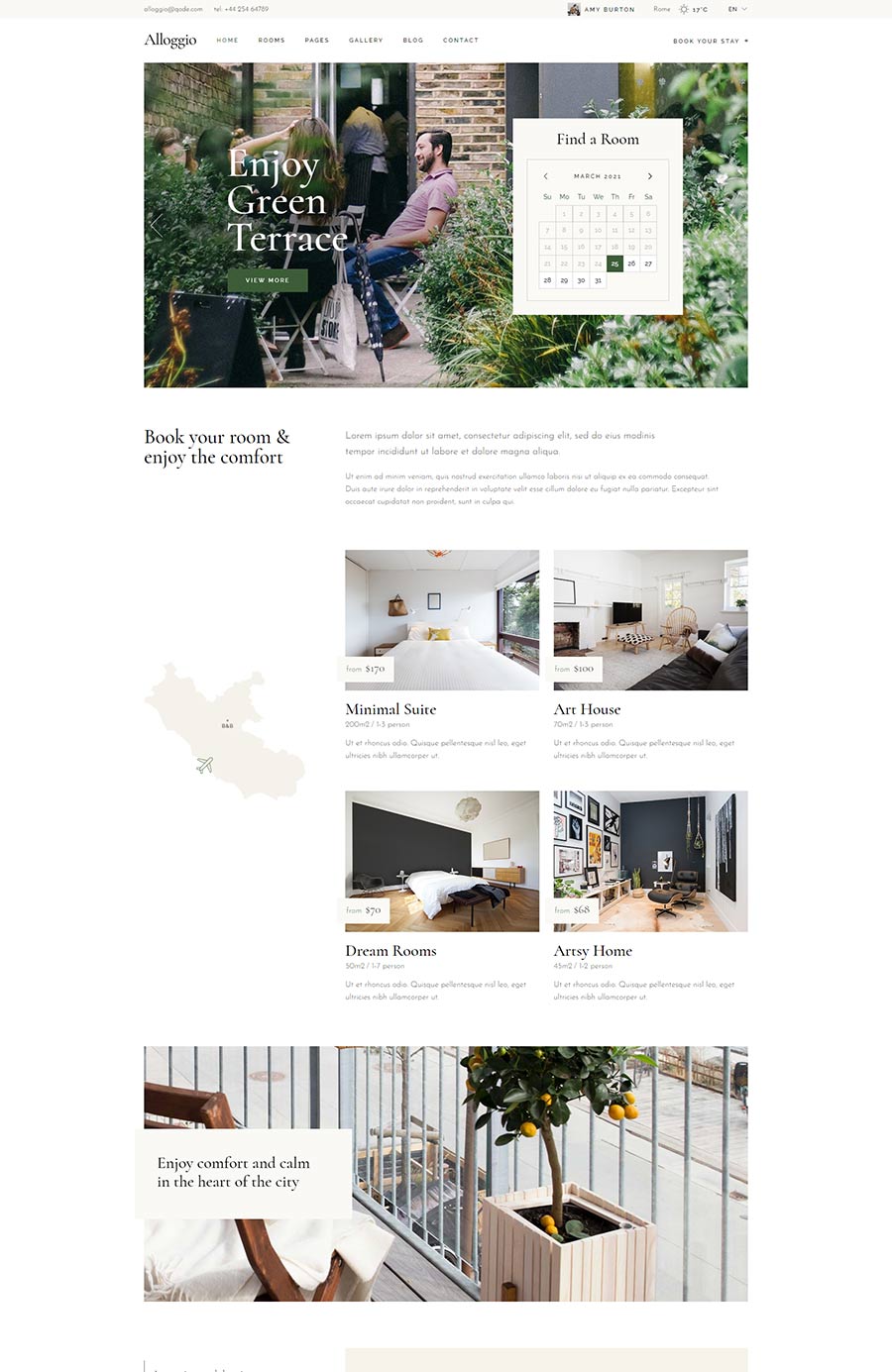
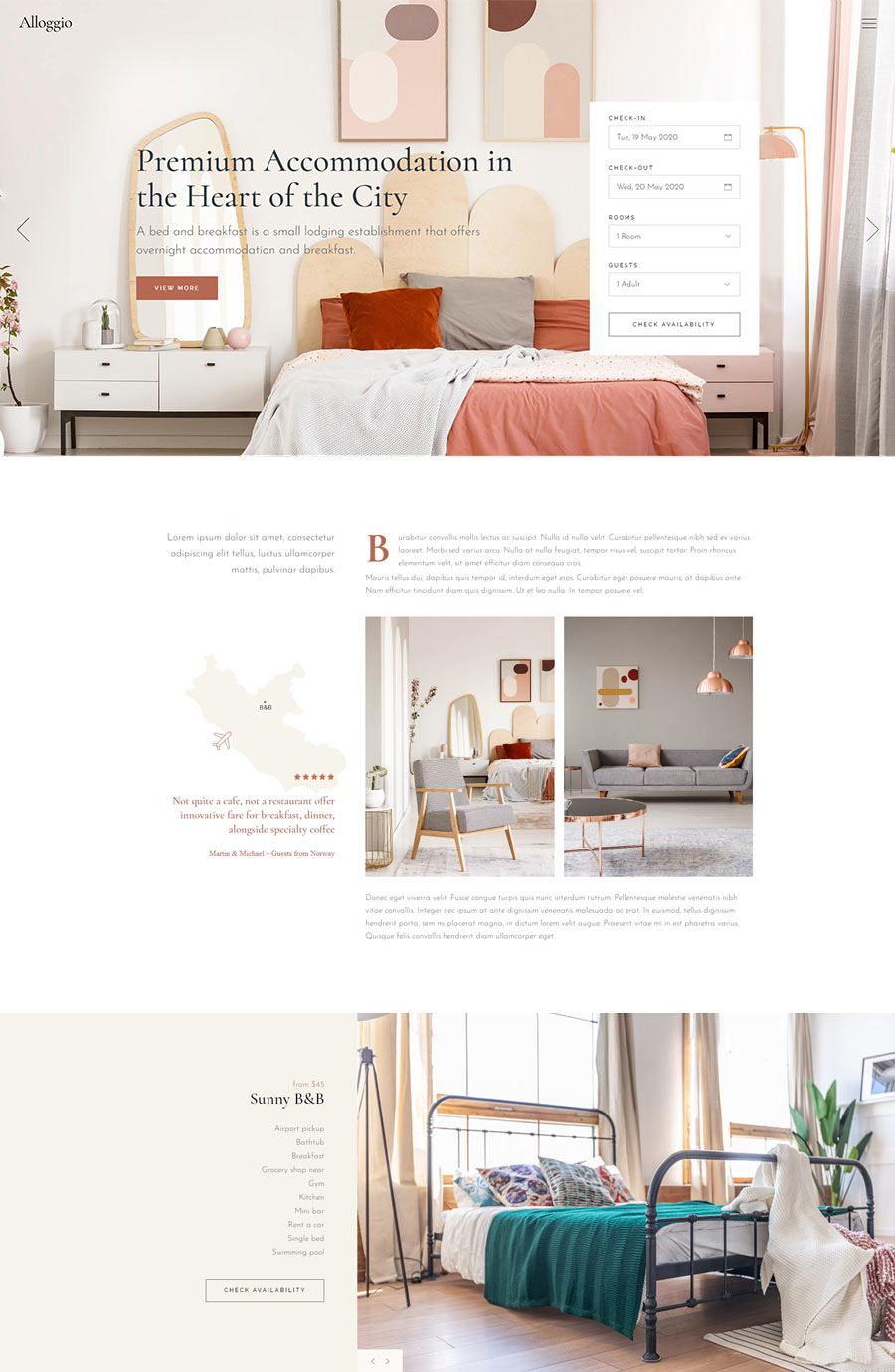
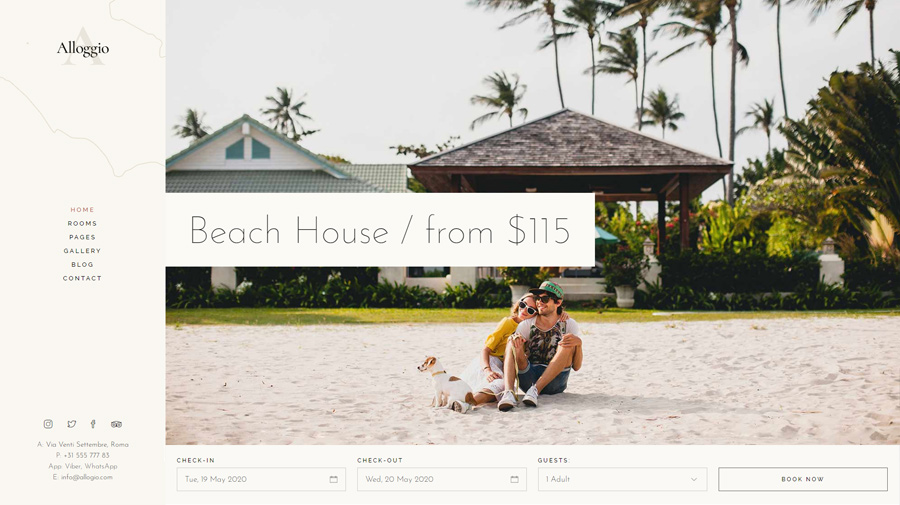
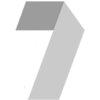
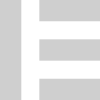

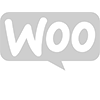

nicolosilvestri
hi, is it possible to integrate a management system?
Qode Interactive
Hello,
The integration with 3rd party management systems is not a feature of the theme. For a more detailed overview of theme’s options please check the documentation in this link and feel free to reach us if you have any additional questions.
Best,
Qode
amandine_berno_google
Hi guys!
Still enjoying your great theme but I encountered some issues:
1. There are severals errors in the widgets panel, see the screen cast : https://watch.screencastify.com/v/BqeofHDvIitdfibDdAKx
2. Therefore the widget Alloggio sticky sidebar is not working.
3. Google map: despite the fact I’ve added the API key, the Alloggio map is not working, see the screencast: https://watch.screencastify.com/v/zL2creCwAyvEqaqON3J4
4. The dropdown list in the room reservation filter is not working properly: I have to hold the click and scroll down at the same time, see the screen cast: https://watch.screencastify.com/v/7lWI9n9bNRr7Tqc3GgQE
Not sure if the above issues are linked to the fact that you have not updated the theme since Sept 2021 but I hope!
Last but not least:
> Can I change the « room » for « Week », indeed my client is renting per week, not per room, therefore the price calculated is not correct.
I really hope you can help me on these.
Thanks!
Amandine
Qode Interactive
Hello,
Please understand that this comment section is intended for general inquiries and pre-sale questions.
You should know that you can always turn to our support team and you are more than welcome to submit a request at our Help Center and our support team will be happy to help. To submit a ticket please follow instructions from this article.
Best regards,
Qode
Lmundekis
Hello, If I work with a developer to replace the booking calendar and form fields to work with our own reservation system, will this be broken when a theme update is applied? My reservation system has widgets to use on hotel websites. I prefer to use the widget style verses a simple link to the booking page. I was unable to submit a ticket without a purchase code and I am trying to get this answer first. It is such a good looking theme, and it would be great for your developers to adjust this booking module to allow for easy integration. Please let me know what my options are. Thank you.
Qode Interactive
Hi there, thanks for writing in!
The Alloggio booking system is our own where the reservation form is integrated within the theme and the process of purchasing goes through WooCommerce where we do use their functionality for this purpose.
However if you want to organise the booking or a request differently then you will need to edit our theme files, as there is no option to make a reservation request other then through our booking form and you can always use a Child theme to assure your changes will not be overwritten by the theme update. You can for sure try this however please understand that we cannot guaranty the compatibility as this has not been tested.
Thanks for understanding and let us know if you have any additional questions.
Best,
Qode
lisajwoods
Hi, Is it easy to remove the calendar block and replace with a “book now” link to access my booking website? Below in comments you mentioned changing things with CSS but doesn’t this funtion off Elementor so it’s simple to just drag and drop or remove elements?
Qode Interactive
Hi, thanks for reaching out! The booking form is not a part of Elementor, it is our own module displayed on the room single page. While this can be hidden with some css, replacing it with something else would require additional coding, but this falls out of our support scope. Alternatively, you can hide the booking form with css, and add a link to your booking website in the room description field. You can reach our support team, and they will provide instructions on how to achieve this.
Let us know if you need anything else.
Best,
Qode
GRANT
Hi there,
Can I ask before purchasing? We have a large Vacation Home website, it has about 300 individual vacation homes. Now these we do not take bookings for, the link to book is an affiliate link to our various partner sites.
We create a listing using a template, enter all the details, images text etc add a link to partner site…done!
IMPORTANT! The calendar for each individual vacation home is an iCal link, would this work with your theme?
We also from this main site use WP All Import, this exports these listings to our other sub sites.
Do you think Alloggio will be suitable for this?
How, out of interest, do we create vacation home listings using your theme?
Is this entering details for each home using a template?
Thank you in advance for any thoughts, Pete
Qode Interactive
Hi Pete, thanks for reaching out!
Alloggio uses custom post types, specially designed templates for listings, made by our in-house Dev team. In terms of the design for templates, what you see on the theme’s demo site is exactly what you’d get on your end by importing the theme’s demo content. Then you just customize the layouts you get by replacing the demo content with your own. And, Alloggio is compatible with Elementor, so customizing it is really straightforward.
Since Alloggio uses custom post types, we can’t guarantee it will be compatible for xml import from WP All Import. As for iCal, we haven’t tested its compatibility with out theme’s native calendar, so we can’t guarantee it’ll work.
However, you can build the property listings manually using the provided template from Alloggio, and then add a link to your partner sites or the third-party booking service.
Regarding the calendar display, Alloggio uses our customized version for booking. If you don’t want to use it, you can add CSS that would stop it from displaying. If you end up needing help with any of this, we have a dedicated Support team in place to resolve any post-purchase problems.
We hope this helps and if you have any other questions, please don’t hesitate to ask.
Best,
Qode
dialogkontor
Hi, when I start Import Demoa data it stops after 98%. Following Info I get: ” The import process may take some time. Please be patient. 98%
Files don’t exist”…
Qode Interactive
Hi, thanks for reaching out.
If you are somehow having an issue with the demo import we would kindly ask you to check your resources https://helpcenter.qodeinteractive.com/hc/en-us/articles/360002246877-Recommended-PHP-Versions-And-Resources-And-How-To-Set-Them
as well as you can always try to import our demo content with our XML file https://helpcenter.qodeinteractive.com/hc/en-us/articles/360002603817-How-To-Perform-The-XML-Import
if you still have issues we would appreciate if you could submit a ticket to our help center and include your website URL and one of our support agents will assist you.
Let us know if you need anything else.
Best,
Qode
nsikic
can I didable booking option for the begining and enable it later on?
Qode Interactive
Hi, thanks for reaching out!
Yes, you can use CSS to hide the booking form on the room single pages and then remove the CSS later on, when you decide to bring back the booking form again.
Let us know if you need anything else.
Best,
Qode
saeedbalaahmed
hello! i am having an issue with your theme. everything worked perfect until recent wordpress updates. when i click on book room, i get an error “Check-in date needs to be same or larger than current date. Please select another date.” the date is correct but page will never load for users to book a facility. how do i fix this??
Qode Interactive
Hi,
Thanks for choosing our Alloggio theme.
We can suggest checking this article: https://helpcenter.qodeinteractive.com/hc/en-us/articles/360012629137-Issues-With-The-New-WordPress-5-5-and-5-6-Updates-And-How-To-Solve-Them
If you still have any issues, feel free to contact our support team via our help center: https://helpcenter.qodeinteractive.com/hc/en-us/articles/360010949598
Our support agents will be glad to help you out.
Regards,
Qode
esmehannah
Hi there,
I have a few questions before purchasing.
1. My hotel has 2 different venues, 1 for booking retreats only (eg. 5 nights only) and the other for regular single-night bookings. Both venues have different options for rooms within them.
Is it possible to separate these venues with two different header items- one for retreats and one for nightly bookings. The searcher can then refine their room choice within the specific venue? and Is it possible to add a minimum nightly booking for the retreats?
2. Additionally, can the nightly price vary depending on factors such as weeknights to weekends?
3. Also, does this theme require elementor pro?
4. One more thing, we may require bookings to be over the phone for a short stage, is it possible to remove the online payment option?
5. Is it possible to block out nights that have already been fully booked by third party sites?
Qode Interactive
Hi there, thank you for writing in!
We have already answered your query when you reached us through other channels (Facebook, email), so please refer to those.
Let us know if you need anything else.
Best regards,
Qode