Share your photography talents with Kamera, a multi-concept photography theme that will turn your website into a true piece of art. Designed in a modern manner, Kamera covers a large set of features for easy website creation.
Key Features
:
23 Demos, Gallery Layouts and Sliders, Project Presentations, Clients Archive, Proofing, Password Protection, Dark and Light Skin
Ideal for
:
Photographers, Photo Studios, Wedding Photographers, Freelancers

























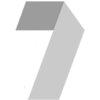

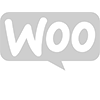
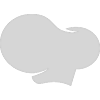

okinski
Hey! I’m really like the theme, and I considering it for a purchase. Got a few questions though.
1. Can all the features showcased in the live demo be achieved solely using the theme’s capabilities, or are additional plugins needed?
2. What’s the difference between portfolio functionality and galleries in the “Camera” theme?
3. Is it possible to set up a hierarchy of sections (like weddings, family shoots, pregnancy shoots), with events in each section (wedding 1, wedding 2, etc.), and each event leading to its own gallery? More importantly, can clients smoothly transition from one event to another without hitting any buttons? Like when wedding 1 wraps up, the client seamlessly moves on to wedding 2.
4. If there are already plenty of loaded galleries on the site, can I use those photos, or will I have to upload everything anew?
5. What photo sizes are recommended for optimal display in the galleries?
6. How are photos organized? Do they simply get uploaded to the site, or can I assign a separate folder for each event? Currently, everything on my end is organized by years.
7. If there are a lot of photos in the gallery, will they be loaded progressively as you scroll down the gallery, or will they all be loaded at once? I’m not sure about the correct technical term in English.
8. At the moment, gallery viewing seems to only work when you click the arrows; swipe or clicking on a photo doesn’t seem to do anything. Is this functionality not implemented?
thanks
p.s
Metro stylish gallery showcase doesn’t work properly in Firefox
thanks
Qode Interactive
Hello,
1. All of the features displayed in the demo can be achieved with the theme and bundled plugins which are included with the theme. Once you import our demo content you will get all the pages and settings which you can adjust to your needs.
2. Galleries are a collection of images and when you click on an image from the gallery it will be opened in the lightbox. Portfolios are the custom post type by the theme. Single portfolio posts are a combination of media (images or videos), description text and additional info (like category, date, photographer…). You can create as many portfolio single posts as you need and use portfolio list to group them. Once you click on the item from the portfolio list you will be taken to the portfolio single post.
3. If you are going to use portfolio lists you can group them by category or tag. You can add multiple portfolio lists on a page, however, if you plan on adding portfolio lists on different pages then there needs to be a sort of navigation so users can move from one page to another.
4. Please understand that demo images are just placeholders and it is intended that users replace them with their own images. We do not own the copyright for the images featured in this theme. The images in question are only used for presentational purposes on our demos. These images cannot be used on your website, unless you purchase the license from a stock image website yourself.
5. This will depend on the gallery layout so there is no universal image size. You can check dimensions of images used in our demo with the “Inspect” browser tool.
6. All of the media in WordPress gets uploaded inside Media Library and you can use some 3rd party plugin if you want to organize Media Library by folders.
7. Pagination type for portfolio lists can be set to “Infinite Scroll” in Portfolio List Settings, please see screenshot.
8. Unfortunately, swiping or clicking on a photo inside image lightbox is not a navigation option.
Thank you for your feedback regarding Metro Gallery in Firefox, we will check this.
Do let us know if you have any additional questions.
Best,
Qode
jeffdietz
Thanks, then I guess it won’t work for a purchase as everyone says your site coding / them is bloated and slow. That’s what I was hoping to avoid. It’s also fascinating it came up from a search for elementor templates yet doesn’t work with elementor. Oh well
Qode Interactive
Hi there, all out themes are made following WordPress standards and every one of them goes through strict tests before it even can be released, and we pride ourselves on making them fast and as lightweight as possible.
As for the Kamera theme, it uses the WPBakery as its page builder; you can see that in the Plugins and modules section, as well as from the tags on the page. If you prefer Elementor, you can find our list of Elementor themes here.
When it comes to improving website speed, besides the theme you pick, you should also take into account your server and keep in mind that your content needs to be optimized. It’s also important to account for TTFB, First Paint and Contentful Paint from the Google pages speed. And the Waterfall charts section can help you see what might be improved. Our support team will be happy to help and provide you with more detailed guidance. Also you can check our article on speed-improvement here as well as learn about the recent changes in GTMetrix here.
Best regards,
Qode
jeffdietz
This doesn’t give the needed information. 1. is this built to work on elementor? 2. can it only be used on one site or as many as you want? 3. is this specific to a theme or the design elements can be used on any theme like Hello, Astra, OceanWP etc? I want to buy but these are important questions
Qode Interactive
Hi there, thank you for taking an interest in our theme!
1. We didn’t test the Kamera theme with Elementor, so we really can’t guarantee compatibility. The official page builder is WPBakery, which comes bundled with theme.
2. When you purchase a WordPress theme, it’s important to note that you also receive a license for using the theme – and each installation requires a separate license. Therefore, with the Regular license you purchase with our theme, you can use the said theme only on a single website or a domain. For more info about the regular license, see this article – https://themeforest.net/licenses/terms/regular.
3. All elements and features which you can see on Kamera live demo are created using theme options and theme shortcodes, so this is specific for the Kamera theme and we didn’t test using our elements with different themes.
If you have more questions, let us know!
Best regards,
Qode
Sophie Peelman
I bought this theme and it is not running. When I try to upload the theme it is stuck at 90 procent. There is no help given at Qode or Envato.
Qode Interactive
Hi there, thank you for writing in.
Please have a look at this articles: https://helpcenter.qodeinteractive.com/hc/en-us/articles/360002250358-How-To-Import-Demo-Content-Using-The-One-Click-Demo-Import-Feature-Bridge-Versions-18-And-Older
For further assistance, please reach out to our support team at https://helpcenter.qodeinteractive.com/hc/en-us
Simply create an account and submit your request on our Help Center.
Let us know if you need anything else.
Best regards,
Qode