Set the table for your future online success with Laurent, an elegant theme perfect for all types of modern restaurants, bars, culinary and food experts. Get Laurent, a truly modern delicacy!
Key Features
:
Luxurious Style, Contemporary Layouts, Sliders and Galleries, Open Table Integration, Reservations, Menu List, Working Hours
Ideal for
:
Fine Dining Restaurants, Gourmet Restaurants, Bars, Wine Shops and Liquor Stores, Food Bloggers and Photographers






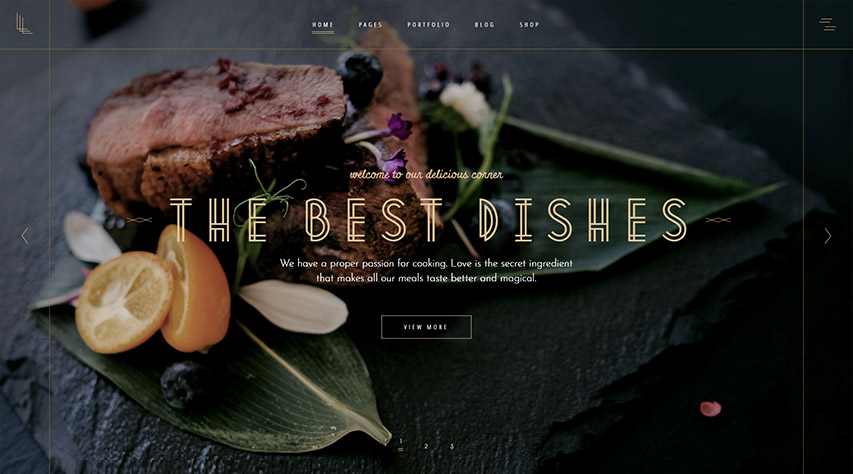
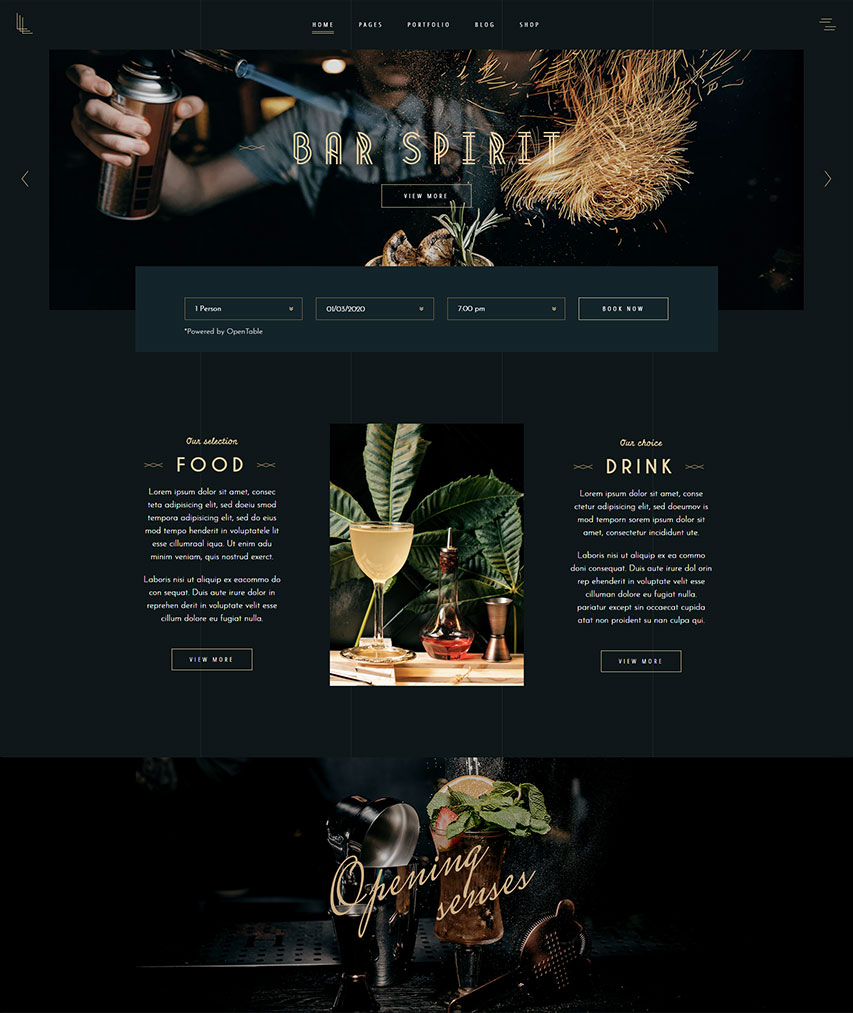

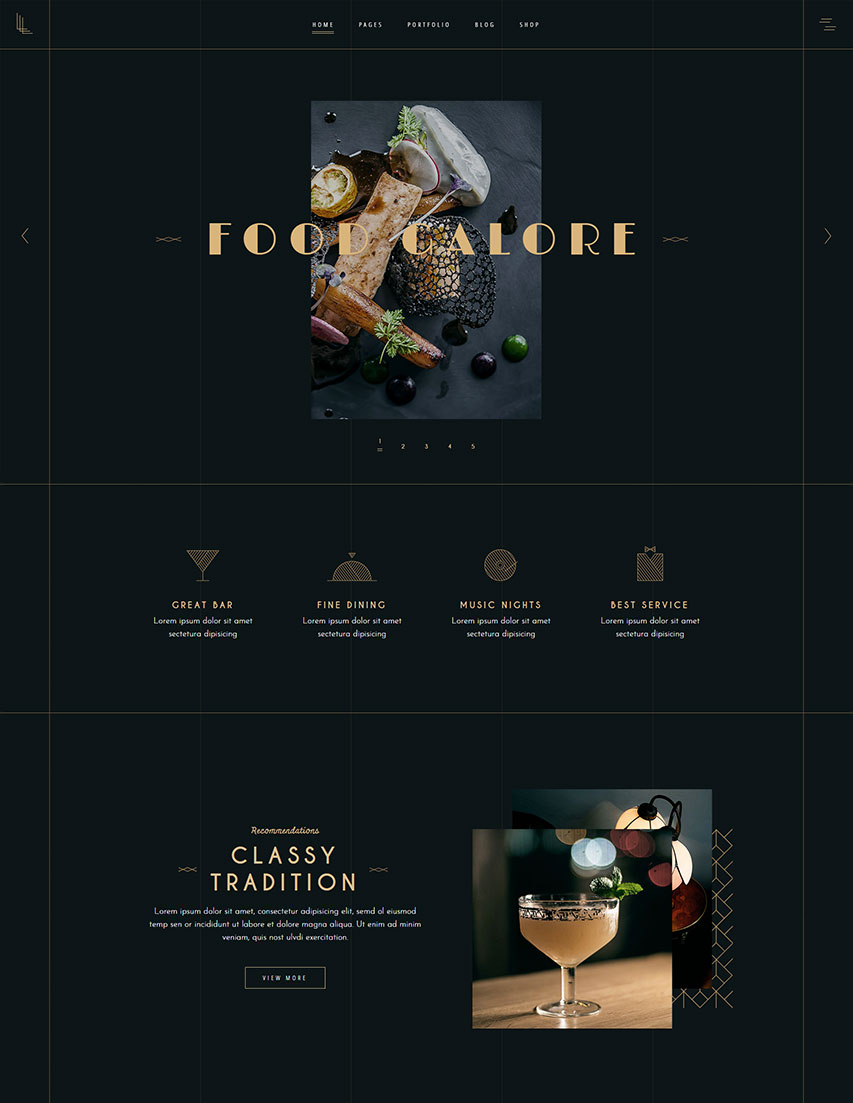
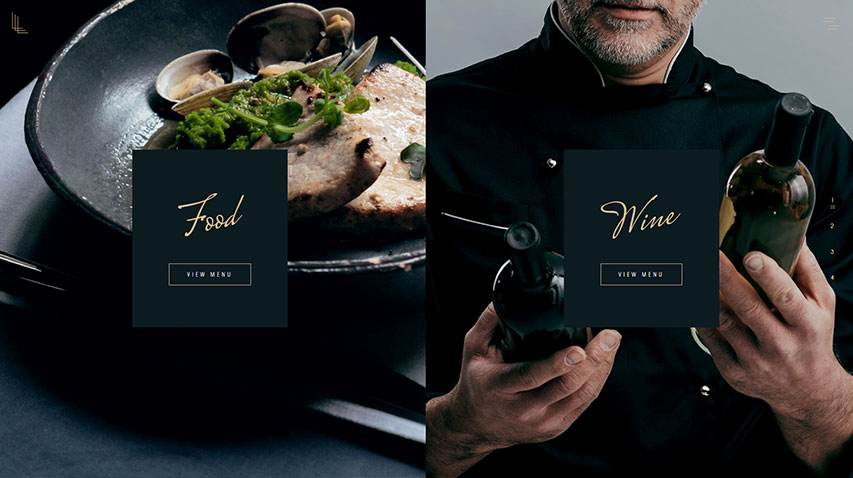

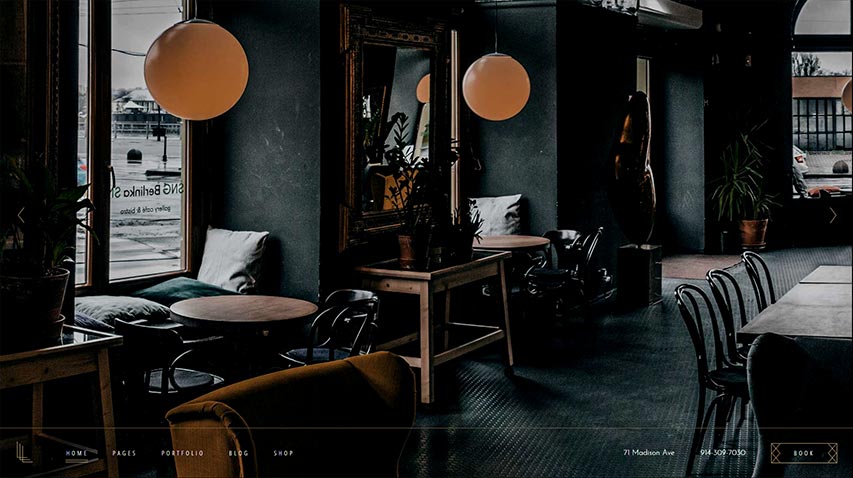
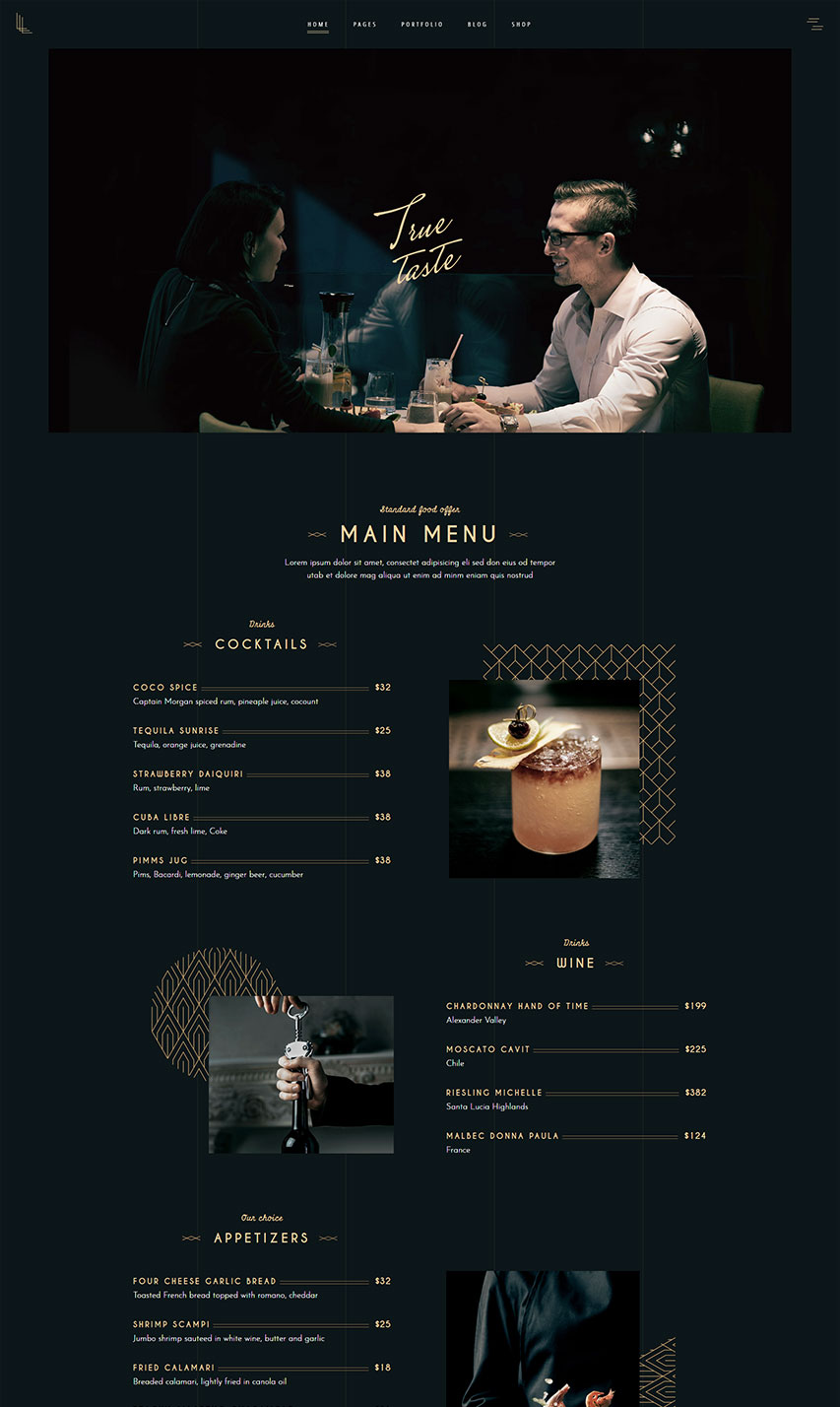
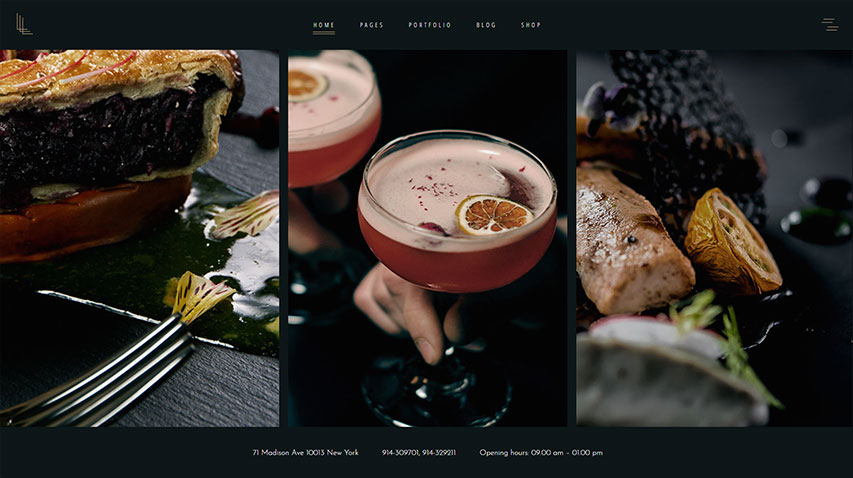
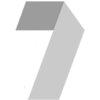
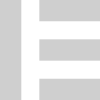
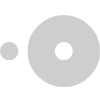

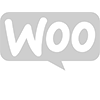
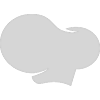
boss1
Guys this theme is (nearly) perfect for what I am looking for. Congratulations on the design, wish I found it sooner. However, the only gripe I have with the beautiful samples you have created is the video section. The only video elements I see across the various samples is a pop up vimeo. I really need a full width header video as an autoplay background, not a link to vimeo or youtube. I take it that the full width header slider in https://laurent.qodeinteractive.com/elementor/ allows for the slider images being replaced by 1 full width autoplay video? Thanks for confirming.
Qode Interactive
Hi
Thank you for your interest in our theme.
Yes, it is possible to add a video section. You can achieve this either by using an Elementor section with a background video or by using the Revolution Slider, which is included in the theme.
Regards,
Qode
aaveem
vertical menu how to remove left hand side border line. i didnt find the way to remove this line. thank you
Qode Interactive
Thanks for writing in!
If you are already using our theme we would appreciate if you could submit a ticket to our help center https://helpcenter.qodeinteractive.com/hc/en-us/articles/360010949598-How-To-Submit-A-Ticket and include your website URL and one of our support agents will assist you with any theme related questions.
Thank you
jeff
The size of the logo is a little small, can I modify it myself?
Qode Interactive
Hi there,
Please take a look at the following article.
You should know that you can always turn to our support team and you are more than welcome to submit a request at our help center and our support team will be happy to help. To submit a ticket please follow instructions from this article.
Feel free to reach us if you have any additional questions.
Best,
Qode
Website Girl
Having error issues but unable to access support.
Qode Interactive
Hello,
To submit a ticket please follow instructions from this article.
If you are perhaps having issues with verification mail when registering at our Help Center, please contact us through this email [email protected] , include your purchase code and email you’ve used to register at our Help Center, and our support agents will verify it and gladly help you regarding any theme related question.
If you have additional questions, let us know.
Best regards,
Qode
ErikMessori
Hello,
please this is urgent, i need to import demo content, i did everything following tutorial and guides, but when I start to import it stops at 64%. I did everything about plugin but nothing… Please can you help me… it is urgent I need to upload this new website asap.
Thanks in advance for your help.
Erik
Qode Interactive
Hi, thanks for writing in.
You need to import the demo following the steps described here. If that doesn’t work, you should reach out to our support team and they will assist you with this issue. Simply create an account and submit your request on our Help Center.
Let us know if you need anything else.
Best regards,
Qode
Pompadour
Hello, i purchase this theme and i have a error message when i want to connect my instagram account {“error_type”: “OAuthException”, “code”: 400, “error_message”: “Invalid scope field(s): basic”}
Can u help me please ?
Qode Interactive
Hi, thanks for writing in! Instagram developers have made some changes to their API. You can find more info here: https://www.instagram.com/developer/
Our devs are working on a solution. Also, we have started recommending the third-party Instagram Feed plugin to our customers, as the plugin is more specialized for Instagram, and we did not have any compatibility issues with it. Their plugin has already been updated to be compatible with the API changes so you could try it out until our developers find a suitable solution.
Thank you for your patience and understanding.
Best regards,
Qode
tanveer23
please send me Laurent themes contact details
Qode Interactive
Hi, you can reach the theme’s support team here [email protected].
tanveer23
I purchase these themes but where XML file? please send me details
1.Choose a XML file for content import:
2.Choose a WIE or JSON file for widget import:
3.Choose a DAT file for customizer import:
Qode Interactive
Hi, thanks for reaching out.
We offer a one-click demo import, described here https://laurent.qodeinteractive.com/documentation/#getting_started_importing_demo_content, which allows you to import all the content, including widgets and everything else you might need, and you can also obtain the demo content through XML.
Let us know if you need anything else.
Best Regards,
Qode
tanveer23
Import demo content please help me?
Qode Interactive
Hi, thanks for writing in. You need to import the demo following the steps described here and then add your own content (images, text, logo, and everything else). You can also delete all the demo content that you don’t need, as well as pages and page elements you don’t intend to use.
Let us know if you need anything else.
Best,
Qode