Display eye-catching badges on your products to highlight sales, key features & more.
- 10+ active installations
- 14-day money-back guarantee
- Free plan available

The ideal toolkit for letting your visitors save and share comprehensive lists with their products of interest, complete with user behavior admin area, promotional email campaign features, the ability to create multiple wishlists and lots more.

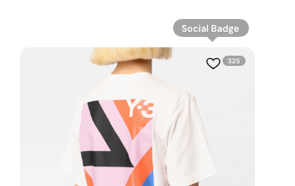
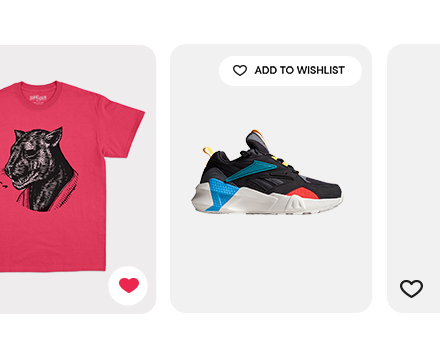
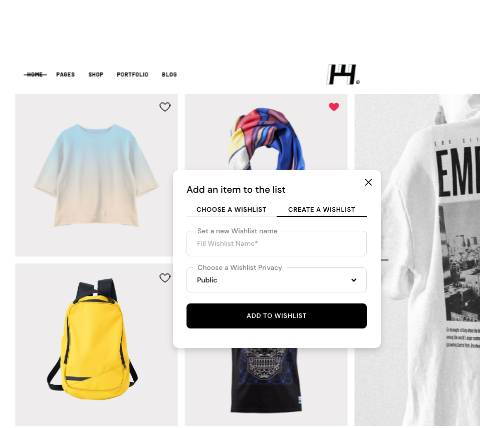
Elevate the Shopping Experience With QODE Wishlist
QODE Wishlist for WooCommerce plugin lets your visitors create practical lists with products they are interested in purchasing or sharing with anyone they choose.
The ‘Add to Wishlist’ button can be fully customized to your liking, and can be shown on product lists, product single pages and cart pages.
The process involves just a single button click, keeping the user interaction cost low.
You have the option to limit the ability to create wishlists only to logged-in users, or you can keep this feature open to anyone visiting your website.
Customization
The wishlist pages themselves come in two layouts, table and gallery, and can feature a sorting switcher, table items (e.g., prices, product variations, stock status etc.), related products, total product amounts as well as a share feature.
Visitors can access their wishlists either from the dropdown or in the side area, with the appearance of each fully adjustable.
Multi Wishlist Feature
Furthermore, you can allow your visitors to create multiple wishlists which can be either private, public or visible only to users that obtained a link to them.
Multi wishlist pages can contain item counts, dates of creation and more, and much like standard wishlist pages, there are two layout types to choose from – simple and modern.
Wishlist Product Counts
One more highly useful functionality this plugin boasts is enabling wishlist counts for products in lists and single pages. This shows the total number of times users on your website added a specific item to their personal wishlists.
Get Analytic Insights in the User Behavior Admin Area
Another practical feature comes in the form of the user behavior admin area, where you can obtain analytic data and follow conversions either by user or by product.
Here you’ll find the number of times users added specific products to their wishlists, as well as the number of times a product was purchased.
Automatic Promotional Email Campaigns
Last but not least, you get a number of options related to promotional email campaigns.
You can enable and configure automatic on sale, promotional and back in stock emails, and on top of that you can also set up Ask for Estimate forms with ease.
Version: 1.1.1
Released: 2024-03-19
Minimum PHP version: 7.0
Requires: WordPress 6.0 and WooCommerce 7.7
Compatible up to: WP 6.8.x and WooCommerce 10.0.x
Supported multilanguage plugins: WPML
Translation ready: YES
Active Installations: 10000+
GDPR Compliant: Not applicable
Compare packages
Where do I start? Loved the fact that Qode Wishlist plugin lets each user create multiple shareable wishlists, and you can show wishlist counts next to products. I also found automated email campaigns for sales and back in stock products supremely useful, among lots of other features. Customization settings are out of this world too. Have to say I was impressed with the general quality.
Frequently asked questions
Which themes and plugins can I use QODE Wishlist for WooCommerce with?
The plugin fully supports all major WordPress themes and plugins (e.g. Elementor Page Builder, WPBakery, etc. as well as all other Qode products).
How do the visitors create wishlists using the QODE Wishlist plugin?
Every user can easily create a wishlist of their own by clicking the ‘Add to Wishlist’ button located next to corresponding products on shop and archive pages, and every other page where the WooCommerce loop is shown. This way they can save their favorite products to their personalized wishlists in a simple way.
Is there a free version of the QODE Wishlist for WooCommerce plugin?
The QODE Wishlist plugin comes in both free and Premium versions, with the latter offering lots more functionalities and features. You can see how the two versions stack one against another here.
Which website pages can I add the “Add to Wishlist” button to?
The ‘Add to Wishlist’ buttons for products can be shown on shop pages, archive pages, and every other page where the WooCommerce loop appears.
Does the ‘Add to Wishlist’ also get displayed in WooCommerce block loops?
Yes, if the option to show ‘Add to Wishlist’ in loops is enabled, the element will be shown in WooCommerce block loops.
Can I customize the plugin appearance to match my store’s design style?
Yes, the QODE Wishlist plugin provides you with a large selection of customization settings which let you tweak every aspect of the plugin in a clear and straightforward manner. This includes adjusting the appearance and positioning of ‘Add to Wishlist’ buttons/icons, wishlist page appearance and more.
Can users create multiple wishlists?
Yes, by enabling the ‘Enable Multi Wishlist’ option you’ll allow all your website visitors to create more than one personalized wishlist. This feature can optionally be limited to logged-in users only, and you can adjust the multi wishlist page privacy, appearance and more.
Can users share their wishlists?
Yes, you can enable wishlist sharing for your visitors by toggling the ‘Enable Wishlist Share’ option from your admin area. This allows for easy wishlist sharing across a variety of social media platforms.
Can users share wishlists if they are not logged in?
Yes, if the sharing feature is enabled, the feature will be available by default to both logged-in users and guests.
Can guests or users who are not logged in create wishlists?
Yes, you can make the wishlist creation feature available to all users, or you can choose to limit this functionality only to logged-in users.
How are the wishlists managed for guest users?
If enabled, guest wishlist are cookie-based. This means that after a specific amount of time they will be removed. You can also adjust the number of days after which the guest wishlist will get removed.
Is the wishlist owner the only person that can buy items from a wishlist they created?
Users have the option to make their wishlists ‘Public’ or ‘Shared’, so that anyone with the access to a wishlist can purchase products from it.
Can I stylize the ‘Add to Wishlist’ button/icon to my liking?
Yes, the plugin provides you with a fairly large set of ‘Add to Wishlist’ button configuration options. You can use custom icons or SVGs for both favorited and non-wishlisted products, and you can display ‘Add to Wishlist’ buttons as icons, icons with tooltips, or just text. On top of that you can customize the button colors, background colors, borders, padding and more.
Can I choose the position for the ‘Add to Wishlist’ button?
Yes, you can either place the button after or before the ‘Add to Cart’ button, on or above the thumbnail image, or you can use the shortcode and paste it anywhere on your page to place the ‘Add to Wishlist’ button exactly where you want.
Can wishlist pages be customized?
Yes, the plugin provides you a number of dedicated options for modifying various aspects of your wishlist pages in terms of appearance and functionalities. You can choose between fully configurable Grid and Table page layouts, assign the max number of products per page, select which product features the pages will show, include ordering switchers and lots more.
Can I enable email notifications for users when their wishlist products are on sale?
Yes, you can easily set up automatic email campaigns for ‘on sale’ products and notify users of any special offers and sales.
Can I enable email notifications for users when their wishlist items are back in stock?
Yes, the plugin lets you set up automatic email notifications for wishlist products that are back in stock.
Can users contact me and ask for quotations for products in their wishlists?
Yes, the QODE Wishlist for WooCommerce plugin lets you enable an ‘Ask for Estimate’ button on wishlist pages. This way the visitors can ask the admin for quotations relating to the products via email.
Is it possible to add product variants to wishlists?
Yes, if a user selects a specific product variation before clicking the ‘Add to Wishlist’ button, that specific product version will be added to their wishlist instead of the stock product variant.
Can the plugin work as a gift registry?
Unfortunately, the plugin cannot be used as a gift registry as such. Users can, however, make their wishlists public (visible to everyone) and they can also share their wishlists with anyone they choose.
When a wishlist item is purchased, does it get removed from the list?
You get the option to choose whether purchased wishlist products get automatically removed from lists after purchasing or not.
Can users create PDF versions of their wishlists?
Yes, wishlist owners can easily download their wishlists directly from the wishlist page via the ‘print wishlist’ option, which also enables saving them in the PDF format.
How does the plugin work with cache plugins?
If you ever happen to run into any issue with the QODE Wishlist plugin while also using a cache plugin, you can enable the plugin’s AJAX-powered instant data loading option and bypass the cache, effectively resolving the issue.
Can users add multiple units of the same product to their wishlists?
If a product is already added to a wishlist, the user gets notified of it on the product page. However, the product quantity can be altered straight from the wishlist page.
Can users add multiple items from their wishlist to the cart at the same time?
Yes, users can be presented with checkboxes next to every product in their wishlist; they can select the products they are interested in purchasing and click the ‘Add to Cart’ button to add their selections to the cart, all at the same time.
Can I show the total number of products added to wishlists?
Yes, and you can do so for multi wishlists too. Apart from that, you can also use the Wishlist Dropdown and Wishlist Sidearea widgets which also let you display item counts in wishlists.
Can the store owner track the items added to wishlists?
Yes, the site administrator has a clear overview of all user-created wishlists and their belonging products in the admin area.
Can I choose which fields are to be shown on wishlist pages?
Yes, you can display all the product info you find relevant, including prices, user-selected product variations, addition dates, product stock status, as well as the ‘Add to Cart’ and ‘Remove from Wishlist’ buttons.
What do I do if I ever run into any issues using the plugin?
If you ever happen to run into any questions or concerns, there are a number of ways you can try resolving the issue. You can check out our detailed video tutorials, the comprehensive plugin documentation, or you can contact our support team and one of our support pros will reach out back to you ASAP.
Display eye-catching badges on your products to highlight sales, key features & more.
Create extra value deals by combining multiple products in practical bundle offers.
Modify image file formats & reduce file sizes on your site without any compromise to image quality.
Where do I start? Loved the fact that Qode Wishlist plugin lets each user create multiple shareable wishlists, and you can show wishlist counts next to products. I also found automated email campaigns for sales and back in stock products supremely useful, among lots of other features. Customization settings are out of this world too. Have to say I was impressed with the general quality.
| Cookie | Duration | Description |
|---|---|---|
| __cfruid | session | Cloudflare sets this cookie to identify trusted web traffic. |
| AWSALBCORS | 7 days | This cookie is managed by Amazon Web Services and is used for load balancing. |
| cookielawinfo-checkbox-advertisement | 1 year | Set by the GDPR Cookie Consent plugin, this cookie is used to record the user consent for the cookies in the "Advertisement" category . |
| cookielawinfo-checkbox-analytics | 11 months | This cookie is set by GDPR Cookie Consent plugin. The cookie is used to store the user consent for the cookies in the category "Analytics". |
| cookielawinfo-checkbox-functional | 11 months | The cookie is set by GDPR cookie consent to record the user consent for the cookies in the category "Functional". |
| cookielawinfo-checkbox-necessary | 11 months | This cookie is set by GDPR Cookie Consent plugin. The cookies is used to store the user consent for the cookies in the category "Necessary". |
| cookielawinfo-checkbox-others | 11 months | This cookie is set by GDPR Cookie Consent plugin. The cookie is used to store the user consent for the cookies in the category "Other. |
| cookielawinfo-checkbox-performance | 11 months | This cookie is set by GDPR Cookie Consent plugin. The cookie is used to store the user consent for the cookies in the category "Performance". |
| edd_items_in_cart | 1 hour | This cookie is set by Easy Digital Downloads plugin.The cookie is used to store product cart information. |
| PHPSESSID | session | This cookie is native to PHP applications. The cookie is used to store and identify a users' unique session ID for the purpose of managing user session on the website. The cookie is a session cookies and is deleted when all the browser windows are closed. |
| viewed_cookie_policy | 11 months | The cookie is set by the GDPR Cookie Consent plugin and is used to store whether or not user has consented to the use of cookies. It does not store any personal data. |
| Cookie | Duration | Description |
|---|---|---|
| G_ENABLED_IDPS | 7977 years 9 months 23 days 2 hours | Google uses this cookie for Google Single Sign-On. |
| Cookie | Duration | Description |
|---|---|---|
| _gat_UA-139054615-2 | 1 minute | A variation of the _gat cookie set by Google Analytics and Google Tag Manager to allow website owners to track visitor behaviour and measure site performance. The pattern element in the name contains the unique identity number of the account or website it relates to. |
| AWSALB | 7 days | AWSALB is an application load balancer cookie set by Amazon Web Services to map the session to the target. |
| Cookie | Duration | Description |
|---|---|---|
| _ga | 2 years | The _ga cookie, installed by Google Analytics, calculates visitor, session and campaign data and also keeps track of site usage for the site's analytics report. The cookie stores information anonymously and assigns a randomly generated number to recognize unique visitors. |
| _gat_UA-139054615-1 | 1 minute | A variation of the _gat cookie set by Google Analytics and Google Tag Manager to allow website owners to track visitor behaviour and measure site performance. The pattern element in the name contains the unique identity number of the account or website it relates to. |
| _gat_UA-43336951-1 | 1 minute | A variation of the _gat cookie set by Google Analytics and Google Tag Manager to allow website owners to track visitor behaviour and measure site performance. The pattern element in the name contains the unique identity number of the account or website it relates to. |
| _gat_UA-52920680-1 | 1 minute | A variation of the _gat cookie set by Google Analytics and Google Tag Manager to allow website owners to track visitor behaviour and measure site performance. The pattern element in the name contains the unique identity number of the account or website it relates to. |
| _gat_UA-64910749-1 | 1 minute | A variation of the _gat cookie set by Google Analytics and Google Tag Manager to allow website owners to track visitor behaviour and measure site performance. The pattern element in the name contains the unique identity number of the account or website it relates to. |
| _gat_UA-64911354-1 | 1 minute | A variation of the _gat cookie set by Google Analytics and Google Tag Manager to allow website owners to track visitor behaviour and measure site performance. The pattern element in the name contains the unique identity number of the account or website it relates to. |
| _gat_UA-70731616-1 | 1 minute | A variation of the _gat cookie set by Google Analytics and Google Tag Manager to allow website owners to track visitor behaviour and measure site performance. The pattern element in the name contains the unique identity number of the account or website it relates to. |
| _gcl_au | 3 months | Provided by Google Tag Manager to experiment advertisement efficiency of websites using their services. |
| _gid | 1 day | Installed by Google Analytics, _gid cookie stores information on how visitors use a website, while also creating an analytics report of the website's performance. Some of the data that are collected include the number of visitors, their source, and the pages they visit anonymously. |
| Cookie | Duration | Description |
|---|---|---|
| fr | 3 months | Facebook sets this cookie to show relevant advertisements to users by tracking user behaviour across the web, on sites that have Facebook pixel or Facebook social plugin. |
| Cookie | Duration | Description |
|---|---|---|
| aso | 21 days | To allow website owners to track visitor behavior and measure site performance. |

