Display eye-catching badges on your products to highlight sales, key features & more.
- 10+ active installations
- 14-day money-back guarantee
- Free plan available

Boost your conversions & sales by providing visitors with handy pop-up product previews on your product listing pages, complete with image galleries, detailed product descriptions & more on both desktop and mobile.
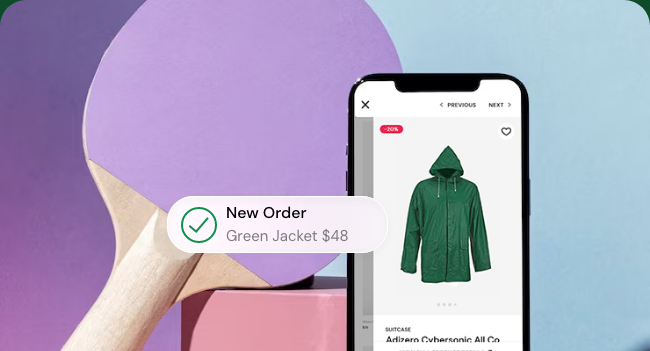
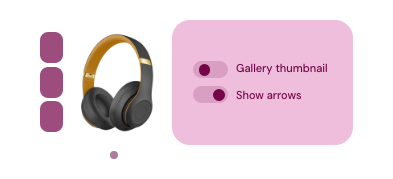
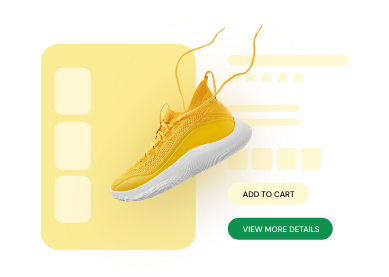

Boost Your Conversion Rates with QODE Quick View
Turn your product listing pages into eye-catching, full-blown single product presentations.
QODE Quick View for WooCommerce provides you with a simple, user-friendly way to display compact forms dedicated to showcasing your single products in great detail. Quick View forms are triggered with a single click right from the product list, wishlist page or shopping cart without ever leaving the page.
Optimized for Mobile
Thanks to full mobile optimization, QODE Quick View can be accessed via any mobile device without any compromise in terms of its visuals and features, expanding the reach of this supremely practical eCommerce element once reserved only for desktop users.
Customization
You get three attention-grabbing Quick View form appearance styles to choose from – standard pop-up, side Quick View, and drop Quick View form.
The size and appearance of the form can be easily adjusted thanks to the extensive set of customization options, and it can feature image galleries with thumbnails or sliders and optional image zoom on hover.
On top of that, the customization of the Quick View button appearance in lists is completely open-ended, allowing you to compose button & icon styles of your own.
Additional Features
You can also choose additional product information & features you wish to display, including the product category, rating, price, meta info, description, product tabs, a fixed ‘View Details’ button, instantly loading AJAX-powered adding to cart, additional information items, adjustable social share icons, as well as suggested products.
Version: 1.1.1
Released: 2024-05-07
Minimum PHP version: 7.0
Requires: WordPress 6.0 and WooCommerce 7.7
Compatible up to: WP 6.8.x and WooCommerce 10.0.x
Supported multilanguage plugins: WPML
Translation ready: YES
Active Installations: 10000+
GDPR Compliant: Not applicable
Compare packages
Super happy with this plugin. Decided to go with the simple inline quick views on some pages, pop-ups with image zoom and additional info section on others.
All in all, very satisfied with the scope of configuration possibilities given to the user and the straightforwardness of the entire plugin.
This is exactly what I was looking for. No hassle, clean design and straight to the point.
Went through a couple of different modal appearance styles and simple tweaks, and found just what my project needed in no time. I’m especially satisfied with the look of quick view forms on mobile straight out of the box.
Frequently asked questions
Which themes and plugins can I use QODE Quick View for WooCommerce with?
The plugin fully supports all major WordPress themes and plugins (e.g. Elementor Page Builder, WPBakery, etc. as well as all other Qode products).
Why should I use the QODE Quick View for WooCommerce plugin?
The plugin helps you enhance the overall shopping experience for your customers by reducing the product viewing and comparison time. It keeps the users right on the product list page, all while providing a practical way to inspect each item in great detail with just a single click, without the need to leave the page.
Is there a free version of the QODE Quick View for WooCommerce plugin?
Yes, the QODE Quick View for WooCommerce plugin has both a free and a Premium version, with the latter offering lots more in terms of options and functionalities. You can see how the two versions compare to one another here.
Can I adjust the size of the Quick View modal?
Yes, the size of the Quick View modal can be configured by inputting custom values for modal height and width. On top of that you can also adjust the product image width and the product summary width inside the modal, as well as the content padding and borders, among other things.
Which product details can I show inside the Quick View?
You can feature detailed product information & features inside your quick view elements, including the product category, product image, title, rating, price, excerpt, the ‘Add to Cart’ button, the ‘Wishlist’ button, product meta info (SKU, tag, etc.), full description, product tabs, percent sign, suggested products, additional details items, social share icons, and a ‘View Details’ button.
In what way can I customize the Quick View button?
The QODE Quick View plugin lets you customize the ‘Quick View’ button in a number of ways. You can choose from 3 button layouts: icon with text, only icon, and only text. You can also choose where you wish to place the button, input a custom button label, pick an alignment, icon position, and you can use a custom icon if you wish. On top of that you can alter background, border & text colors, typography, padding, margins and more.
Can product galleries be displayed inside the Quick View form?
Yes, you can show only a single image for products, or in the event that a product has more than one image, they will get displayed as a full gallery with clickable thumbnails. You can also choose where you wish to place the thumbnails relative to the featured image, and feature image sliders instead of classic thumbnails. Optionally, you can also enable an image zoom effect which activates on hover.
Can the Quick View feature AJAX adding to cart?
Yes, you have the option to enable AJAX-powered instant adding to cart, eliminating the need to refresh the entire page.
Which WooCommerce product types does the Quick View support?
The QODE Quick View for WooCommerce supports all default WooCommerce product types, including simple, grouped, virtual, downloadable, external/affiliate and variable product types.
What other plugins can I use with QODE Quick View to enhance the shopping experience on my site?
The QODE Quick View for WooCommerce was designed to work in seamless unison with two other powerful WooCommerce plugins developed by Qode Interactive: the QODE Wishlist and QODE Variation Swatches.
What do I do if I ever run into any issues using the plugin?
If you ever happen to run into any questions or concerns, there are a number of ways you can try resolving the issue. You can check out our detailed video tutorials, the comprehensive plugin documentation, or you can contact our support team and one of our support pros will reach out back to you ASAP.
Display eye-catching badges on your products to highlight sales, key features & more.
Create extra value deals by combining multiple products in practical bundle offers.
Modify image file formats & reduce file sizes on your site without any compromise to image quality.
Super happy with this plugin. Decided to go with the simple inline quick views on some pages, pop-ups with image zoom and additional info section on others.
All in all, very satisfied with the scope of configuration possibilities given to the user and the straightforwardness of the entire plugin.
This is exactly what I was looking for. No hassle, clean design and straight to the point.
Went through a couple of different modal appearance styles and simple tweaks, and found just what my project needed in no time. I’m especially satisfied with the look of quick view forms on mobile straight out of the box.
| Cookie | Duration | Description |
|---|---|---|
| __cfruid | session | Cloudflare sets this cookie to identify trusted web traffic. |
| AWSALBCORS | 7 days | This cookie is managed by Amazon Web Services and is used for load balancing. |
| cookielawinfo-checkbox-advertisement | 1 year | Set by the GDPR Cookie Consent plugin, this cookie is used to record the user consent for the cookies in the "Advertisement" category . |
| cookielawinfo-checkbox-analytics | 11 months | This cookie is set by GDPR Cookie Consent plugin. The cookie is used to store the user consent for the cookies in the category "Analytics". |
| cookielawinfo-checkbox-functional | 11 months | The cookie is set by GDPR cookie consent to record the user consent for the cookies in the category "Functional". |
| cookielawinfo-checkbox-necessary | 11 months | This cookie is set by GDPR Cookie Consent plugin. The cookies is used to store the user consent for the cookies in the category "Necessary". |
| cookielawinfo-checkbox-others | 11 months | This cookie is set by GDPR Cookie Consent plugin. The cookie is used to store the user consent for the cookies in the category "Other. |
| cookielawinfo-checkbox-performance | 11 months | This cookie is set by GDPR Cookie Consent plugin. The cookie is used to store the user consent for the cookies in the category "Performance". |
| edd_items_in_cart | 1 hour | This cookie is set by Easy Digital Downloads plugin.The cookie is used to store product cart information. |
| PHPSESSID | session | This cookie is native to PHP applications. The cookie is used to store and identify a users' unique session ID for the purpose of managing user session on the website. The cookie is a session cookies and is deleted when all the browser windows are closed. |
| viewed_cookie_policy | 11 months | The cookie is set by the GDPR Cookie Consent plugin and is used to store whether or not user has consented to the use of cookies. It does not store any personal data. |
| Cookie | Duration | Description |
|---|---|---|
| G_ENABLED_IDPS | 7977 years 9 months 23 days 2 hours | Google uses this cookie for Google Single Sign-On. |
| Cookie | Duration | Description |
|---|---|---|
| _gat_UA-139054615-2 | 1 minute | A variation of the _gat cookie set by Google Analytics and Google Tag Manager to allow website owners to track visitor behaviour and measure site performance. The pattern element in the name contains the unique identity number of the account or website it relates to. |
| AWSALB | 7 days | AWSALB is an application load balancer cookie set by Amazon Web Services to map the session to the target. |
| Cookie | Duration | Description |
|---|---|---|
| _ga | 2 years | The _ga cookie, installed by Google Analytics, calculates visitor, session and campaign data and also keeps track of site usage for the site's analytics report. The cookie stores information anonymously and assigns a randomly generated number to recognize unique visitors. |
| _gat_UA-139054615-1 | 1 minute | A variation of the _gat cookie set by Google Analytics and Google Tag Manager to allow website owners to track visitor behaviour and measure site performance. The pattern element in the name contains the unique identity number of the account or website it relates to. |
| _gat_UA-43336951-1 | 1 minute | A variation of the _gat cookie set by Google Analytics and Google Tag Manager to allow website owners to track visitor behaviour and measure site performance. The pattern element in the name contains the unique identity number of the account or website it relates to. |
| _gat_UA-52920680-1 | 1 minute | A variation of the _gat cookie set by Google Analytics and Google Tag Manager to allow website owners to track visitor behaviour and measure site performance. The pattern element in the name contains the unique identity number of the account or website it relates to. |
| _gat_UA-64910749-1 | 1 minute | A variation of the _gat cookie set by Google Analytics and Google Tag Manager to allow website owners to track visitor behaviour and measure site performance. The pattern element in the name contains the unique identity number of the account or website it relates to. |
| _gat_UA-64911354-1 | 1 minute | A variation of the _gat cookie set by Google Analytics and Google Tag Manager to allow website owners to track visitor behaviour and measure site performance. The pattern element in the name contains the unique identity number of the account or website it relates to. |
| _gat_UA-70731616-1 | 1 minute | A variation of the _gat cookie set by Google Analytics and Google Tag Manager to allow website owners to track visitor behaviour and measure site performance. The pattern element in the name contains the unique identity number of the account or website it relates to. |
| _gcl_au | 3 months | Provided by Google Tag Manager to experiment advertisement efficiency of websites using their services. |
| _gid | 1 day | Installed by Google Analytics, _gid cookie stores information on how visitors use a website, while also creating an analytics report of the website's performance. Some of the data that are collected include the number of visitors, their source, and the pages they visit anonymously. |
| Cookie | Duration | Description |
|---|---|---|
| fr | 3 months | Facebook sets this cookie to show relevant advertisements to users by tracking user behaviour across the web, on sites that have Facebook pixel or Facebook social plugin. |
| Cookie | Duration | Description |
|---|---|---|
| aso | 21 days | To allow website owners to track visitor behavior and measure site performance. |

