8 Tips for Optimizing Your WooCommerce Conversion Rate
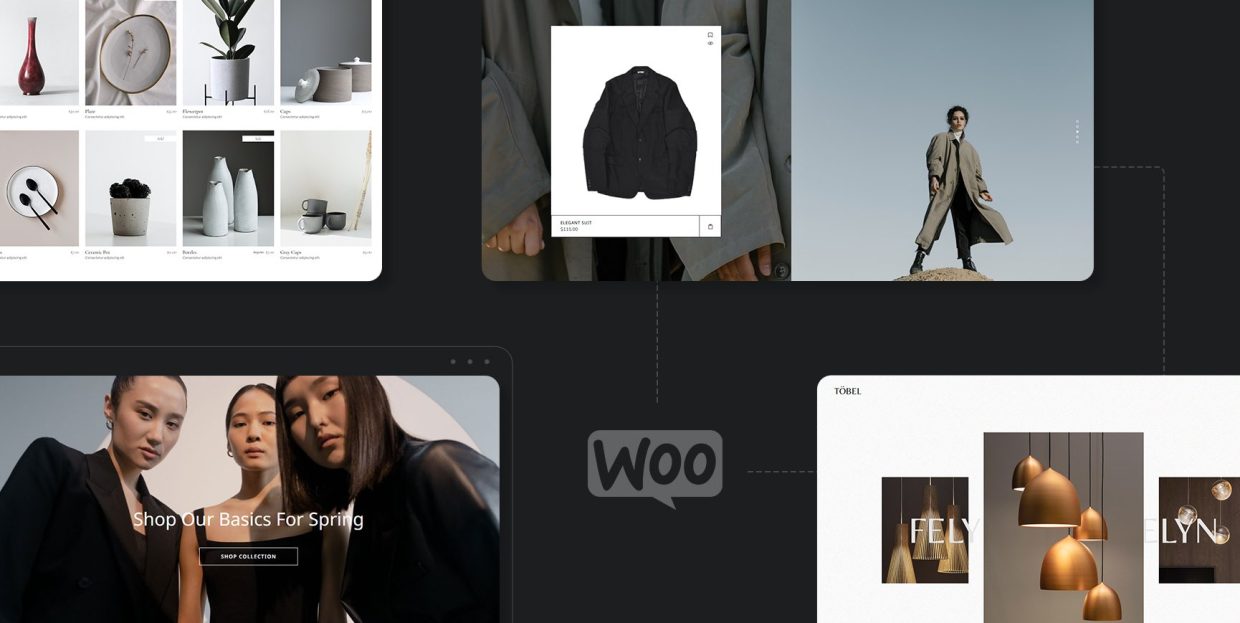
With a steady increase in online shopping over the past years, the competition in e-commerce has become fiercer than ever. And while every online store has a goal to outrace its competitors, it’s needless to say that this is easier said than done. Even if you do manage to drive traffic towards your e-commerce site, it still doesn’t mean your visitors will become actual buyers.
In this article, we will help you learn how to optimize your WooCommerce conversion rate and boost your sales. But first, let’s see what a conversion rate actually is and what is considered a good one when it comes to your WooCommerce site.
What Is a Conversion Rate
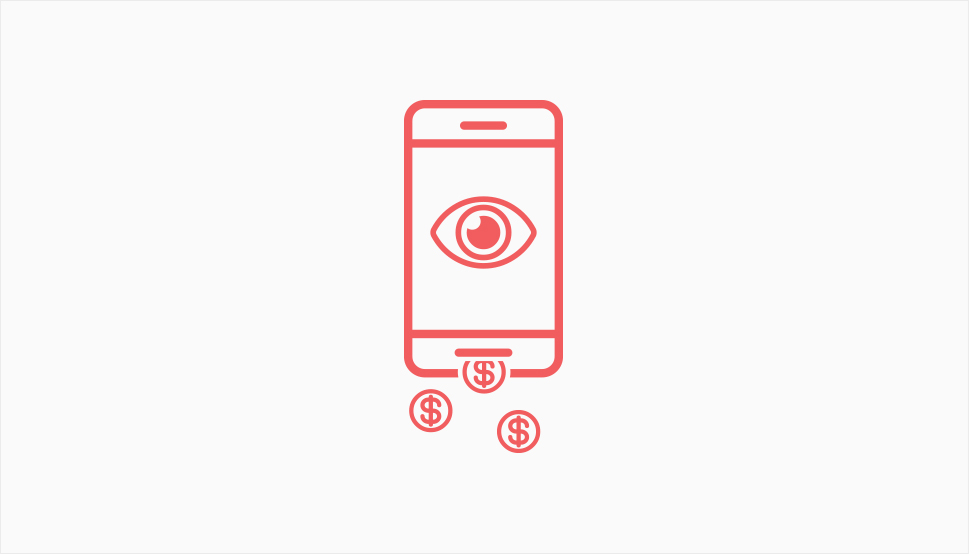
In e-commerce, a conversion typically occurs when a website visitor adds a product to the cart or completes a purchase. As for the conversion rate itself, it represents a percentage of the number of people who take the desired action (i.e. people who convert), divided by the total number of unique site visits. This metric helps you learn how many of your visitors ended up becoming actual customers.
What Counts as a Good Conversion Rate and How to Find Out Your Own

Now, the average e-commerce site conversion rate for 2020 was 2.63% in the US alone, while the global one stands at 4.31%. That being said, this conversion rate can differ slightly depending on the location, the device it was measured on (desktop, mobile, etc.), and even conversion type (product conversion, add to cart, etc.). Also, your conversion rate will depend on your specific industry and the niche you are selling products in.
For a complete picture, we also suggest looking into things such as cart abandonment rate, checkout abandonment rate (when a customer leaves the site at checkout, without completing the purchase), as well as bounce and exit rates (the former is when a visitor leaves after checking out just one page, while the latter is when they leave after viewing more pages on your site). All these categories can affect your overall conversion rate, and you should inspect them all to find if any one of these areas is causing trouble (is more problematic than others).
In order to check out the conversion rate of your own store and compare it to the global conversion rate, you can always use the help of Google Analytics. And, in case you’re using WooCommerce to power your online store, there’s even a WooCommerce integration called WooCommerce Google Analytics. By combining this extension with Google Analytics, you will be able to analyze your data in detail to find what sections of your store you should improve for the best possible results.
As for some of the e-commerce-related conversion metrics you should check out when using Google Analytics, we suggest that you look into Shopping Behavior Analysis (to analyze the number of sessions that were either continued and abandoned in detail), Checkout Behavior Analysis (to analyze the number of users who have completed the checkout process), and Product Performance.
Just make sure to turn on Enhanced Ecommerce to be able to view the above-mentioned reports.
How to Boost Your WooCommerce Rate – Best Tips
Aside from using Google Analytics to see what areas you can improve on, there are many different things you can do to maximize your conversion rate. Here are some of the strategies you should use to increase your WooCommerce conversions:

Product pages are practically the most important part of your online store. After all, they serve as a sort of informational hub related to your products, and as such, they have the power to directly influence visitors to buy your products, which is why you should take extra care when optimizing them. Plus, they can significantly increase your rankings on Google, and by boosting your overall position in SERPs, you are that much closer to boosting your sales as well.
There are a few things you can do to create a well-optimized product page. One of them is writing a unique, concise, and keyword-rich product description that is also consistent with your brand and relates to your target audience.
The same rules apply when generating meta descriptions of your products as well. Meta description basically represents a brief summary of your product and is also the first thing both people and search engines will see related to your product page. Therefore, you should create a product meta description that is as concise, relevant, and informative as possible while also making sure that it contains your keyword as well.
Adding a captivating and SEO-friendly title can make your sales go a long way, too. The more precise your product titles are, the more chances you have of driving organic traffic your way. So, keep this in mind when giving a title to your product pages.
Of course, don’t forget to include other strategies that will help improve your Woocommerce SEO in general, such as adding breadcrumbs, adding product categories and tags, creating an SEO-friendly URL structure, and so on. By optimizing your product pages in this way, you simultaneously make them more user-friendly for your visitors as well, which can only improve your rankings and enhance your conversions as a whole.

It is no secret that people rely on visuals when deciding whether to purchase a product online. Your potential online buyers often have no other way of knowing whether the product has the quality they seek than to look at its pictures. Therefore, you should do your absolute best to ensure that the pictures of your products are nothing short of impeccable in terms of quality. So, on top of creating high-quality pictures of your products (from multiple angles, if possible), make sure to also add an image zoom-in effect to give visitors the possibility of inspecting your products in full detail. If possible, you can also try adding 360-degree images using one of the available plugins (such as SR Product 360° View, for example) as it will let you showcase your product from multiple perspectives by rotating it or changing its angle. All these can only bring you closer to improving your overall conversion rate as they can help you give off the impression of professionalism and reliability when showcasing your products.
Finally, while having high-quality images is practically a must, we suggest that you optimize your images in a way that preserves their quality while reducing their size. By doing so, you prevent your product images from impacting your page loading speed – and having a site that loads fast is always a plus for the overall customer experience.

These days there’s an abundance of payment methods and new ones are emerging each year. Credit and debit cards remain the most popular methods, PayPal and Stripe are up there too, and there are various digital wallets, Apple Pay, Google Pay, and many more.
The logic is clear: the more payment methods you accept, the more paying customers you’ll have. Fortunately, setting up various payment methods for your WooCommerce shop is quite easy and usually done with the help of dedicated plugins. There are tons of excellent PayPal plugins, for Stripe users you can choose among several easy-to-use Stripe plugins for WooCommerce, etc. Note that payment methods are not the same as payment gateways – the latter usually include support for multiple methods. Explore various payment gateway options for WooCommerce, set up as many as you can for your shop, and watch your conversion rate grow.

Poorly designed, overly complicated checkout process is one of the major reasons for cart abandonment. Obviously, your conversion rate is going to stay low as long as you have a high cart abandonment rate, so you need to take steps to reduce it.
A lot of WooCommerce shop admins find that streamlining the checkout process significantly heps their conversions, as people move through the process faster and encounter less obstacles that make them want to quit.
One-page checkout is one of the best things you can do in this area. It means a checkout process that doesn’t require the user to navigate from one page to another and then another when completing a purchase. Instead, everything from registration, billing and shipping info, payment and purchase confirmation takes place on one dynamic page. Higher conversion rates are among the top benefits of one-page checkout, and there are one-page checkout plugins that can help you set one up easily.
You can also minimize the number of required fields, use autocomplete, allow users to complete a purchase as guests (without registering), while the registered users can have their information saved for future visits, etc.

Oftentimes, one of the determining factors for a successful conversion is having products that are easy to find. What we mean by that is that you should ensure that a visitor spends as little time as possible when finding a product they like. When you think about it, this is quite logical – if too much time passes between a potential customer accessing your online store and finding a product of interest, they are more likely to give up and search for a similar product elsewhere instead. On the other hand, you will only increase your chances of getting much-desired conversions if you ensure that their path to the actual product purchase is as short and smooth as possible.
One of the things you can do to make this possible is to simplify your website navigation so that all your products and product categories are never more than two clicks away. Creating a wide menu with multiple product categories is fine too, as long as it contains your most important categories and products.
And if you want to simplify the product search process even further, you can always implement a layered type of navigation using the Ajax Layered Navigation extension for WooCommerce. This extension will not only offer a better user experience to your customers but will also give them a chance of having a more interactive experience while searching for products. Namely, this type of navigation will allow them to use color swatches, size selectors, and more – which makes this extension great for stores with plenty of product variables and other attributes.
We also recommend adding a search bar to your menu or anywhere else you find to be suitable as this can only ease the process of searching for products on your e-commerce site. Finally, consider adding a filtering system that will allow users to filter your pages so they can easily find the products they are interested in based on specific product categories and tags.

It may seem like a cliché at first, but creating a sense of urgency by adding some limited-time offers can do wonders for your conversion rate. People are known to act fast when faced with demanding circumstances, so if they were struggling to decide whether to buy a product or not, creating an “urgent” type of offer can actually drive them to go for that purchase they may otherwise end up missing. You can easily create this sense of urgency by adding a limited-time offer to your site. You can even build a sense of excitement and get your customers to act fast by adding a countdown timer. Countdown timers create hype around your products, so you should definitely consider using them when presenting some of your one-time offers. You can also add limited-time free gifts, offer various discounts to a specific number of buyers that are able to make their purchase until a specified time, add time-sensitive and other types of coupons (using one of the many available coupon code plugins), and so on. Last but not least, in case your products are limited in terms of supplies, you can always let your customers know how many items are left in stock, or make a certain number of items available at a specific price.
No matter what type of urgency-based strategy you plan to make, just make sure to never deceive your customer. Building trust is of essential importance if you want to make long-lasting results, so try to be as genuine as possible. Your customers will be able to tell if you’re faking it, so keep that in mind when creating your special offers.

By including social proof in your website content, you’re increasing the chances of turning leads into paying customers. How? By showing them how much their peers love your products. And what does social proof mean exactly? It’s a phenomenon in which people copy the actions of others, basically. In eCommerce, it means buying from businesses that obviously have a lot of customers, a lot of reviews, good rating, and generally a lot of buzz around it.
There are several ways you can incorporate this into your WooCommerce website. The most obvious method are customer reviews. You can include fields for leaving reviews and comments, or you can incorporate Google reviews, as well as Yelp reviews, right there on your pages. You can also consider adding testimonials, as these are usually positive and can be very beneficial for your reputation.
Don’t forget social media. A lot of social proof comes from your audiences and fans on social media. If a person sees 20 of their friends and acquaintances liking your Facebook page or following your Instagram or TikTok account, their trust in your business is likely to grow, and so will your conversion rate.

At this point, it should go without saying, but the importance of proper mobile optimization of your WooCommerce store cannot be emphasized enough. The number of mobile e-commerce sales keeps increasing each year (in fact, there has been a whopping 39.1 percent increase from 2016 to 2021), which is all the more reason why you should ensure that your WooCommerce store is mobile-ready as well.
Some of the ways in which you can optimize your store for mobile include adding a lazy loading feature to your site (you can use a plugin such as a3 Lazy Load for this task), creating a mobile-friendly navigation (such as adding a so-called hamburger menu icon), and using accelerated mobile pages (AMP) as well. The latter represent sort of lite versions of your pages, which means they will help provide a fast browsing experience to mobile visitors.
Final Words
The goal of every store owner is to make a profit and turn as many visitors into converting customers as possible. By actively trying to improve the conversion rate of your WooCommerce store, you will be that much closer to achieving that goal. Just make sure to optimize your product pages properly, maintain the quality of your images, add some limited-time offers (but remember to be genuine and keep things realistic), and don’t forget to optimize your WooCommerce site for mobile. By applying these tactics, you will improve the overall user experience of your visitors, and eventually, you will be able to see a boost in your conversions. Finally, monitor your metrics continuously, as it’s the only way to know whether you’re on the right track.



