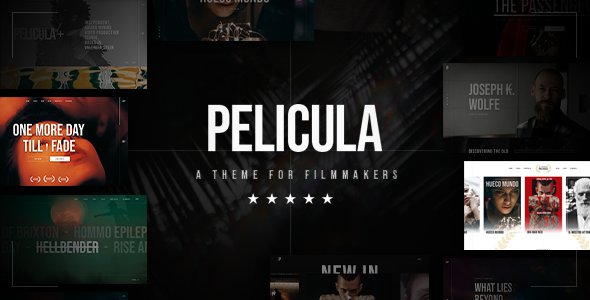How to Sell Your Art Online Using WordPress

The digital revolution brought new forms of art, sure, but it also brought new ways to sell it, without completely removing what was already in place. That’s why, as an artist, you can now sell your work at an art gallery, but also on online marketplaces like Etsy or Bandcamp.
While you won’t be lacking in places where you can sell your art online, none of them will give you the level of control you get when you set up your own digital storefront. In this article, we’ll show you how to use WordPress to sell your art online.
The topics we’ll cover include:

When you first decide to sell your art online on your website, chances are you’ll do some research on the available website builders, platforms, and content management systems. If you dig for long enough, you’ll find that WordPress is the leader in the content management market, with more than a third of all active websites using it.
So why should yours join the flock? The reason is simple – versatility. WordPress might have started as a content management system used primarily for blogs, but it has grown into something much, much bigger. Today, you can create any kind of website you like with WordPress, add any kind of functionality to it, and have it look any way you want.
The way WordPress users can do all this is by using plugins and themes. Plugins are great for adding specific functionalities to the website. Themes let you customize how your website looks and, to a certain extent, behaves. That means that you’ll have plenty of different ways you can use a WordPress website to sell your art, and you’ll have all the options you need to match the look and feel of your website with the kind of art you create.
Plugins and themes aren’t the only reason why WordPress is a good choice, of course. The CMS is free and open-source, so you won’t have to pay to use it and you’ll have a large community with plenty of resources to lean on for any of your needs.
That doesn’t mean you won’t have to invest money and time to create a website with WordPress. Hosting isn’t free, and you will have to learn the basics of the WordPress platform. But if you put the money and time into it, the results might be something you wouldn’t be able to create using any other CMS or website builder. If you’re willing to try those other website builders out, go for it, but know that you might just end up looking for ways to migrate to WordPress anyway.

The very first thing your WordPress website will need is a host. You can install WordPress on your computer, whether you’re using a Mac or running Windows, and get familiar with it first. You can also build and run a server to get your website online, but that might require too much of your time and resources. Finding a hosting provider that will provide a home for your website is usually the more reasonable option.
Choose a Hosting Provider
Some of the steps you should follow when picking a hosting provider are the same common-sense steps you need to make when choosing any type of paid service. For example, you’ll want to make sure that you’re dealing with a reputable service provider, one that delivers what it charges for and knows how to handle itself if something goes wrong.
When signing up for a hosting provider, you might notice that they offer different hosting packages. It might come in handy to learn a thing or two about the differences between, for example, a virtual private and a dedicated server, or between shared and managed WordPress hosting. Every option comes with pros and cons that make it better suited for different kinds of sites, and your goal is to find a solution that will suit your website and leave it some room to grow.
Besides the regular hosting providers, many companies that offer cloud computing and storage services might be able to host your website, too. You can install WordPress on Amazon Web Services (AWS), Microsoft Azure, or Google Cloud. Whether you should is completely up to you, and a cost/benefit analysis will help you decide.
Settle on a Domain Name
Besides choosing a good hosting provider, you’ll also have to spend some time thinking about the domain name you want to use. There’s a couple of things to consider in this step, and they’re very important:
-
The name itself – the domain name you choose should be unique, recognizable, and evocative of your brand or style. That way you’ll have a brandable domain name.
-
The availability – your desired domain name might be taken. There are a couple of things to do if that’s the case, and at the very least you might find who owns it and ask if they’d sell it.
-
The domain extensions – not all domain extensions are made the same, and you should understand which ones you should be going for when registering a domain name.
The best advice anyone can give you when choosing a domain name is to come up with a couple of good ones. Then, have your fingers crossed that at least one of them isn’t already taken.
Figure Out How You Want to Sell Your Art
When you choose the hosting provider and find an appropriate domain name, your next step is to carefully consider what kind of art you’re selling and how you want to sell it. You won’t have a lot of trouble with putting the website up – some hosts will do it for you, while others will let you do it manually Either way, it takes around five minutes to perform. For any step beyond that, you’ll have to know what kind of website you’re building.
For example, if you mean to use your WordPress website merely as a lead-capturing asset that should present your art to people and get them to contact you, a simple portfolio website will do, and you should look around for a portfolio WordPress theme.
On the other hand, you might decide to create a store for your artwork – WordPress is great for creating stores. In that case, your next step would be to decide on the format or the medium you want to sell. You can sell digital files, prints, or paintings, for example. Some store plugins can’t handle all those types of products. Others might, but with the help of add-ons. There are certainly third-party services you have to consider if your art needs to be shipped instead of downloaded. Make these decisions as early as possible.

In WordPress, you can use page builders to build different page layouts from scratch. WordPress also comes with free themes. Between the page builders and the Theme Customizer, you can do a lot with the free themes available for WordPress.
However, you can do a whole lot more with professionally developed themes. Qode Interactive is sort of an expert in that, and we can give the best of both free and premium themes.
Free Themes
With free themes, the upside is that you can get them for free. The downside is that you’ll get a limited version of everything you would otherwise get with a premium theme.
That doesn’t have to be a big drawback, though. We’ve tried, in our free Qi WordPress theme, to provide a premium-like level of service and functions. That’s why the theme comes with hundreds of demos, and it will work equally well for a portfolio or a store.
Premium Themes
If you don’t mind springing out cash for a premium theme, you’ll get even more options. If you want an online artist’s portfolio, you’ll find premium artist themes that have it. If you want to build an art shop, you’ll find premium store themes that will let you do that, as well, and are compatible with the more popular eCommerce solutions.
The trick with picking up a theme is to keep an eye on the designs that you like while making sure the theme either has or is compatible with all the features you’ll need in your website. So make sure you check it thoroughly and don’t settle for anything other than the exact thing you need.
What’s important to know is that WordPress themes are easy to install, and between the demos and layouts they provide, they can give you a solid foundation for your website’s looks. And you’re always more than welcome to fine-tune them to your precise needs.

Now that you have a website, a purpose for it, and a vessel that will help you bring that purpose to life, it’s time to set things up. You’ll need to know a thing or two about installing plugins. You might also want to learn how to install a child theme, since it can come in handy as your website grows and changes.
Setting Up a Portfolio
If you opt for a portfolio instead of a WordPress store, that might mean that you’ve decided to do the selling somewhere else. You can use the portfolio website to showcase your work, and then let people contact you for sales or commissioned works.
In that case, you might want to check out some of the top contact form plugins. It wouldn’t hurt to check out some examples of well-designed contact forms as well, just to get a sense of what you can do.
What you want to learn about are photo formatting practices for the web. You might also decide to optimize your photos for search engines. At the very least, you should check out image-management plugins if you plan a large portfolio.
Selling Digital Artwork
When you’re selling any type of digital product, Easy Digital Downloads is one of the best plugins you can use to power your store. You’ll be able to use it to sell graphics, photos, videos, ebooks, songs, and any other type of digital format. You’ll have plenty of payment options at your disposal, and some protection against unauthorized file access.
An increasingly popular way to sell ownership over digital goods is using non-fungible tokens or NFTs. You’ll have to create – or mint – the tokens first, but when you do that, you’ll be able to sell them thanks to the Cryptocurrency Product for WooCommerce plugin. Of course, using WordPress is a prerequisite in that case. Which leads us to our next topic.
Selling Physical Products
If you want to create a regular store that sells physical artwork, then WooCommerce is one of the best choices you can make. The plugin owes its popularity to the fact you can install and set up WooCommerce easily. It also offers additional features that would let you connect your store to Facebook or Instagram. You’ll need all the audience you can reach if you want to make it as a professional artist.
When selling physical products, you’ll be in charge of things like shipping. There are shipping plugins for WooCommerce, for example, that might help you out. There’ll be some additional work in it for you, but it’s the best way to keep full control over your sales operation.
For someone who’s not willing to deal with shipping and such things, creating a dropshipping website is a possibility. There are several different print-on-demand services, and they can let you sell all sorts of products that feature your art. Printful, for example, is integrated with WooCommerce and lets users order anything from tote bags to canvas prints featuring your artwork – without you having to do anything except create the original art.
After you’ve set up the website, customized its looks, and added the plugins that will power your portfolio or store – you can start doing the real work. You’ll need to upload the products and/or their images, you’ll probably want to create some copy for every item, too. Even WooCommerce stores need SEO, and you’ll also have to deal with security and setting up payment options if you haven’t already.
Then you can start promoting your website like there’s no tomorrow. People have to hear about you to buy your art, which means that any mass communication channel you can access, from email to social networks, suddenly becomes interesting to you. No one said that selling art online using WordPress is going to be easy, but if you put in the work, you might find it a viable way to make a living as an artist.