What Is a Domain Name and How to Get One?

Can you imagine how difficult everything would be if we, humans, weren’t so prone to giving names to things? Everything would be a “this” or a “that,” and the amount of pointing we’d have to do with our fingers would surely cause an epidemic of sprains and other repetitive use injuries.
It would certainly make surfing the internet next to impossible. We’ve been using domain names left and right for decades now, and without them, we wouldn’t be able to tell websites apart. So even if you’re unsure what a domain name is exactly, you know it’s pretty important.
But if you’re thinking about creating a website, you should learn what domain names are. You’ll have to come up with one, after all. You should also know how to register a domain name, another crucial item on your ”how to get my website off the ground” checklist. So let’s dig in!
What is a Domain Name?
For most intents and purposes, you could define the domain name as the name of the website, making it distinct and playing a part in making it findable. How do you usually go to a website if you don’t want to search for it using the world’s most popular search engine? You type the web address — its location online — in the address bar.
So to be able to see anything on the web, you need to have its Uniform Resource Locator – URL. The URL is like an indicator of where something is, and it’s given to everything that appears online, from websites to specific images hosted on the website. Here’s what the URL to Wikipedia’s English version’s main page looks like.
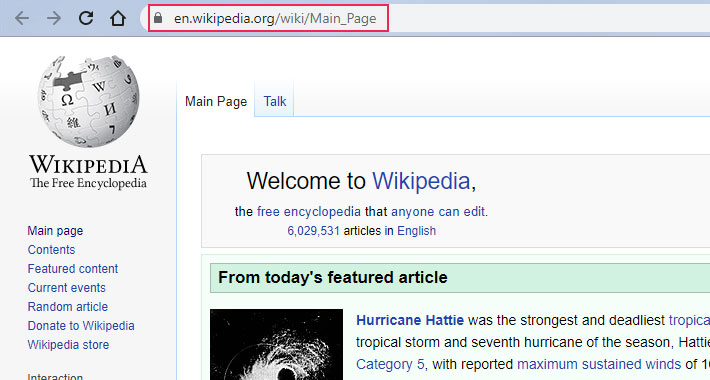
This is an optimized URL where it’s easy to distinguish its different parts. The one that’s telling you what website you’re on is what we call a domain name, hence its definition as “the name of the website.” A better way of thinking about a domain name would be to compare it to an address to a building that is your website. That’s the “en.wikipedia.org” part. The “/wiki/Main_Page” part refers to a specific room in a specific part of the building.
What Are the Different Parts of a Domain Name?
Different sources will disagree on which parts of the URL are a domain name. Some would go so far as to include the protocol — the “http://” or, increasingly, “https://” that comes at the very start of the URL. Others would say that, for example, only the “wikipedia” part of Wikipedia’s URL is the domain name.
We’ll take the middle ground, and say that the “en.wikipedia.org” is the domain name. It consists of three parts separated by two dots, and we’ll start with the rightmost one.
The Top Level Domain
Also referred to as “domain extensions,” top-level domains got their name from the position they hold in the hierarchy of the whole naming system. Without them, you wouldn’t be able to complete a domain name in a way that makes it valid.
There are several different types of top-level domains, including:
-
Generic top-level domains, or gTLDs. Domains such as .com, .net, and .org belong to this group.
-
Country-code top-level domains, or ccTLDs. These are the two-letter codes for countries such as .us, or .uk are ccTLDs.
-
Sponsored top-level domains, or sTLDs. Some of the domains used by public and governmental institutions are in this group, such as .edu and .gov.
When choosing a domain name, it’s always best to aim at one of the more recognizable gTLDs. So, if at all possible, buy the .com version. If not, get a .net or a .org one. And if you have a .com version of your domain name available, still consider getting the same domain name in combination with other gTLDs, to keep them out of the hands of your competitors.
How Do I Pick the Right Domain Name?
To the left of the TLD is the domain, root domain, or second-level domain. However you see it called, you’ll probably end up thinking about it as the name part of the domain name.
There are few restrictions on which words or phrases you can use to name the domain. You can even have emojis as part of the domain name. But there are also lots of ways you can mess up your whole website by choosing a really bad word for this part of the domain name. Here are a couple of things to keep in mind when making your pick:
-
Choose something short, easy to spell, pronounce, and remember.
-
For a professional or business website, the domain name should reflect the business name.
-
Avoid using numbers or anything else that would make the name more complicated.
-
Be very careful when buying existing domain names, as you might buy their bad karma.
-
Avoid trademarked names and phrases. Using them will probably get you in trouble.
-
Think up words that have a strong potential for branding.
When you come up with a good word or a phrase that’s not already taken, try to come up with a couple of misspellings you think will be common. You’ll probably want to buy the domain names containing those, too.
The Subdomain
The subdomain is the part that comes before the domain. “Www” might be the most popular designation for a subdomain, although you don’t have to use that one. In fact, you don’t have to use a subdomain at all. For example, if you came across our website while looking for blog and magazine WordPress themes, you’d have landed on a page that doesn’t have a subdomain in its domain name.
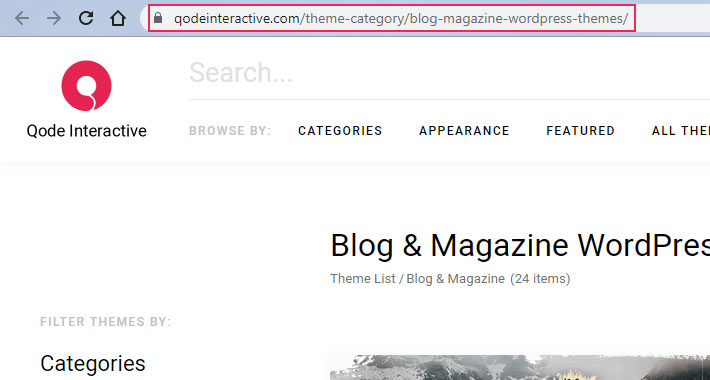
The main difference between using a “www” and not using it is in the way browsers store cookies from your website, making it more advantageous and less resource-intensive to use “www” if you have a big website with lots of subdomains that use lots of cookies.
Different subdomains on the same website can be treated almost as separate websites. If you’re ready to go with it and approach the contents of each subdomain as if they were a website of their own, it makes sense to have multiple subdomains from the SEO as well as the user experience perspective. Every subdomain gives you an extra chance to fit a keyword into the domain’s name. As far as user experience goes, everything from improved navigation to localized versions of the website is a subdomain-enabled thing your users will appreciate.
It’s not uncommon to place a mobile version of the website in a separate subdomain — you might have seen it as m.domainname.com, for example. But it’s also common to put blogs and support sections of websites in subdomains and mark them as blog.domainname.com or support.domainname.com. If you check out any of our blog and magazine themes — or any other theme on our website, for that matter — you’ll notice each is given a subdomain of its own.
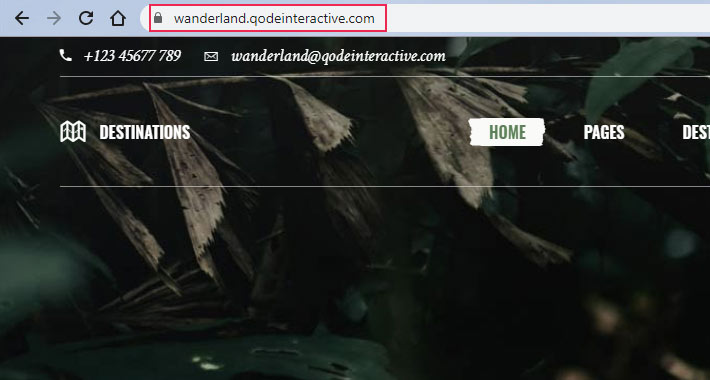
What Are the Different Parts of a Domain Name?
Now that you can recognize all the parts of a domain name and have some idea how to come up with one, it’s the perfect time to learn how they work.
Computers don’t communicate the same way we do, but they still need ways to recognize one another when they’re online. And that’s exactly what names are for, remember? So when a computer comes online, it’s assigned an Internet Protocol — IP — address. This address is what computers use to distinguish each other.
Domain names, on the other hand, are what we use to distinguish the websites that are hosted on those computers. Each domain name is unique, and each is tied to the IP address of the computer hosting it. Together, domain names and IP addresses make up the system we know as the Domain Name System or DNS.
For the system to work, there needs to be a sort of a middleman that matches a domain name with a corresponding IP address. That middleman is called “domain name server,” and there are lots and lots of them doing the hard work of matching domain names with IP addresses 24/7/365.
How to Register a Domain Name?
You register a domain name by buying it. There are special types of businesses called the registrars – you must contact them, and they will register your website’s domain name with the proper authorities. But if you thought that you could go online, self-host a website, and decide to give it any name you like, you should know that things don’t work like that.
The authorities in question are two types of bodies: ICANN, which controls the majority of top-level domains, and regional bodies that control country code top-level domains. Some country code domains might have specific requirements you need to meet in order to be allowed to use them. Still, you won’t have much contact with any of the controlling bodies because domain name sales are handled by registrars.
If you’re buying a domain name because you want to build a website, the easiest way to get it would be to choose a hosting service provider that doubles as a registrar. A registrar will usually have a tool available to help you check domain availability. Some might even offer free domain registration, but you should know that this usually applies only to the registration itself. You’ll still be liable to cover the ongoing expenses of owning the domain.
Of course, hosting services and domain name registrations aren’t always a part of the same packaged deal. You can buy a domain name without ever assigning it to a website. The practice is called domain parking, and you might decide to do it simply because you don’t want anyone else to assign it to their website. Or you might buy domains just to resell them later. This practice is called “domain flipping” and it can be very lucrative if you’re quick, clairvoyant, or simply lucky.
Let’s Wrap It Up!
The domain name is a part of the system without which we wouldn’t have the internet as we know it today. But it’s also one more hurdle you need to make easy to jump when optimizing your website. Having a short and punchy combination of words that are easy enough for people to remember and type into the address bar is always a good direction to take with your domain name.
So when you think you’re done with researching the best hosting options, WordPress themes, and you’re confident you know how to install WordPress manually, start thinking up domain names. You’ll always want to go into the registration process with a couple of spare ones, in case your first pick is already taken. And don’t forget to check for possible trademark infringement!




