Intro Swipe Images
ELEMENTOR widget
Create an intro section with auto-switching background images with swipe-styled transitions
Swipe transition effects
Auto-switching images

See this Addon used on a
Intuitive set of options
Easy widget adjustment


01
Add images you wish the widget to swipe through


02
Feature a main image that will be displayed centrally


03
Adjust background style, scroll down icon and text