Divided Device Slider
ELEMENTOR widget
Create fullscreen sliders split into a textual panel, an image panel, & a device-styled frame image panel
Two-image slider items
Main & device frame image

See this Addon used on a
Input a title & add items
Intuitive slider configuration


01
Pick a frame style, input button texts, pick animation


02
Select content position, content & item styles and more
Engaging presentations
Fullscreen 3-panel sliders