7 Most Vulnerable WordPress Plugins

Thanks to its sheer scalability, user-friendliness, and all its available third-party themes and plugins, WordPress has managed to become the most popular CMS on the web. Therefore, it’s no wonder that many reputable brands and companies use WordPress to power their websites. Unfortunately, this platform’s popularity is also the reason why it’s prone to becoming a target of hackers. And according to some WordPress vulnerability statistics, most of those attacks come from using vulnerable WordPress plugins.
Paradoxically, it is usually the most popular plugins that tend to be the most susceptible to these hacker attacks. And it’s important that you are aware of the different vulnerabilities some of these plugins can have. Then, you can either update your plugins to make them more secure or delete/deactivate them until a security patch is released. By doing so, you can prevent plugin vulnerabilities from causing any negative impact on your WordPress site.
To make this easier for you, we’ve decided to gather a list of WordPress plugins that had some vulnerability issues in the not-so-distant past. This list will help you become more mindful of potential risks so that you can take important steps towards making your site more secure as a whole.
We will also talk about how and why these plugin vulnerabilities happen in the first place and mention some of the most common types of attacks that can happen because of these vulnerabilities. In the end, we will also share some of the best practices that you can implement to ensure your site’s maximum security.
Be sure to keep reading as we cover:
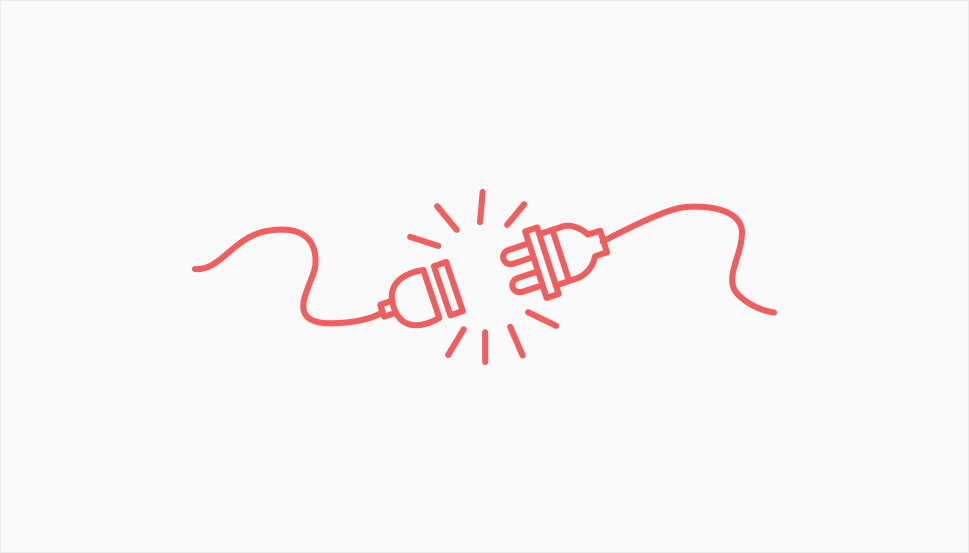
While most plugin developers make sure that their products are as secure as they can get, there are still some security breaches that can occur during the new releases, especially when developers rush to meet certain deadlines. Obviously, these breaches can leave a plugin more susceptible to different kinds of hacking attacks.
Here are some of the hacking attacks that happen most often:
-
Cross-site scripting (XSS) – this is one of the most commonly used attacks. During an XSS attack, hackers inject malicious code and then take advantage of this code to gain different information. They can also mask themselves as a certain user to insert spam links, delete different bits of content, etc.
-
Data exposure attacks – these attacks occur when personal or business data is not protected properly. Attackers can then take advantage of this flaw.
-
Broken authentication attacks – during these attacks, hackers take advantage of security vulnerabilities such as weak passwords, visible session IDs, etc. Then they can get admin access and create admin accounts to access different website data.
-
Unknown and malicious site redirects – hackers do this by injecting malicious code that then takes users to another site. These kinds of sites are usually filled with content that can be insecure, illegal, or simply labeled as spam.
In short, some of the hacking attacks such as the ones we’ve mentioned above can cause critical damage to your site, making it slower to load and exposing some of the important and sensitive information to unwanted parties, among other things. Google doesn’t value insecure websites, so in turn, all this can jeopardize your search engine visibility and your brand reputation as a whole.
Now, by becoming aware of some of the most vulnerable WordPress plugins, you can very well help prevent most of the above-mentioned issues from happening. This information will help you learn which plugins have vulnerability patches and fixes, so you will be able to know which plugins you have to update and keep an eye on any potential security fixes in the future. So, without further ado, let’s get down to the list.
WooCommerce
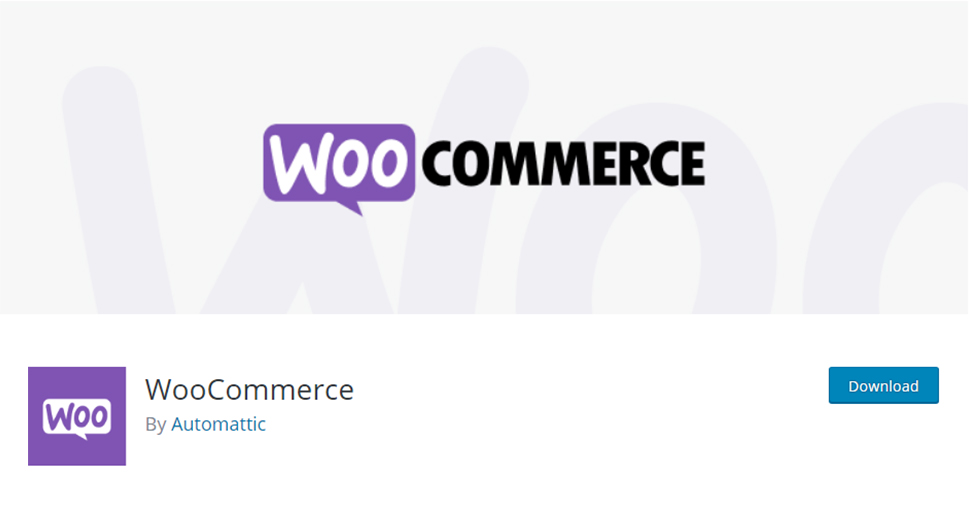
There’s no denying the power and flexibility of the most popular open-source eCommerce plugin for WordPress – WooCommerce. With its numerous practical extensions and the ability to manage anything from products and inventory to shipping and payments, WooCommerce is the natural choice of most people who’ve chosen WordPress for their eCommerce website.
That being said, WooCommerce is unfortunately not immune to hacking attacks. This plugin had its fair share of vulnerabilities and attacks in the past year, such as XSS attacks, file deletion, and one of the newest types – SQL injection. Luckily, all these vulnerabilities have been fixed with a patch that came with the 5.2.2 version of WooCommerce. Just make sure that you’re using this or a higher version of WooCommerce on your site and you should be safe.
Yoast SEO

With over 5 million downloads, Yoast SEO has rightfully earned its place as one of the most popular SEO plugins on the market. This is especially true given its undeniable effectiveness when it comes to optimizing websites for search engines. Still, despite its many great features when it comes to on-page SEO, Yoast still has the potential to harm WordPress websites as it had some known vulnerabilities in the past. Some of the most common vulnerabilities include its previous susceptibility to cross-site scripting (XSS) attacks. However, this particular problem has been solved with the patched version (5.0.4). So, to solve this issue with Yoast SEO, you need to update the plugin to version 5.0.4 or higher.
Contact Form 7

In the WordPress community, Contact Form 7 is pretty much considered a standard among contact form plugins, with over 5 million installs as of now. This HTML-based plugin is completely free to use and comes with a bunch of predefined fields, Ajax-powered and CAPTCHA support, the ability to send emails to users and customize many different notification messages, and more.
Given its immense popularity, Contact Form 7 also tends to be a common target of hackers. But likewise, the Contact Form 7 developers try their best to release patch fixes whenever there is a new issue registered. For example, there’s been a critical vulnerability detected in December 2020, in over 5 million sites. This vulnerability allowed hackers to upload malicious scripts, but fortunately, the plugin creators have released a fix with version 5.3.2. If you’re using this version of the plugin or higher, your WordPress site will not be susceptible to this issue.
W3 Total Cache
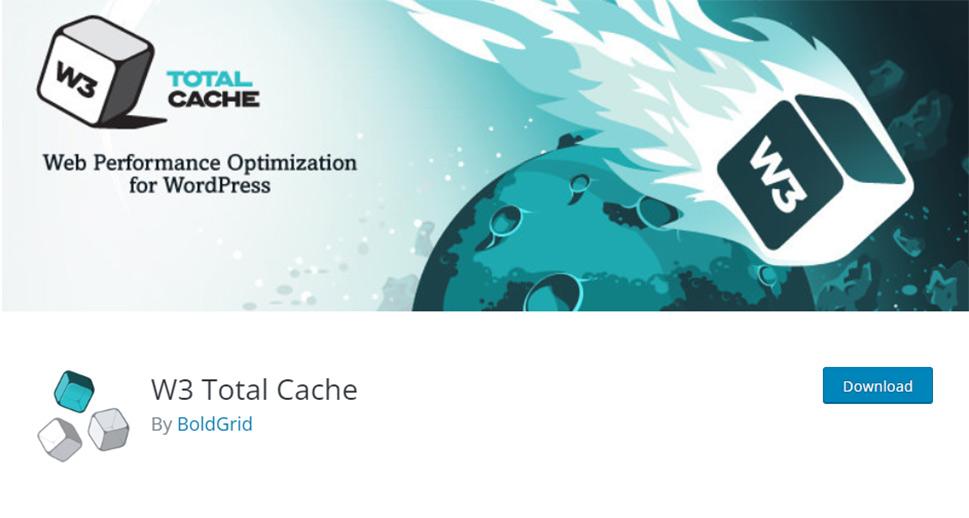
One of the most well-known and commonly used caching plugins, W3 Total Cache is a great addition to any website that aims to enhance its SEO and user experience as a whole. This plugin has features that have the potential to increase website performance and reduce page load times, in turn boosting the rankings in SERPs. One of the most recent attacks related to this plugin occurred in June 2021 (XSS attacks). The developers have created a fix in version 2.1.3, though our recommendation is to update to the latest available version of W3 Total Cache (currently it’s version 2.2.1) for the highest possible security.
PublishPress Capabilities
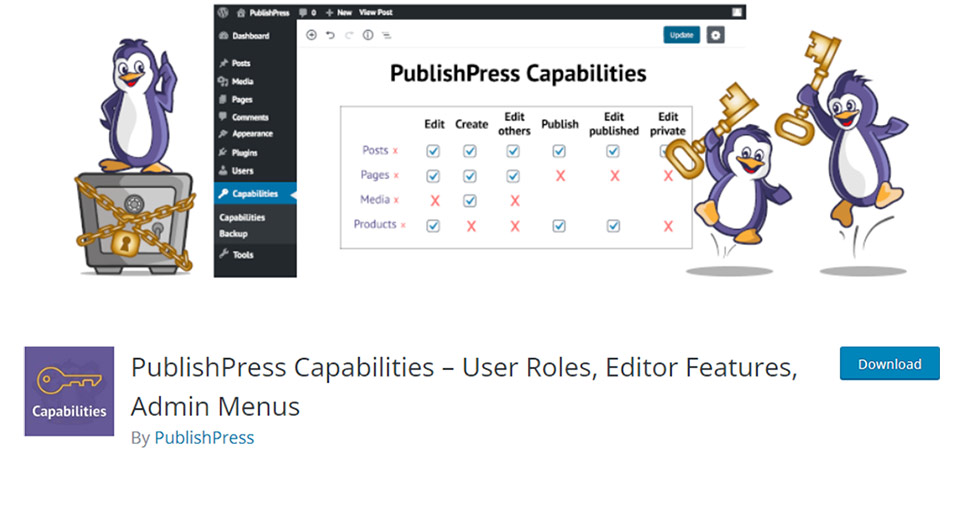
Easily one of the best user management plugins for WordPress, PublishPress Capabilities comes with some great features meant to help ease the entire user management and even improve collaborative editing on your WordPress site. Aside from editing and managing existing user roles, it will also allow you to create and manage new ones.
There’s been a huge security issue that has been discovered in December 2021 in the plugin versions between 2.0.0 and 2.3.0. The PublishPress team has quickly released a fix with version 2.3.1, urging everyone using the plugin to perform an update.
Smash Balloon Social Post Feed
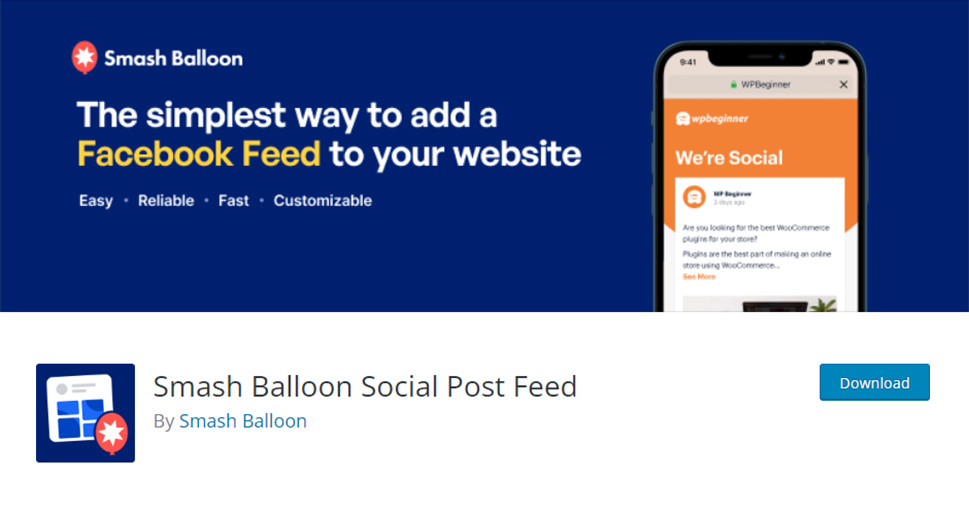
A free WordPress plugin with over 200,000 installs on wp.org, Smash Balloon Social Post Feed is a great plugin for connecting your site to social media. It works by allowing you to display unlimited Facebook feeds on your WordPress site.
A cross-site scripting vulnerability was discovered back in October 2021 and has since been fixed with a 4.0.1 update. Of course, we recommend that you update to the latest version of the plugin (as of now it’s version 4.1.2).
WordFence

With more than 4 million active installations on WordPress.org, WordFence is easily one of the most trusted WordPress security plugins on the market. Coming with some great security tools and features meant to protect all your WordPress files and the entire website as a whole, this plugin is both a firewall plugin and a malware scanner in one. That being said, WordFence is not insusceptible to occasional vulnerabilities. An example would be an XSS vulnerability that was detected in 2019 and has been properly patched since. If you’re using the latest version of the plugin, you can rest assured that you are safe as far as the use of this plugin goes.
Aside from becoming aware of certain vulnerable WordPress plugins (and then acting accordingly), there are always other things you can do to ensure the maximum possible defense against any plugin weaknesses. So, we are also going to list some of the additional steps you can take to protect your WordPress site from any potential security issues that may arise when the plugins you’re using become vulnerable. Here are some of them:
Regularly Update Your Plugins
We’ve mentioned this a few times already, but it won’t hurt to say it again. As soon as there’s a new plugin update available, make sure to update the plugins you’re using. As it is evident from the examples of some known plugin vulnerabilities we mentioned above, most plugin developers tend to release fixes for any registered security weaknesses as soon as they can. Thus, ensuring that all your plugins are regularly updated is crucial.
Avoid Using Plugins That Haven’t Been Updated in a While
For the most part, plugin developers try their best to protect those who use their plugins from any vulnerabilities that may pop up. That being said, there are always some cases where developers fail to release plugin updates for an extended period of time or, worse yet, abandon the plugins altogether. You should be careful and always check whether the plugins you’re using are getting frequent updates. Also, you should avoid plugins that haven’t been updated at least in the past six months, as those plugins have an increased vulnerability risk.
Stray Away From Nulled Plugins
Just like nulled themes, these types of plugins are usually altered so that they can be used for free. But if you use them, you do so at the cost of great risk. Namely, nulled plugins often come with plugin vulnerabilities in a form of malicious code, which can only make your website prone to different kinds of hacking attacks. To prevent this from happening, always make sure to get premium plugins from valid and original sources. If you opt for free versions of those plugins, make sure you get the plugins that are available in the official WordPress repository (WordPress.org).
Perform Regular Website Backups
Occasionally, some WordPress plugin vulnerabilities can cause damage so severe that it can get your site to experience downtime or even result in breaking completely. So, to avoid this and make sure all your website files, content, and other important data remain intact, we suggest that you backup your WordPress site from time to time.
Finally, if you want more tips, we also recommend that you check out our ultimate WordPress security checklist.
Wrapping Things Up
Plugin vulnerabilities can create numerous troubles for WordPress site owners, including cross-site scripting attacks, SQL injections, and malicious redirects. As a result of these attacks, vulnerable sites can experience anything from a lower SEO ranking to their brand reputation dropping significantly. Luckily, plugins that are often the most vulnerable due to their popularity tend to get frequent security patches by their development teams. If you’re using any of the plugins we’ve listed in this article, see that you’re using the recommended (or latest) plugin versions that contain all necessary vulnerability patches. Also, make sure to regularly implement some of the practices we suggested above, such as performing regular website backups and avoiding any outdated plugins, and you’ll be all set.



