How to Start a Gaming Website with WordPress
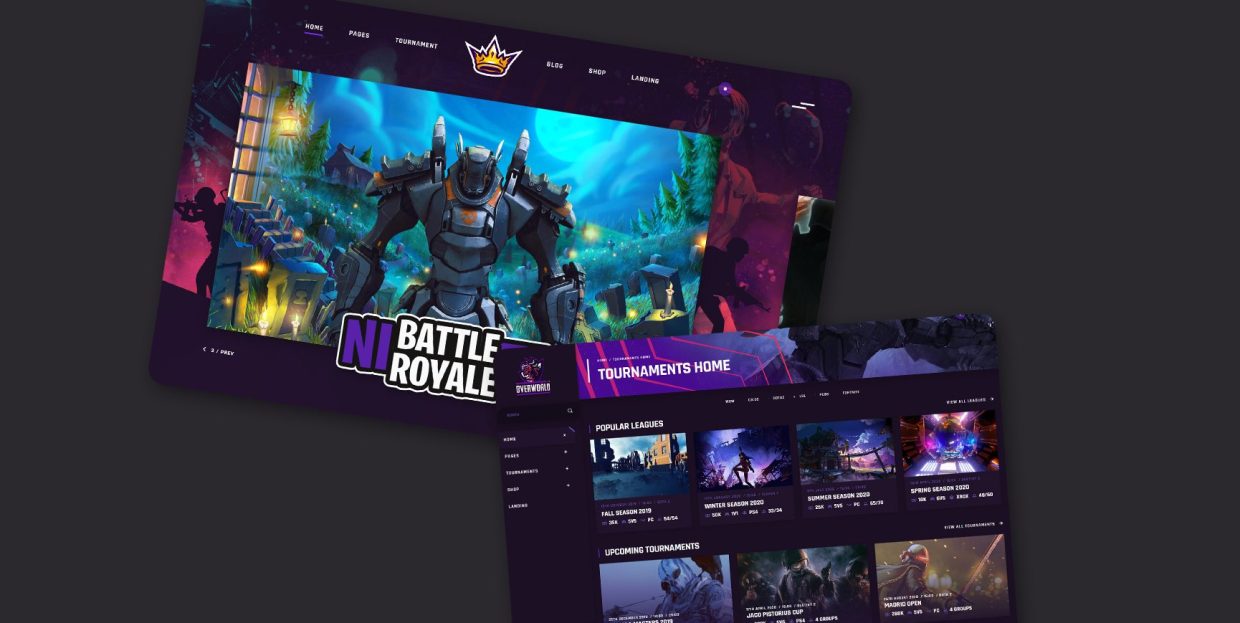
If there’s one thing you can be sure of when starting a gaming website, it’s that you’ll never, ever run out of content. The gaming industry is huge and it’s growing even bigger. The niches are plenty and more are popping up by the second. The ways to approach the industry and create content from your own unique angle are many and open to exploration.
Gaming is also a part of the culture that seems to bring out much passion in the people who enjoy it. For all these reasons and many others, you might find yourself with something to say about the industry, the culture, or the tech that underpins it. However, instead of looking for websites that will allow you to submit content for publishing – or because you’re done doing that – you think about starting your very own gaming website.
If this sounds at all familiar, you’re in the right place. We’ll help you with the basics of how to start a gaming website with WordPress, covering topics that include:

The first thing to settle when figuring out how to start a gaming website is what platform or framework you want to use. For many, WordPress is the very first thing that comes to mind. The next question you might want to ask yourself is why choose WordPress for your gaming website, and not even the free kind, but the self-hosted kind that costs money? What it boils down to is the level of control and customization that comes with using WordPress. You won’t be able to find it anywhere else – not even on WordPress.com.
For starters, WordPress is notoriously easy to install. Many hosting providers offer things like one-click installation for WordPress. Some even offer managed hosting that takes a lot of the behind-the-scenes work from your hands. You should consider these options when choosing a hosting provider.
Then again, you don’t have to go with a regular hosting provider at all. You can install WordPress on most cloud service providers, including Google Cloud, Microsoft Azure, and Amazon Web Services. You should always do a cost/benefit analysis when choosing the host, as some might give you more than your gaming website actually needs and at a higher price. But that’s one level of control you have with WordPress that some other website builders don’t offer.
With your own hosting and your own website, you’ll also get to choose what monetization model you employ. You can use AdSense or its alternatives, offer affiliate links, have a store section, put your content behind a paywall – you name it, you’ll be able to make it happen with WordPress. How? With plugins, of course.
Plugins – and themes, too – are what make WordPress genuinely great. Thanks to them, you can easily change how your website looks and behaves, add or remove functionalities to it, and spend ridiculous amounts of time making sure that every detail is just the way you want it to be. WordPress is a powerful facilitator of your creativity, and that’s something you’ll learn to love about it.

The very first question you should answer when considering how to start a gaming website is exactly what kind of a gaming website you want to create. Because gaming is an incredibly diverse term that encompasses technology, culture, social phenomena, economy, probably even politics – there are just so many different ways to approach gaming.
As you might have imagined, creating a website that’s home for the speedrunning community is quite different than creating a website for, let’s say, an indie developer. A regular gaming website that features reviews and news, might look completely differently. Then again, if the website is the presentation of yourself and your gaming persona, or even your gaming team or guild, you might want to build something unlike anything we’ve mentioned so far.
Then, you should consider whether you want your website to be game-specific or genre-specific. It might also be completely devoted to the nerd culture and all the beautiful and quirky ways fandoms manifest themselves. You can create a website that tracks gaming events and tournaments or even a website that hosts them.
The possibilities are endless, but you’ll need to narrow them down as much as possible because that’s the kind of option that will affect other choices as you move on. So for starters, know what kind of gaming website you want to build.

We’ve already covered the wide variety of hosting options that you might look into when starting your gaming website. If you decide to go with a hosting provider – something that’s a popular choice, even with the availability of cloud hosting platforms, you should take your time and research them properly.
The things you might want to look into include:
-
Great customer service – you should have access to them around the clock, and they should have a good reputation, too.
-
A realistic promise of uptime – generally, 100% uptime is something no one can really guarantee, which makes it a red flag. Aim for 99.9%.
-
The host’s reputation – a host that’s particularly bad or nasty won’t have a good reputation as words about these things tend to spread.
-
Competitive pricing and plans – you’ll have to shop around a bit to find a good balance of price and value but be wary of any offers that look too good to be true.
Some other things you might consider when choosing a host is whether they allow you to register a domain name with them, or you have to go to an independent registrar. Even more importantly, you should make sure that they have a package that would facilitate you building a gaming server on it if that’s what you’re creating the website for. The demands will depend on the game you plan to run, so do your research beforehand and check for leeway to expand later on.

Choosing the name for your website is an important step for a couple of reasons. The name is a part of your website’s brand, and as such is a recognizable symbol for everything that you do with the website. But semiotics aside, it’s also a word you might want to use in your domain name. It would be best to have one before registering your website’s domain name.
How to pick a good name? It’s not that easy to tell, especially given all the fantasy elements that are readily found in games, which expand the possible vocabulary tremendously. Things would be complicated enough without them, too, as gaming is a truly global culture that draws upon influences – and words – from national cultures as diverse as Eastern Asian, English-speaking, or even Slavic.
Still, some best practices to follow include:
-
Generally, shorter is better and easier to remember
-
Be very careful when using numbers and signs other than letters
-
Make sure that it’s easy to spell, with little room for mistake
-
Choose a name that’s recognizable in the industry or the culture
-
Make sure to check for copyright first
Finally, you should always come up with a couple of strong choices for the name for your website. In case the domain name is taken, you’ll want to have a fallback.
One of the best things about WordPress is that it’s ubiquitous, which means most hosts have an easy way for you to install it. WordPress is a CMS with a lot of features, so even if the installation is easy, you’ll want to spend some time learning your way around it.
For starters, you should learn what themes are and how to install them. Your gaming website should have all kinds of elements and layouts depending on its niche, and while it’s possible to build them all from scratch, choosing the appropriate gaming WordPress theme can save you a tremendous amount of time and effort.
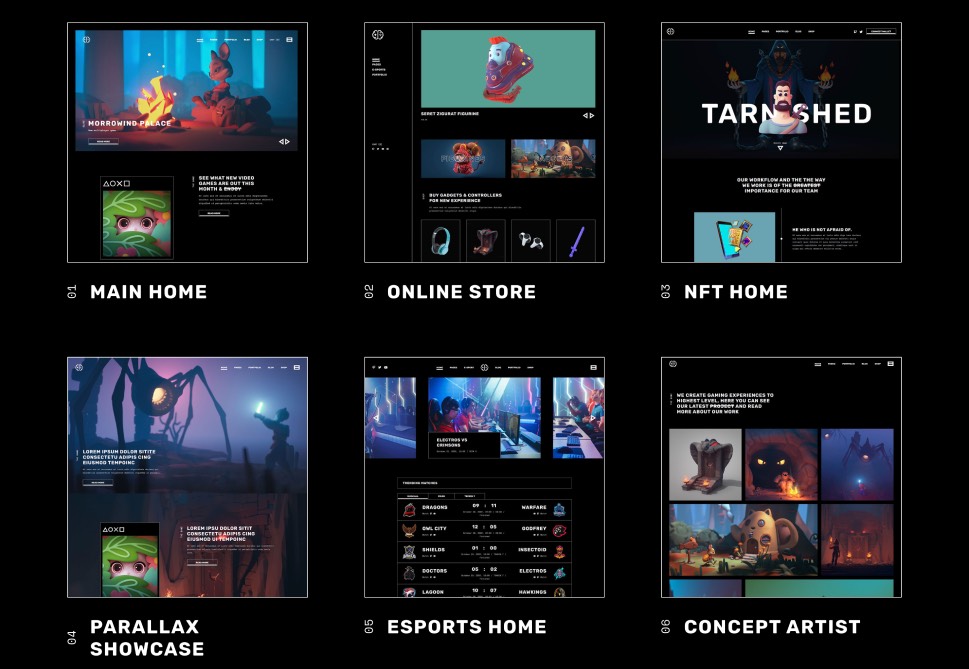
So let’s say you’re building a website to support a game you’re publishing. You’ll probably want to have a landing page that packs a big hero image, possibly even animated, and then shows off a game trailer, maybe some copy about the setting, some cards showing different races or classes people could play in the game, a quote from someone who played an early version, maybe an email capture form, and even a countdown clock – why not. You can either build a page with all of that from scratch, or find a theme with that kind of layout, ready for you to upload your content to it.
The same really goes for any other kind of gaming website. For an eSports website, you’ll need a theme that supports easy YouTube and Twitch integration, has layouts for match lists, and layouts for team presentations. Leaderboards, tournament lists and timetables, and player lists would also be nice features to have.

For a news type of website that also does reviews, elements that enable you rate games or products would also be must-haves. You can even stray away from gaming themes and look for a technology theme that might work better for your type of website, as would a blog or magazine theme. What’s important is that you match the look and features of the theme with the feature you need for your website.
Then again, you can use plugins to make it even better.
That’s the other thing about WordPress you’ll need to figure out – what plugins are and how to use them. While you might not need plugins to, let’s say, live stream to your website, you will need them for security, updating, optimization, and a whole host of other things. You can take a hint from business websites and look at the plugins they commonly use, and that should give you a good idea of where to get started with adding your plugins.
For instance, if you already have a website set up with a theme you like and don’t want to change, but that doesn’t come with Twitch integration out of the box, don’t worry. You can quite easily add Twitch integration to your existing website and stream the games directly from your pages using a plugin.
We recommend using StreamWeasels, a free WordPress plugin designed for embedding Twitch streams. It works with Gutenberg – after installing it, you will find a brand new block in your block editor, which you can use to stream games. If you’re not using Gutenberg, the plugin also provides a shortcode with the same function.
The plugin offers a variety of sleek premade designs for the stream, and you can customize it in a variety of ways: start muted, autoplay, embed chat, different color schemes, embed heights and widths. The best thing is that the Twitch API is not required, which really makes things simple.
Another gaming-specific functionality you might need a plugin for are game reviews. If you plan on having them (whether you want to write them yourself or have your visitors write them and benefit from user-generated content), you will probably need a plugin (although some themes have reviews by default).
Game Review Block is another block-based plugin that you can use for this purpose. It adds a review functionality with 1-10 rating system that you can place anywhere you want and your visitors can use it to rate your game, or any other game in case you’re publishing game reviews. What’s important is that this plugin adds Schema.org structured data to your reviews, meaning they qualify for Google rich results. Rich results, just like featured snippets, help you rank higher, boost traffic and significantly improve your CRT rate.
Finally, extending the functionality of your gaming website using plugins doesn’t necessarily mean installing a bunch of them – there are plugins that represent collections of widgets or blocks that can be used for anything from typography and infographics to SEO and business features. One such plugin is Qi Addons for Elementor, with 100+ remarkable widgets, and if you prefer block editing, there’s Qi Blocks for Gutenberg, so make sure to check them out.
After you’ve taken care of the domain and hosting, installed WordPress, the theme, and have a couple of valuable plugins to keep your website safe and working well – you’ve started your very own gaming website and you could even teach others how to start a gaming website! Congrats!
Now comes the hard part, however. You need to start populating your website with content – whatever type of content you choose to create. You’ll need to hustle to promote the website on social media, monitor its performance, look for ways to reach new audiences, work on it with the utmost diligence while waiting, patiently, for the numbers to start showing that it’s taken off. It’s maddening, but that’s why we love it. We hope you will, too.



