WordPress and Mobile-First Indexing: All You Need to Know

These days, most internet users tend to browse Google from their mobile devices, which is exactly why Google has started introducing mobile-first indexing in July 2019. Basically, this means that Google has started to use the mobile version of websites during its indexing and ranking process. And while most websites have since been switched to mobile-first indexing already, this process is still ongoing and there are plenty of things to uncover about this subject.
In case you have a WordPress site that still hasn’t been switched over, or if you simply want to learn more about this particular topic, then this is the right article for you. We will explain in detail what mobile-first indexing really means, how it has unfolded so far, as well as what you can do to prepare your own site to have the smoothest possible transition. Stay tuned as we talk about:

Just as its name suggests, mobile-first indexing means that Googlebot primarily uses the mobile version of a website for indexing its different pages. Therefore, the mobile version of a website provides a reference point when forming a ranking of the said website in SERPs. In other words, having a mobile-friendly website that is properly optimized for mobile-first indexing will not only boost your SEO and improve your chances of ranking higher on Google, but it will also enhance the search experience of mobile users as a whole.
In the past, the desktop version of website pages was predominantly used during the indexing and ranking process. However, with most users viewing and using Google search from mobile nowadays, Google has decided to give priority to mobile versions of websites instead.

Before we go any further, it’s important to clarify that “mobile-first” does not mean “mobile-only”. For example, if a site doesn’t have a mobile version, Googlebot will crawl and index pages by taking into account its desktop version. That being said, you should be aware that not having a mobile-first website can only jeopardize your overall rankings.
Another reason for using mobile-first indexing instead of mobile-only indexing would be the potential massive drops in rankings and traffic as well as other forms of damage that could occur if all websites were to switch to the mobile-first indexing model at once. This is also the reason why Google has been rolling out these changes slowly. In fact, the concept of a mobile-first index has been first announced in the year 2016 and is still ongoing to this day. In 2020, Google announced that they would delay mobile-first indexing until March 2021 due to different issues that have been found, such as problems with lazy-loading, robots meta tags on mobile versions, and mobile images and videos, among others. Today, in 2022, the process of mobile-first indexing is still ongoing. And despite most websites being set to mobile indexing already, there are still sites that are yet to be switched.
So, long story short, Google will continue to index desktop versions of websites, but more importance will be given to mobile versions moving forward.
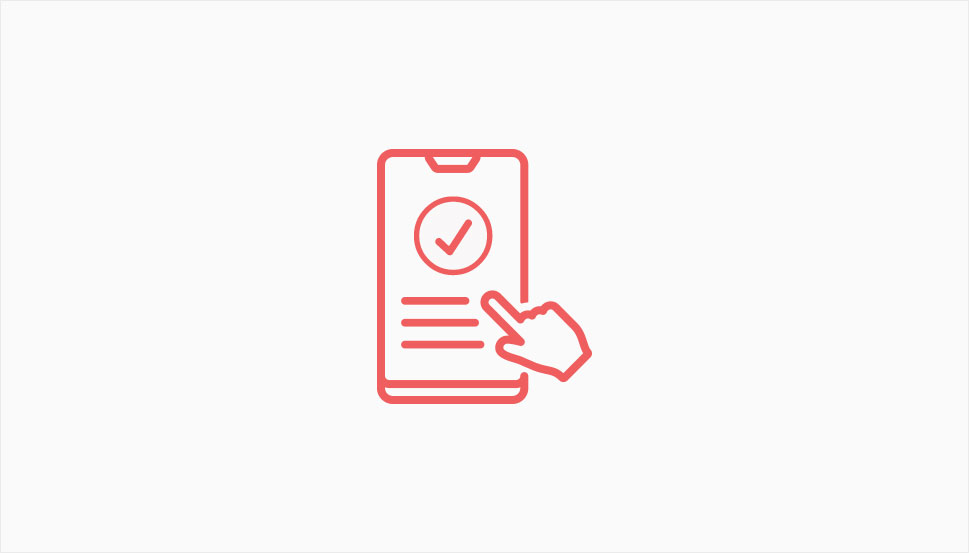
If you own a website that has been created after July 1st in 2019, then it has been switched to mobile-first indexing by default. Ever since this particular date, Google has made sure to enable this type of indexing for all new websites automatically. This includes both entirely new websites as well as sites that have been previously unidentified by Google Search.
Now, as for older websites that have been existing before this announcement date, Google has been set to notify owners of these websites as soon as their site is switched to mobile-first indexing. They make sure to inform them via Google Search Console, letting them know of the exact date when their site has been rolled over.
So, now that you get the idea of what mobile-first indexing stands for, it’s time to take a look at some of the ways in which you can ensure that your website is ready and optimized for mobile-first indexing. No matter if your site is in the mobile index already or if it has yet to be switched over, some of these practices may prove to be useful for you.
Offer the Same Experience on Mobile and Desktop

In their announcement, Google has particularly stressed that the experience on your mobile site should be the same on your desktop site. While you can (and should) have a slightly different design on mobile and desktop to ensure user-friendliness in both cases, the overall experience on both platforms should be near-identical. Here are some of the things you should take care of to abide by this rule:
-
Make sure that Googlebot can easily access and render your page content. This includes using the same meta robots tags on both desktop and mobile, letting Google crawl your resources, and refraining from lazy-loading your primary content.
-
Make sure that your desktop site has the same content as your mobile site. If your mobile pages have less content than your desktop pages, you can lose some important traffic after mobile indexing is enabled. That’s because Google won’t receive as much information as before. So, your mobile site’s primary content should be identical to that of your desktop version. And if you need to save space, you can try organizing your content into accordions and tabs instead.
-
Use the same headings on mobile and desktop sites. Make sure that the headings are clear and easy to understand on both site versions.
-
Ensure that the structured data is the same on desktop and mobile.
Your WordPress Site Should be Fully Responsive and Mobile-Friendly

This should almost go without saying, but we think it’s important to mention it regardless. By ensuring that your WordPress site is mobile-friendly and properly optimized so that it looks good on mobile, it’s safe to say you’ve already done a large portion of the work when it comes to preparing your site for mobile-first indexing. And while your site will be indexed for mobile no matter if you’ve taken care of your website’s mobile responsiveness or not, it doesn’t mean that it’s any less important for your website to have a mobile-friendly design. After all, by implementing mobile responsiveness, you provide the best possible experience for all users viewing your pages from mobile devices. In turn, you can only increase your chances of ranking higher on Google.
To check whether your website is mobile-friendly, you need to know what your pages look like when viewed from mobile devices first. You can easily do this by using an online emulator tool, like Screenfly, for example. Most such tools will allow you to not only test out your website’s mobile responsiveness but can also help you simulate the way your site pages look on any other device, including desktops and tablets. Alternatively, you can even use the WordPress page/post preview link (located on every page/post edit) and choose Mobile to preview what your page will look like on mobile.
You should check out our article on how to view a mobile version of your site for more info.
Use a Mobile-Friendly WordPress Theme

Fortunately, most WordPress themes come with responsive design out of the box nowadays, which pretty much guarantees that your theme will feature a mobile-friendly design. That being said, if you’re using an old theme that hasn’t been updated in a while, or worse yet, it has been abandoned by its developers entirely, you have to be cautious. If one of these things applies to your theme, see that you switch to a newer theme that gets regular updates and is well optimized for mobile.
We recommend going for any theme that comes from our own arsenal as each theme contains a responsive and mobile-friendly design, which means your pages will look flawless on every screen size or type. If you’re on the budget, we suggest that you check out our very own free Qi Theme. Depending on your specific needs, this theme will help you build beautiful, professional, and fully responsive websites. Also, thanks to its 100 professionally made demos, the Qi Theme will be able to house anything from an online store and agency to a portfolio or restaurant.
Improve Your Website Speed

Website speed is, without a doubt, one of the most important factors to consider when making sure your website is optimized for mobile-first indexing. After all, no one has the time to wait for slow sites to load nowadays – no matter if they view them from desktop or mobile. Not to mention that by improving your website speed, you will also greatly reduce your bounce rate and help boost your conversions.
Luckily, there are many different ways in which you can improve the mobile page load speed of your WordPress site. They include:
-
Enabling website caching. There are many available caching plugins that will be able to help you out with this task.
-
Optimizing images. If you optimize your images for the web without jeopardizing their quality, you also ensure that they load faster, which can help improve your overall page speed immensely.
-
Being careful about the plugins you’re using. Determine the plugins you absolutely need to use and make sure that they aren’t jeopardizing your website’s speed. Finally, uninstall the plugins that aren’t as important and/or that put too much strain on your page’s loading speed.
-
Using a CDN (Content Delivery Network). A CDN will help reduce latency by delivering content from a server closest to the location of the user making the request.
Other Things You Can Do to Prepare for Mobile-First Indexing

Aside from all the things we already mentioned above, there are many other ways in which you can ensure your WordPress site is well prepared for mobile-first indexing. Here are some of the additional things you can do that Google has recommended:
-
Use the same metadata on the mobile and desktop versions of your site. This means that your meta title, meta description, header tags, etc. are the same on both versions.
-
Check your ad placement. In other words, you should make sure that the ads you display on your site don’t cause any bad experience for your mobile users.
-
Take care of your images. See that you’re using high-quality images on your mobile site and use the same alt text for your images on mobile as you do on desktop.
-
Take care of your videos. Follow the best video practices on your mobile site, which includes using the same video structured data on desktop and mobile and refraining from using video URLs that change whenever the page loads for your videos.
-
Check hreflang links on separate mobile URLs.
-
Use the same robots.txt directives on both versions of your website. The robots.txt file allows you to decide which parts of a website will be crawled (or not), which is why it’s imperative that both desktop and mobile site versions have the same directives.
For more tips and detailed info, you can always check out the official Google developers mobile-first indexing page.
Start Optimizing for Mobile-First Indexing Today
Google has been preparing for a switch to mobile-first indexing for a while now. Whether you own a relatively new site that has already been switched over automatically, or if this transition has yet to happen to your own site, it’s of key importance to optimize for this new way of indexing for the best possible results. It’s needless to say that by doing so, you will avoid experiencing any potential drawbacks, such as receiving a lower website ranking and running your website’s SEO as a whole. All in all, you should see that your website looks nothing short of flawless on both desktop and mobile, make sure that your website’s speed is top-notch, and always follow the indexing practices recommended by Google. Start by following this guide, and you’ll be as ready for mobile-first indexing as you can get.



