20+ Best Google Tools for WordPress Users

If you asked your average person off the street what Google is, they‘d most likely answer that it is an internet search engine. And that‘s not wrong, but that‘s far from the whole story. Like it or not, Google is a technology giant; specifically, an internet giant, and this is the aspect of Google we‘ll be looking at.
Google today offers a suite of useful services to a broad spectrum of users, from the average internet user to the largest of corporations. This is not an endorsement of Google as such, but rather a statement of fact. This article is a showcase of the wide variety of tools available – most internet users are Google users, too, after all. Here, we will be talking about Google tools which can be of particular use for WordPress websites and WordPress users.

Google Analytics is probably the most popular tool of its kind, and for good reason. Its main purpose is to inform the user about the traffic on their website by gathering their data. The kind of user data tracked include the user‘s location, device type used, session duration, bounce rate, and various other factors which inform a website operator what kind of user they are dealing with and what sort of content they are interested in.
A website operator can (and should) then use this data to inform their content creation plan and publication strategy, as the impact of the content itself and the time when a new piece of content is best published becomes easily measurable.
If you are looking to generate content following any strategy at all, setting up Google Analytics should be a given. After all, it is highly likely that many of your visitors will find your website by looking up something on Google.

There is no upper limit to the amount of content a website can contain. Stands to reason, then, that website visitors will need a search tool to look something up on a website. And WordPress does have a search functionality already built in. So why use Google?
WordPress‘s default search function will render keyword-based results and… nothing else. However, if you add Google Search to your website, you get very fast searches which are free for the end user, while you retain full control over the searched content. The users can also use Google search operators to refine their searches and reduce their dependance on knowing exactly what they are after.

Google Search Console is a Google tool used to optimize a website for Google (and, possibly, other search engines, depending on their algorithms) and improve a website‘s ranking. A search engine works by “crawling“ a website using programs called “bots“ and adding all the pages to an index. This speeds up things significantly, as the search engine searches its index, rather than the entirety of the internet in order to present results to its user.
Google Search Console has many functions, but the principal ones have to do with the indexing status of a website‘s pages, sitemap checking, and working out whether the website‘s robots.txt file contains accidentally blocked pages. You can also use it to analyze the structured search data (schema), and check for any security issues your website might have. The console itself is informative and helpful to users, as it offers in-depth explanations of Google‘s operation.

You‘d be forgiven for not seeing YouTube as a Google tool – it is, after all, a video sharing website, a social network, and a search engine in its own right – but it is owned by Google and it is a useful tool for many websites.
The chief advantage to using YouTube to embed videos into your website compared to hosting your videos on your website is space. Video takes up a lot of it. By storing it on Google‘s servers, you can save space for other content. You could also use YouTube as a means of drawing your YouTube following to your website by providing links to it in the video descriptions, and by interacting with them in the comments section. The drawback? All your YouTube-hosted videos must comply with YouTube‘s terms of service.

Fast loading times are very important from a user experience perspective: a slow loading website might appear as broken, frozen or inactive to the user, and they may abandon it before even trying to interact with it. Or they may find it so slow as to be frustrating and just plain give up. These very short visits are noted by Google and may affect your SERP rankings – best to avoid them when you can.
Google PageSpeed Insights is a quick and easy way of checking for loading speed issues and slow-ups. Simply paste a link into a field, click on the Analyze button, and wait a while for Google to issue you a detailed analysis of various loading speed metrics and a report on possible issues which need to be fixed.

Google AdSense is an intermediary between advertisers and website operators offering ad space. If you choose to add Google AdSense to your website, what you essentially get is outsourced ad management: all you have to do is set up an ad widget and sit back as the revenue trickles in. This is possibly the least labour-intensive way of monetizing your website.
There are two important drawbacks, though: you do not determine the cost of placing an ad on your website as you could, for instance, if you were selling ad space yourself, but then you‘d have to do all the work, and you would not have any control over which ads appear on your website.

This is where we get a little meta. Google Workspace (formerly known as Google Apps) is not a tool designed to suit WordPress users in any way – it is not even a web development tool. It is, though, a collection of cloud computing and collaboration tools facilitating project management, remote access to work documents, and collaborative content creation.
Google Workspace is a premium service, and the exact features you get depend on the pricing plan you choose, but they always include secure business email, video meeting support, cloud storage, access control, and support.

You can gain access to some of Google Workspace‘s features without paying for them, though: all you need is a Google account, and you get access to Google Drive, Google Docs, Google Sheets, Google Slides, Google Forms, Google Calendar and Gmail.
Between these, you can store, create, and share documents, spreadsheets and presentations, create surveys, communicate via email and chat and plan your activities effectively, notifying all involved. You can also connect your WordPress media library to Google Drive and import media from it, and you can embed Google Sheets and present Google Forms to your visitors directly.
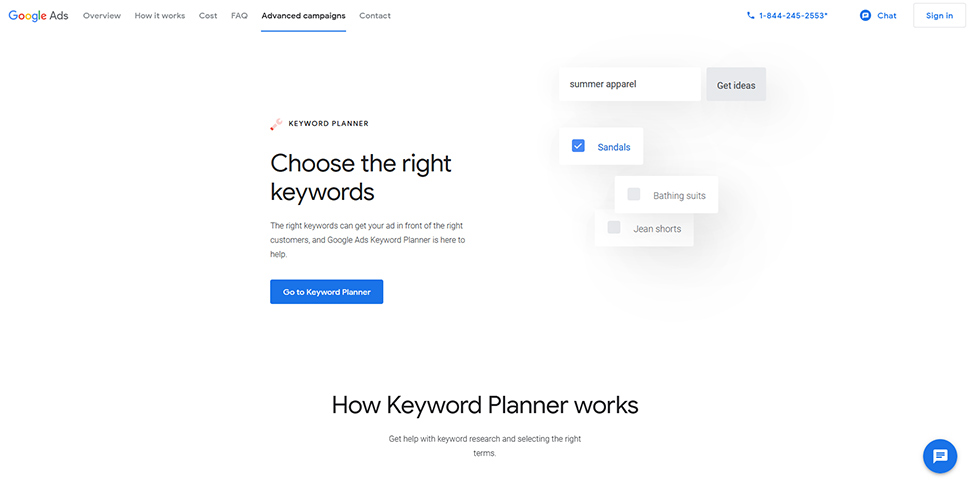
Google Ads Keyword Planner is a tool provided by Google Ads. You can use it to test out keywords and keyword combinations in order to find which ones are the most popular among Google search querents. You can then use this data to inform your content creation and improve your website‘s SERP ranking.

Google Authenticator is a great way of improving the security of any website. You can use it to set up two-factor authentication on your website, adding an extra layer of security for your users. Not to go into any great detail here, the key to two-factor authentication is simply to add another means of logging into a website which is not available to anyone who has the password such as an email account or a mobile device, and Google Authenticator can provide it for you.

Another way of adding security to your website is reCAPTCHA – Google‘s CAPTCHA solution. CAPTCHA stands for Completely Automated Public Turing test to tell Computers and Humans Apart and it is used to tell human input apart from software input, and it is mainly used to keep malicious software from accessing your website without inconveniencing regular human users. If you want to add CAPTCHA to your WordPress website, you can use Google‘s version of it. It‘s easy and free.

Google Tag Manager is an easy way to add tags (a kind of code snippet) to your website, and make the best possible use of analytics and other marketing tools. Google Tag Manager gives you a single dashboard from which to manage all these external snippets of code, giving you more influence over how Google perceives your website.

A cloud is a way of decentralizing data storage, and Google maintains its own Google Cloud service. A use case which we have had in mind for it is cloud hosting: a way to ensure dynamic scaling to compensate for periods of increased traffic and ensure access by virtue of using multiple servers to service user requests. If these are issues which concern you, perhaps you should consider hosting your WordPress website on Google Cloud.

If you are running any kind of a business, you probably know what Google My Business is: it is a Google service which allows primarily local businesses to have some impact over how they appear in Google searches. Google My Business pages can appear as an online profile, listing important information about a business, such as location, opening hours, contact info and others for Google users. Integrating Google My Business with WordPress lets you display Google My Business pages on your website and offers several other integration options, such as automatic updates and notifications.

Google Maps is a service with a self-explanatory name. It is the quickest and one of the most popular ways of putting your business on the map – literally. There is no shortage of Google Maps plugins for any kind of WordPress website, while Google Maps‘ styling options let you fit a map into nearly any website layout or style.

If you are looking for a way to know whether you are being talked about, you can use Google Alerts to set up a notification system for any keyword or keyword combination. This way, you will get an email whenever your brand name or any relevant topic is subject to a Google search.

Think With Google (formerly Google Trends) is kind of the reverse of Google Alerts: instead of notifying you when a search you are interested in is made, it lets you know what topics are important to users in a particular area or segment of the internet user population. You can use it to inform your content creation strategy and your marketing strategy, too.

Machine translation is getting better every day, but, so far, it is not an effective substitute for human translators when it comes to accuracy. Still, in many cases, a machine translation is better than unintelligible text. Changing languages in WordPress (link) will change some of a website‘s text, but a plugin such as Google Language Translator will leverage Google Translate, Google‘s automatic translation service, to translate the content of your WordPress website, too.
In Conclusion
As you can see, there is no shortage of Google tools for WordPress, and, indeed, general users. There is no reason for everyone to use all of them. A one-man-show such as a personal blog, for instance, will have little use for collaborative tools, while a wholly online operation doesn‘t need Google Maps. This article is our Google toolbox for the WordPress user. Make use of it as you see fit.



