7 Tips for Preventing WordPress Website Downtime

Downtime is an integral part of having a website. Your business website, online store, or even a WordPress blog, will not be up and running one hundred percent of the time – periods of downtime are bound to happen for one reason or another.
Still, you shouldn’t let that dissuade you from doing whatever you can to prevent your WordPress website downtime. There’s a difference between a website that’s down a couple of hours a year and one that’s only up a couple of hours a year.
Before we share our tips, let’s go through some common causes of website downtime and explain why downtime matters.
What Causes Website Downtime?

The fact that your website is down doesn’t necessarily mean there’s something wrong with it. Server maintenance is a perfectly normal occurrence that can cause website downtime. Website maintenance is another cause of website downtime, and you can perform it even when nothing is wrong with the website.
Still, even these benign reasons for downtime can become an issue if they happen too often. A server that goes down for maintenance for more than a couple of hours a year isn’t good. A website that requires lots of maintenance might benefit from a serious looking into and troubleshooting.
Then, there are bad things that can happen to your website and cause it to be unreachable. It can undergo a DDoS attack. It can experience a crippling plugin incompatibility issue. You can put a piece of code on your website that just – breaks it.
Sometimes, the things you do to prevent some causes of website downtime might become causes of downtime, too. You can use a CDN to prevent DDoS attacks or lighten the server load. Then again, using a CDN can sometimes lead to a 504 gateway timeout error. Plugins are incredibly useful for optimizing your website, but they’re among the more common causes of the 503 service temporarily unavailable error. It takes skill, patience, and sometimes trial-and-error to run a website well. Downtimes can happen, and you can cause them.
Why Does Website Downtime Matter?

The simple and most obvious reason why website downtime matters is because a website that’s down can’t perform the function you gave it when you built it. A business website that’s down does nothing for your business. An online store can’t sell when it’s not online. People can’t read your blog if they can’t reach it.
But even if you’re confident that your website visitors will come back later after they found that your website is down – which you most likely shouldn’t be – you still want your website to be up and running as much as possible.
A website that doesn’t work well also doesn’t speak well of the person or entity that’s running it. If you can’t be bothered to ensure the proper running of your website, you will look unprofessional, uncommitted, and you’ll start losing your visitors’ goodwill to stick with you through any issues your website might be experiencing.
Now that you know that some website downtime is fine, but lots of website downtime is awfully bad, let’s see what you can do to minimize it. Some of the steps might be obvious but even they bear repeating because there’s nothing as easy – or as embarrassing – as overlooking something very obvious. Here’s what to do:

Every hosting provider worth their salt will offer some kind of a server uptime guarantee. Usually, it’s 99.9% – the golden standard which means that, in a year, they guarantee the downtime won’t surpass the eight-and-a-half-hours threshold.
One of the ways to spot a sketchy hosting provider is by looking at what they promise – if they don’t offer any guarantees, or if they guarantee absolutes. The chances of not having a single minute of downtime during a year are slim, so no provider should be able to offer a 100% server uptime guarantee.
A hosting provider shouldn’t be able to offer incredibly good packages at ridiculously low prices. That’s another red flag and one that you should take very seriously because your service package can affect downtime.
If your website doesn’t have the resources it needs to run properly with the load it usually operates under, it will go down. You should pick a hosting provider that will let you switch to better, more expensive packages as easily as possible. When more visitors start coming in, it would be best to have the option to upgrade – the alternative is migrating to another hosting provider, and that can be a hassle.
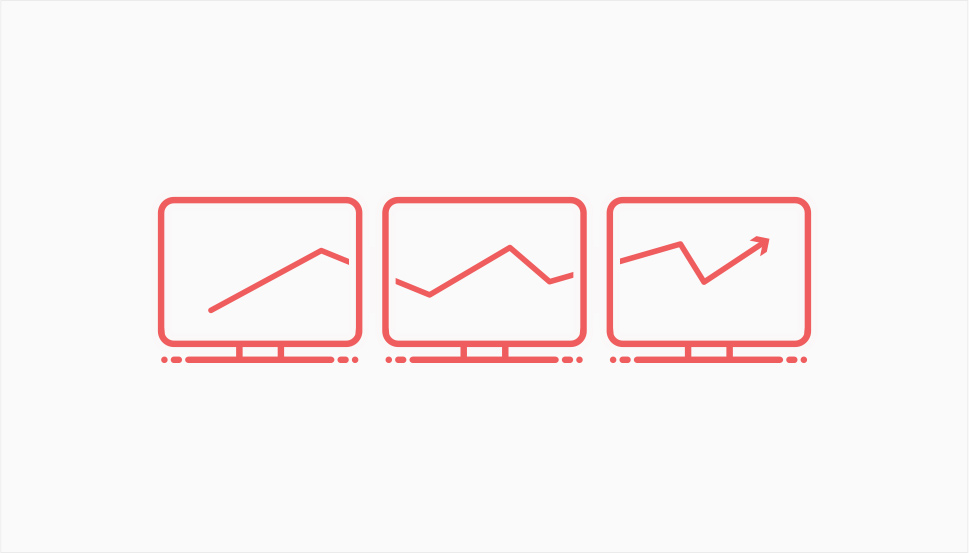
Here’s one of those obvious pieces of advice we mentioned before: you need to know that your website is down to stop it from going down in the future. You have to know the problem exists to try and solve it, right? With a website, this means monitoring its uptime.
There are several monitoring options you can choose from. Some options, such as the popular UptimeRobot, are freemium. Other options, such as Pingdom, are fee-only. While pricing is an important thing to consider, as these services with small fees tend to pile up after a time and present a sizeable expense, it’s much more important that you get the type of service you need.
For example, a free service might check your website a couple of times a day and send you an email if something is wrong, or a report stating your website’s status for the day. If that’s fine with you, great. But if that doesn’t suffice, and you need things like push notifications or SMS alerts and a more frequent check, then you should make sure you get those services even if it means spending a couple of bucks more on your website every month.

Plugins and themes are a huge part of what makes using WordPress great. They can transform your website from a bland, featureless collection of pages on the web to a powerful tool for growing a business, making money, or finding new ways of self-expression.
That being said, plugins and themes are a common culprit for website downtime. Why? Because they have code, and some code doesn’t play well with other code. Incompatibility issues happen all the time. You should catch them before they do some real damage.
There are a couple of things you can do to avoid issues with plugins and themes. The easiest one would be to go through the plugin’s or theme’s documentation, reviews, or support tickets – if you can access them – and see if there are known issues.
You can also create a staging site – a copy of your website that’s not available to the public – and test any plugin or theme or even a setting before you implement it on your live website. Finally, choosing premium plugins and themes will sometimes give you access to support personnel, so you can have help when troubleshooting issues.
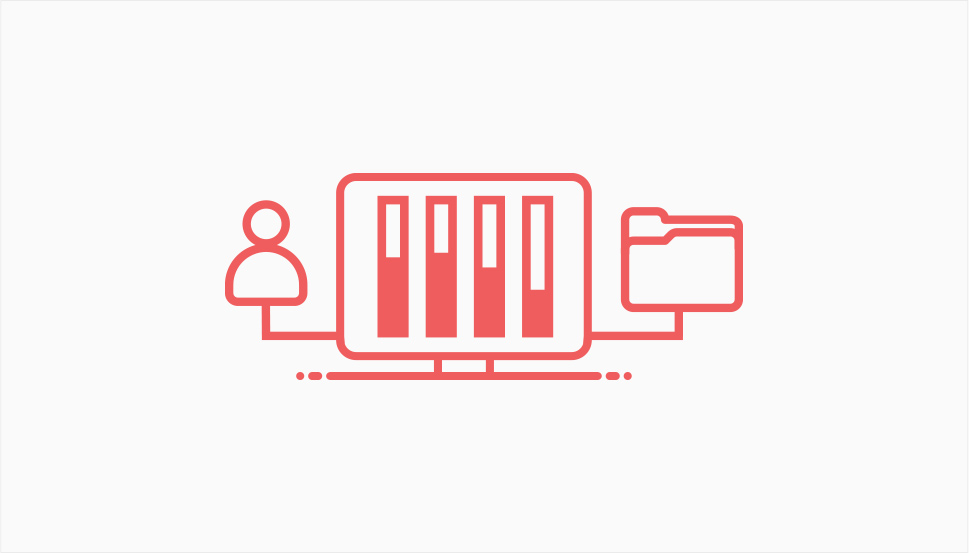
Your website might be up and running, but people still might have trouble accessing it. Slow loading times can cause people to think the website isn’t up. Bad internal links might cause some people to think that parts of the website don’t work. Badly optimized websites might contribute to some client-side errors that can cause people to not be able to access the website.
In general, if you’re running a WordPress website or any other kind of website, speed should be a major concern. You want your website to load as quickly and easily as possible because visitors might not be too keen on waiting for a slow website to load.
There are other reasons to optimize the website, too. But the bottom line is that this part of the work contributes to your website’s proper functioning and it will, either directly or indirectly, contribute to reducing downtime – actual as well as perceived.

Finally, you should do your best to keep your website safe, not only for your benefit but also for the benefit of all the people who use it. If you store sensitive data or process payments on your website, any neglect in the safety department might lead to real, palpable, damage to the people who’ve put their trust in you to keep their information safe.
It shouldn’t be pointed out that having a malware-free website is a good thing, and that using security plugins is a very good allocation of your resources. If you find your website is often under DDoS attacks, using services that offer DDoS protection – as some CDNs do – can help your website stay online despite the attacks.
You should also follow some safety and security best practices. You can, for example, limit login attempts as a measure against brute force attacks. You can also backup your website regularly – if something does happen, you’ll have a much easier time restoring your website to normal if there’s a backup you can use. Putting up a firewall can prevent suspicious traffic. There’s plenty you could do, and you should do whatever you can to keep your website safe.
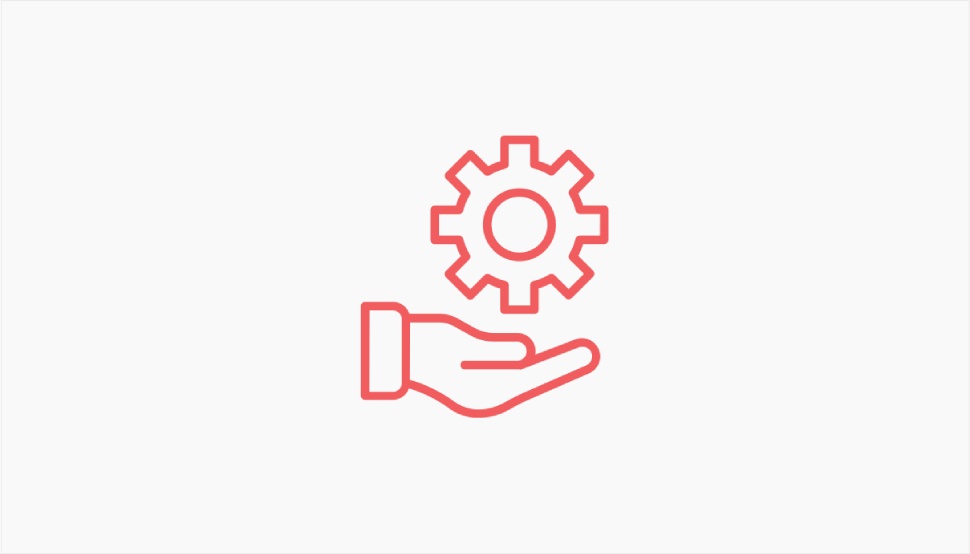
Regular monitoring is a must, but these things can easily slip through the cracks especially in peak times when there’s a lot of other work to be done. That’s why it’s handy to come up with some sort of maintenance routine to be performed regularly, perhaps with a calendar alert to remind you. A lot of tasks can be scheduled and even automated, but you definitely want to be on top of things and creating a maintenance routine schedule can be very helpful.
The schedule can be weekly, monthly, or even daily. That’s really up to you and your website’s needs. Complex websites that get a lot of traffic and are prone to sudden spikes, such as eCommerce websites, probably need to perform maintenance checks more frequently. Smaller websites, like personal blogs, as well as portfolios, can even do it quarterly.
The maintenance routine should contain the following steps:
-
First of all, as usual – performing full site backup.
-
Checking site health and speed.
-
Updating WordPress, themes and plugins.
-
Conducting site audit.
-
Checking for broken links and missing images.
-
Keeping detailed maintenance logs.

One of the most common reasons for website downtime is traffic overload. Traffic spikes are common for all sorts of websites, perhaps most notably for news and eCommerce ones, as they are prone to seasonal or circumstantial spikes when the traffic becomes much heavier than usual.
When this happens, the server can’t handle all the requests coming in at the same time, which may result in your website going temporarily down.
The fix for this problem is not something you can do with your website as such, and actually depends on your hosting plan. If you want to make sure your website can handle increased traffic load and to successfully scale up and down as needed, you need a hosting provider that has a global network of servers. With servers located strategically all across the globe, the content of the website is distributed to the users from the server that is nearest to them. Plus, if one data center experiences an issue or becomes overloaded, the content can still be served from another location. Combined with CDN, this guarantees excellent uptime and ensures your website can be accessed at all times, despite the traffic and server circumstances.
Let’s Wrap It Up!
While WordPress website downtime is something you can count on, it doesn’t mean you shouldn’t do everything you can to ensure your website is online as much as it can be. People usually create websites to put them online, and if yours isn’t an exception to the rule – you’ll have to take steps to prevent and reduce downtime.
Keep in mind, however, that running a website well is a balancing act, and there is such a thing as too much of a good thing. Going overboard with safety plugins – installing too many of them – might become a cause of downtime in its own right. So, make sure that you’ve covered all the corners and spread around the downtime-combating measures evenly.



