A Quick Guide to WordPress PHP Accellerators
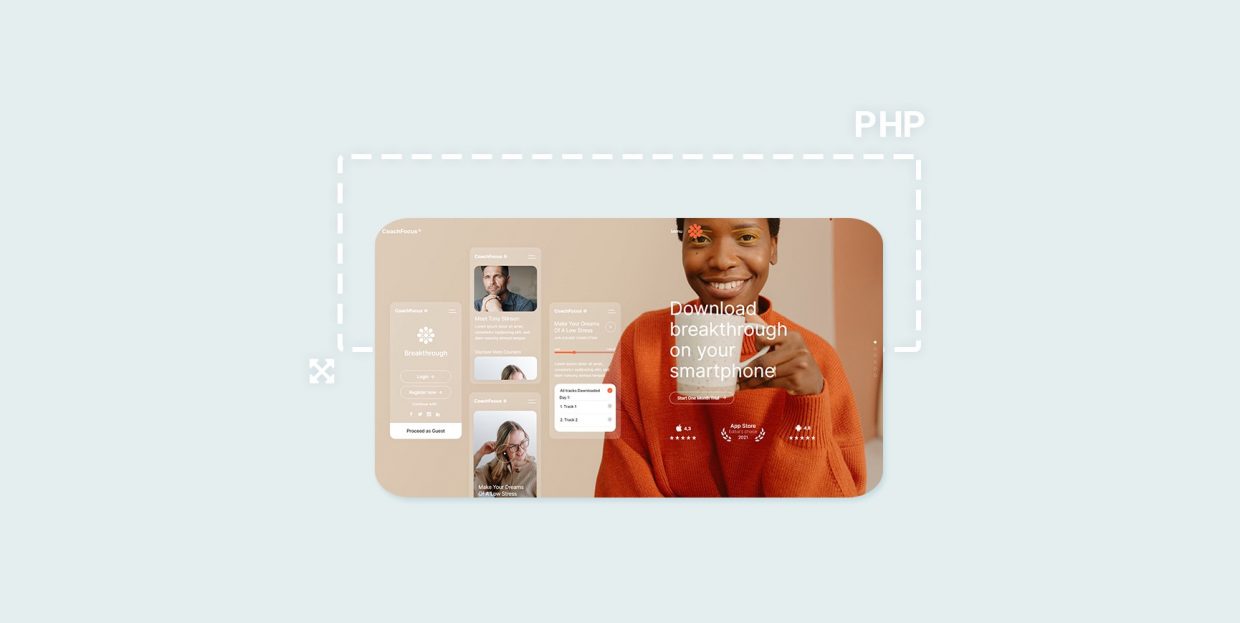
Among all the different performance indicators you can use to describe your website, speed is one of the most important ones. So important, in fact, that you can take a perfectly good website, with great content, great visuals, great audience targeting, and watch as the visitor numbers start declining as you throttle back its loading speed. This is the reason web admins and optimizers have developed so many different methods to improve websites’ performance. Using PHP accelerators is one of them, even though it’s all too easy to build and run a website without ever having to deal with them.
Still, something made you search for PHP accelerators and come here for an explanation. We’ll provide a couple of those, both regarding what PHP accelerators are and why they’re important, but also why these useful PHP extensions shouldn’t take up too much of your time. Get ready to read:

PHP accelerators are little pieces of code – extensions, kind of like plugins but for PHP – that help your website perform better by providing caching functionalities for PHP. To better understand what this means and why it’s important, you need to know a thing or two about PHP and caching.
PHP is an open-source programming and scripting language that’s commonly used for all sorts of things, including building the world’s most prominent content management system – WordPress. PHP underpins a whole lot of what’s going on with your website, especially the parts of the website your users don’t get to see – the backend, or the server side.
Still, the fact that the users don’t see it doesn’t mean nothing is going on there. A WordPress website’s server side is a busy place, as it’s in constant communication with the client side, and code and scripts are getting executed all over the place.
To make sure all of that PHP is getting executed in the most efficient way possible, some really smart people decided to implement the concept of caching to PHP. Caching is the practice of storing certain information in a way or a place that makes it easily retrievable on future requests. WordPress has its own cache you can clean periodically, and you also have the option to use caching plugins to speed up your website.
For PHP, the caching performed by PHP accelerators means storing compiled chunks of PHP in memory so that they don’t have to be loaded and compiled again upon further requests. In essence, PHP accelerators allow your servers to improve the loading speeds by substituting processing for loading space – an arrangement that works beautifully.

The whole concept of PHP accelerators is brilliant, especially seeing how they aim to speed up the part of your website that’s so often the culprit for slowdowns. And if you were wondering how someone didn’t come along and integrate PHP accelerators with proper PHP – something like adding a feature previously available only as a plugin to core WordPress – you’d be happy to know that someone did that.
Starting with PHP 5.5, PHP had its very own caching engine built into it. It’s called OPcache, and its becoming a part of PHP spelled doom for many other accelerators. The Alternative PHP Cache extension – known as APC – shed its caching functionality when it became obvious it was incompatible with the built-in competitor. Now, it serves as an in-memory store for key values.
You can still get XCache, but you should make sure that it’s compatible with the version of PHP you’re using. It wouldn’t hurt to be sure that you really need it, since the accelerator that comes with PHP serves its purpose well. Windows has its own version of a PHP accelerator for Windows servers, the Windows Cache Extension.
Mostly, however, you can rest assured that, as long as you’re running PHP 5.5 or newer – and you should really be running a newer version – you already have a PHP accelerator built into the very version of PHP your server is using. Whether or not it’s enabled is a whole different issue, but you can easily solve it by contacting your hosting provider and asking them to point you towards the place where you can enable it.

If the solution to your query left you feeling a bit underwhelmed and, even worse, still in need of a solution for your website’s slow loading speeds, don’t worry. There’s always something you could be doing to make sure that your website runs smoothly, and the bigger the website, the more options problems will be there for you to solve.
Our website contains tons of resources that can point you in the right direction for ensuring your website is as quick as it should be. Some of the things you could consider doing, and articles you might read, include:
There are many other things you could be doing to speed up your WordPress website, too. Any sudden slowdown is a cause for alarm and should be investigated. If you’re not sure you can do it on your own, you can ask your web host for help, or, if they are not willing, contract a third-party WordPress maintenance service to troubleshoot any issues and fix them.
Let’s Wrap It Up!
Even though information travels almost at the speed of light online, traffic jams can still happen along the information highway, resulting in poor website performance and loss of website visitors. If your search for possible remedies led you here, rest assured that your server probably already has all the PHP acceleration it can possibly get. To make sure that your server is running a version of PHP that has a built-in PHP accelerator, and that said accelerator is enabled, get in touch with your web host. And if everything is working as intended and your website is still slow, you’ll need to look for other remedies.



