How to Create Perfect WooCommerce Product Images

As the old adage goes, a picture is worth a thousand words. Now, we can argue back and forth about the word to picture going rate, but the fact remains that the vast majority of shoppers considers pictures very influential in making up their mind. It is no wonder then that WooCommerce places emphasis on product images just as any other shop, online or brick-and-mortar.

Think for a bit about what this means: you could have the best products and the best prices compared to your competitors, but you could still be losing business or simply not selling as much as you ought to, because your WooCommerce product images are just not as enticing as theirs.
This article is about WooCommerce product images so we’ll assume you are already familiar with the basics of WooCommerce. Here‘s what we will be discussing:
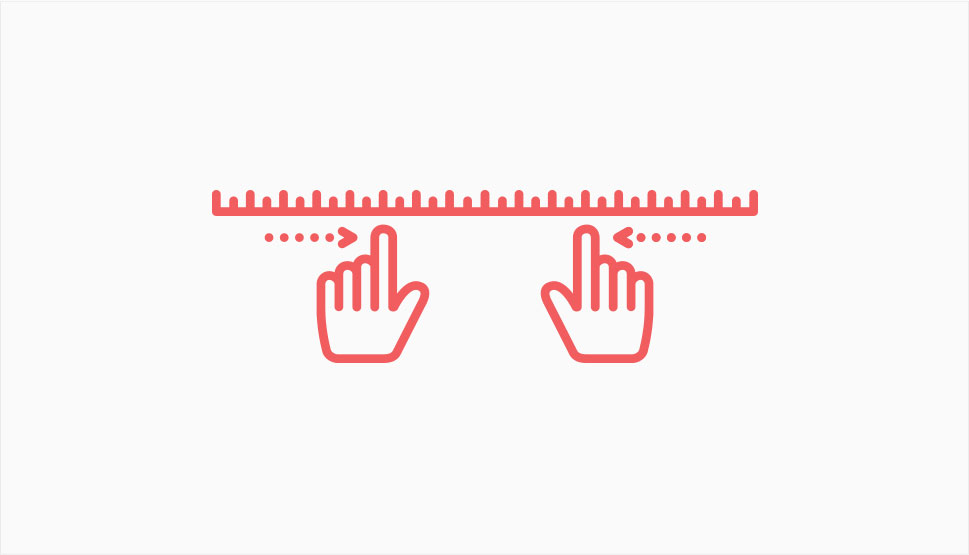
Product images in WooCommerce use a 1:1 aspect ratio. This means that they are as tall as they are wide. When you use an image with a different aspect ratio, you may find that it gets cropped or stretched or skewed in weird ways, depending on the layout, your CMS, and many other factors. This doesn‘t just look bad – it misrepresents your product.
Another thing you should be very aware of is the photo resolution. If the photos you are using are too small, they may end up looking blurry in some layouts, so your shoppers will not be able to assess your products in detail. The preferred resolution for WooCommerce product pictures is 800×800 pixels.
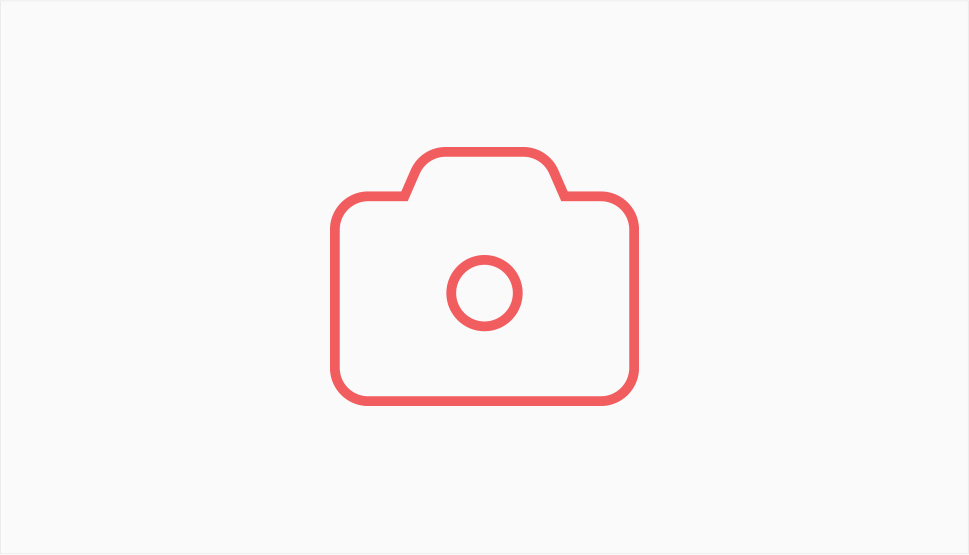
You may be in the business of selling things which don’t come with professionally made photos, such as used products, antiques, or art or handicrafts you have created yourself. If that is the case, you can, of course, hire a professional to take the pictures for you, if your budget can allow it.
If you can’t afford professional photo services you are out of luck: you have to take the pictures yourself, too. Which means investing in some equipment. This doesn‘t necessarily mean a high-end professional camera: you can do a lot with a latest generation mobile phone with a decent camera array and processing software. Most mobile stores provide filtering for photo capabilities, so give it a go.
Now, the main problem with photography is lighting. If you can‘t invest in professional lighting, make sure you take your pictures in as bright a daylight as you can possibly manage. You should also be aware of glare and reflective surfaces.
Ideally, you should photograph all your stock against the same background, and, again ideally, it should be an unbroken white, as it makes the details stand out better. Furthermore, you should photograph all your stock in the same lighting and background conditions. In most cases, lighting varies daily and seasonally. For the sake of consistency, it‘s best to dedicate a single spot and time of day in your workplace or home for taking pictures.
In a lot of cases, you should also take your pictures from multiple angles or aspects, images of the whole product and close-ups of important features.
You need to showcase all the important details, and pay special attention to each of your products‘ selling points. Make sure the detail is clearly visible, be consistent with lighting and backgrounds, take crisp photos, and resize and crop them to the desirable resolution, and you‘ll get as close as you possibly can to professionally made product images as you can on your own.
Now, once you have taken your pictures, you might want to look at protecting your original work from theft. There are two easy ways we can think of: adding a watermark to your photos so anybody can see to whom it belongs or disabling right-click on your website in order to prevent people from saving the image altogether.
Finding good pictures isn‘t easy, though, and even then you can make mistakes. Still, there are ways to source good quality pictures online.
Your first stop should be the manufacturer of whatever it is you‘re selling, if applicable. And it will be applicable if you are selling branded products: the manufacturer will more than likely have professional photos of their products, and could furnish you with them, as could your supplier.
You might run into problems even then: you might have to crop or resize the photos in Photoshop to fit the WooCommerce format, or possibly edit them to remove their backgrounds or other details. You may also need to improve their resolution. Now, this is not a photo editing tutorial, but there are plenty of those online if the photos you get need some extra work.

But what if you stock non-branded, generic goods, organic produce, or bulk goods such as loose leaf tea, coffee, or firewood? You could still want a quality photo to represent your goods. Fortunately, there are many websites where you can find and download free stock photos available for commercial use.
You may be wondering why can’t you just google whatever image you want and reuse it on your website. The reason why you shouldn‘t do this is because it‘s illegal. And if things being illegal is not enough to deter you, well, you could also be liable for damages.
If you still choose to resort to Google, bear in mind that you can filter all your image results by usage rights simply by opening the Tools tab and selecting from the Usage Rights drop-down menu.
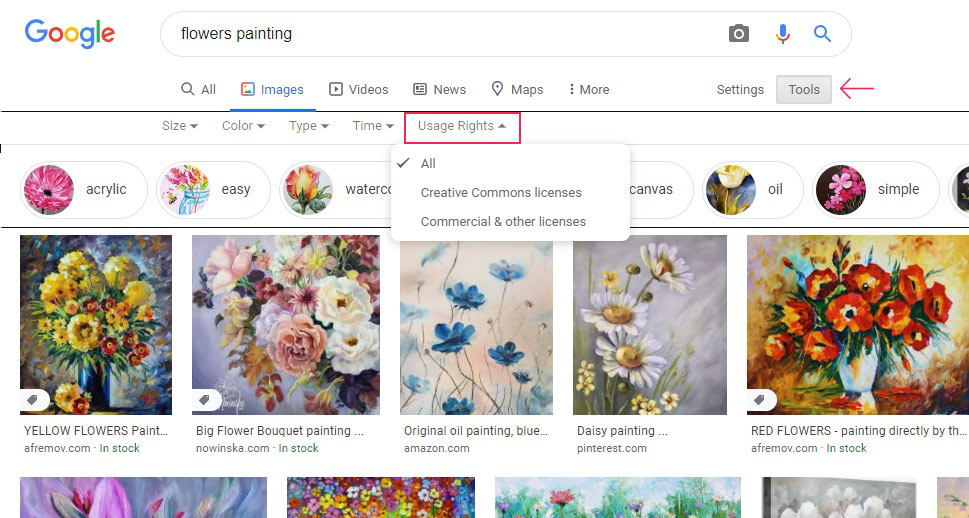
There are images which can be reused and edited with attribution (naming the author), but we are not dispensing legal advice and it really depends on the image and the author’s or rights owner’s disposition. Our recommendation is to be safe and use free photos wherever you can.

But what if what you‘re selling is a design? An image or a slogan to be printed or transferred onto generic physical goods (t-shirts, tank tops, mugs, phone cases)? There is a way for you to obtain high quality images of things that don‘t actually exist: mockups.
Mockups are basically showcases of what your design can do; what it can look like when printed onto a generic product. And you don‘t even have to produce a single item! Creating a mockup from scratch would require at least some photo editing skill, though, not to mention adequate software.
Fortunately, there is an easy workaround. There are plenty of websites to download mockups from. Some of them are free, and some require registration or payment, but there’s something to suit everybody’s taste and budget.
In Conclusion
From manufacturer‘s own images through amateur photography to user-created mockups, avenues towards the perfect product image for your WooCommerce store abound. The choice of the road you take is ultimately up to you, but making your stock stand out amongst the competition is no easy task. Just be consistent, keep up a photo quality standard, and be mindful of the format, though, and you will be well on your way towards making some sales.



