20 Best WooCommerce Extensions for Your WordPress Shop

WooCommerce has a special place among WordPress eCommerce plugins for a couple of reasons. It lets you sell any kind of goods, including affiliate products. It helps you manage your inventory, handle payments, and calculate shipping. But to get to what makes WooCommerce so great, you only need to visit the Extensions Store on WooCommerce’s website. There, you’ll be greeted with close to seven hundred different extensions.
WooCommerce is endlessly extensible. The extensions you can find on the WooCommerce website aren’t the only ones you could use. Go over to WordPress.org and search for “WooCommerce” among the plugins and see how many you can count with a 4-star and above rating. You’ll soon realize there’s no point to it, and that this variety can easily turn away some users who don’t want that many choices and just want to get on with things.
We’ve compiled a list of some of the best WooCommerce extensions for your WordPress shop you can find on either WooCommerce’s or WordPress’ website. It’s not a definitive list and it won’t contain every good WooCommerce extension that exists, but it should at the very least save you from some trouble when looking for good WooCommerce extensions – or plugins – for your store.
The extensions and plugins we’ll include are:

We’re kicking off the list with a remarkably well-rounded and conversion-driving plugin from the Qode Interactive workshop – QODE Wishlist for WooCommerce. In its free version, the plugin helps shop owners elevate the UX and drive engagement by placing a convenient Add to Wishlist button to product lists. The button is fully customizable in terms of position, behavior and appearance. Admins can enable automatic removal from wishlist for an item that’s added to the cart, as well as automatic redirection of users to the cart page once the product is added to cart.
The premium version supports the creation of multiple wishlists per user, with visibility options that include public (and searchable), private and accessible via link, providing shoppers with great flexibility. In addition, admins can choose to allow only registered users to create wishlists, which is convenient for lead generation, or opt to make the feature accessible to all as guests.
The wishlist layout can be adjusted and the same goes for the page where multiple lists are displayed. There’s the option to add an “Ask for Estimate” module and the robust admin options include marketing features like tracking user behavior and sending promotional emails (on sale, back in stock, promo, etc). On top of all that, admins can provide quick wishlist access on their pages using two widgets – dropdown and sidebar.

Choosing a good payment extension is probably one of the first things you’ll want to do if you want to make your WordPress shop accessible to more people. Stripe for WooCommerce is a good choice, and not only because it has stellar ratings – that’s just the icing on the cake.
With this plugin, you can add a whole lot of different payment options to your store. Stripe for WooCommerce supports credit cards, sure, but also Apple Pay, Google Pay, as well as local payment methods, and it can display them on product and cart pages besides the checkout page.

When insight into your customers’ behavior is what you need, what is that one company you should turn to? With the free WooCommerce Google Analytics extension, you can track basic data such as sessions, users, and events. You can also get basic eCommerce data like product views.
If you want to turn it up a notch, you can opt for a Google Analytics Pro extension from another developer. At an annual price of $79, this plugin adds checkout behavior analysis, advanced settings, and tracking dimensions.

Staying in the realm of Google and its services, having an easy way to connect with Google Merchant Center can save you lots of trouble if you plan to run Google Ads. Thanks to the Google Listings and Ads extension, however, you can cross that off your list of things to worry about.
This free extension allows your WooCommerce store to automatically sync your product information to Google Merchant Center. From there, you can use that data for free listings in the Shopping tab in Google search, as well as ad campaigns you create with Google Ads.
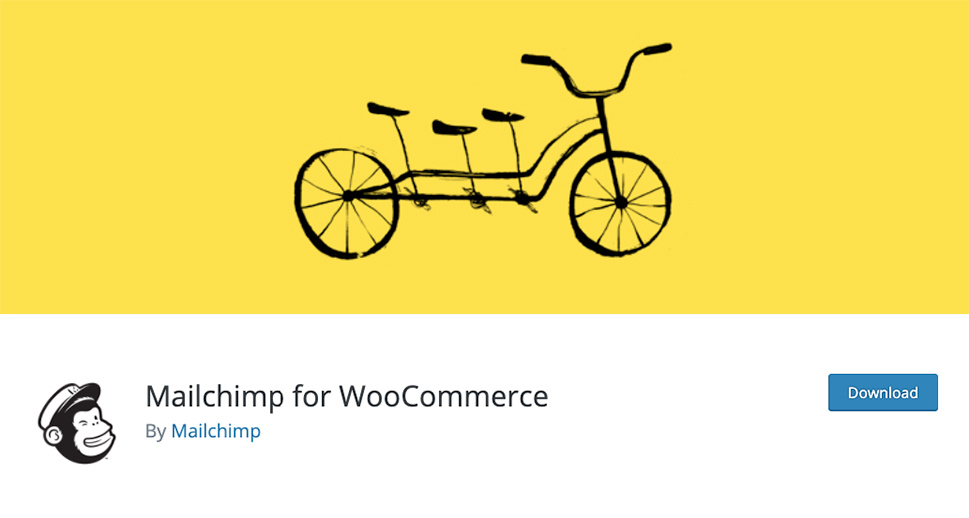
Email is one of the most consistently effective tools marketers and advertisers have in their arsenal. Email marketing can do wonders for your WordPress store, too – if you have the right extension for it. So why not Mailchimp? Mailchimp for WooCommerce is a free plugin, as is the basic Mailchimp service – and the paid plans make it ideal for small and medium businesses, too.
With the plugin, you’ll be able to connect your WooCommerce store to Mailchimp’s system and easily share information between the two. From there, you can use any of Mailchimp’s services for email and marketing automation you have access to based on your Mailchimp plan.

Do you want to let your customers set their own prices for the products you’re selling? The name-your-price model could be risky but rewarding. Thanks to the Name Your Price extension, you’ll be able to try it out in a couple of novel ways.
Name Your Price works with many different product types you can sell through WooCommerce. You can use this extension along with subscriptions, gift cards, bundles, but you could also use it to collect donations. Name Your Price is a premium extension, and it costs $49 per year.

Is there a better investment for a store than accounting software? Good booking is essential for any store’s success, and WooCommerce accounting can be easy – if you have the right tool. QuickBooks is one of the best ones, and QuickBooks Sync for WooCommerce is the extension you need to be able to use this tool with your WordPress store.
With the extension, you can sync your store with QuickBooks for two-way sharing of data on orders, customers, inventory, products, and anything else you can throw at QuickBooks. The services you’ll get from the platform, however, depend on the type of package that you have. While the extension might be free, QuickBooks offers a free trial, and the basic plan starts at $25.

Need a way to attract more customers? Coupons, gift cards, and giveaways are a time-honored sales method to give the bottom line a boost. When talking about coupons and WooCommerce, one of the first extensions that have to cross the mind is Smart Coupons.
This extension has everything you need to be able to create coupons and other types of special offers for existing and prospective customers. Whether you want to create a fixed amount or percentage coupon, offer free shipping, offer a discount via a shareable link, or set up store credits of vouchers – you’ll be able to do it. The extension is premium, and it costs $99 per year.
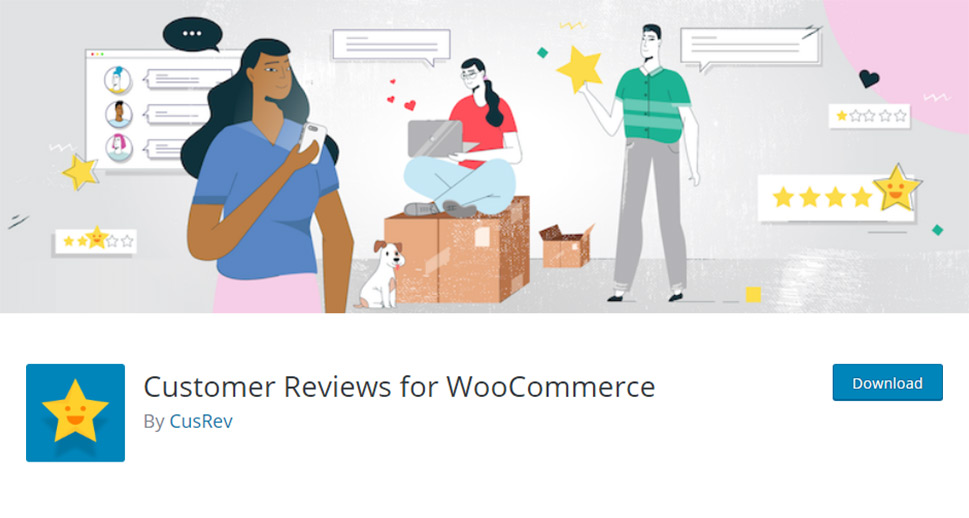
Sometimes, a little bit of social proof is all your store needs to fly to stellar heights. Customer reviews are great social proof, and thanks to the Customer Reviews for WooCommerce extension, you can incentivize your customers to leave reviews, too.
The extension’s major draw is its streamlined process. When someone makes a purchase and some time passes, they receive an email asking for a review. The extension provides a form for the review, and once the form is filled and submitted, the review gets published on your website. You can even send a thank-you coupon. The extension is freemium, with the paid version offering lots of customization and branding options, and starting at $7.99 per month plus VAT.
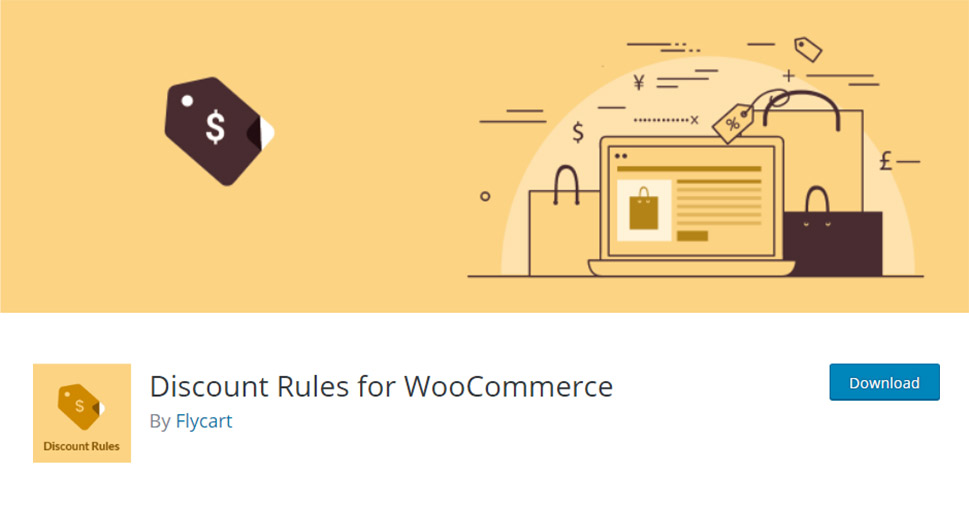
Who doesn’t love a good discount? If you want to make the most out of this natural proclivity towards good deals, you’ll tie it with something like – volume. Offering bulk discounts and other types of dynamic pricing is very common, and thanks to the Discount Rules for WooCommerce extension, it’s easy, too.
This extension will let you apply any type of discount you can imagine. You can set rules based on date, products, count of items, order total, cart size, quantity range, and many other variables. The premium version of the plugin – $49 per year – even offers discount rules that turn this extension into a genuine product-bundling plugin.

Some extensions are so good that, even though they’re freemium, their free version is useful enough to easily be one of the best free WooCommerce plugins you can use. Variation Swatches is one of those extensions.
What this plugin does is necessary if you’re offering variations of the same type of product. The plugin allows you to create variation swatches based on color, size, brand, image, and label. The swatches will be displayed automatically instead of the usual dropdown menu. The Pro version, which starts at $49 per year, adds a whole lot of functionalities such as blurring and multi-color swatches.
Shipment tracking is one of the modern conveniences that take the edge off usually frustrating things and having to wait for a package without knowing where it can be frustrating. If your shipping provider offers to track, use one of the best shipping extensions out there, the Advanced Shipping Tracking extension, to keep the customers in the loop.
This extension lets you add tracking numbers to orders, fulfill the orders when the number is added, and provide your customers with a link where they can check the status of their shipment. With the pro version, which starts at $129 per year, you get access to additional features that include a fulfillment dashboard, built-in integration with third-party plugins, and more.

Upselling is a fine skill that takes plenty of practice and knowledge to master. At least in-person upselling is. If you have a WordPress WooCommerce store, all you need is an extension like Product Recommendations.
This extension allows you to show your customers products that are frequently bought together with the product they are browsing. You can add recommendations manually, as well as let an algorithm take care of it for you. The extension even lets you create your recommendation engine. A premium extension, Product Recommendations costs $79 a year to use.

It’s a generally good idea to make a customer’s journey from landing on your website to getting what they’re there for as quick and frictionless as possible. Search bars play an important role in removing that friction, and FiboSearch is one of the best search bars for WooCommerce you’ll find.
The free version of the plugin supports search by product title, description, terms, and SKU. It shows product image, price, and description in the results, and allows you to limit the number of suggestions that are displayed. The paid version, which starts at $49 per year, adds synonyms and fuzzy search to the list of features, as well as search for posts, pages, tags, categories, and attributes.

Just like any other part of your store, the checkout page needs occasional optimization. Since this is another one of the fields where core WooCommerce doesn’t excel, you’ll be better served by an extension. Checkout Field Editor is just the one.
With this freemium plugin, you’ll be able to add seven new types of fields, as well as customize the existing ones that are already on the checkout page. There are options for arranging, renaming and validating checkout fields. With the premium version of the extension, which starts at $49 per year, you’ll get additional custom fields, conditional display of fields, custom validations, and many more options.

In some business models, it makes sense to give shoppers the option to send you a request for a quote. If you’re selling in bulk, or if you run a B2B store, this might make perfect sense for you. In that case, you’ll need an extension like Request a Quote for WooCommerce to help you out.
Request a Quote for WooCommerce is a premium extension that adds a “request a quote” button to specific products. You can display it instead of the “buy” button or create rules for when it appears. You can customize the form they then use to ask for the quote. The annual price for the plugin is $69.
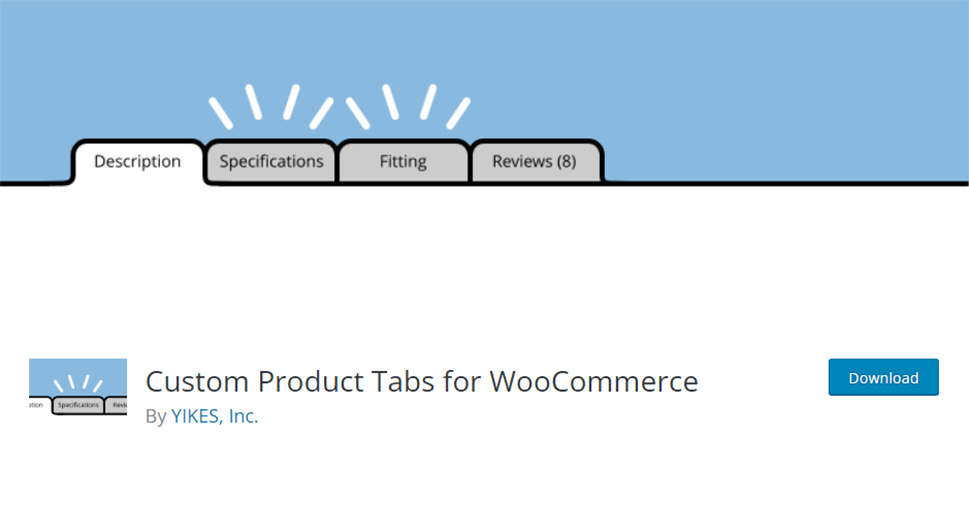
If it ever bothered you that WooCommerce doesn’t allow you to add custom product tabs to your website, don’t worry – you’re not alone. With over a hundred thousand active downloads, Custom Product Tabs for WooCommerce is proof that this is a much-needed feature.
Luckily for you, the extension lets you add it effortlessly. Once you create the tabs, you can move them around and delete them – it’s as simple as that. The plugin has a premium version, too, which starts at around $30 and includes additional features, such as the inclusion of tabs content into search results.

When you have to integrate a number of disparate tools and services, you usually turn to an in-between, a platform, or a service that lets you set it all up easily. Zapier is one of the most popular integration platforms that also offer automation tools. With WooCommerce Zapier, a premium plugin with an annual price of $59, you can use the platform for WooCommerce, too.
Zapier works with a combination of triggers and actions, allowing you to automate certain processes. For example, you can use a sale in WooCommerce as a trigger, and “add to Google Sheets” as an action. It’s a simple yet powerful way to bring different services together without having to do too much work.

Who can keep account of all the rules and regulations of doing business with the EU? Thanks to the WooCommerce EU VAT Assistant, you don’t have to when it comes to charging for value-added tax. The extension will do most of the work for you.
You can use WooCommerce EU VAT Assistant for a variety of tasks. The extension will gather necessary information, including customer location. It will validate VAT numbers and perform currency conversions for you. Most importantly, it will automatically apply the VAT rates for you. It will do all of this free of charge, although you’re welcome to sign up for premium support from the developer.

How tedious would it be if you had to create an invoice or packing slips manually after every sale? Not that you have to, though – all you need to do is download and install the WooCommerce PDF Invoices & Packing Slips extension, and you’ll be done with most of the work.
This free extension lets you create and customize invoices and package slips you can automatically attach to WooCommerce emails of your choosing. You’ll be able to download them, too, generate them in bulk, and include sequential invoice numbers.
Let’s Wrap It Up!
With a wide user base and a strong development community around it, it sometimes seems like WooCommerce very much resembles WordPress itself. Both are extensible endlessly with third-party tools, and both seem to suffer for it – even though they still dominate their markets. Still, if you know where to look, you can easily sort through the rubble and find some great WooCommerce extensions. The ones we’ve listed here are among the best ones.



