5 Best Organization Chart Plugins for WordPress

Displaying employees and/or team members using an organization chart on your site is a great way to properly represent a business online. Aside from allowing you to display the hierarchical structure of your company in a neat and organized manner, organization charts can also help familiarize users with the people behind the brand, organization, or project and serve as a good introduction to the team.
Now, WordPress as a platform has many free and premium third-party plugins available that can be downloaded, installed, and used to extend its core functionality and assist all sorts of online businesses. These include CRM plugins, project manager plugins, help desk and support ticket plugins, and many others. There are many organization chart-oriented plugins that fall under this category as well – and this time around, we are going to showcase some of the best such plugins available. But first, let’s take a look at how these types of plugins can benefit your WordPress site.
Why Use an Organization Chart Plugin on Your WordPress Site?
As we already mentioned, organization charts allow you to showcase your team or company members in a smooth and professional way. By doing so, you give the ability to your visitors and/or your new employees to learn more about the members of your team, their job position, the tasks they are assigned to, and so on. With an organization chart, you can provide info about your entire staff, not just managers and team leads, creating a familiar and communal environment around your business. This is also a great opportunity for new team members (or potential clients) to contact any of the members if they have such need.
And while you can also do most of this with a staff list, organization charts offer an in-depth graphic representation of the company structure. In other words, all relations and responsibilities within the company will be visually conveyed in a neat, hierarchical fashion. And not only do people like to view graphic displays in general, but this is also a great opportunity to showcase even the most intricate company hierarchies. And it’s always better to do so using one single chart instead of doing it in a linear way.
By showcasing all your team members using an org chart, you also have an excellent opportunity to showcase your professionalism while uncovering a more “human” side of your business – regardless of its size or type. Namely, plugins that come with the ability to add an organization chart to your WordPress site often offer the option of adding a picture of team members as well. And displaying pictures of your employees is always a great way to humanize a brand and get users to resonate with it better. Also, if you’re planning to sell something online, people will more likely want to buy from people whose faces they can actually see. Simply put, people tend to trust a brand better when there’s an actual face attached to it.
If you want to find a quality organization chart plugin for your WordPress site, this is the article for you. Here are some of the best ones that can found on the web – including both free and premium options:
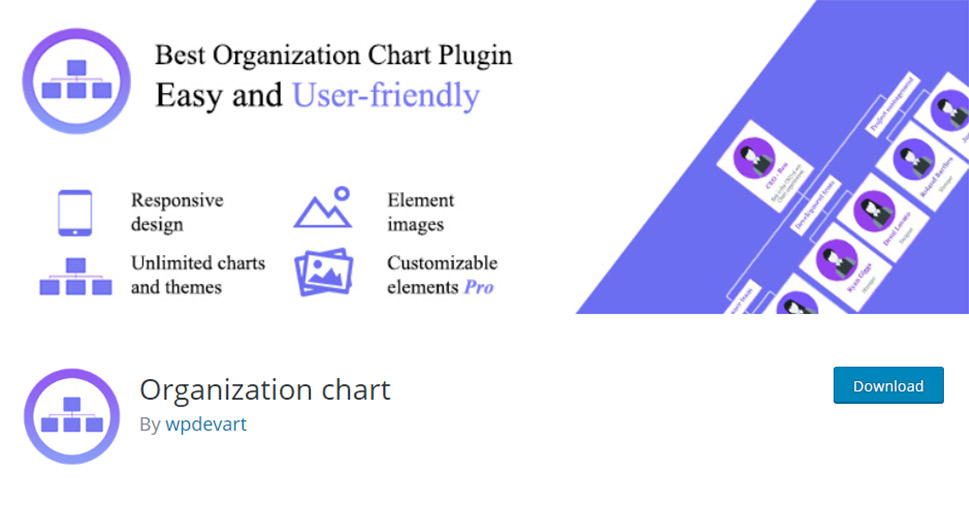
Organization Chart by wpdevart is a great option when it comes to generating simple organization charts on your WordPress site. You can download and use it for free and get instant access to features such as the ability to add unlimited themes and elements, add an image and select a different theme for each element, duplicate any of the charts, and so on. You will also be able to change the background color and border radius of your organizational chart and add horizontal scrolling instead of mobile view, among other things. Or, if you want even more functionalities, you can upgrade to the premium version (starting at $20 for a Personal license) and get access to features like fully customizable elements, the ability to change the font family of your title and description, change border styles and background color of your elements, etc.
The plugin has an extremely user-friendly interface and is compatible with all versions of WordPress.
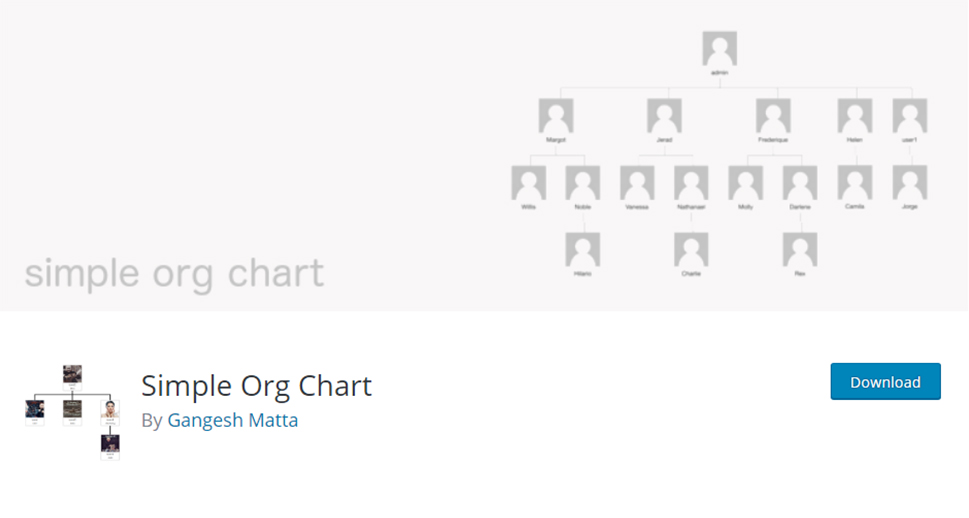
Coming with integrated drag and drop features, Simple Org Chart is a highly intuitive organization chart plugin that will allow you to seamlessly create charts on your site in no time. The plugin lets you display a Gravatar image as well as a user’s display name. The plugin creators also plan to include a template system that will allow you to add even more employee/member information.
If you upgrade to WP Org Chart Pro, you will also get the ability to make multiple charts (each with different user set and departments), edit users directly from the settings area instead of editing each user individually, the option to print any chart either from the frontend or your admin area, and more. Also, you will be able to replace the person at the top of the chart without resetting your chart.
The plugin is fully responsive out of the box and quite simple to use.
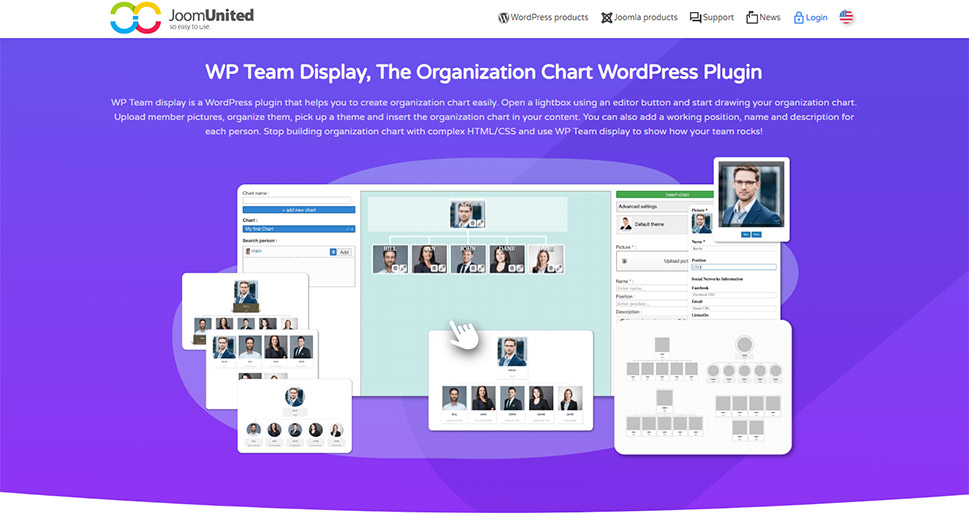
If you’re looking for a plugin with a more complex set of options, then the WP Team Display plugin could be a perfect choice for you. This organization chart plugin will allow you to open a lightbox with the help of an editor button and start creating your chart. You will be able to add and manage member pictures, choose the desired theme, insert a working position, as well as name and description for every member. In short, you will get to create professional and informative charts of your team members with complete ease while getting all the options you need to do so.
You also get 4 responsive themes that can be set up for each chart. Plus, for bigger charts, you can enable a zoom feature. What’s also great about Wp Team Display is that charts are not limited in number, and you can easily create multiple charts on the same page.
This plugin is premium and can be purchased at a price of $29 (with an added 6-month support).

Clicface Organi is a free plugin you can use to create your WordPress organization charts. Aside from options such as the drag and drop ability and a lightbox feature (that allows you to display employee details in a new window), the plugin also allows you to insert up to 10 employees into your chart as well as create labels. You can use these labels to add anything you’d like related to your employees.
We should note that this plugin should be installed together with another plugin made by the same company, called Clicface Trombi (both plugins are completely free to use). Namely, Clicface Organi uses the employee database of the Clicface Trombi plugin when generating organization charts. For everything to work seamlessly, we recommend installing and activating the Clicface Trombi plugin first and then repeating the same process for the Clicface Organi plugin.
That being said, both plugins are quite intuitive and simple to use, so you will be able to add your employees and create your org chart with ease, no matter what type of company you need it for. The general recommendation is to create your employee database using Clickface Trombi and then proceed to create your org charts with Clicface Organi. The latter plugin will simply pull the data you’ve inserted about your employees from the former.
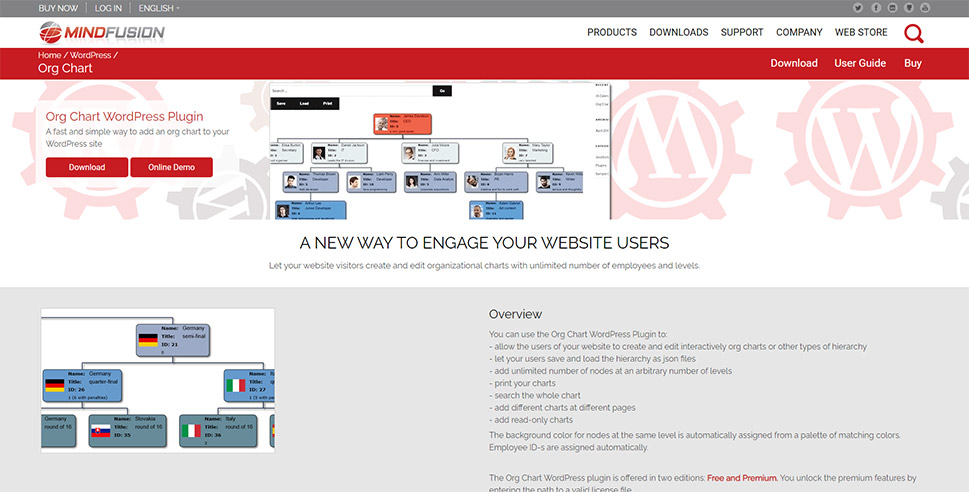
Org Chart plugin by Mindfusion allows you (and your website users) to generate and edit organizational charts on your WordPress site. You will get to create an unlimited number of employees and levels, allow users to save the hierarchy as JSON files, insert different types of charts to different pages, and so on. If you want, you will also be able to create charts that are set as read-only (if you enable this setting, users will not be able to modify, edit, add, or remove any of the nodes), or you can print any of them.
You can use the Org Chart WordPress plugin for free, but if you want, you can also unlock and use the premium version if you enter the path to a license file. You can learn more about the license agreement on the plugin’s site.
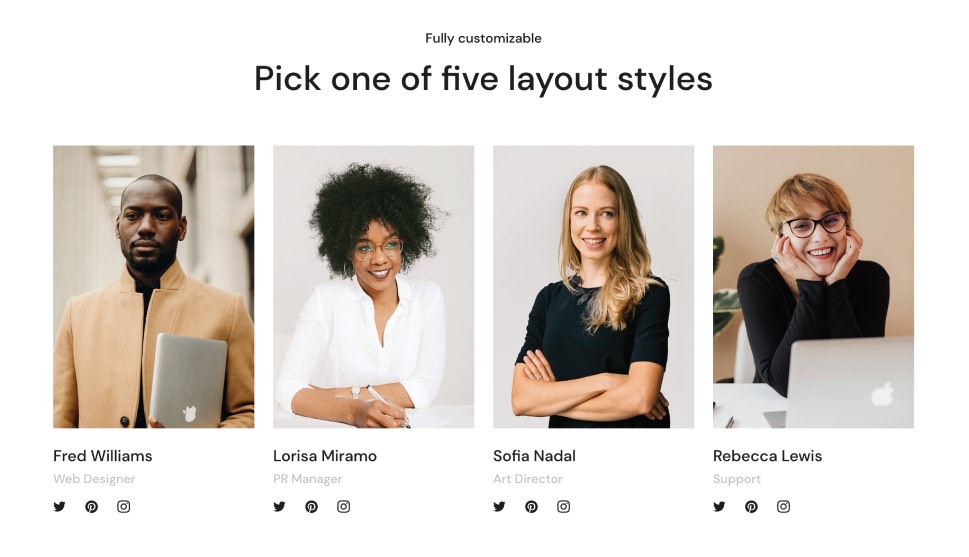
Now that we saw a couple of excellent tools for displaying an organization chart quickly and effortlessly, we’d like to share a cool bonus tip with you. You can use a team display, which is not exactly a chart, to display your staff in a truly professional manner, using the Qi Team widget for Elementor or, if you’re a Gutenberg user, the Qi Team Gutenberg block.
Both these solutions come within a larger library of addons/blocks, and allow you to unleash your creativity and give your pages a modern, stylish and sleek look. With a bit of creativity, you can arrange your team display into a chart, although not automatically. However, both the Elementor widget and the Gutenberg block are super-easy to set up, and they can be customized down to the tiniest detail. You can display photos, icons or avatars, social links, info on hover, and much more.
So, whether you’re using a team widget/blog instead of an organization chart, or alongside it (which is perhaps the best), your brand will have a considerable benefit.
Conclusion
Organization chart plugins can be a great addition to any online business that aims to humanize its brand. By generating an organization chart on your WordPress site, all potential clients, partners, or even your new staff members and employees will be able to learn more about any specific user or employee and get in touch with them. In addition, you will make your business appear more approachable and professional all at once, which is why we highly recommend using one of the plugins we suggested above. You won’t make a wrong choice no matter which plugin you decide to go for, as all organization chart plugins on our list are fully equipped with all the features needed to properly display your staff or employee information. Just take a look at all the options carefully, choose the plugin that best fits your requirements, and start creating your charts.




