7 Best Free WordPress Online Security Scanners

Even though WordPress is fairly secure as it is, that doesn’t mean that hackers won’t try to find holes in the platform’s security and use them to their advantage. Eventually, many of them succeed in doing so, which is why it’s important to ensure that your WordPress site is as safe from these attacks as it can get, perhaps with the use of a WordPress security scanner.
There are many ways in which you can protect your site from malware and other threats and intrusions. Aside from standard practices such as picking a reliable hosting service, installing a solid WordPress theme, and regularly backing up your database and updating your plugins, it would also do you well to use an appropriate security plugin. These plugins are great because they usually have all the features you need to keep your WordPress site secure at all times – firewall support, blacklist monitoring, spam protection, and of course, a security scanner feature.
This time around, we will focus on WordPress security scanner plugins and tools in particular. These types of plugins allow you to scan your site for any malware, including the ability to look for malicious code, detect and block hacking attempts, look for suspicious links, and other site vulnerabilities (such as your theme and plugin update versions, fishy redirects, and so on).
Without further ado, here are some of the best security scanners and tools you can use for free and boost the security of your WordPress site:

With over 800,000 active installations on WordPress.org, Sucuri is among the most popular and well-known security plugins around. Aside from great features such as security activity auditing, file integrity, and blocklist monitoring, Sucuri also comes with a remote malware scanning feature. This feature will be able to scan your website for any viruses, malware, website errors, blacklisting status, outdated software, as well as any malicious code. What’s also great about it is that you don’t even need to install the plugin to use this feature – you can simply use the online tool on their site instead.
You can also upgrade to the premium version of Sucuri (with the pricing that starts at $199.99 a year) and get access to even more features, such as website firewall, DDoS attack mitigation (preventing attempts made by hackers to overwhelm a network with malicious traffic so that it cannot operate normally), SSL certificate support, and more.

Another quite popular option that comes with both free and paid versions, Wordfence Security is a firewall plugin and a security scanner that is great for checking if you have any safety issues on your WordPress site. Aside from identifying and blocking malicious traffic and using its integrated malware scanner to block any requests that include malicious code or content, Wordfence also offers protection from brute force attacks by limiting user login attempts. When it comes to its security scanner features, they include the ability to check core files, themes, and plugins for malware, SEO spam, backdoors, malicious redirects, and so on. Moreover, Wordfence will also compare your core files, plugins, and themes with those in the WP.org repository, thus helping you check their integrity and letting you know if there are any changes. What’s also great is that the plugin will repair changed files and overwrite them with the original ones.
As for the premium features, they include the ability to see if your site or IP address is blacklisted for any malicious activities or has been generating spam, real-time malware signature updates, premium support, and more.
The pricing for the premium version of Wordfence is $99 for one site license.
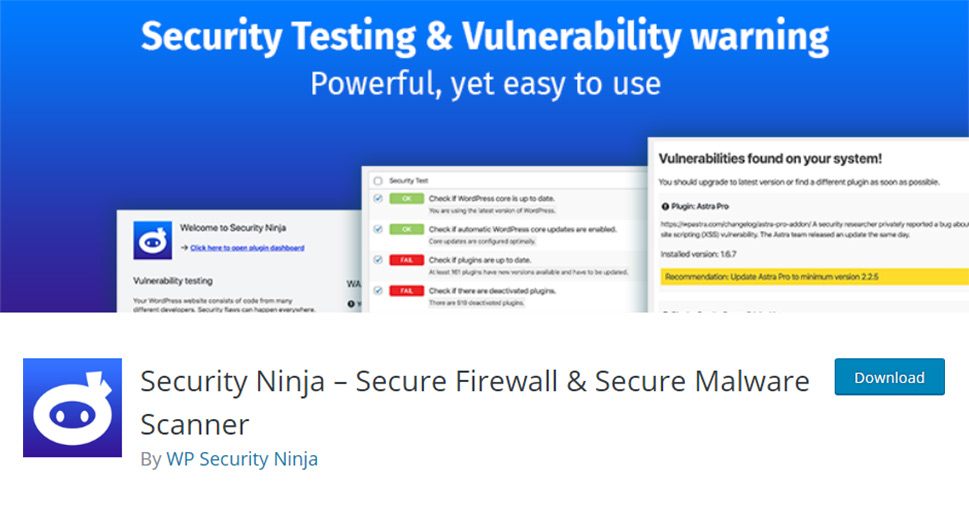
If you need a more thorough security scan on your WordPress site, Security Ninja is the plugin for the job. It allows you to run over 50 different tests with a single click. These include numerous installation parameters tests, database configuration, Apache and PHP-related tests, checking if your WordPress core, themes, and plugins are all up to date, searches for any unwanted files that should be removed, and the list goes on. Once the scanning process is complete, the plugin will display the overall security score of your site together with tests that have “passed”, those with warnings, and those that have “failed”. You will also be able to see some tips and suggestions on how you can take care of any issues the plugin has found. After you do that, you can perform the scan once again to see if your score has improved.
If you want some extra features, you can upgrade to the Pro version of the plugin and also get access to the plugin’s firewall protection feature, the ability to block suspicious page requests, auto fixer module (that will allow you to fix over 30 different types of issues with a single click), scheduled scans, and more.

Here is a great plugin that will allow you to scan your site for any malware and other security-related issues completely for free. All In One WP Security & Firewall is created with ease of use in mind and comes with a comprehensive set of features. It also has a built-in firewall functionality that adds firewall protection to your site using the .htaccess file processed by your web server. This means it will be able to stop any malicious scripts before they can reach your website’s code.
Aside from many other useful features such as user login and registration security, database security, and blacklist functionality, the plugin’s security scanner will alert you if there are any changes in your WordPress files. Thanks to this, you will be able to check if any valid change occurred or if some malicious code was inserted into your WordPress system instead.
Given the fact that All in One WP Security & Firewall is completely free to use, it is a truly great plugin option as it covers many important processes that will help keep your WordPress site secure.
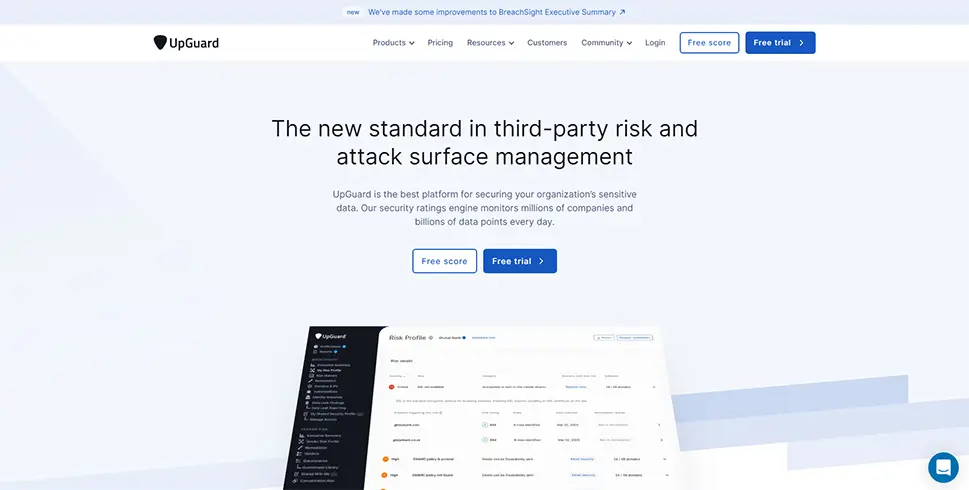
Upguard Website Security Scan is a free online tool that will allow you to perform a security check of your site. You simply need to enter your site URL on their Website Security Scan page and the tool will check for your overall email security, any suspicious malware and software, DNS and open ports, as well as domain and server-based issues. Your results will be listed in a well-ordered manner on their page.
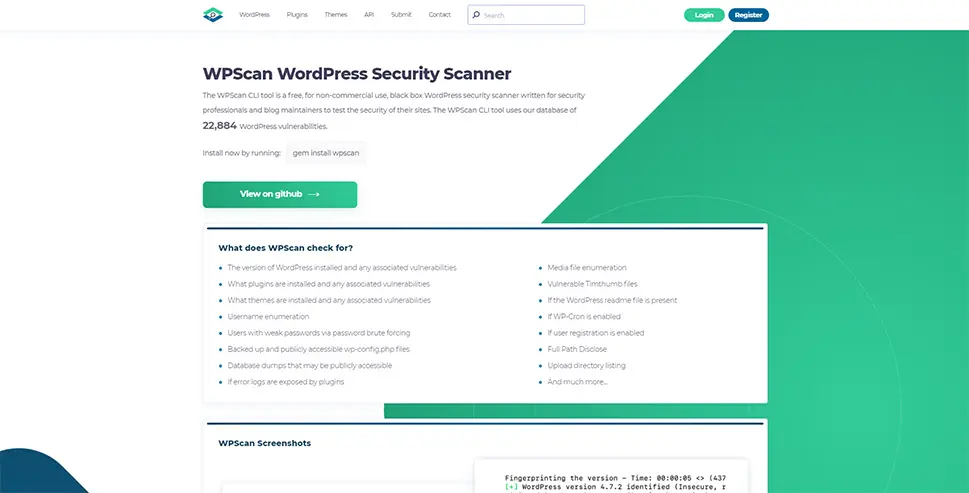
WPScan is another great plugin you can use to scan your site for any vulnerabilities related to the WordPress version that you have installed, as well as your plugins and themes. It also checks if there are any users with weak passwords, wp-config.php files and database dumps that are publicly accessible, if there are any error logs exposed by plugins, and more. Also, you will get to enable email alerts in order to be instantly notified if there are any new issues.
The plugin is available for free (for non-commercial use), but you have to register for an API token before installing it on your site. You can find out more info about this on the WPScan User Documentation page.

Another online scanning tool, WordPress Vulnerability Scanner will help you find vulnerabilities in your WordPress core as well as in any themes and plugins you have installed on your site. It works by analyzing the HTML source code and the HTTP headers which allows the scanner to extract all the information necessary to perform the assessment and display the report.
You can either perform a light scan for free (to check for outdated server software, insecure HTTP headers, insecure cookie settings, etc.) or get a full scan by signing up for one of the available pricing plans. Depending on the pricing plan you choose (starting at € 65 a month), you will have various extra features at your disposal. These include a more detailed website assessment (like the detection of SQL injection, XSS, OS command injection, etc.), scheduled periodic scans, multi-user access, premium support, and more.
Conclusion
Website security requires constant effort, especially when it comes to popular platforms such as WordPress. Since plugins and themes can be prone to having security breaches from time to time, hackers are known to take advantage of this. Luckily, by implementing a solid security plugin and regularly checking your website for any vulnerabilities, you will become aware of any underlying issues and then take care of them to keep your website’s security risk to a minimum.
From basic online scanner tools to all-in-one security plugin solutions that come with a wide variety of useful features, each option on our list will help you effectively check for any vulnerabilities present on your WordPress site. If you want, you can use each one of these tools for free, though many of them have premium versions available as well, which can be useful if you’re looking for more features and you’re willing to pay. Of course, which option you will pick depends entirely on your specific requirements, so be careful when making your choice.



