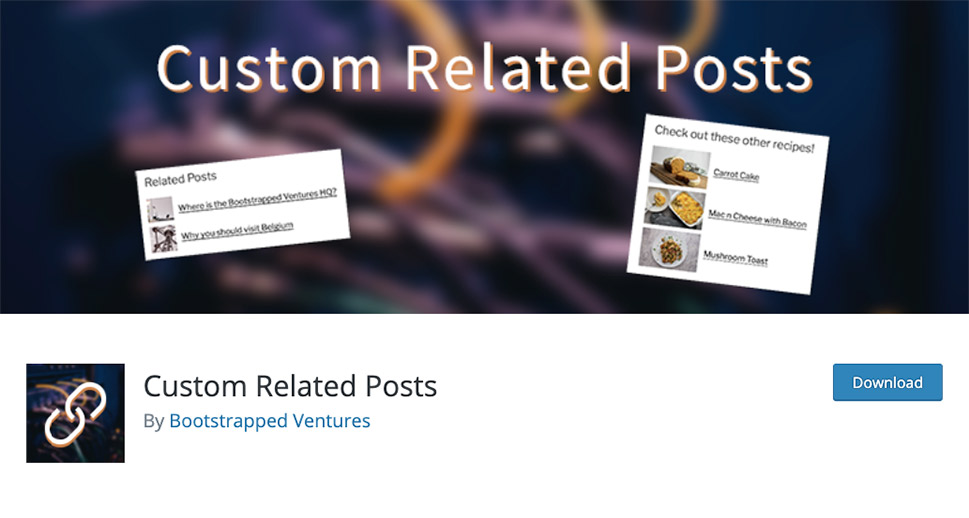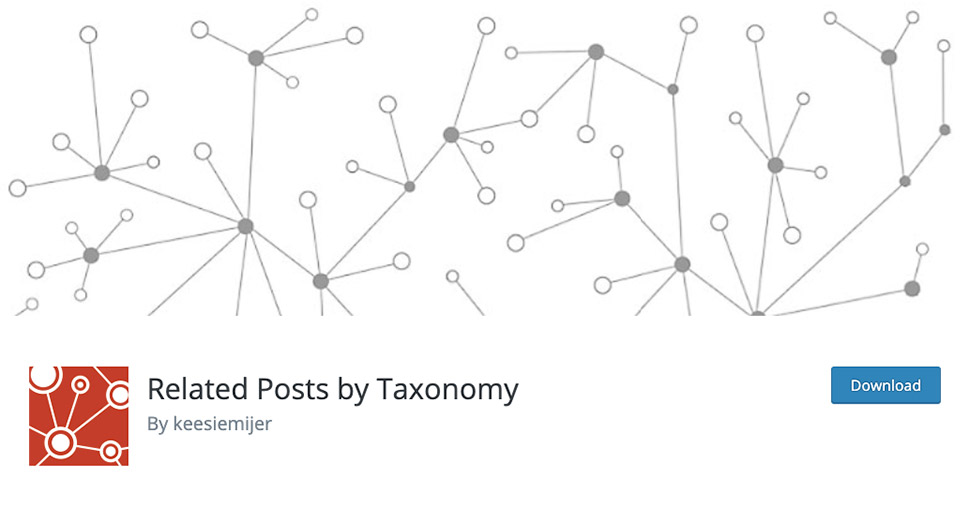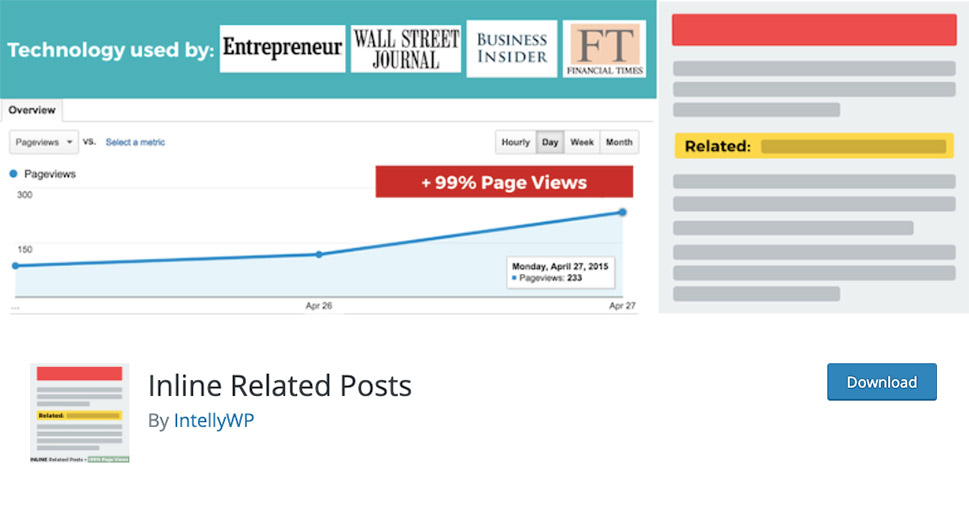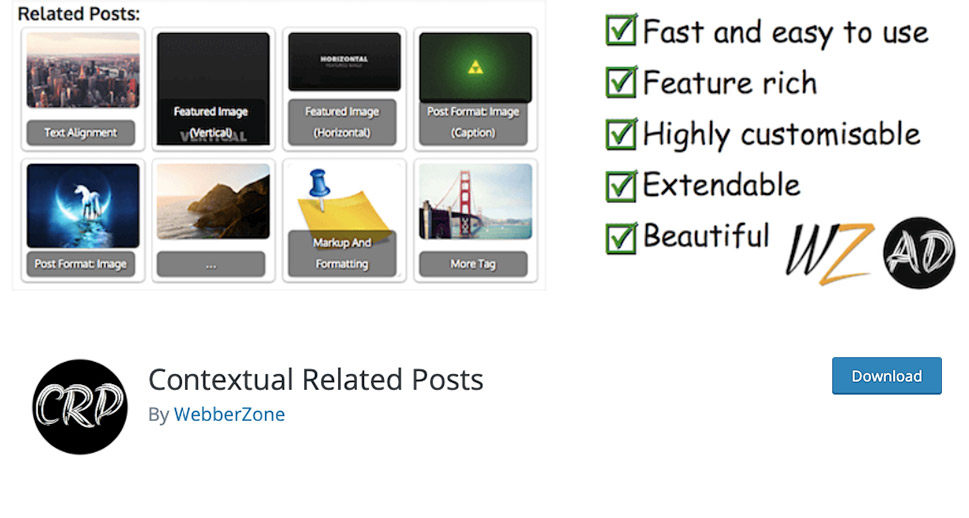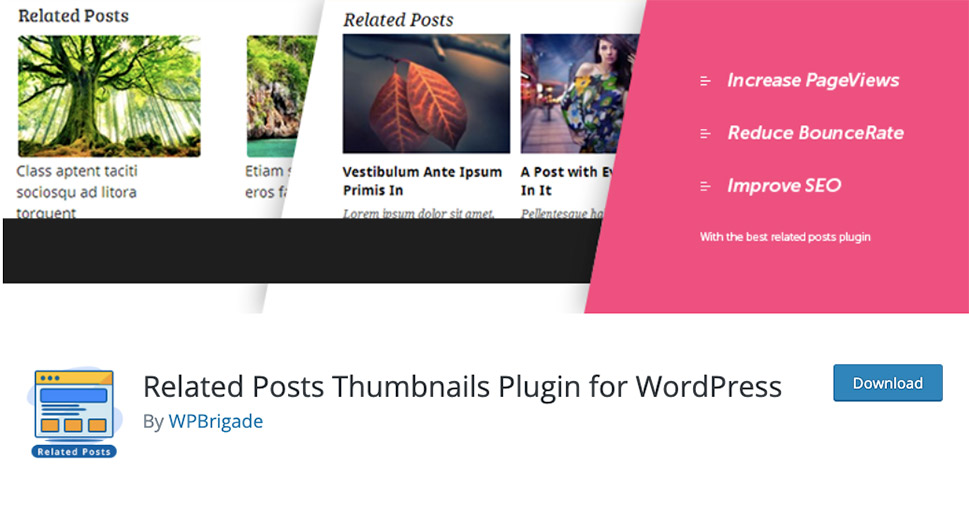6 Best Related Posts Plugins for WordPress
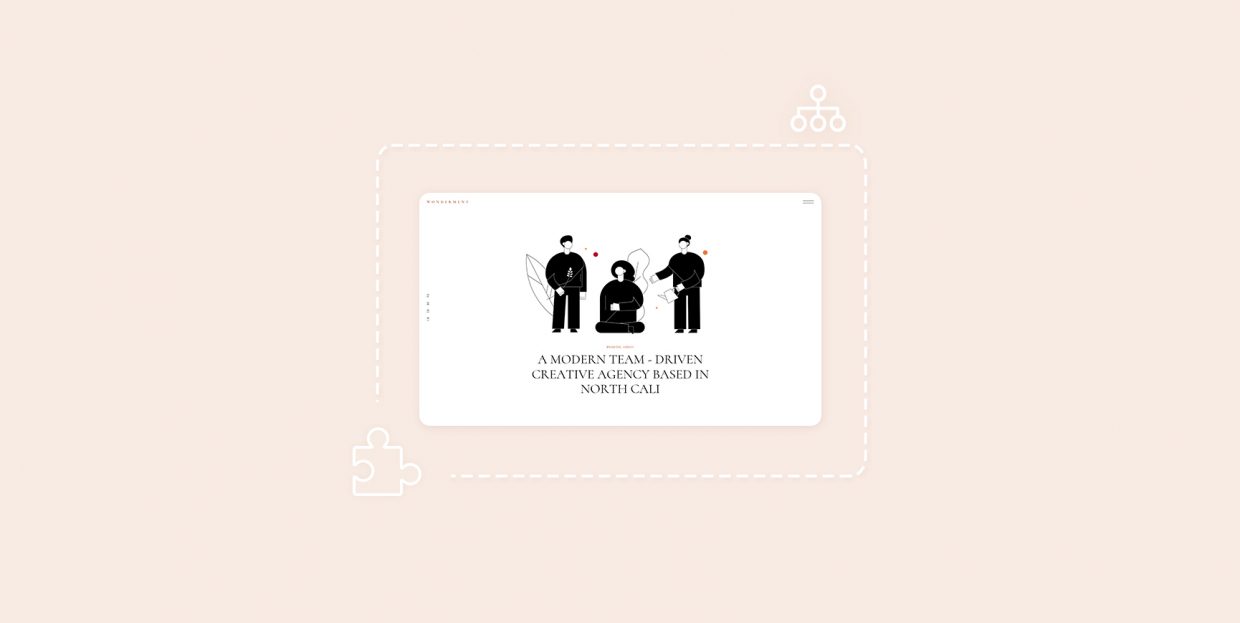
If you’re running a website or blog that gets regularly updated with fresh content, sooner or later you will probably have many posts that cover a wide variety of topics. This means that finding the posts that relate to one another in some way may become tricky for your users. Website owners use many different tactics to get around this issue, like adding internal links to your posts or putting up different post categories somewhere easily visible on your site – the latter of which is considered one of the most practical uses of WordPress taxonomies. And while these strategies can prove to be useful, there is nothing more effective than displaying your related posts somewhere on your page using one of the many available WordPress related posts plugins.
Users will be more likely to click on articles that are somehow related to the article with a topic they originally came for. There’s a higher chance they will want to find out more about it and explore it from various angles. For example, if the original article was about 10 best craft beer places in their city, putting up related articles such as “10 Tips for Brewing Your Beer” or “Ale vs. Lager: What’s the Difference” will most probably have them click on those articles as well – that is, compared to putting up articles that have nothing to do with beer whatsoever.
Not only can displaying related posts help make some of your older posts relevant once again, but it can also increase the engagement of your users, boost your page views and prolong the time they spend browsing through your website. Naturally, this means that your bounce rate will be reduced as well.
So, with that said, we urge you to check out some of the best WordPress related posts plugins that can be found on the web:
This is a user-friendly tool ideal for manually inserting related posts into your pages, posts, or any other custom post type. With the Custom Related Posts plugin, you can easily determine which post types the plugin will be active for, choose whether you wish to display your related posts using a shortcode, a widget, or block, and optionally display featured images in any size of your choice. Of course, you have full control over your related posts and can easily define relations in the post editor. The plugin is Classic editor and Gutenberg-friendly.
Even though the rather modest name of the Yet Another Related Posts plugin may not make it seem so, it is among the best of its kind – and over 100,000 installs of the plugin are a testament to that. This all-encompassing plugin not only displays pages, posts, and custom post types related to the current page or post your visitors are on, but it also offers a practical template system that gives you full and advanced control of how you get to display your related posts.
With the help of a versatile algorithm that takes into account post titles, content, tags, categories, and custom taxonomies, YARPP finds the content of your WordPress site that is most relevant to the post in question. If you want, you can display your related posts in your RSS feeds, embed them in your JavaScript or web-driven app, or use a shortcode to place them anywhere you like.
Related Posts by Taxonomy is another great plugin in this category that can find related posts in various taxonomy and post types (the posts that have the most terms in common will appear at the top). If you so prefer, you can add or remove specific terms from the search and customize the look of your related posts with the help of your child theme’s templates. Other plugin features include the ability to display related posts as thumbnails, links, full posts or excerpts, the automatic displaying of related posts after the post content, the ability to limit the search by date, number, or post meta, etc. You can add related posts into your sidebar using a widget, or make sure that it appears under your post using a shortcode.
Compared to other plugins on our list, Inline Related Posts operates a bit differently. Namely, instead of displaying related articles underneath your post, it puts them up inside the content itself, hence the plugin’s name. This is a popular method of displaying related posts, especially among some of the global companies that use WordPress for their website or blog.
Apart from putting related articles inside your content, you also get the ability to automatically add multiple boxes in your posts, detect all line breaks, and get to choose from 20+ style combinations, including themes, colors, and hovers.
Just like the name Contextual Related Posts indicates, this powerful plugin lists article suggestions based on the title and content itself, making them as relevant as possible. This can easily help you capture the attention of your visitors in order to stay on your website longer. The plugin comes with an abundance of useful features such as thumbnail support, the ability to auto-extract the first image in your post so that it can be displayed as a thumbnail, and the ability to style your related posts in any way you prefer using custom CSS. Once you install the plugin and activate it, the plugin will start displaying related posts automatically on your site. In addition, you also get full Gutenberg and Classic editor support and you can add your related posts with a shortcode (anywhere you want in your post) or a widget (in any widgetized area).
Related Posts Thumbnails is a plugin that lets you easily add related posts with image thumbnails. You will be able to customize the sizes of your thumbnails, as well as set the display settings and type of relation (categories, tags, categories and tags, random or custom taxonomies). The thumbnails will be arranged underneath your post together with the post title and/or excerpt. In addition, you will get to determine specific page/post types that you want to display related posts for, and customize elements such as the background, border, and text color, as well as title and excerpt length.
Conclusion
With the help of a suitable plugin, adding related posts to your articles with the goal of enhancing your readers’ engagement is extremely easy to do. The majority of the plugins we mentioned above come with shortcodes that allow you to easily insert related articles anywhere you want – be it at the top, in the middle, or at the very end of your content. Most of the plugins will also allow you to add your related articles to your blog’s sidebar area. So, no matter if you are using widget areas predefined by your theme, custom widget areas, or different sidebars for each post or page, adding a related posts widget using one of the plugins from our list will be a breeze.