What Are RSS Feeds and How to Use Them in WordPress
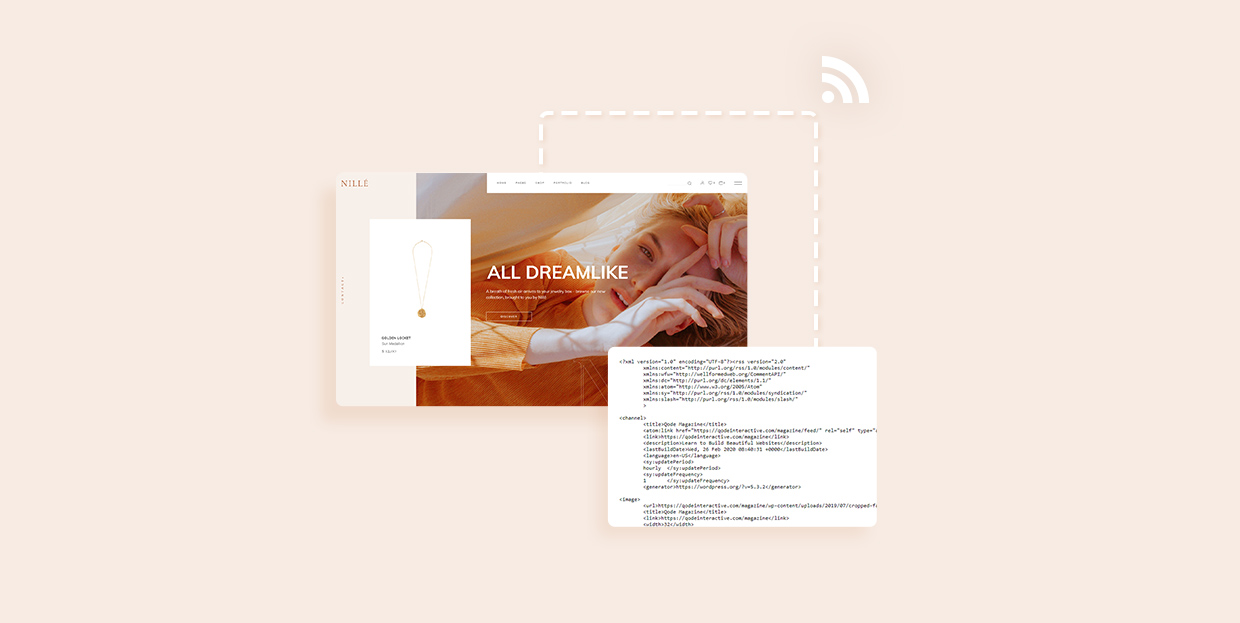
Regardless of what your field of interest is, it can be hard to keep up with all the fresh content posted online. To stay up to date, some people rely on the power of social media. Others go back to their favorite websites on the regular to find brand new and exciting information. But what if you could have all the info you’re interested in delivered to you? Well, the good news is that you can. The solution lies in an old kid from the block – the RSS feed. But what are RSS feeds and how can you use them in WordPress?
What is RSS
RSS helps users keep tabs on their favorite blogs, newscasts, podcasts, weather reports, and other regularly updated content. The whole idea behind it is to deliver the content from one website to the next or from a website to a user. This process of content delivery is called web syndication.

No matter how many websites you want to keep track of, the content from every site you follow is aggregated and published as a feed in a single RSS feed reader, and all information is available in one place. The items in a feed are presented in order from newest to oldest, so you never miss out on what’s brand new.
The History of RSS
In March 1999, Netscape released the first version of RSS called RDF Site Summary. It was meant to be used on the My.Netscape.Com portal. A few months later, the authors changed the name of the format to RSS Rich Site Summary. Then AOL acquired Netscape, and the RSS-related activities were brought to a halt. Other companies have continued to work on the development of the RSS format, and in September 2002 a major format update was released. The name was again changed, this time to Really Simple Syndication, and that name still stands today. The recognizable orange icon was created in 2004 for Mozilla Firefox, and was later adopted by other web browsers.

How RSS Works
For something to appear in an RSS feed, a website author first needs to create an XML file. This XML file usually contains the title, a full or summarized description, and a link for every post, but it’s also possible to add the date of publication, author’s name, and similar metadata. Basically, an RSS feed is made up of this structured XML file.

Using the XML file, a webmaster adds an RSS feed to their website. For users to subscribe to an RSS feed and automatically get updates from the selected web pages, they need to paste the link to the XML file in their feed reader. However, some webmasters make following their RSS feed easier by adding a Subscribe button to their site. This inviting button is usually orange (but can come in other colors, too). It can look like a simple icon, but you’ll sometimes see acronyms XML or RSS written on it.
To read XML files, users need an RSS feed reader a.k.a. a news aggregator. The reader automatically scans RSS feeds for fresh content. No matter how many websites users subscribe to, everything is consolidated and displayed in their reader.
If you’re using WordPress, you already have an RSS feed. WordPress automatically generates the XML file (and therefore your RSS feed) for you. The feed contains all the articles, news, etc. you posted. If someone wants to find an RSS feed within a WordPress website, they just have to add /feed at the end of the website’s URL, e.g. https://qodeinteractive.com/magazine/feed/
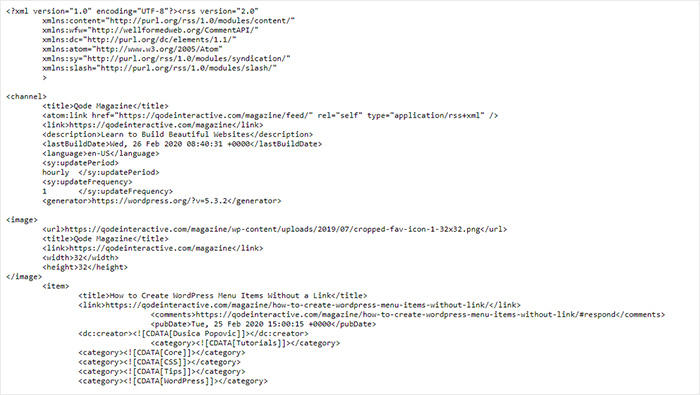
Of course, if the site owners added a Subscribe button, users can simply click on that button to instantly subscribe to their feed.
WordPress also has a default RSS widget you can add to your website, to display posts and news from other sources. You just have to paste the RSS feed URL in the appropriate field. Name the feed however you want (this isn’t obligatory), and set the number of items you’d like to display in the feed (from 1 to 20). It’s also possible to include description and metadata for each post. Aside from this handy widget, there are also multiple great RSS WordPress plugins to choose from that will help you share fresh information from other websites.
Another way of finding an RSS feed on any website is by pressing the right mouse button and choosing the View Page Source option. Then, hold Ctrl + F on your keyboard to open the Search dialogue box. Type RSS in it. The RSS feed URL will be highlighted. Right-click on it and select the Copy link address option. Next, paste the link in your RSS news aggregator to subscribe to that specific RSS feed.
What Are Feed Readers and How to Use Them
As we mentioned earlier in the article, to read the content from websites that interest you, you first need to subscribe to RSS feeds on those sites. The next step is to choose a feed reader that will display the newly added content on the regular. You can read the content in the reader, or click the link which will take you to the website where the new info was just posted.

There are numerous polished feed readers to choose from. By far the most widely used is Feedly. Other popular readers include Innoreader, The Old Reader, Panda, Feedbin, and many more. Some can be accessed both in a web browser and in an app.
Feedly comes with a beautiful interface that includes images, and that creates a great reading experience.
Not only does it allow you to track RSS feeds, but you can use it to keep up with new subscriptions to your YouTube channel, as well as to get keyword alerts from Google Alerts, etc. Some of its features are available for free, but some advanced settings require a subscription to one of the three available pricing plans. To add a website to Feedly, you just need to paste the website’s URL in the Search field, and then press the Follow button to subscribe.
The Benefits of Using RSS Feeds
Whether you’re a user or you have a website on your own, you can greatly benefit from RSS
Undoubtedly, two of the biggest advantages of using RSS are the fact that it saves time and that it’s timely. As a user, you don’t have to individually check multiple websites for the new content, but rather have it all delivered straight to you through a feed reader. You get to quickly skim through the latest news, and then decide which articles are worth further reading.
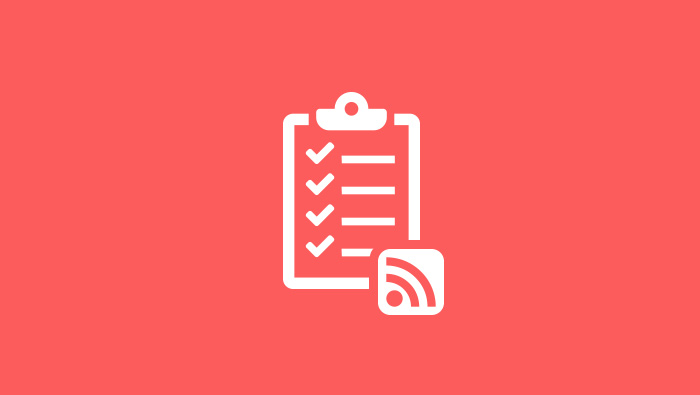
If you have a business on your own, you can use RSS to grow your audience through syndication. If your content gets promoted on other websites, you’ll reach wider crowds and also build backlinks to your website, which could have a positive effect on your rankings. Use that opportunity to encourage people to subscribe to your RSS feed and stay up to date with what you have to offer.
You can also add multiple RSS feeds to your WordPress website, to keep your visitors up to date with the latest trends and valuable news within your niche. That will increase the time people spend on your website, and also help you establish and nurture your following.
Closing Notes
The number of RSS users is, sadly, ever-dwindling, mostly due to social media websites like Twitter, Facebook, Instagram, and others. The aforementioned platforms have become a go-to solution for people when it comes to discovering the latest content no matter the niche. But these websites rely heavily on targeted advertising, and that can become genuinely exasperating for the user. Moreover, sometimes the same type of information gets pushed on these social channels, so if you want to learn more than that, RSS technology could be the answer.
With RSS feeds, you can actually break the Filter Bubble and follow the sources you deem to be credible and trustworthy. No spam, no ads, just the content you want to learn more about, sent straight to your feed reader. Most readers are now available as apps, too, so you can enjoy fresh content anytime, anywhere.




