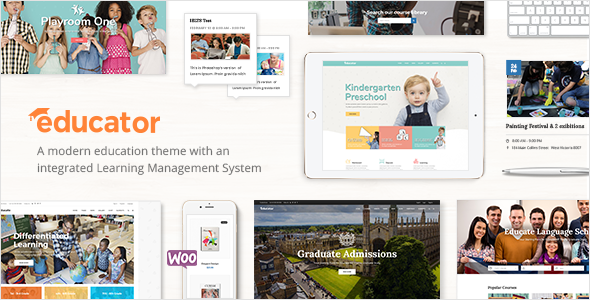How to Successfully Manage a WordPress Forum
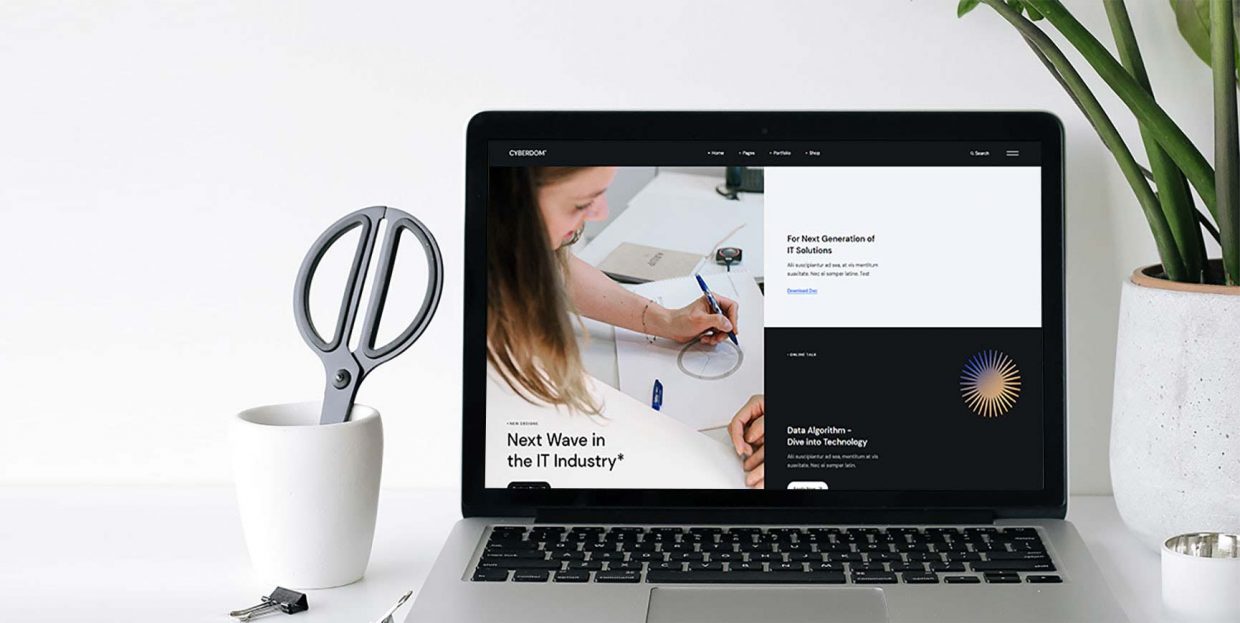
The internet has always been about one thing – boundless communication. As more people saw it as the perfect place to bring their ideas to life, and as the technology for it became small and portable, we saw the rise of pretty sophisticated forms of communication and interaction on social media. Before social media was a thing, a lot of communication happened on forums and message boards.
Some message boards and forums are still popular today – Reddit and Stack Overflow are great examples. Thanks to WordPress, you can also create your forum. All you need to do is create a WordPress website, choose a WordPress forum theme for it, install a forum plugin, and you’ll be set to start managing your WordPress forum on its road to success.
If you’re not sure about the last part, though, don’t worry – we’ll help you out. In this article, you’ll learn about:

Online forums, message boards, and discussion boards are places where online communities gather and exchange knowledge, ideas, or simply shoot the breeze. Creating a place where like-minded people can gather and communicate online is one of the reasons to create and start managing a WordPress forum.
Still, you might find the idea even more enticing if you have a business because businesses might have more uses for an online forum. For example, you can create a forum attached to your business website and let it serve as a knowledge base, or a community-driven customer service spot. You can also use the forum to have a direct line of communication with customers.
In some cases, though, even a business’ forum can be a place where people can just gather and talk. If your business is in any industry or niche that has a big following, or a smaller but active and devout following, having a WordPress forum for the community might help with anything from brand recognition to building customer loyalty.

While there are plenty of reasons to build a forum and plenty of ways it could benefit a business, it’s also all too easy for the forum to fail to take off or to wind down fairly quickly. The main reason why this tends to happen is that people simply stop engaging with it, creating a downward spiral where more and more people get the sense that the forum is dying and start leaving, quickening its demise in the process.
We’ll mention a bit later a couple of things you can do to prevent this from happening. For now, however, we’ll point out this piece of advice: make sure that people will want to come to your forum even before starting it. If you don’t already have a website and want to start one from scratch just for the forum, you better be sure you pick a strong niche with little competition.
If you have an existing website – it can be a business website, a blog, or an online magazine – you’ll have some indicators that could help you gauge whether your forum will be able to take off. For example, if you have a solid, consistent visitor base, that’s a good sign. If your website’s comment section is seeing incredible levels of engagement, that’s an even better sign. Just to be sure, however, you might run a survey to gauge your visitors’ need for a place where they could communicate, and only then consider launching a community feature like a forum or a message board.
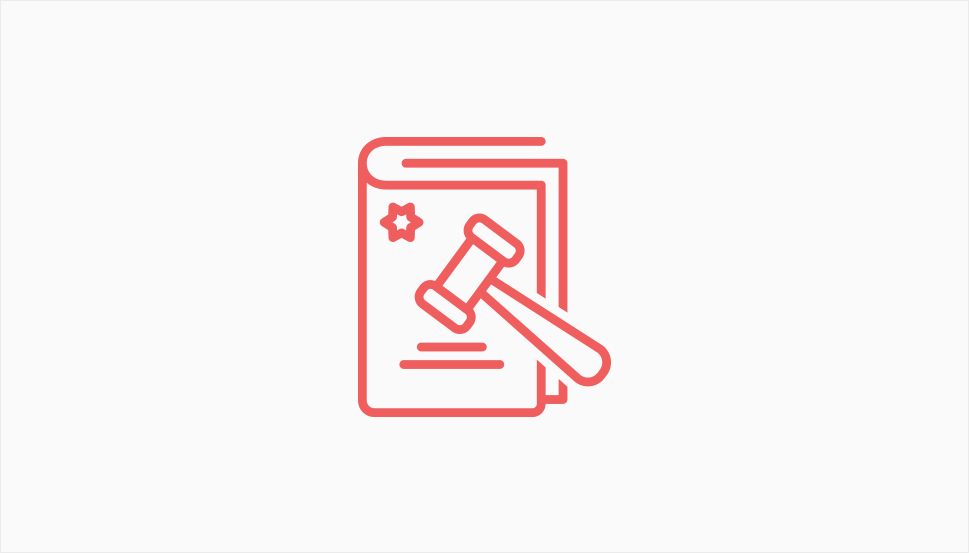
To be able to successfully manage a WordPress forum, you’ll have to set some rules first. Wherever there’s room for communication on the internet, there’s room for it to take a turn and end up off the topic. Not to mention the possibility of abusive or hurtful behavior – a forum should be a relatively safe space, or at the very least a space where people know what kinds of behavior they can expect.
By creating the community guidelines, you’re letting the forum members know what’s allowed on the forum, and what’s not. Some of the things you might consider adding to the guidelines include:
-
Your policy regarding the posting of third-party links
-
The ban on spam
-
What constitutes online harassment and how it’s sanctioned
-
Whether you allow adult content on the forums
The final list of items in your community guidelines will depend on the type of forum you’re creating, and your niche. Just make sure to keep it simple yet clear – you don’t want to create a document written in legalese no one will want to read.

Forums require dedication, and they also require perseverance. A slow start can easily lull you into thinking there’s not that much work around forums, and that you can manage to take care of it all on your own. Soon, however, you’ll find out that you want to have your hands full with the forum, as that means it’s active and thriving.
Usually, you’ll have some people help you out with the forum. If you run a business, you’ll probably assign the moderator status to someone who also works at your business, or you’ll hire for that position specifically. You can assign some smaller roles to regular forum members, too, but you should never let them speak in your company’s name.
If you’re awarding the moderator role to regular forum members, you’ll want to be very careful with who you pick. Choose a member with a good track record, who’s been a member for a while and is well respected among the members. Make sure they understand their roles.
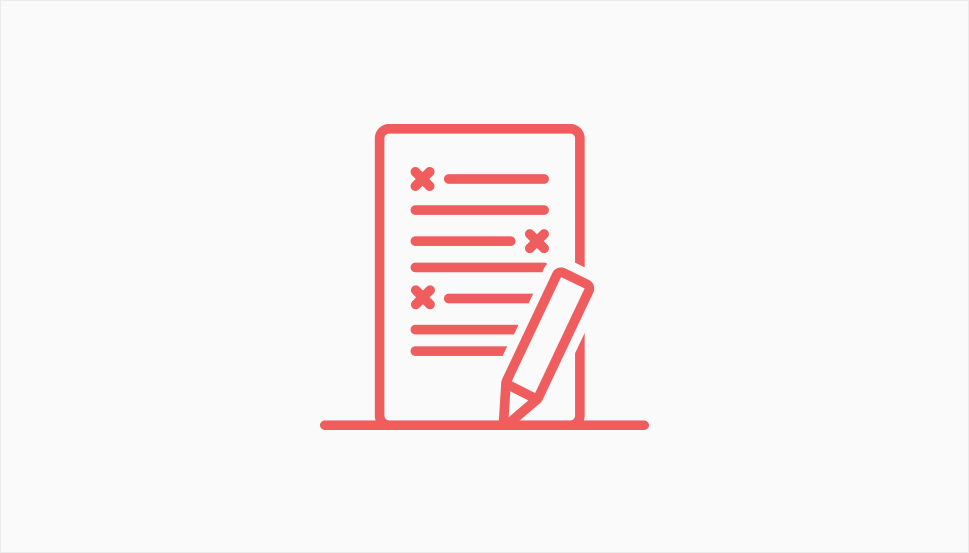
When you’ve set the community guidelines for your forum, you’ve set the forum members’ expectations, besides telling them what they can and cannot do. To fulfill those expectations, you’ll need to ensure that the community guidelines are enforced, which usually entails some moderation.
The tasks a moderator does throughout the day vary depending on the forum’s community guidelines. You might edit some posts to make them comply with the guidelines, or you might remove posts altogether. You can warn members who’ve broken the guidelines, or you can ban those who’ve done it one time too many.
As a moderator, you might also be in charge of following some website metrics, as well as checking the forum activity levels. In case you notice a lag in either, you might also be the person who intervenes.
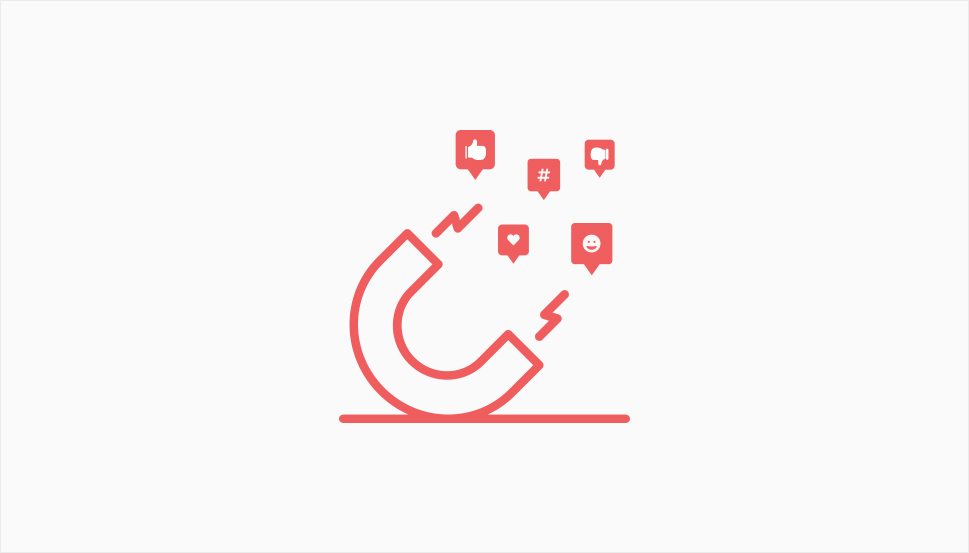
How does a moderator intervene when they notice a dip in forum activity that’s longer or more serious than a usual slowdown? They make sure everything is okay with the website, and if it is, they do what they can to improve member engagement.
A common technique would be to create and post discussion-provoking content. Starting up the conversation or joining in on existing ones to give them new life can be effective. You should be careful with starting too many topics, however, as an unwieldy forum can be difficult to navigate, especially for new or inexperienced users.
The person who designed the forum might also include some engagement-boosting elements such as ranks and titles based on member activity. These ranks might carry some privileges with them, either on the forum or with your business.

As your forum grows, you should make sure that it remains easy to navigate, especially to new members. For the new members, you should consider adding a welcome post, a topic where they can tell the rest of the members a little about themselves, and maybe even a guide on how to get acquainted with the forum the fastest.
The bigger the forum gets and the more topics are open on it, the more unwieldy it can seem. Setting up categories to distribute various topics instead of just adding them to a single list can make your forum more organized for browsing.
Other than that, you should make sure that your forum has a search feature. That’s the easiest and most convenient way for people to find what they’re looking for. Forums might also have menus, but the way forums look usually makes menus redundant. In that case, just stick with the search.
Let’s Wrap It Up!
When you want to carve out a small piece of the internet for the people who share a similar interest in a certain niche, or your business, a forum is the best way to do it. This community feature can be a welcome addition to a business website, with plenty of possible uses and benefits. Keep in mind, however, that running a forum isn’t the same as running a regular website, and you’ll have to get used to all of its peculiarities if you want to be successful at it.