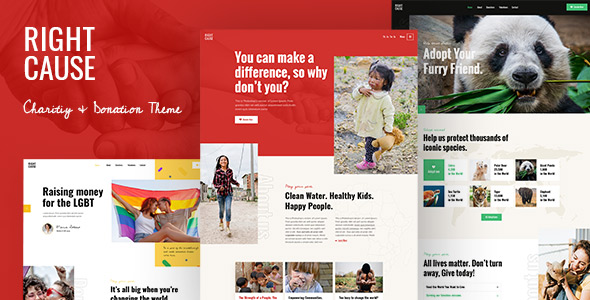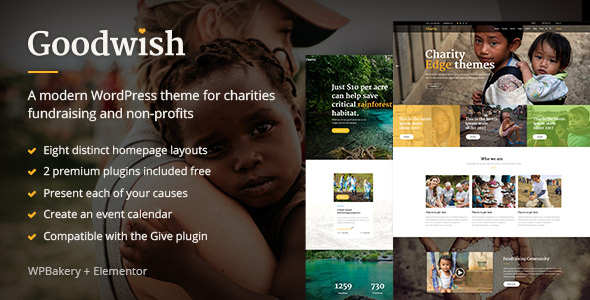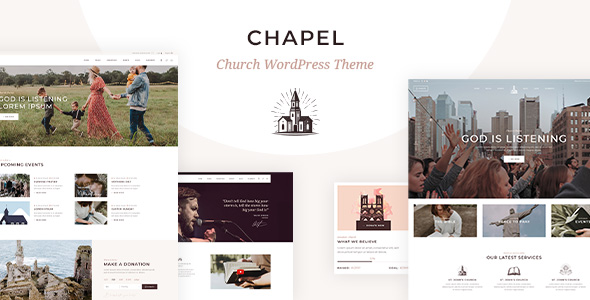7 Best WordPress Plugins for Nonprofit Websites

Running a nonprofit website doesn’t have to be that different from running any other WordPress website. You go through the same motions – make sure the website is up and running, attractive, effective, and discoverable. The only thing nonprofit websites are more likely to have than other websites is a way to solicit donations, but that still shouldn’t affect how you’re running your website too much. You know why?
Because of plugins. Yes, for every single task or feature or whatever you want to do with a WordPress website, there’s probably a plugin that will help you achieve or enable it without having to write any code. But because having too many plugins is a real thing that can cause problems with your website, we’ve listed seven you should strongly consider adding to the core collection for your website. They are:
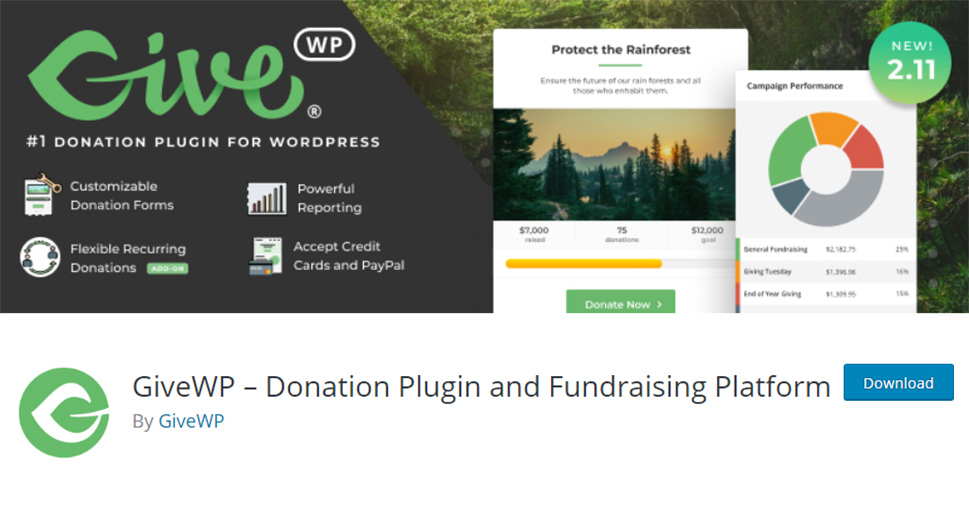
One of the first things that come into mind when someone says “a nonprofit” is an organization that uses donations to achieve some kind of a goal. If you have a nonprofit and you use a WordPress website to elicit donations, you might as well use GiveWP. It’s one of the best donation plugins, which is why it’s supported by our nonprofit WordPress themes.
GiveWP has a lot going for it. First of all, it’s a freemium plugin, giving you access to its core features for free. So you get the plugin, Stripe and PayPal donations, donor management, reporting, and free support as soon as you activate the plugin. You also get access to some free addons that include a donation widget for Elementor, company donation matching with Double the Donation, and GiveWP pixel tracking, to name a few.
You can opt for one of the paid plans which start at around $250 per year – if you’re not willing to wait for a discount. Depending on the plan, you’ll get access to all addons for up to five websites, as well as support for recurring donations, currency switcher, email receipts, and many other things that can make your life significantly easier.
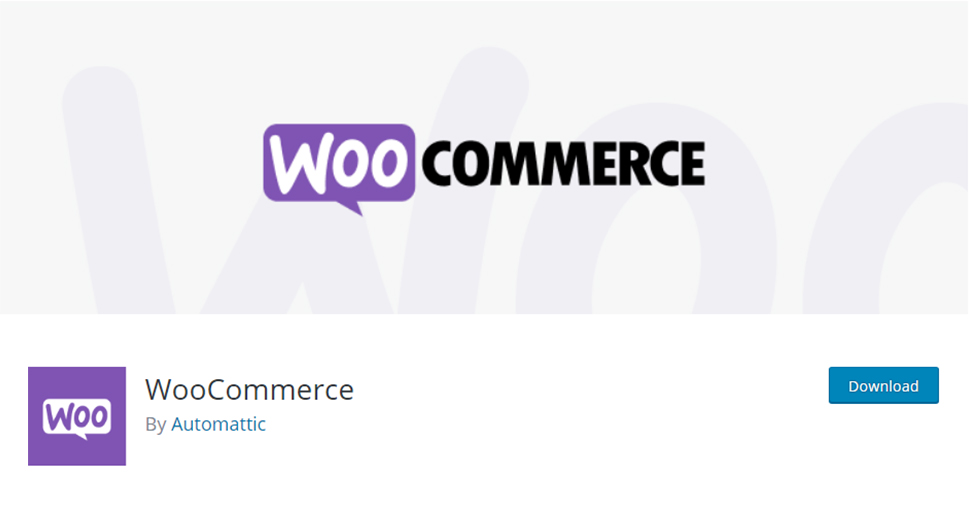
Donations aren’t the only way to raise funds. Nonprofits have bills to pay, as well as employees, and selling products or services is one way that can get money for it. When it comes to selling things online, few plugins can come even close to WooCommerce. It helps that it’s a free plugin with great features and plenty of ways to extend them.
WooCommerce, the core plugin, is what allows you to add products or services to your website, offer payment options, automate things like tax calculation, and even provide live shipping rates from big shipping companies. You also get access to a mobile app that lets you take care of business on the go.
Besides these core features, WooCommerce lets you extend its usability and features through extensions – additional functionalities you have to download and install. Some of these extensions are free to use – you might find a payment processor that works only in your country supported through a free extension – but others are only available for purchase. So while WooCommerce gives a lot free of charge, if you want more from it, you’ll probably be able to get it – for a fee.
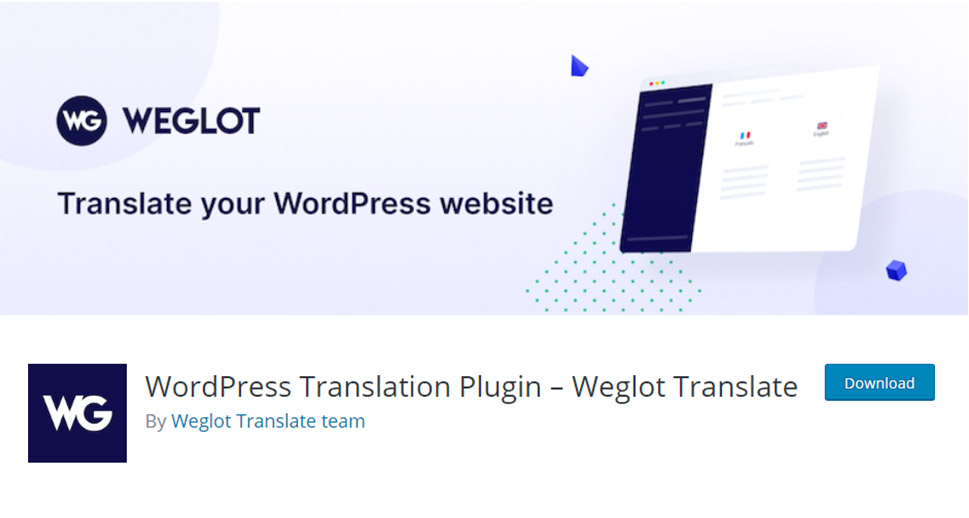
When dealing with problems that transcend borders – as many of the biggest problems in the world today do – it makes perfect sense to create a multilingual website. No matter how close English comes to being the world’s common language, you simply cannot count on everyone knowing it. But you can count on Weglot to help you translate your website into over one hundred languages.
If you’re creating a multilingual website, Weglot is probably as close as a turnkey solution you’ll ever get. The plugin will automatically detect everything on your website and translate it to your language of choice. It doesn’t matter if it’s a plugin, platform, or a theme – if it has content, Weglot will find it and translate it. Your website’s visitors will only be left to choose which language version of your website they’d like to view.
Weglot doesn’t have a free plan – you can try it on one website for free and use it to translate 2,000 words. For anything more than that, you’ll have to opt for one of the plans which, starting at $99 per year, offer translation for a varying volume of words and number of languages.

You can use your nonprofit’s website to communicate your mission to the world, but how do you make sure that people can communicate back to you? You add some way for them to contact you over your website. Having a contact form can be useful in a myriad of situations and using Contact Form 7 is one of the best ways to add a contact form to your website. There’s a reason it’s supported by a host of our themes.
Contact Form 7 is a free contact form builder that lets you customize the contact form, as well as the emails you’ll receive when someone fills out the form, and even autoresponder emails. On top of that, the plugin comes with support for spam filtering modules including Akismet, reCAPTCHA, and a disallowed list. Spam can be a problem when you have a contact form but Contact Form 7 has you covered with these modules.
This plugin is completely free to use – it doesn’t have a plan you can buy in for additional features. The creator of the plugin does, however, accept donations.
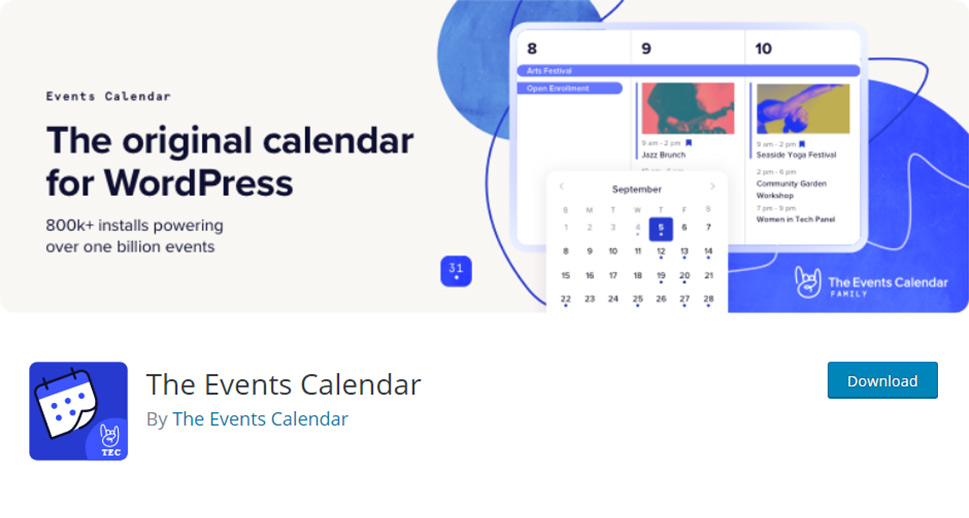
Non-profits will often organize events to fundraise or attract attention to their cause or the work they’ve been doing. If yours has a busy schedule of public activities and happenings, and you’re looking for a way to let the public know about them, The Events Calendar could be a very useful plugin to include in your website.
What the plugin does is let you create a calendar you can use to list your events, be they virtual events or in-person. But this freemium plugin’s feature makes it more than just a way to add a calendar to your website – they let you customize the calendar, highlight featured events, pick between multiple calendar views, and import and export events from other calendars.
And that’s just the free version. Starting at $99 for one website, the Pro version of the plugin adds premium support, additional calendar views, Elementor integration, the ability to create recurring events as well as custom fields.
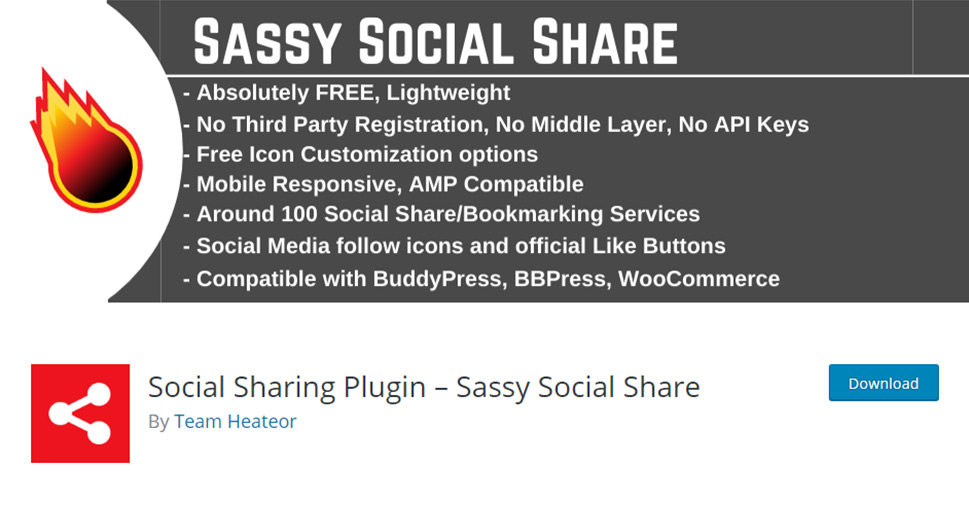
Of all the tools and channels you have at your disposal today for promoting your nonprofit, social media might be one of the best and most cost-effective. One of the reasons social media might be so good for nonprofits is because it allows the supporters to contribute to your nonprofit by spreading the word. With the Sassy Social Share plugin, you can make it extra easy for them to share the content from your website.
Sassy Social Share is a free plugin, and it brings the sass by supporting sharing to over a hundred different social networks, platforms, and services. All the must-haves are supported, like Facebook, Twitter, Pinterest, Tumblr, and Reddit. You can add and customize their icon, arrange the order of the icons, choosing between a standard and a floating layout, and even use an URL shortening service if you find a need for it.
You get all of this completely free of charge – you don’t have to sign up or register anywhere.

Finally, you have to consider the security of the people who choose to support your nonprofit through your website. You should make sure to add an SSL certificate to your website and protect any communication between you and your website’s visitors, but you can go a step further and use WordFence Security, one of the best WordPress security plugins out there, to make your website safe as houses.
WordFence Security works as a firewall and a security scanner. With the free version, you will get the benefits of the firewall which will identify and block any malicious traffic coming your way. The scanner will allow blocking of any requests with malicious code or content, on top of enabling you to scan core files, themes, and plugins for nasty stuff that could hurt your website and its visitors. For an extra layer of security against brute-force attacks, the plugin will also let you limit the number of login attempts.
The price of the Premium version depends on the number of licenses you’re purchasing, starting at $99 when you’re getting just one, and going down as you get more licenses. With the Premium version, the plugin will also do real-time firewall rule updates, block IPs from a list of very bad IPs and check whether your IP is found on any of those lists.
Let’s Wrap It Up!
A website is a great space where you can explain what your nonprofit is all about, the causes you want to champion, and the issues you want to solve. Besides being a tool you can use to raise awareness and educate people, it can also be incredibly helpful in gathering funds for the running of your nonprofit. And if you’ve built your website in WordPress, the plugins on this list will be there to support your nonprofit on its way to achieve its goals.