5 Best WooCommerce Catalog Mode Plugins

WooCommerce is one of the most popular and functional free e-commerce plugins around. Not only does this useful platform come with plenty of features that will help you build a full-fledged online store with ease, but it can also be extended with the help of many available WooCommerce plugins.
This time around, we’re going to focus on WooCommerce catalog mode plugins in particular. As their name suggests, these plugins allow you to easily transform your WooCommerce store into a product catalog.
But first, before we showcase our carefully selected list of some of the best plugins in this category, we will address the ways in which catalog mode can be useful for your e-commerce business.
Pros and Cons of Using Catalog Mode in E-Commerce
If you opt for displaying products online in the form of a catalog, this means you’re simply showcasing them in the form of an image, without additional information. There are some users, however, that may actually see this as counterproductive. Namely, most people would naturally expect to see a product price listed on the product page and wouldn’t want to go through all the hassle of asking for price info. In short, this can turn away many potential customers.
That being said, a “catalog mode” still has the potential to bring some surprising benefits to your e-commerce business. For one, by doing this, you have the opportunity to build a feeling of mystery and intrigue around your products. If you want, you can require your potential customers to register in order to find out more about the pricing. This way, they will also be able to make their purchase only after they register and/or log in to your site. In some cases, you may even want to only display your products online and then have your customers contact you over the phone to order them. This is especially useful in cases where you have an exclusive type of product with a price that is yet to be determined once you discuss it with a customer. Finally, a catalog mode can also allow you to display products differently to different customers, or simply block certain buyers from purchasing a particular product.
With all this said, let’s take a look at our list of best WooCommerce catalog mode plugins around:

Catalog for WooCommerce is another great plugin that comes with all the basic catalog mode features you may need for your WordPress-powered site. By installing this plugin, you get the options to hide your Add to Cart button from Shop and Product pages, hide pricing, ratings, and reviews, and add and customize your own buttons. As for the premium features, these include the option to add the inquiry form on the Product page using a shortcode, enable catalog mode according to the category, product, and user role, and more.
You can purchase the Catalog for WooCommerce plugin for $39 (for a single site).
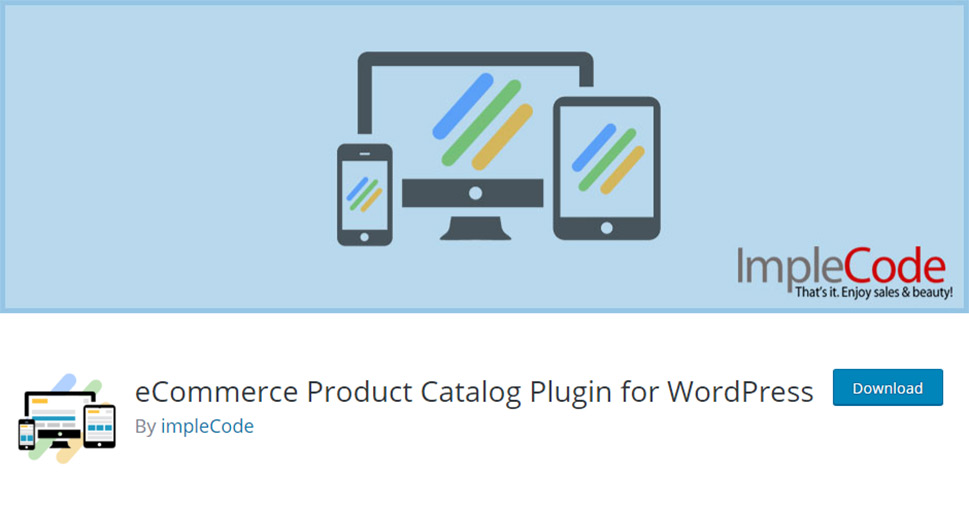
Here is another free plugin that will allow you to transform your e-commerce website into catalog mode. Aside from being easy to use, eCommerce Product Catalog is also fully responsive and enables you to display products anywhere with or without price and custom parameters. You will also get to organize your products into categories, tags, and multiple product catalogs, filter them in various ways, and allow your visitors to request a quote for all of the products they select in the product catalog.
The creators of eCommerce Product Catalog pride themselves in having built a plugin capable of offering a simple, but highly customizable experience to its users, while simultaneously making it work with just about any WordPress theme out there. It also comes with many useful shortcodes, intuitive catalog settings (that allow you to change color, define custom labels and headers, etc.), different product listing and product page templates, and more.

WC Catalog Enquiry is a great plugin that will let you convert your WooCommerce site into a catalog, either fully or to some extent, depending on your specific needs. Also, you can use the plugin to get specific product inquiries from your customers by creating an inquiry form. Aside from the standard options that will let you hide the Add to Cart button and price, you will be able to choose the group you want to apply catalog settings to (like registered or non-registered users), allow the selling of specific products (or products in selected product categories), while others will be shown in the catalog, and so on.
Some of the pro features of the plugin include inquiry cart (which lets users send inquiries about multiple products), a form builder, the ability to define the position of your inquiry button, create your own button style, and so on.
The pricing for WC Catalog Enquiry Pro starts at $75.

This is a relatively new plugin branded as a “scalable add-on”, which is fairly accurate as WooToolkit is still in its beta version. In other words, the creators of the add-on keep adding new features and aim to improve it further little by little. In the meantime, you get access to features such as the ability to transform your e-commerce store into a catalog (by hiding Add to Cart button, pricing, ratings, and reviews), the empty cart option (which allows customers to empty their cart by clicking once on the Empty Cart button), and product sorting options. Last but not least, there is also a products per page option that adds a dropdown that can be used by users to change the number of products displayed on a single page.

ELEX WooCommerce Catalog Mode is a simple and straightforward plugin that turns the entire store into catalog mode by removing the Add to Cart button and replacing it with a customizable HTML placeholder text. This text then leads the customer to the designated page of your choice. Furthermore, you can hide the product prices on your pages, and hide the Add to Cart and Checkout pages altogether. Additionally, the Admin can be excluded from the catalog mode, meaning the regular shop view will be visible and manageable by the Admin, but not by the other roles (and certainly not by the visitors).
This free plugin also has a premium version, which comes with role-based price settings and tax display options, different price suffix options for specific products and user roles, and more. The premium plugin currently costs $79 for the single site license.
Conclusion
No matter if you’re a WooCommerce expert or you have yet to get familiar with all the basics of this popular platform, you should definitely consider installing one of the plugins that will allow you to convert your online store into catalog mode. Not only do these plugins have the potential to build hype around your products, but they can also make memberships on your site skyrocket and ultimately, help boost your sales.
From the ability to hide the Add to Cart option and display products without a price to options that allow you to style your buttons and define details related to the inquiry form, each one of the plugins on our list has something valuable to offer. The only thing left for you to do is to inspect the features of each plugin carefully before you decide which one works the best for your needs.



