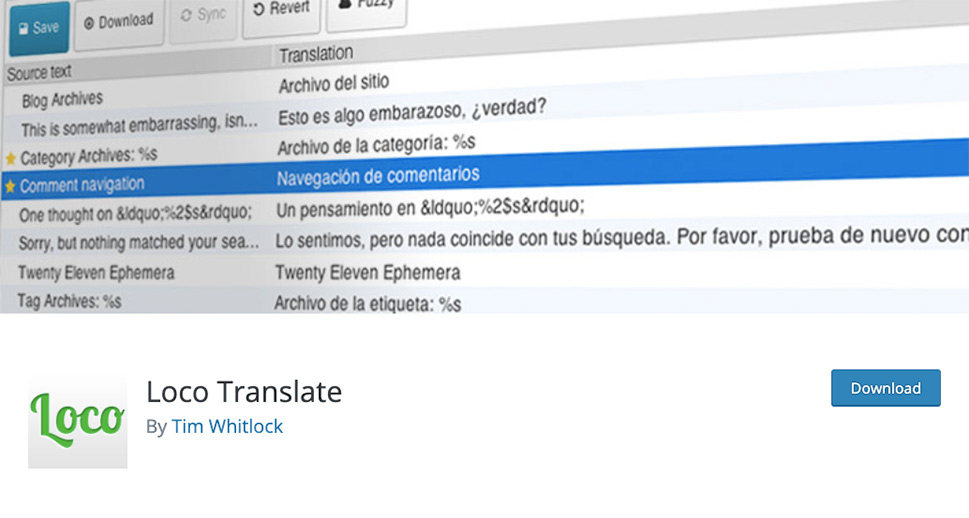8 Best Translation Plugins for WordPress

Even though English is unquestionably one of the most commonly used languages on the internet representing over 25.9% of online users worldwide, there is still a huge percentage of people that prefer to use other languages when browsing the web. With these users in mind, it may be a good idea to make your website multilingual using a suitable WordPress translation plugin. If you do this, not only will you be able to increase your chances of reaching a wider audience, but you can also boost your website’s ranking when it comes to multilingual SEO.
While WordPress does not come with the ability to translate your content to other languages out of the box, there are many translation plugins available that will allow you to create a multilingual website with complete ease. So, this time around, we’ve decided to share some of the best plugins in this category.
Before we begin, however, we should note that there are two different types of translation plugins you can use on your website – multilingual and automated translation plugins. The multilingual plugin type allows you to add content in multiple languages to your website manually, ensuring a better quality of translation, while the automated one uses online translation tools to automatically translate your content. With that said, here’s our carefully curated list that includes both of these plugin types:
Weglot is one of the best multilingual plugins you can use to easily create a multilingual WordPress website. If you opt for this plugin, you will get to use a single dashboard to edit your translations or easily outsource to other professional translators to make sure you have high-quality translations on your website. Aside from 100+ languages at your disposal, the plugin will be compatible with most themes and plugins and is also fully SEO-optimized, with all translated pages having a clean source code. With the help of an intuitive interface, you will be able to easily choose what you want (or don’t want) to translate on your site. What makes Weglot particularly useful is its ability to automatically detect all your website content available for translation, and the fact that it even offers the first layer of automatic translation for a start.
There’s the option to use Weglot for free if you’re a small website. Otherwise, you can upgrade to one of the premium pricing plans, starting from $99 a year for the Starter plan.
This is easily one of the most popular multilingual translation plugins around, and many WordPress themes that are fully compatible with the WPML plugin are a further testament to that. The plugin contains powerful translation management that will allow you to translate pages, posts, custom post types, and taxonomies on your WordPress-powered website.
WPML is fast, secure, and great when it comes to optimizing your website’s SEO for multiple languages. The ability to take care of multilingual SEO is useful because it can help search engines understand your website’s structure and drive the right traffic to the appropriate languages.
The pricing for WPML starts at $29 (for the Multilingual Blog plan).
Another popular multilingual plugin solution trusted by over 500,000 sites worldwide, Polylang will let you create a bilingual or multilingual WordPress site. You will be able to translate your posts, pages, categories, tags, widgets, menus, and so on. If you want, you will also be able to write different pieces of content for your website first, and then decide which ones you wish to translate. Moreover, the plugin allows you to take care of multilingual SEO, by using the Open Graph protocol and HTML hreflang tags.
The plugin can be either used for free or upgraded to Polylang Pro for additional features. Depending on the plan (starting from €99 for a single site), these include the ability to translate tags in URLs, enable or disable languages, access to premium support, WooCommerce integration, and much more.
TranslatePress is an ideal solution for those who prefer to have their changes instantly visible on the frontend. It’s one of the easiest translation plugins around, with an excellent user-friendly interface and full compatibility with WooCommerce and many other widely used plugins, as well as themes. The process can be automated using Google Translate or DeepL, in which case all you need to do is check the translation and edit what you think needs editing, and that’s it.
TranslatePress features image translation, a customizable language switcher, translation blocks and support for dynamic strings (gettext).
This visual translator plugin is available in three paid plans, starting at $8.53/month for the personal plan. The business plan is $14.93/month and the developer plan costs $24.54/month.
With over a million active installations on WordPress.org, Loco Translate is the most popular automatic translation plugin that can be used for translating WordPress themes and plugins from within your browser. As such, it can be quite useful to theme and plugin developers who want to expand to the international market.
Aside from providing integration with automatic translation services (such as DeepL, Google, Microsoft, and Yandex), it also allows you to translate from within your WordPress admin (if your WordPress theme is translation-ready), and create and update your language files directly in the theme or plugin itself.
Google Language Translator is another popular automatic translation plugin with over 100,000 downloads and powering over 500,000 websites worldwide. Apart from the free Google automatic machine translation and the ability to add Google Translate to your WordPress site, the plugin will allow you to translate almost every available area of your website. This includes your pages, posts, categories, tags, themes, plugins, and your WooCommerce shop. You can use the floating language selector and/or language switcher with flags in the menu, as well as the options to hide Google toolbar and branding, among others. The floating widget and/or language switcher will be shown to your users on your frontend, and they will be able to easily choose the language they wish your site to be translated into.
Some of the plugin’s paid features include search engine indexing, URL/slug, and metadata translation, Google Translate Neutral Translations (which work pretty well for some of the most popular languages), and live chat support. Of course, the range of your features depends on the plan you choose, the pricing of which starts at $7.99 a month.
Yet another plugin that uses Google Translate to automatically translate your website’s content, Google Website Translator is easy to set up and fast to load, which is great because it won’t affect your page loading speed. You will be able to translate every single piece of content on your website to more than 100 languages and add the translator to your pages either with a shortcode, a widget, or by using the PHP code. You can even specify the website areas you don’t want to be translated using jQuery. Other features include the ability to add Custom CSS, track your traffic using Google Analytics, choose your display and style mode, and hide/show flags.
The pro version of Google Website Translator (with a cost of $50) allows search engine indexing and comes with responsive language switcher settings that will help make it look impeccable on all screen sizes. You can even select the languages you wish to display depending on the specific screen size.
Ajax Translator Revolution DropDown WP Plugin is a tool with a rather self-explanatory (and lengthy!) name. Still, it’s a no-frill plugin that automates the translation of your pages and posts, and can get the job done in a minute or two. It features a user-friendly interface and integrates directly into the WordPress admin with tabbed panels and integrated help links. It supports a total of 103 languages, including right-to-left ones. It remembers your visitors’ preferred language, comes with the ability to exclude certain pages, posts or custom post types, and can translate entire pages, not just the content.
The plugin currently costs $25 over at CodeCanyon.
Wrapping Up
Whether you’re looking for a multilingual plugin or a tool for automated translations, you’ll find it here for sure. From the ability to set multilingual SEO to numerous automatic translation services, each one of these plugins comes with a powerful set of features in its own right that will allow you to make your website multi-language-friendly quickly and with ease. The only thing left for you to do is consider your budget and overall requirements of your business, and install the plugin that seems most suitable.