9 Best Star Rating Plugins for WordPress

If you are in the business of selling products or services online, you might have considered adding a star rating feature to your website. If you haven’t, you probably should have. A lot of people are already on it: as you are about to see, there is no shortage of WordPress ratings plugins. But why are they so popular?
Star ratings are a way for you to engage your customers and allow them to express their views of your wares. Engaged users tend to feel more valued, as they feel like they are more to you than their credit card data – they are contributors to the content of your website who also lend verisimilitude to your product descriptions or claims.
A star rating is also a good way for new visitors to make up their mind: while any salesperson will extol the virtue of their stock, their customers may have differing views. If star ratings are available, new visitors will perceive this as a step towards objectivity on part of the store, and will hopefully appreciate it. And if you want to take it a step further, you may even allow your visitors to submit entire posts.
But let’s get back to the subject at hand: put in the shortest possible terms, more engagement usually means a better user experience, which usually means return users and more visits. With that in mind, let us crack on with our list of star rating plugins for WordPress. Here are the plugins we will be discussing:
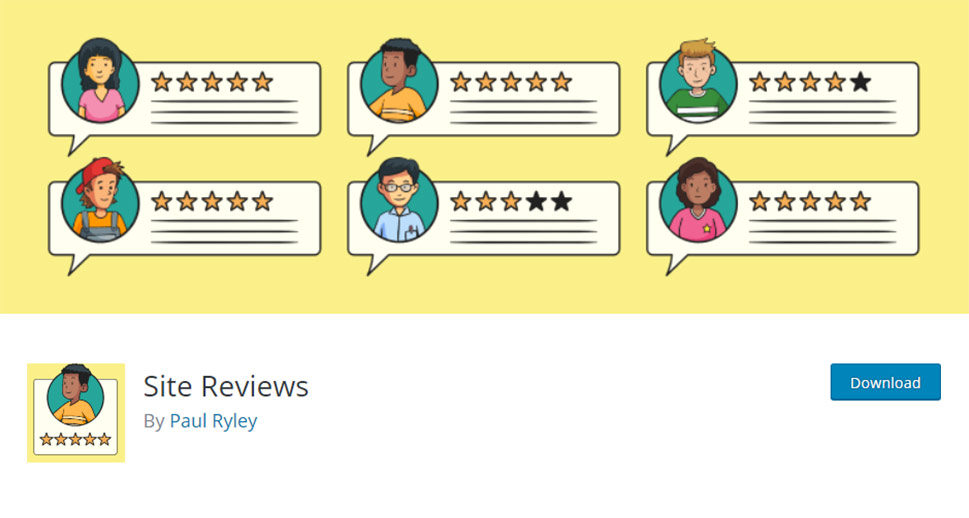
With Site Reviews, your visitors can submit both text reviews and star ratings numbering between 1 and 5 stars. They are not submitted directly, but instead need admin approval, which is great if you want to filter out uninformative or unfair reviews, as well as spam.
The plugin can be set up to accept review submissions from all website visitors or require them to log in, which serves to further reduce spam and other undesirable content. You can also reply to user reviews, and engage your users even further. User reviews can be displayed as Gutenberg blocks or shortcodes, for your convenience, and you also choose to keep the best ones pinned. Site Reviews can be integrated with WooCommerce.

WP Customer Reviews provides you with the ability to set up a page on your website for your visitors to submit reviews. User reviews contain a 1-5 star rating and are submitted through a versatile, customizable form, and they require admin approval before being displayed at all. Once submitted, the admin can edit the title and content of the review, checking for typos and vocabulary, which you can use to make your reviews more professional. The plugin also uses several spam countermeasures.
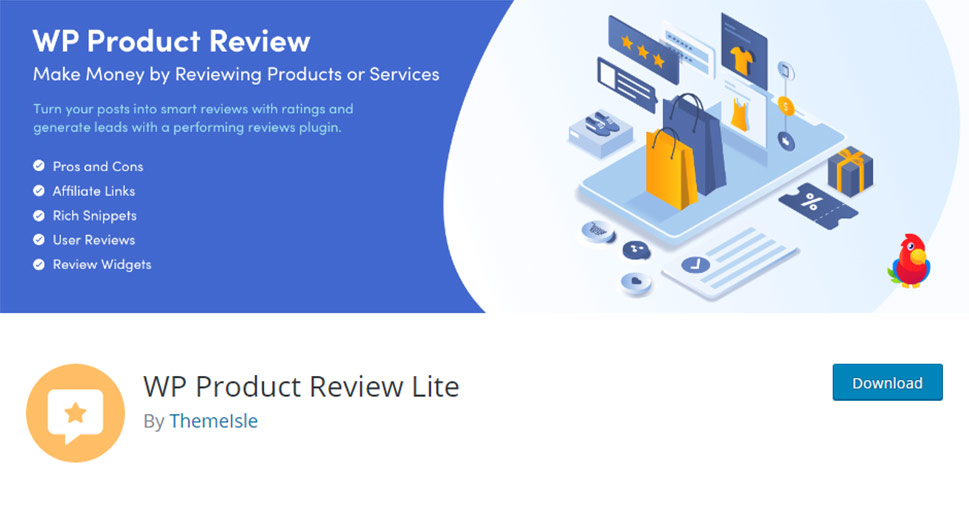
WP Product Review Lite is a plugin which greatly expands your ability to build a review website, but you can also allow your visitors to submit their own reviews. When it comes to your own reviews, you have a broad array of options, including stars, percentages, and more, and your users can, if you allow them, submit their own. This plugin modifies the comment box settings, so compatibility issues may arise, but the good news is that it is free, so you can test whether it works with your particular website.
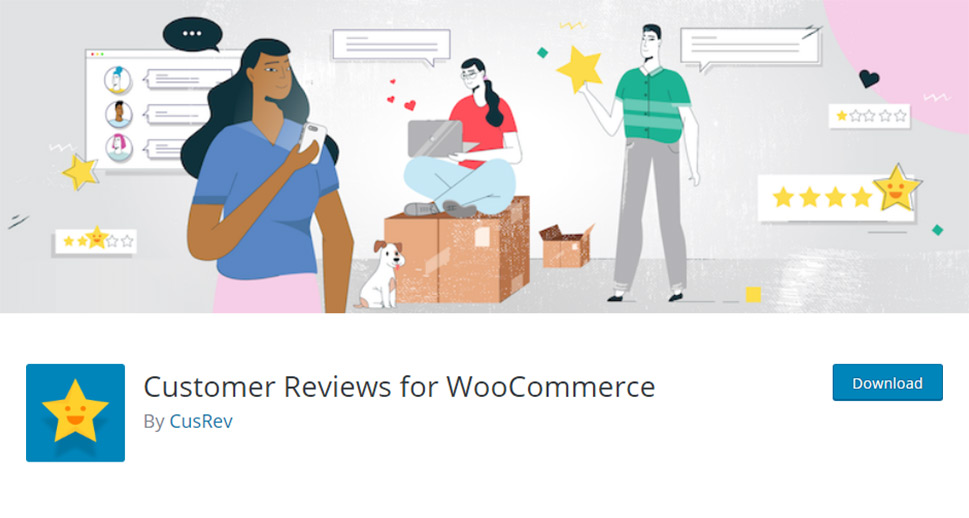
If you are operating a WooCommerce store, chances are you are looking for a plugin developed specifically to work with it. Customer Reviews for WooCommerce is just that. With this plugin, not only can your shoppers rate and review your products (both with star rating and text reviews), but you could also set it up so that it prompts a review from any recent shopper. Your shoppers can also attach images and vote on other shoppers’ reviews, so you know which ones your visitors find the most relevant.
The plugin is powered by CusRev, an external service which authenticates user reviews, and integrates with Google Shopping and reCAPTCHA.

Primarily a testimonials plugin, Easy Testimonials nonetheless allows your website visitors to submit star-rated reviews, and you to select the ones you wish to publish on your website.
The plugin comes with a slew of customization options when it comes to what your selected reviews look like and what amount of user data (name, e-mail or company rope) is displayed.
Of course, if what you really need is a testimonials functionality, we have a whole article about our pick of testimonials plugins.
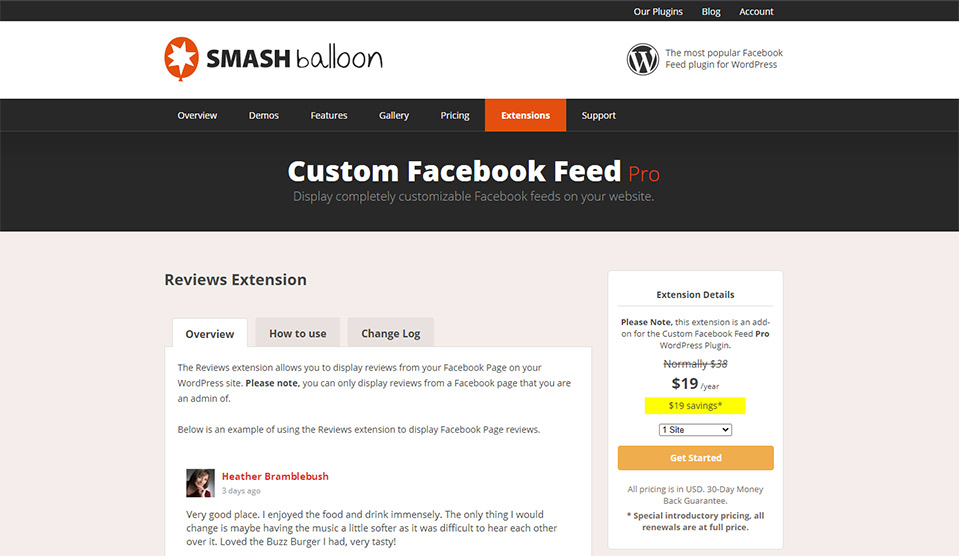
If you have a significant Facebook presence, Facebook Social Reviews Feed might be just the thing for you. This premium plugin allows you to display your Facebook reviews on your website. You can simply display all your reviews as a custom Facebook feed, or you can choose to filter the reviews you wish to display.
This way, you can choose not to show negative reviews or reviews with a certain number of stars, for instance, or hide reviews which don’t contain text. The plugin provides you with a shortcode you can implant anywhere on your website, while the developer’s site contains all the pertinent parameters.
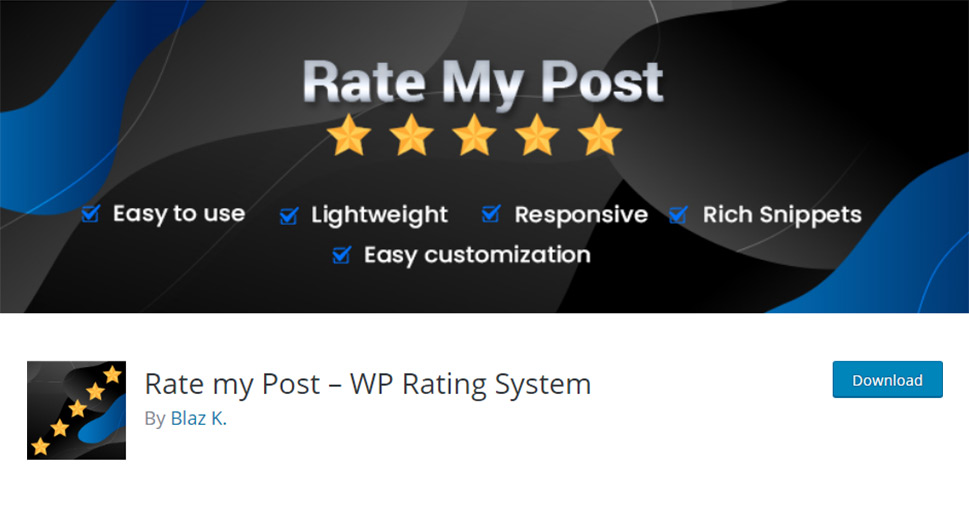
If you want to enable your users to rate your posts and pages, then Rate My Post might be the choice for you. This simple plugin’s free version lets your visitors rate any page or post you want using stars, thumbs, smileys, and other symbols. To avoid spam, Rate My Post uses reCAPTCHA, and there is also the option to avoid accidental voting by prompting a visitor to confirm their vote. The plugin integrates with Google Analytics and can be set up to provide rich snippet data to search engines.

Yasr – Yet Another Star Rating provides your users with the ability to vote on different items you might have on your website. Specifically designed with SEO in mind, Yasr supports several types of schema, including product, movie, game, book, recipe and others, making it easy for you to generate rich snippets. The plugin supports 17 different types of schema. It functions using either shortcodes or Gutenberg blocks which you can place anywhere on your website or set them to appear automatically at the beginning or the end of each post.
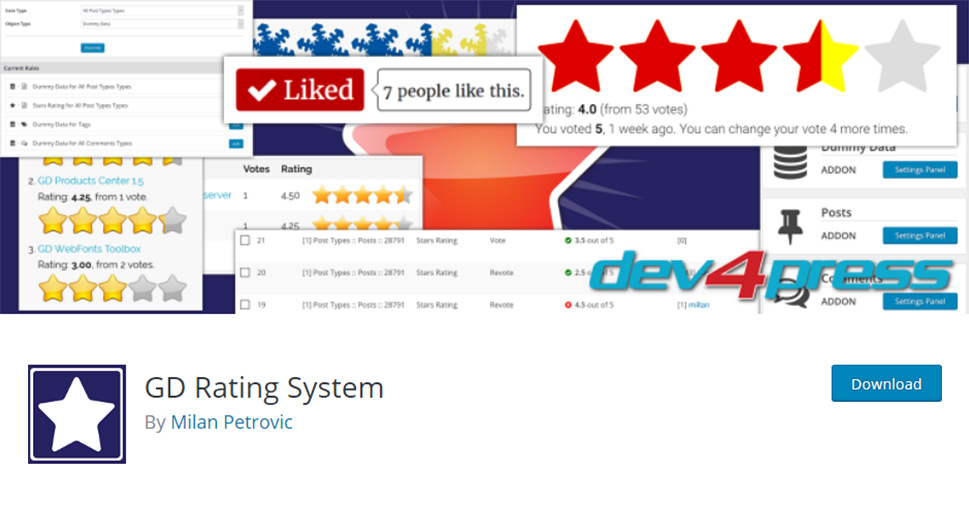
GD Rating System allows you to set the rating feature for more or less anything on your website, from rate posts and pages to comments and users, using several different rating types. You can set it up to allow users to vote based on user role, excluding voting by unregistered users. It works using shortcodes which can be placed anywhere on your website, and comes with a shortcode editor which enables you to set a shortcode up automatically, by selecting from menus and checking boxes. The plugin itself has a core and addons with specific functionalities, so you don’t even need to install all the features to make a fully functional solution.
The Pro version of the plugin expands on this by adding advanced rating features such as sliders, emojis, tooltips, but also dummy ratings if needed. The Pro version also comes with more templates and other styling options.
In Conclusion
As you have seen, there is no shortage of star rating plugins for you to choose from. In this case, as in many others, you get what you pay for, but most of the plugins we’ve described here are free or have a fully functional free version so you can test them to see which ones work for your website’s layout and design. If you are specifically looking for a way to integrate your Facebook reviews into your website, you won’t go wrong with Facebook Social Reviews Feed, but it’ll cost you.Other than that, you will find that many of these star rating plugins have similar functions and settings. Finding the one which works for you may need a little trial and error.



