7 Best Popup Plugins for WordPress

If you’re in search of an effective way to capture more leads and get more converting customers, or you simply want to get more subscribers on your WordPress website, installing one of the available WordPress popup plugins can certainly help you achieve those goals more effectively.
While website popups may be regarded as annoying from an outsider perspective, they actually do work. In fact, according to some popup statistics, the average popup conversion rate is 3.09% in 2020 for all popups, with the very best popups having a rate of whopping 9.28%. Plus, there are different strategies you can use to maximize the practicality and success of your popups and minimize their intrusiveness.
To get the best results out of your popups, you need to use a tool that will not only allow you to build beautiful, practical and user-friendly popup forms, but you also need to find a way to make your popups appear at the right place and at the right time. This includes the ability to set the behavior of your popups according to the actions of individual users, and throw in some trigger-based popups into the mix.
Luckily, if you use a plugin that comes with the right set of targeting and personalization features, implementing these strategies will be quite easy. And this time around, we will present some of the best WordPress popup plugins that will help you step up your conversion game to the max.
Check out our list:
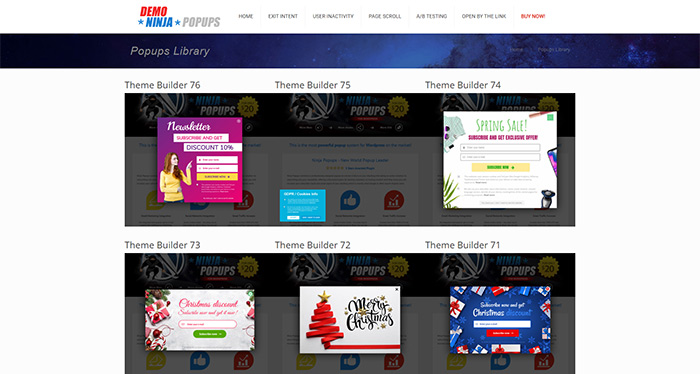
Here’s one of the most popular plugins in this category you can find on the Envato Market. With more than 37,000 sales and a 4+ star rating, Ninja Popups easily falls in the category of best plugins to help you boost your conversion rate. It uses a professionally designed popup system to convert your visitors into customers by urging them to take the desired action – like a limited-time offer (a coupon or a discount), a newsletter subscription, etc. Using a drag & drop visual editor, you will easily create your own popup in no time. Some of the plugin’s features include page-level targeting (which means you can set different popups on different pages), A/B testing of popups, bars, and sliders, the ability to open a popup after a specified time of inactivity or after certain scrolled page percentage, and so on.
With Ninja Popups, you also get a built-in anti-blocker system (which means your popups will always be displayed), some free opt-in panels, over 70 different animation effects, and more. Last but not least, you get integration with all the necessary email marketing tools, such as MailChimp, Constant Contact, and SendPress.
The pricing for a regular license starts at $24.

WordPress Popup Plugin is an efficient tool for creating engaging, responsive, and fully customizable popups. The plugin offers advanced features that will fit absolutely everyone, irrespective of the profession.
This WordPress popup plugin has 10+ advanced popup types, like Shortcode, Video, Yes or No, Subscription, Subscribe and get a file, Embed (Iframe), Contact Form, Coupon, WooCommerce Product, Countdown, Google Map, Download, etc.
Besides all these advanced and powerful popup types, the plugin offers a great variety of features, triggers, and styling options. You can choose specific pages to display popups on. Moreover, in the plugin, you will find various triggers, using which, you can show the popups based on the actions the visitors take on your website. The plugin serves as a great tool to target your website visitors and offer them relevant content.
The WordPress Popup Plugin offers a great variety of limitation options, allowing you to effectively target your desired audience when displaying popups. You can limit users by user roles, for certain OS, tablets, and browsers, by country, by view count, and many more.

Another interesting tool for elevating your WooCommerce website’s engagement, is the ShopLentor Popup Module. It comes with the popular ShopLentor plugin, boasting over 100,000 active installations. It offers a versatile and sophisticated solution for creating engaging popups on your website.
The module precisely controls conditions, triggers, settings, and advanced options. This enables you to place popups to strategically grab your audience’s attention.
Engage your audience with timely, relevant pop-up content triggered by actions like page load, scroll, click, or exit intent. Enhance the user experience by using popup controls to disable page scrolling and dismiss the popup using the Esc key or a mouse click. You can also set the popup to dismiss automatically after a delay.
Customizable appearance options like vertical/horizontal positioning, dimensions, z-index, margin, and padding allow users to seamlessly integrate the module with their website and achieve a uniform style.
Advanced settings for precise customization include toggling the ‘Do Not Show Again’ feature to prevent repeated popup displays for returning visitors and implementing URL-based visibility restrictions to display popups only on specific pages or under certain conditions.
The Popup Builder features ready-made templates that simplify the design process. Its intuitive drag-and-drop interface enables seamless customization, while the user-friendly dashboard makes managing popup creations a breeze.
The Pro version extends these capabilities, offering enhanced control for an optimized user experience. It allows for integrating multiple popups, each with unique settings and designs customized to meet your specific requirements.
The ShopLentor plugin has Free and Premium versions. The pricing for the Premium version of the plugin starts at $59.
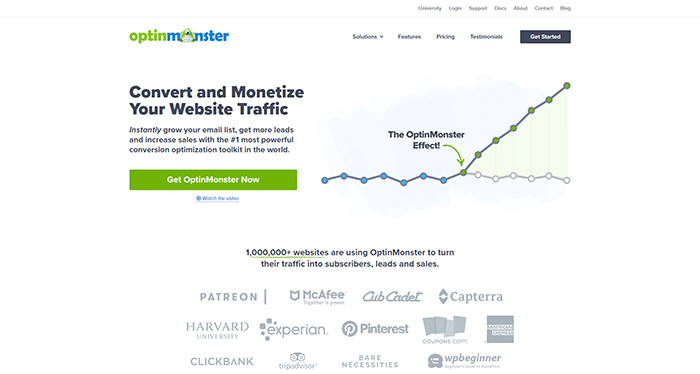
Easily the most popular lead generation software on the web with over 700,000 websites using its features, OptinMonster is a great popup plugin that can help you with generating leads and converting visitors into customers. Aside from helping you build beautiful and functional opt-in forms, OptinMonster also comes with smart targeting and personalization features that allow you to show the right popup message to a specific user at the right time. In other words, you can show a custom popup for a specific page or part of your website, based on users’ geolocation, when users click on a particular link, based on their previous behavior, and more.
You can also easily create various types of popups, be it a newsletter popup, fullscreen welcome mat popup, slide-in scroll popup, floating bar, or any other popup type. Moreover, you will be able to customize their appearance according to your preferences and even add some dynamic popup elements (like countdown timers, spin-a-wheel, etc.) that can be set to change according to the behavior of your users. OptinMonster also comes with an integrated exit intent popup system that allows you to convert visitors into customers just as they’re about to leave your site.
Finally, while OptinMonster is mobile-friendly by default, it also allows you to create mobile-specific popups only shown to visitors who use mobile phones and tablets.
The Basic pricing for OptinMonster starts at $9 a month (billed annually).
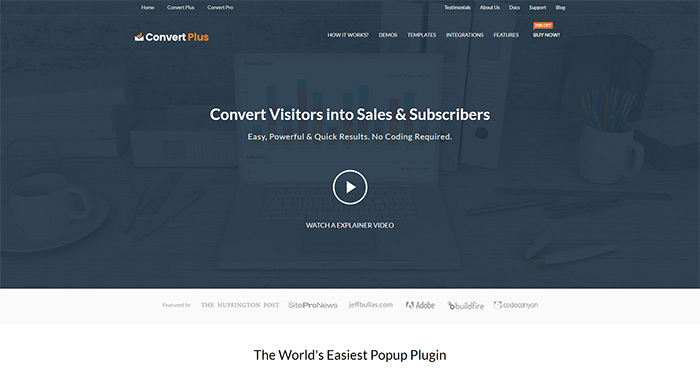
ConvertPlus is an easy-to-use popup plugin that allows you to generate more conversions and subscriptions with the help of various popups, header and footer bars, slide-in forms, in-line forms, and more. It comes with many conversion-ready templates that you can use just as they are, or you can customize them in any way you like. Plus, with over 80 different entry and exit animations, you can also tailor the way a module will enter and exit the screen.
Another great thing about ConvertPlus is its real-time analysis feature that gives you an overview of the number of clicks, unique views & conversions. Thanks to these insights, you can easily pinpoint what works for your business and what doesn’t, and use this information to your advantage by making data-driven decisions. There is also the Trigger feature that allows you to create well-timed, trigger-based popups that will bring you the maximum possibility of conversion. Some of the popups include those that get triggered by user inactivity, exit intent, scrolling, and more.
Of course, ConvertPlus also works with all popular marketing platforms and allows integrations with HubSpot, MailChimp, SendinBlue, Constant Contact, and others.
The regular license for ConvertPlus at CodeCanyon is $23.
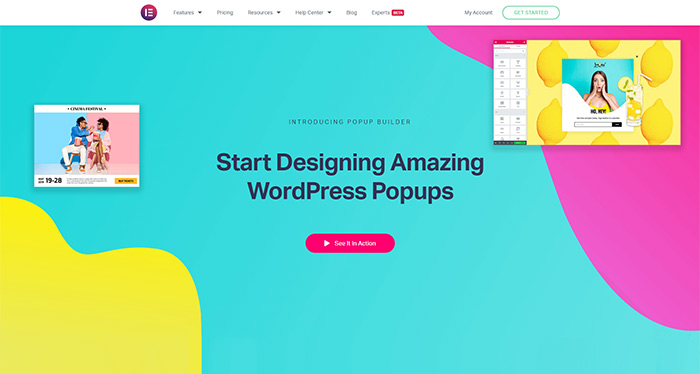
As one of the most popular page builders around that is used by millions of websites, Elementor has managed to build quite the reputation in the WordPress market – and for a good reason. Not only is Elementor easy to set up by beginners and pros alike, but it also comes packed with a wide range of useful features, one of them being the Elementor popup builder. This useful feature allows you to build and design stunning WordPress popups in any way imaginable. Some of the modals include Fly-In, Full Screen, Hello Bar, Classic Slide-In, Bottom Bar, etc.
You can easily integrate these popup forms with various email marketing tools and grow your subscribers, create different announcements, and even choose to reveal premium content only to users who opted in or agreed to your terms. In addition, you can take advantage of the advanced targeting and trigger features, include promotion and sale banners inside your popups, create popups that display related WooCommerce products to grab more sales, and much more. With Elementor, you also get to pick from 100+ premade stylish popup templates that will help you easily generate beautiful popup forms, or you can create your own from scratch.
The pricing of Elementor Pro with popups for one site starts at $59 a year.

If you want to do something a bit different when it comes to building popups and distinguish yourself from the rest, we suggest that you look into the plugin called Layered Popups. This plugin can help you create innovative-looking popups capable of standing out and grabbing the attention of your visitors. You can generate multi-layered animated popups, choose from a constantly-growing library of over 150 templates, and pick different displaying modes and set how and when the popups will appear (on idle, on page load, on exit intent, on scrolling, etc.). Moreover, you will be able to view any changes as you create your popups live thanks to the powerful visual popup constructor. With Layered Popups, you also get integrations with your popular marketing systems, like AWeber, GetResponse, Constant Contact, Active Campaign, and so on.
The regular license for the Layered Popups plugin is $21.
Final Thoughts
Out of many available popup plugins that can be found across the web, the five plugins we listed above are among the best of the best. By adding one of them to your WordPress site and creating and inserting carefully generated popups into your pages, you will be able to maximize your conversion rate and turn casual visitors into customers easier than ever.
That being said, we do have to note that the plugins we included in our list all come with different customization options and offer various levels of targeting practices and analytics, so we do advise you to carefully inspect their features to find the popup solution that best suits your needs.



