7 Best Counter Plugins for WordPress

Counters are useful infographic elements that can provide you with many creative ways to display your achievements. They allow you to showcase anything from how many clients you’ve worked with and the amount of projects you’ve completed to the number of people that have visited your website or any other important statistics. By adding counters to your WordPress site, not only can you quickly grab the attention of your visitors and share some valuable information in an efficient manner, but you can also help strengthen the credibility of your brand as a whole.
To start creating beautiful counters, you first need a suitable counter plugin. Thus, we decided to share with you some of the best WordPress counter plugins available that will help you create and add attractive-looking counters to your site in no time. Check them out:
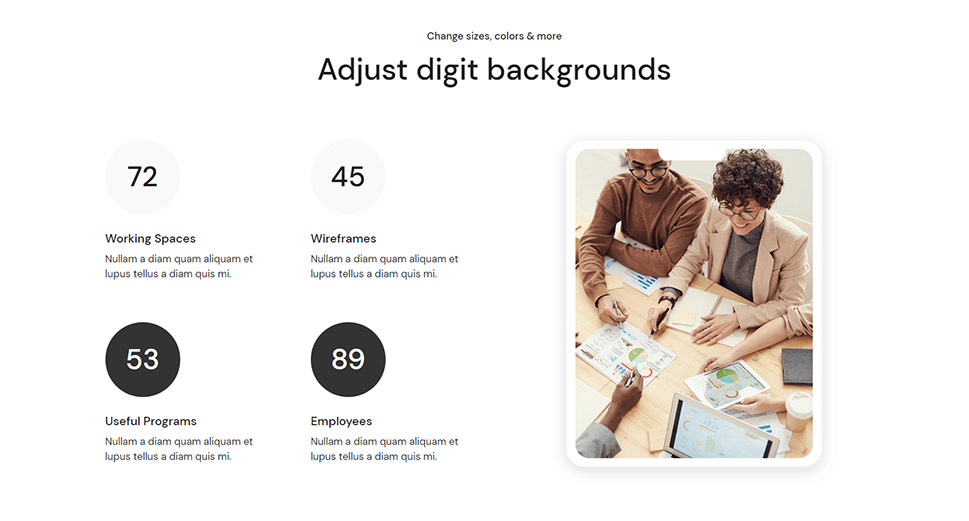
Qi Addons for Elementor is our very own freemium plugin, packed with a huge collection of Elementor addons that will help you create and customize all sorts of elements for your site – from business and creative elements to infographics and WooCommerce-based ones.
Among its list of widgets is also the so-called Counters widget that will allow you to display your achievements in all sorts of creative ways. Thanks to its many versatile options, you will be able to completely customize the look of your counters so that they fit your website design. This includes the ability to choose from starting and ending digits, enable icons and separators, and pick the desired number of columns. If you want, you will get to play around with the size, colors, and typography of your digits, title, and text, and even add (and customize) digit backgrounds. To see the plugin in action and learn how easily you can create diverse and professional-looking counters, check out our detailed guide.
Also, we suggest that you check out our video tutorial that explains how to create counters in WordPress using this highly flexible widget:
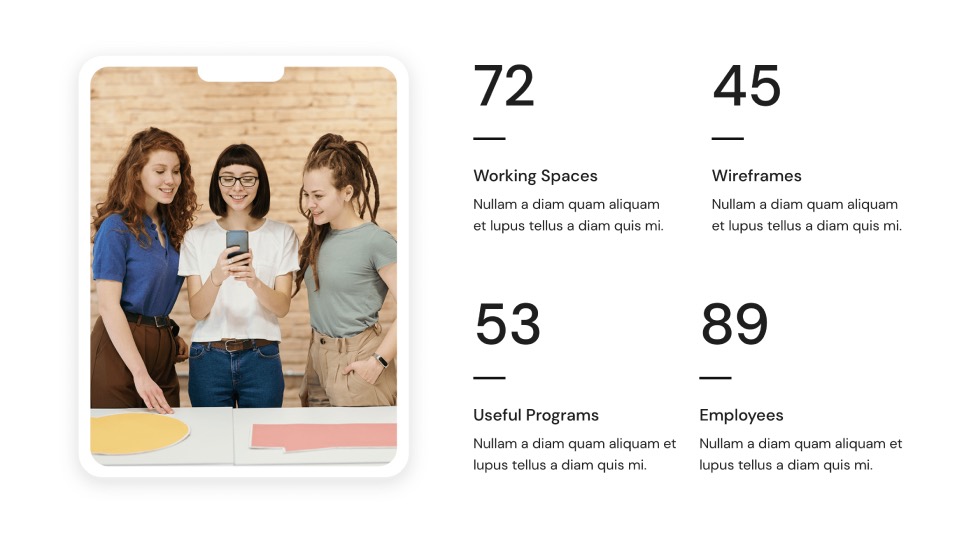
If you enjoy working straight from core WordPress, i.e. if your editor of choice is Gutenberg, then Qi Blocks for Gutenberg is the plugin you need. Similarly to Qi Addons, the plugin represents a collection of custom blocks ranging from showcases, infographics, typography and blogging all the way to business, SEO and eCommerce. Basically, it has everything you might need for block editing and as such it represents an amazing extension of Gutenberg’s own functionality.
As for the subject of this article, Qi Blocks include the flexible and convenient Counters block, which you can use to add a counter anywhere on your page and display the numbers you’re most proud of. The block is extremely flexible, since it is packed with rich options for customizing your counters. You can set the style, color, weight and shape of your digits, add backgrounds, adjust the animation, add icons, and much more.
The plugin is lightweight and easy to use. After the installation, the blocks will appear in your editor just like the regular, default Gutenberg blocks. Qi Blocks for Gutenberg is a freemium plugin, meaning there are both free and premium blocks, and Counters come with the free option.

The Advanced Page Visit Counter plugin can be used to keep track of your page visits and also to customize and display them for your visitors. It will give you precise statistics and charts with detailed information about your website’s user behavior. The plugin’s dashboard is divided into multiple sections that will help you track things like the number of last year’s visits, total weekly and monthly visits, daily visits, info about operating systems your visitors are using, trending posts and pages, and so on.
You will be able to customize your counter in full detail and then add it anywhere you want using a shortcode. Some of the shortcode customization options you will have at your disposal include the ability to adjust your border size, color, radius, and style, customize your fonts, add padding, and more. Finally, you will get to decide which statistics you want to display and which ones you want to hide from your visitors.
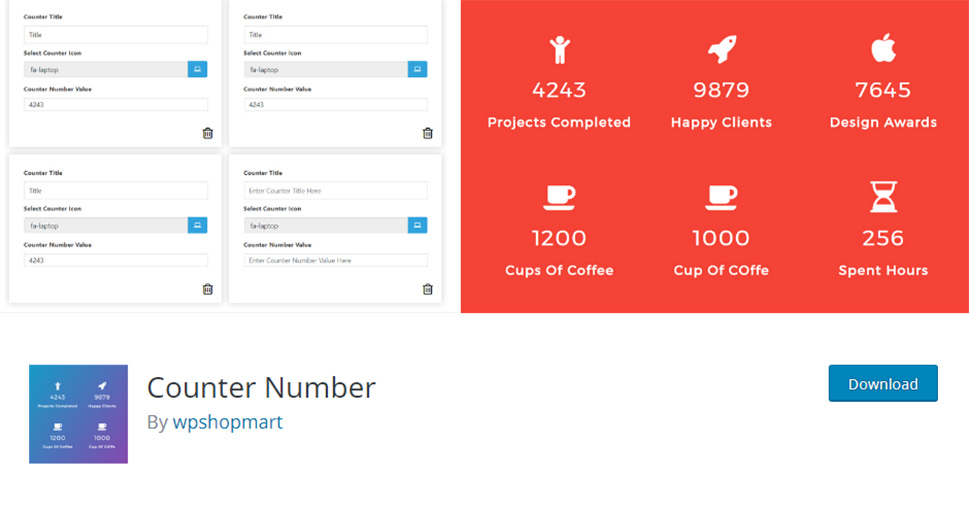
Counter Number is another great plugin that will allow you to completely customize and style different counters on your WordPress site. You will be able to change the colors of your counter, use different fonts, add titles and number values, select icons, and so on. Once you’re done, you can insert your counters anywhere you want using the help of a shortcode.
There is also a pro version of the plugin (starting at $12) that comes with features such as the ability to use over 20 premade design templates, set background image and opacity, add a parallax effect, and more.

AccessPress Social Counter is a popular freemium WordPress plugin you can use to display statistics on your WordPress site related to your social accounts – such as the number of subscribers and followers – to help increase your social media engagement. You will be able to easily select social media profiles whose data you want to display and then enter your info. Moreover, you will get to style the look of your counters using one of several nicely designed themes and easily display your social media counters anywhere you want on your site either by using a widget or a shortcode. Some of the social networks supported in the free version of the plugin include Twitter, Facebook, Instagram, YouTube, Soundcloud, and Dribbble.
If you upgrade to the premium version of the plugin (which you can purchase for $16), you also get features such as additional social network support (Pinterest, Vimeo, Github, Behance, etc.), 20 different themes to choose from, 5 animations, the ability to use a floating sidebar, and more.

With over 100,000 downloads on WordPress.org, Post Views Counter is a rather popular plugin that will let you display how many times a post, page, or custom post type has been viewed on your WordPress site. Some of the features you will get to use include the ability to choose specific post types for which you want views to be displayed, pick from 4 different methods of collecting data, use the ability to manually set a view count for every post, restrict the display of your view counts by specific user roles, and plenty more.
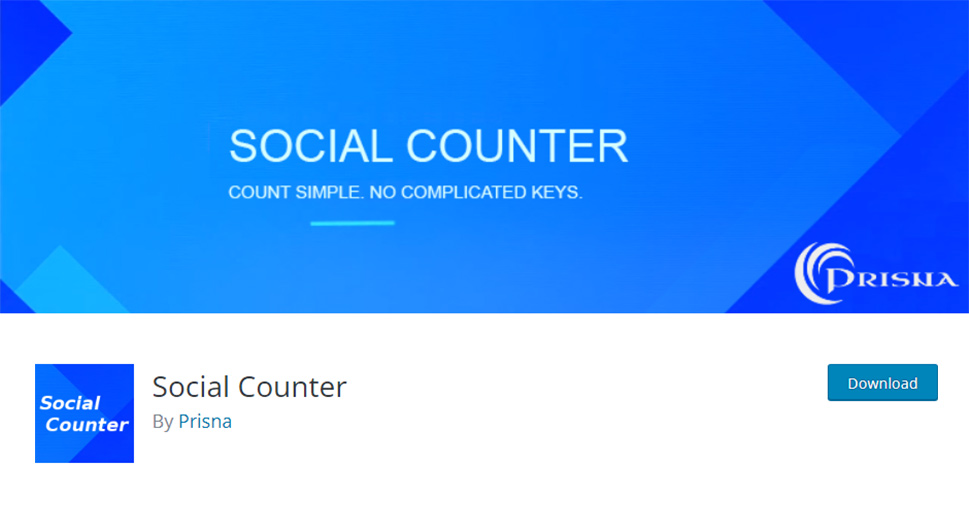
Simple to use and easy to set up, Social Counter is a neat free plugin that can be used for displaying social statistics on your WordPress site. It includes the support of networks such as Twitter and Facebook.
You simply need to copy and paste the URL of your social network (no APIs or tokens needed) to display its statistics on your site. Also, you can display the Social Counter on your site either via shortcode or via widget. Plus, thanks to the visual options available in the plugin’s admin panel, you will be able to easily customize the colors, formats, and units of your counters.
Wrapping Things Up
From highly flexible content and styling options to the ability to include detailed page, post, and social media statistics, all the plugins on our list have great features that will allow you to display different types of counters on your WordPress site and capture the attention of your visitors. You just have to pick the counter plugin that best fits your needs and customize it in any way you like. Then, you can start adding counters to your pages and showing off your achievements in a striking manner.

