5 Best Avatar Plugins for WordPress
If you’re running a WordPress website with multiple users or user-submitted content, or perhaps a forum or a message board, you may have noticed that the built-in avatar functionality that comes with WordPress is a bit limited in terms of features. In fact, with WordPress, your only default option is Gravatar, which many users find a bit frustrating and limiting. Perhaps you’ve considered disabling Gravatar and upgrading to a solution that will allow you more freedom and flexibility in assigning, choosing and customizing user avatars, and if that’s the case, you’re in the right place. In this article, we’re going to share with you the very best avatar plugins for WordPress, selected based on strict criteria – range of features, ease of use, customization options, support and reliability.
Here are our picks (and all of them are free!):
Simple Local Avatar is a plugin that offers just what its name suggests – a fuss-free way to create and add avatars for a local environment, in this case, your WordPress website. This free plugin, which has 100,000+ installations and a 4.5 star rating, fits right into your WordPress dashboard with a native interface you’re used to. It allows your users (those with media permissions, that is) to change their avatar right in their user profile, by adding a new field with options. The avatars are stored in the same folder as all the other uploaded media. Users don’t have to deal with sizing and cropping as the plugin does that for them. If a user doesn’t set a local avatar, the plugin will still work with the default Gravatar functionality, but if you want, you can have it turn off Gravatar altogether. Finally, with this plugin, site admins can decide which users get to change their avatar by assigning them permissions.
If you’re running a multi-user site, you need to check out Author Avatars List/Block. This Gutenberg-compatible plugin lets you organize and display lists of user avatars grouped by roles, which can be inserted into your widget areas, such as your sidebar, using a shortcode or a Gutenberg block. What’s more, you can even insert single user avatars into your pages or posts, which is useful for when you’re mentioning a user and you want to display their avatar for better familiarity. The widget and the block are highly customizable and allow you to show/hide specific users or groups, add custom titles, limit the number of list entries and sort them, show user’s name and bio, set the avatar size, and much more. The plugin supports user avatars from forum solutions like BuddyPress, bbPress, Ultimate Member and more.
Not all websites need avatars with pictures. Letter avatars, or avatars consisting of user’s initials, are good for forums and message boards with casual or infrequent users that perhaps haven’t customized their profile yet but still need an avatar to represent them. Leira Letter Avatar is an excellent solution for this. This simple solution automatically generates avatars based on the user’s initials. You can pick between several formats: .svg, .png and jpg. Users get to customize the background color and shape of the avatar, and that’s pretty much all there is to it. Leira Letter Avatar, which is a completely free plugin, has 2,000+ active installations and a 5/5 star rating, and is compatible with any WordPress theme.
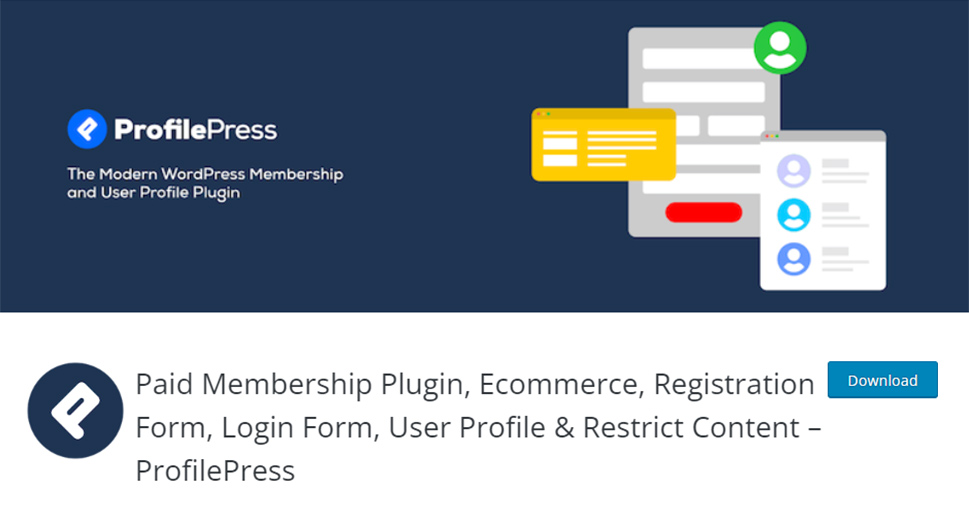
If you’re running an online store or a paid membership program, you may want to consider a more complex solution that takes care not only of avatars, but of other important things, too, like registration and online forms, payment gateways, paywalls and restricted content. ProfilePress is one such plugin, and it comes in a free and premium version. It offers support for multiple payment processors, coupon creation, custom frontend forms (registration, login, checkout…), and member directories and advanced profile creation options. You can create engaging user profiles with rich info and pictures, with searchable and filtrable member directories. Users get to upload pictures for avatars from the frontend, as the plugin takes care of everything and you get to remain the only one in control of the backend.
We’re finishing off our list with another simple solution for all WordPress users interested in bypassing the default Gravatar functionality. One User Avatar is a plugin that, once installed, allows you to upload any picture you like to your Media Library and then use it as an avatar. This plugin does not automatically override Gravatar. In fact, if one of your users does not have an One User Avatar, the Gravatar one will be displayed instead. On the other hand, if you do want to disable Gravatar altogether, the plugin has an option for that, too. You can set avatar capabilities based on user roles, for instance you can allow Subscribers and Contributors to create their own avatars, and you get to set the file size and dimension limitations. The plugin is based on shortcodes, so it will work with any WordPress theme.
Wrapping It Up
This list of the best avatar plugins for WordPress may not be long, but it certainly provides you with everything you need to pick a plugin that works for you. If you’re looking for a simple solution to replace Gravatar, then pick Simple Local Avatar, One USer Avatar or Author Avatars List/Block (this last one is ideal for Gutenberg, too). If you need avatars based on user initials, go with Leira Letter Avatar. Finally, if you’re planning to set up a complex community website or message board, then ProfilePress covers basically everything you could need. Let us know what your favorite avatar plugin for WordPress is in the comments below!



