8 Best Heatmap Tools and Plugins for Your WordPress Website

Having a clear picture of how users engage with your website’s content can greatly help you in developing a better content marketing strategy for your business. This is a commonsense type of approach – the more awareness you have of what your users prefer (or don’t prefer) about your content, the more you’ll know what to improve on. In addition to using the most comprehensive solution in this area, Google Analytics, installing one of the many available heatmap tools and plugins can prove to be extremely valuable in this situation. To save you the trouble of having to dig through the many available options, we’ve gathered a list of the best heatmap tools and plugins for WordPress you can find online.
What is a Heatmap and Why Use It for Your Website?

A heatmap is a graphical depiction of data visualized by color which, when set up with the help of a plugin, visually represents areas of your website that users click and scroll through. Heatmaps allow you to pinpoint the areas that have the most activity, including visual analytics of where the users are clicking, scrolling, and how they are using your website in general. The areas with more activity will be shown as “hotter” than those with less user engagement. This can help you determine the need for improvement when it comes to your website’s usability, structure, or the type of content you post. In short, heatmap analytics show a direct and concrete picture of how users use and interact with your content.
In order to make your website more functional and user-friendly and improve your content marketing strategy as a whole, we invite you to check our selection of some of the best WordPress heatmap tools and plugins out there:
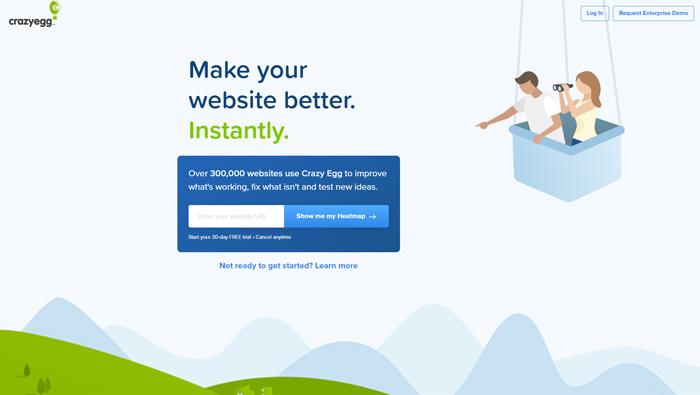
With over 300,000 active users, Crazy Egg is an excellent and immensely popular tool for tracking the visitor behavior. It allows you to use visual reports and individual session recordings to learn more about your visitors, including where they’re coming from and the way they navigate your website. The brighter the areas of your website, the more clicks (and more popularity) they have, and vice versa – the darker the areas, the less popular they are. You can adjust the brightness of the heatmap view, filter by date range, and so on.
There is also a Scroll Map that shows how far down people scroll on your page. This is particularly useful as it can indicate the exact area where users lose interest and stop scrolling. Another handy feature that comes with this plugin is the Confetti Report tool that pinpoints every click on your page and allows you to find out various information about the users by filtering the clicks by country, browser type, search engine type, day of the week, and so on.
One thing we don’t particularly like about Crazy Egg is that they’re not very transparent on pricing. You’d expect the pricing page to be located in the navigation menu, but it’s all the way down in the footer. Anyway, the plans start at $49/mo, although some solutions are available for $29/mo. Everything comes with a 30-day free trial.

Lucky Orange is an all-in-one conversion optimization suite specializing in heatmaps, session recordings, and surveys. It allows for the automatic monitoring and recording of every single visitor and lets you easily filter and segment your recordings to accurately analyze the reason why visitors aren’t converting. In addition, aside from the standard click heatmaps, there’s also the Conversion Funnels tool that provides an insight into where people abandon a process on your website (such as checking out or creating an account). Lucky Orange has been awarded a number of G2 recognitions, most notably for usability and ease of implementation. It has a free plan for up to 100 monthly sessions. Paid plans start at $32.
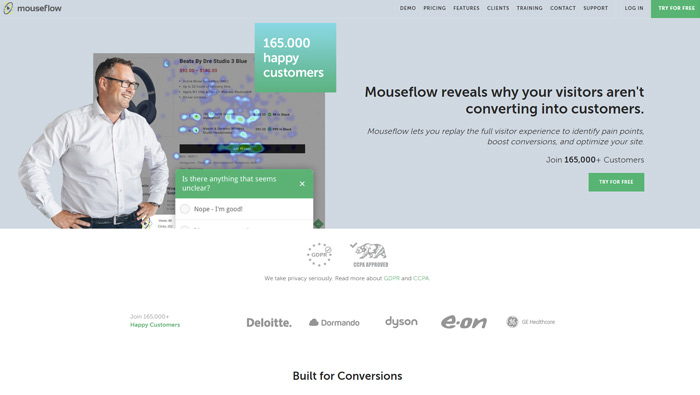
The Mouseflow plugin works by recording the mouse movements of your visitors. These include clicks, scrolls, the areas visitors focus on the most, etc. Additionally, there’s a possibility of getting a user session recording which replays the user activity, while the Forms feature allows you to monitor how people interact with your forms. This is a great plugin that will help you change the way you manage your content (for the better) and consequently boost conversion rates. The likes of Microsoft, Philips, Samsung and Bosch use this plugin, which only further proves its quality and efficiency.
The pricing for Mouseflow starts at €31 a month for 5000 recorded sessions (a single site limitation). If you want to use the plugin for free, you can download it from the WordPress.org repository and use it for one website with a limitation of 500 recorded sessions a month.
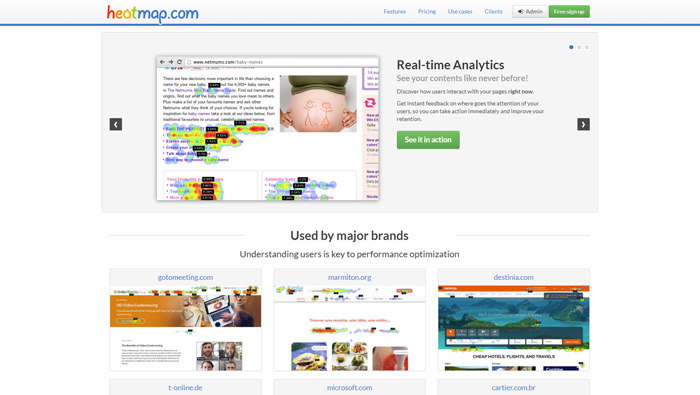
Heatmap is a simple heatmap analytics tool that operates by using a JavaScript code that is very small and asynchronous, which means it won’t impact your website’s performance. This is primarily a revenue-tracking tool, with a revenue-based heatmap, scroll map and screen recordings. It includes a dynamic extension for Chrome, and comes with custom revenue filters and site speed reporting in the dashboard. Heatmap used to have a free plan, albeit limited to five pages and a single website, but it’s no longer available. You can, however, start a free trial, and the paid plans start at $89/mo.

Contentsquare x Clicktale is a partnership between the digital experience analytics platform Contentsquare and the customer engagement software Clicktale, created through acquisition in 2019. Trusted by companies like Walmart, GoPro, Dell and T Mobile, the solution runs deep web and app analytics connecting metrics to actual customer behavior. Its features include journey analytics, troubleshooting and, yes, heatmapping, to offer actionable insights that drive growth. The platform uses zone-based heatmaps, among other advanced features that show how users interact with each and every element of the website or app. The live-zoning extension allows for analyses directly on site, with shortcuts to session replay and customer journey analysis. The problem with this solution is that it’s unclear how much it costs. The website doesn’t say anything about prices or plans and interested parties have to request a demo.

Inspectlet is a heatmap, session recording and JavaScript A/B testing tool for customer engagement analytics. Session recording gives insights into how visitors behave, what they click on and how they scroll, and the eye-tracking heatmap feature shows what parts of a site or app users are viewing by analyzing the mouse movement, plus there are scroll and click heatmaps. Inspectlet is designed to work perfectly with single page web technologies (Ember, Angular JS, React), AJAX, HTTPS/SSL and cookies and login/authentication solutions. The free version is for one site and allows for 2,500 recorded sessions per month, 2,500 A/B test visitors and 25,000 pageviews. Paid plans start at $39/mo.

Zoho PageSense is a powerful platform of CRO tools for maximizing website conversions featuring web analytics, goals, form analysis, funnel analysis and, of course, session recording and heatmaps. This feature-rich platform can also be used to create engaging polls, popups, push notifications, as well as for website personalization. PageSense integrates seamlessly with other useful Zoho tools, it’s lightweight and GDPR-compliant out of the box. The cheapest plan currently costs $12/month and you can use it for up to 10,000 monthly visitors and three projects. With this plan, you get six months of data retention, 20 goals and 20 custom dimensions.

If you’re looking for a product analytics and visual user insights tool that’s both robust and comprehensive yet easy to implement and adopt, you should check out Smartlook. It combines session recordings with event-based analytics to show how your site or app is faring against the visitors’ expectations, whether the visitors are doing what you want them to do and where and why they drop off. It features heatmaps, funnel analysis, behavior flows and crash reports, among other solutions. Smartlook has a free plan that’s good for up to 3,000 monthly sessions and one-month data retention. Paid plans start at €55/month and include more advanced product analytics, daily anomaly reporting, as well as a number of addons.
Final Thoughts
Even though these heatmap tools and plugins come with different pricing options and vary in terms of popularity and the range of features, they all offer great heatmap solutions for your website. Some tools provide an even deeper insight into the behavior of your users by offering options such as the ability to view the user’s sessions or the conversion funnels tool that lets you see where people abandon certain processes on your website. No matter which one of these tools you pick for strengthening your content strategy, we are sure you won’t make the wrong choice.




