Subdomain vs Subdirectory – Which is Better for Your WordPress SEO?
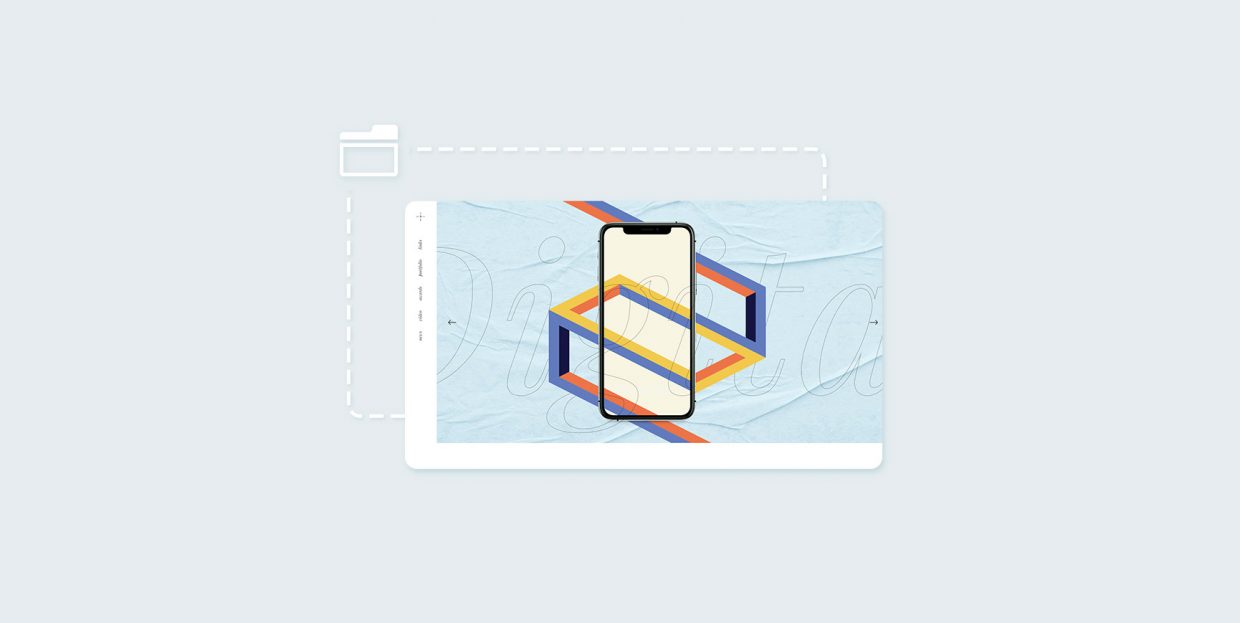
Often enough, search engine optimization might seem like a game you play without having read the handbook and learning the rules. Sure, you can find a lot about the basics of SEO, and even get into fine detail with it. You can learn everything there is about search engines and how they work, and you can get some incredibly helpful free tools to make your website as optimized as possible.
But you’ll still mostly be working with information other people have figured out about search engines and the algorithms they employ. The companies that run search engines won’t divulge information so readily, because knowing the exact rules of the ranking game would be tantamount to cheating. It’s weird, but it’s true.
It gets even weirder because, even when the search engines sometimes provide us with some information, you should be really careful when applying it. A case in point is the “subdomain vs subdirectory for SEO” debate. Google says you should be fine with either, but experience shows something else.
Which one should you use? Let’s find out! In this article, we’ll cover:
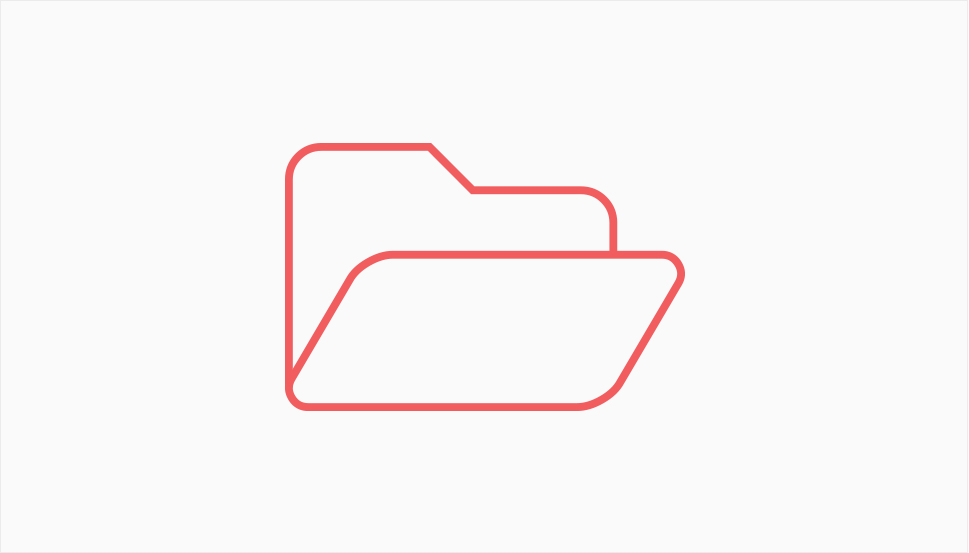
Subdomains and subdirectories are two different things you can use to structure your website and create a hierarchy within it. With subdomains, you are essentially creating separate sites within the main, root domain. With subdirectories, you are creating what is essentially a folder within your website.
So let’s say you want to create a blog as a part of your website. If you want to create it as a subdomain, you can do so from cPanel or an FTP client. So if your website was www.example.com, your blog can become blog.example.com if you add it as a subdomain. You’ll notice that the “www” part is now “blog” – both denote a subdirectory, and they’re found on the left from the root domain.
If you choose to add the blog as a subdirectory, you’ll also need to go to cPanel or an FTP client. The result will appear on the right from the root domain, and it will look something like www.example.com/blog.
The difference in structure and hierarchy isn’t just cosmetic or organizational. Subdomains are often viewed as separate websites within the same root domain, while subdirectories always remain a part of the root domain, or whatever subdomain they’re placed in. And from the experience of search engine optimization professionals, there seem to be consequences.

The concern here is in the different ways a search engine such as Google treats subdomains and subdirectories. A subdirectory is a part of the root domain, and all the SEO juice coming from the content from that part of the website is attributed to the main website. You put a blog in there, and all the keywords and links and query-answering content you’ve added will contribute to your website’s ranking.
But what if you put the blog in the subdomain? Well, that’s a good question. Once upon a time – and this is way back when, in the late 2000s – people used to add multiple subdomains to try to game Google into flooding the results page because Google used to allow two results per subdomain. Google addressed the issue back then and revisited it with the site diversity change of 2019 which restricted the number of listings from the same website in the top results to two.
This site diversity change means that you usually won’t see more than two listings from the same site in our top results. However, we may still show more than two in cases where our systems determine it’s especially relevant to do so for a particular search….
— Google SearchLiaison (@searchliaison) June 6, 2019
In the same announcement, Google said that they’ll be treating subdomains as part of the root domain unless it makes sense to treat them as separate websites – and that none of these changes apply to ranking. Google doesn’t mix domains.
In some cases, we may decide to treat the subdomains as their own sites, if it seems really relevant to. And none of this involves ranking. We don’t mix the domains together or anything. It’s just about the roll-up when we decide for display.
— Danny Sullivan (@dannysullivan) June 7, 2019
Here’s the thing – we know from previous announcements from the good people over at Google that they’re fine with you having either on your website. The way things look to the SEO community, however, is that this means your website won’t suffer penalties if you put a particularly SEO-beneficial chunk of your website behind a subdomain. But you will experience a couple of issues.
For example, because subdomains are treated as separate websites for ranking, you might end up competing against yourself for rankings if you optimize the content for the same keywords. Also, any authority you build with your overall content will be diluted, i.e. split between the parts of your website hosted on different subdomains.
You’ll see this in practice if you look up what happens when people migrate their blogs from subdomains to subfolders. Usually, the result is the same – a significant spike in the search engine performance of the website. But does this mean you should always structure your website so that everything is under the same root domain? Of course not.
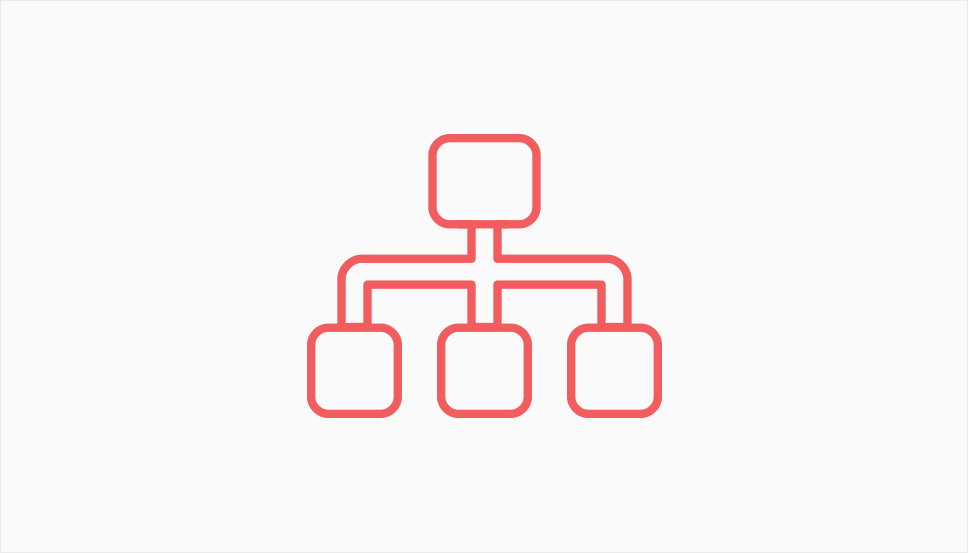
The real problem with the whole subdomain-vs-subdirectory-for-SEO conundrum is that there are no exact and precise rules you can follow. For example, you have all those accounts of websites seeing a boost when migrating their blogs to subdirectories. Then again, you might visit a blog such as HubSpot’s and notice that it’s located in a subdomain. It’s very unlikely that the folks over at HubSpot did this by mistake.
They didn’t, of course. Their blog is large enough to have its hierarchy. They might have also concluded that keeping it separate from the root domain helps them establish their blog separately from their other products, and it might also be that any benefit the user experience gets from easier navigation is enough to offset any losses from using a subdomain instead of a subdirectory.
What you should do is what makes the most sense for your website. Sure, you could put a blog in a subdirectory. But would that make the website easier or harder to navigate? In some cases, like when you’re using WordPress for the blog and another CMS for the rest of the website, you might have no other choice than to use a subdomain. Technical requirements will pose restrictions.
Then, there are parts of the website that simply don’t add to the search engine rankings enough to matter. A support center is a common example, and you’ll often see it hosted in its subdomain. Different branches of a large company might merit their subdomains on the company website, as well. The same might go for different language versions of the website.
But an online shop might be better suited for a place in a subdirectory. All the products and descriptions and meta-content that are part of an online store make for some great content that could help with your website’s search engine rankings.
Let’s Wrap It Up!
While there’s no clear-cut winner in between subdomains and subdirectories when it comes to SEO benefits for your WordPress website, the smart money is on putting the SEO-juicy content in a subdirectory. However, if this causes more trouble than harm, or if you’re producing enough content to merit a separate hierarchy, looking into a subdomain might be a good idea. For the parts of the website that aren’t that rich with content, or those that have a structure that makes placing it into the same root domain a navigational nightmare – much like this sentence – a subdomain might be the more obvious choice.



