5 Best Membership Plugins for WordPress

Are you familiar with the concept of membership websites? Chances are, you’ve probably stumbled upon them while surfing the web. Maybe you’ve joined one or two. Or perhaps you’ve heard stories of people who earn their income by running a membership website. Of course, it’s also possible you don’t even know what they are.
Whatever the case may be, you’ve come to the right place. We’ll tell you all about membership websites and we’ll share with you the list of 5 best membership plugins for WordPress.
We’ll tackle the following questions:
If you know what membership websites are and you understand how they work, skip straight to the section where we discuss the 5 best plugins and get your membership website up and running ASAP.
A membership website features content that users don’t have access to unless they create an account. Webmasters can place the entire content or certain parts of it behind the ‘’login gate’’.
Some membership websites are free, others paid, but they can also be a mix of both. Most people who run this sort of sites usually start by offering free content so they can gather a solid membership base. And users won’t mind paying for the premium content once they realize you’re credible and you constantly deliver value to your audience.
Most websites that require a paid subscription offer several plans with varying benefits users can choose from, depending on their needs and the budget.
When you login to a membership website, you can view and purchase the exclusive content, offers, and resources, as well as join other members and become a part of the community.
Some of the most common types of content that membership websites feature are tutorials, courses, podcasts, videos, case studies, quizzes, eBooks, surveys, webinars, bits of advice, etc.

When you educate yourself on a particular subject and gain a bunch of practical knowledge along the way, there’s a lot you can pass on to others. And having a membership website is an excellent way of showcasing your expertise. You get to leverage your skills and grow your business.
By sharing your knowledge and top-notch content with customers, you’ll create a loyal following that’ll further spread the word about you, and more people will want to connect with you. What matters is to continuously deliver valuable content, to remind your users that you’re the bee’s knees.
A membership website can be a great source of reliable, steady income. Even if you don’t immediately set price tags on your memberships, free content is likely to attract more people in. And when the time’s right (when you convince your audience you’re a true connoisseur of a specific niche with a lot of knowledge to share), you can start monetizing your website.
When you decide to make a membership website, you need to set up a virtual barrier between your content and users. And that doesn’t have to be an arduous task at all. All you need is a good membership plugin. We wanted to test as many of them as possible to discover which plugins work best and pack only the finest of options. We’ve narrowed the choice down to these 5 impressive membership plugins that’ll unquestionably make your life a whole lotta easier.
MemberPress
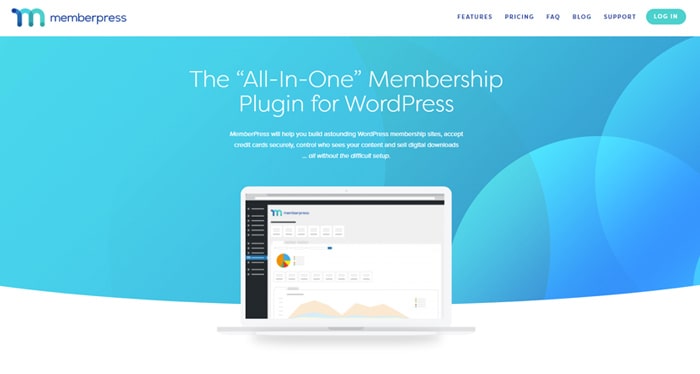
MemberPress is one of the best plugins you can use to create a membership website. It doesn’t come at no cost, though – you need to select one of the three available pricing plans. The setup is a proper cakewalk and the plugin is really easy to use.
As soon as you activate the plugin on your WordPress website, you can access the MemberPress dashboard. It contains various stats concerning transactions and your income.
To modify the settings, head over to MemberPress > Options. This is the section where you can:
-
set slugs
-
choose what’s going to happen in case of unauthorized access
-
enable or disable various options regarding members’ accounts – permissions, registration, login, and logout
-
insert custom user information fields
-
set payment gateways – you can add PayPal, Authorize.net, and Stripe payments, and then adjust settings for each selected payment method,
and much more.
MemberPress can easily integrate with a vast number of useful services and tools, such as MailChimp, Constant Contact, BuddyPress, HelpScout, and many others. Not all are integrated into every pricing plan, so pay attention to this if you care about using a particular service.
You can create as many pricing tiers as you want, and then set the price, billing type, and access for each tier.
Another cool feature is content dripping a.k.a. the gated content that “drips out” and becomes visible to users on a specific date or after a predefined timeframe.
Securing the content is easy by setting up an array of rules. You get to choose the sections of your website where those rules will apply (be it the whole content, a single post, groups, etc.) and then link those sections to a specific membership plan.
There’s also the option to create coupons, as well as set up reminders for your users (for instance, you can remind them that their payment is due).
The MemberPress plugin is a rock-solid solution for your website, and you can use it to restrict access to any type of content you like.
The only cons to using this plugin could be its price and not that many payment gateways. The basic plan currently sells for $149, but normally its price is $249. However, considering how much value you get for your money, this is possibly the best plugin you canuse for your membership WordPress website.
Ultimate Membership Pro

Ultimate Membership Pro is the top-selling membership plugin on Envato, and for a good reason. It’s been sold more than 21k times and it has an average rating of 4.52 stars. And it costs only $29.
Upon activating the plugin, you’ll have access to the dashboard where you can:
-
create new users
-
set up payment plans
-
set lock rules,
-
manage payment services
-
set inside lockers
-
manage showcases – here you can design the way different sections of your website will look, for instance, the register form, login form, subscription plan, etc.
-
manage social media logins
-
create coupons and generate codes for your users
etc.
When it comes to payment tiers, this plugin includes several predefined plans you can modify to your liking. You can change the tier name, access, billing type, price, recurrences, edit slugs, etc. There’s also a really cool option called Subscription Plan Showcase that lets you preview your plans before they go live. You can create an unlimited number of membership plans and every user can have multiple plans assigned to their account simultaneously.
Ultimate Membership Pro supports all the popular payment gateways such as PayPal, Stripe, Authorize.net, Baintree, 2Checkout, Payza, as well as bank transfer.
This plugin lets you fully or partially block your content on pages, posts, custom posts, taxonomies, etc. For example, if you’d like to hide a section on a page, you can do that by using the Inside Locker option.
Just like MemberPress, Ultimate Membership Pro features the drip content functionality.
This plugin comes with a wide array of features that make it somewhat complex and maybe a bit tricky to use. Should you get stuck at any point, contact their support team, browse the knowledge base, or watch video tutorials on the Ultimate Membership Pro official YouTube channel.
MemberMouse

MemberMouse is a remarkable premium plugin that can help you manage your membership website, especially if you’re running an eCommerce business. It comes with three pricing plans available, but you can try them out free of charge for 14 days and decide which one meets your needs.
The setup is simple and the plugin is easy to use. No matter what option you select from the menu, there’s a Need Help? option at the upper right corner of the screen. Hover over it to access related videos and articles. You can also email the support team whenever you can’t resolve an issue on your own.
The MemberMouse menu comes with multiple settings you can easily modify, including:
-
members
-
products
-
checkout
-
payments
-
email integration – choose the email provider such as MailChimp, iContact, AWeber, or GetResponse
-
affiliate – you can integrate with iDevAffiliate
-
webforms – create sign-up forms and include them on your website
etc.
The Manage Members option includes a wealth of options for each user. You can modify access rights, view subscriptions, and monitor transactions as well as the activity log. There’s also an option to issue refunds straight from the dashboard.
To control what content your users have access to, use membership levels and bundles. Every member can have just one membership plan active at a time, but there can be an unlimited number of bundles per account. Bundles are like add-ons and act as an additional content protection tool. For example, let’s say you’re offering educational courses online. A user can purchase a plan that would grant them access to 5 courses. But you could offer them 3 more courses for an additional cost, and you’d protect those courses with a bundle.
MemberMouse packs some nifty features such as the drip content scheduler, prorated upgrades, group functionality, social media integration, and SmartTags. SmartTags are shortcodes that allow you to dynamically display content, member details, offers, upsells and downsells, billing info, and more. You can also use them on confirmation or thank you pages, and then display relevant products when a user purchases something from your site.
The plugin integrates with all the popular billing providers, including PayPal, Stripe, Braintree, Authorize.net, LimeLight CRM, ClickBank, and Coinbase.
The possibilities of this plugin appear to be endless, and its only disadvantage could be the price. The most basic plan costs $19.95 per month, but it allows only for up to 1000 members. However, if you wish to build a serious online business, then investing in more expensive pricing plans will definitely pay off.
Restrict Content Pro

The Restrict Content Pro is a high-quality premium plugin that comes with four pricing plans available, with the prices going from $99 per year to $499 (a one-time payment).
The plugin packs numerous customizable options and it gives you full control over:
-
Members – you can track active, pending, expired, canceled, and free users
-
subscription levels
-
payments
-
reports – keep an eye on them to better understand how well your website is performing
-
logs
-
and exports – this option allows you to generate CSV files of all active members of a particular tier, of every member, or of every payment that’s been made.
You can create an unlimited number of membership packages, including free, trial, and premium subscriptions. Each tier comes with several customizable parameters including access level, duration, and price. There’s also an option that allows you to assign different WordPress user roles to your members. Users can easily upgrade or downgrade to one of your membership plans. In that case, the amount they’ve already paid gets prorated to the new plan.
As for payment integrations, this plugin supports Stripe, Braintree, 2Checkout, PayPal, and Authorize.net.
Whenever someone subscribes to your plan, you can send them a welcome email. Or a reminder, in case they’re late with a payment.
Overall, Restrict Content Pro is easy to use and jam-packed with impressive features. However, its downside is the fact that you need to activate add-ons to add more functionality to it. For example, if you want to enable drip content, you need an add-on that’s available only with the two most expensive plans.
Paid Memberships Pro

The Paid Memberships Pro plugin is another excellent solution for membership websites. If you don’t feel like paying for two premium plans, you can opt for the free version that currently boasts over 90k active installations and an average rating of 4.3 stars on the official WordPress plugin directory.
The dashboard offers a detailed view of several metrics such as:
-
sales and revenue
-
recent members
-
membership stats
-
recent orders
-
visits, views, and logins – this is where you can track how many users have visited and viewed your content, and how of them have logged into their account.
You can access all of these features separately and tweak them to your liking. They’re placed in separate tabs at the top of the page, but you can also find them in the dashboard menu, under Memberships.
Paid Memberships Pro allows you to create unlimited membership levels, including free, paid, subscriptions (daily, weekly, monthly, annual), and custom trial periods. You can set membership tiers for individual pages, posts, videos, downloads, forums, etc., and also accept recurring payments for the gated content.
As for payment gateways, this plugin integrates with Stripe, PayPal, Authorize.net, Braintree, 2Checkouts, and CyberSource.
You can also generate discount codes for your users, as well as set custom messages for logged-in non-members, logged-out users, and RSS feeds.
The plugin also integrates with more than 70 third-party add-ons such as MailChimp, bbPress, BuddyPress, WooCommerce, Slack, AffiliateWP, and many others.
The free version of Paid Memberships Pro comes with an extensive set of options, but in order to have far more options at your fingertips, consider purchasing one of the premium plans. In fact, just like with Restrict Content Pro, possibly the biggest con of using this plugin is that you have to install various add-ons to enable some pretty basic features, such as to allow members to purchase access to specific pages or enable the drip content feature.
In Conclusion…
Before you start your own membership website, it’s important to be certain of a couple of things. One, you need to be an expert in a specific field. And two, you have to be willing to share your knowledge and some top-notch content. The rest is not that hard. With the right premium WordPress theme and one of these membership plugins, you’ll definitely set yourself up for success.
And of all the plugins we’ve tested, MemberPress and MemberMouse have turned out to be probably the best solutions on the market. They’re both extremely versatile and stacked-full with impressive and practical features. But you can’t go wrong regardless of which plugin you choose. It all comes down to finding the one that works well with your budget and your business requirements.




