Can You Disable Related YouTube Videos on Your WordPress Website?
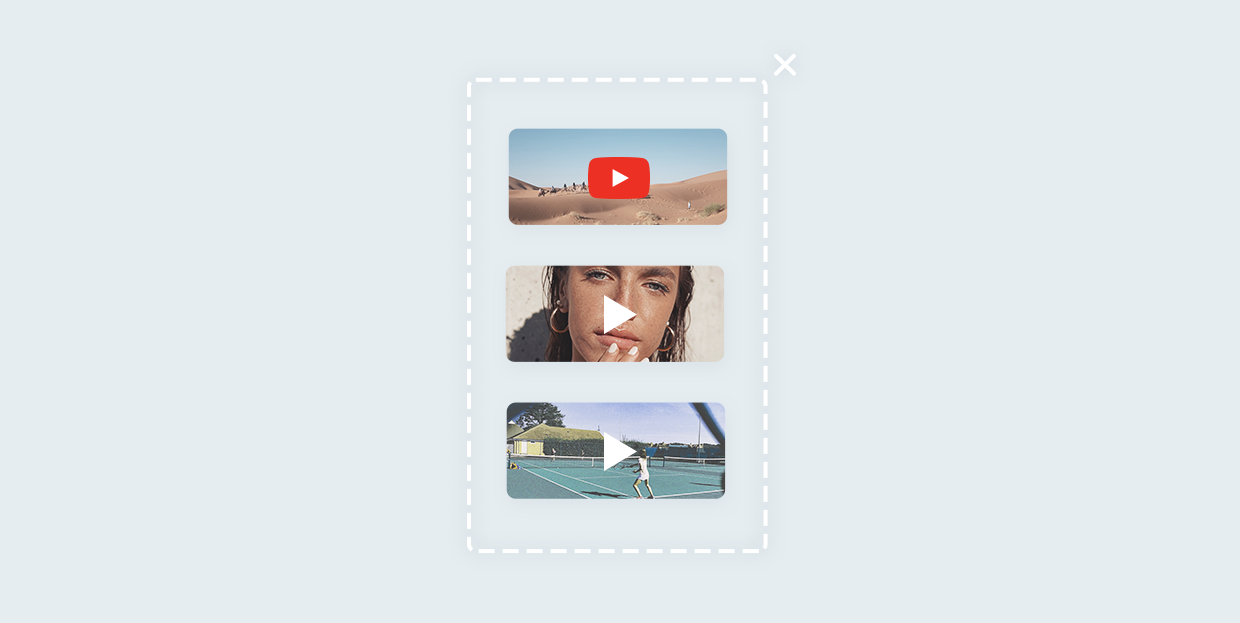
Video is steadily on its way to becoming what 82% of all internet traffic is all about, going by Cisco’s 2022 forecast. You can see it best by looking up how many people use video platforms. YouTube, the biggest one, counts over a quarter of humanity as its user base. That’s all the information anyone needs to get a sense of just how big video content is today.
For some, videos are something they create or watch as a pastime or a hobby. For others, producing video content is a source of income, either a main or an additional one. For businesses, however, video is a tool, and a popular one at that — 85% of businesses use video for marketing.
With that many players on the field, the level of competition skyrockets. And when that happens, a seemingly innocent action such as embedding a video on your WordPress website might backfire and cause you to inadvertently promote your competitors’ videos — if you leave the related YouTube videos enabled. So let’s see what you can do to avert that catastrophe.
Is It Possible to Remove Suggested Videos From YouTube Embed in WordPress?
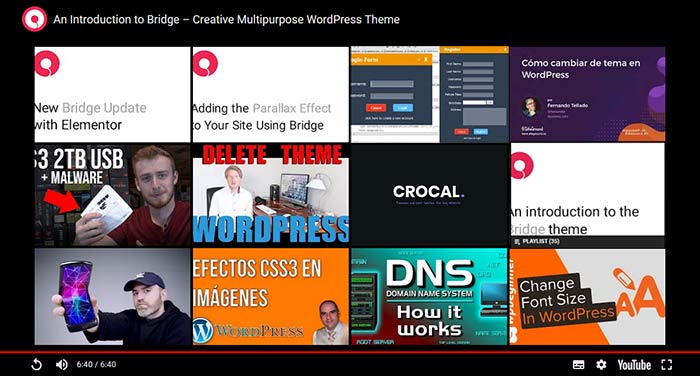
The simple, time-tested way of removing the related videos that appear after a YouTube video you embedded to your website has finished playing doesn’t work anymore. The bulk of WordPress plugins that promised they’d disable related videos for you are also no longer capable of doing so.
What gives, you might ask?
Back in August 2018, YouTube put out release notes for a host of changes that were scheduled to come into power over the following month. Among them was a change to “rel,” the very parameter people and plugins have been using to stop related videos from displaying.
The “rel” parameter controlled the display of related videos after an embedded video. It was set to “1” by default, allowing the related videos feature to show up after a video. Assigning it a value of “0” was the way to disable related videos from showing up. Most, if not all, of the plugins used for disabling related YouTube videos in WordPress did their job by switching the value of “rel” to “0.” People did it too in their embed links.
The change went into effect in September 2018. Since then, setting the parameter to “0” no longer disabled the related videos, which effectively reduces your control over the content people see on your website. However, there’s a silver lining: setting “rel” to “0” now displays related videos from the same channel that posted the original video. This means that if you post a video from your own channel, at least all the related videos will be yours, too, and you won’t run the risk of promoting the competition.
What Can I Do Instead of Disabling Related Videos?
So the answer to the question from the title of this article is a “no.” Not a resounding “no,” but still a pretty solid one. If you’re in a highly competitive field where video usage is prevalent, the situation might not look too bright to you.
But that’s just how things look on the surface. You still have a couple of options for turning the situation to your advantage, or at the very least controlling some of the possible damage.
Roll with the Punches: Start Using the New “Rel” Parameter
Your first option would be to change nothing if you have already added rel=0 to your embeds, or if you were using one of the many plugins that saved you the trouble of doing it the pedestrian way.
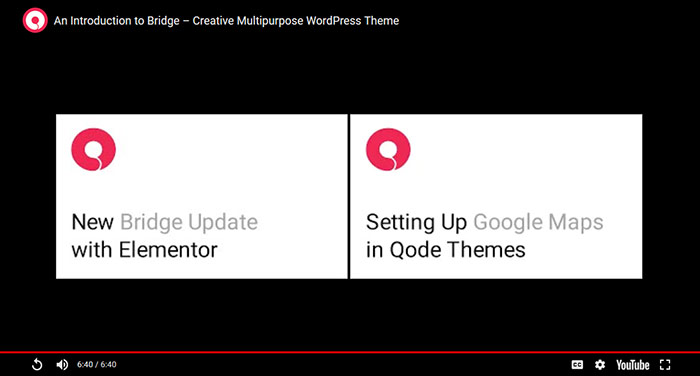
Sure, related videos will be displayed once your video finishes playing. But if you were scared your viewers might end up looking at your competitors’ videos right there on your website – don’t be. The new function of the “rel” parameter takes care of that because YouTube giveth. If only it hadn’t taketh away a bit more first.
If, on the other hand, you are absolutely adamant about having no related videos displayed after the videos you embedded to your website, you might need a different solution.
Give Alternative Video Hosting Options a Go
YouTube might be the most popular video hosting platform, but it’s far from being the only platform out there. The truth is that video hosting is a booming field with plenty of platforms that will be more than willing to host your videos without hassling you with related videos.
Vimeo is a popular choice. If you pick it as the platform to host your videos, you can choose what you want your embedded videos’ end screens to look like. The options you’ll have include:
-
Social share options
-
A custom image that can act as a clickable link
-
A call to action button
The only downside to using Vimeo as your hosting platform is that you get all of these awesome end screen options when you’re a Plus member or higher, so it’s pay-to-play.
If you don’t think Vimeo is for you, you can host videos on your own server. This is a great option if you already have a server, and you’re not looking to host too many high-quality videos. Keep in mind, though, that the more videos you want to put online, and the better you want them to look, the more you’ll have to invest in quality hardware.
Find a Plugin that Actually Works
If you’ve gone through all these options and still feel there’s nothing there for you, here’s your last chance of finding a way to disable related YouTube videos. Some plugins have started coming up with different ways of working around the issue caused by the “rel” parameter change. The Embed Plus for YouTube is one such plugin.
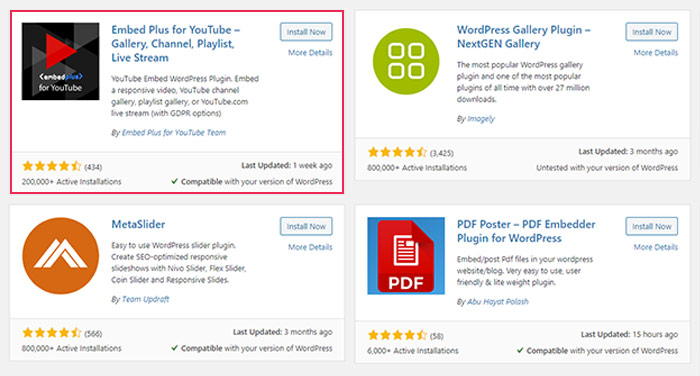
It’s easy to figure out how to install a WordPress plugin — you have access to everything you need right from the dashboard menu. After you’re done, you’ll be able to choose whether you want to display any related videos at all, use the new rel=0 functionality and display related videos from your channel, or have your video ready to play again after it’s finished.
Let’s Wrap It Up!
Showing your competitors’ marketing materials to potential customers is the furthest you can get from having a winning marketing strategy. And even though you can’t exactly say that YouTube is forcing you to do it, you can’t be blamed for having an unsettling feeling that some of your control over what appears on your website has been taken away from you.
But we’ve had time to adapt to this change, and the alternatives that came about can be applied to a variety of scenarios. You have good choices in the matter — use related videos as a showcase of your own great content, opt for paid hosting and more handle over the end screen, or install a plugin. There’s no reason why you shouldn’t pick one and continue with business as usual.




