7 Best WooCommerce Zip Code Check Plugins

Some call them zip codes. To others, they’re known as pin codes, area codes, or even postal codes. You can call them whatever you want, but their function remains invaluable – they are what helps delivery services know which part of a city, town, or any other geographic area your address or PO box is located in.
If you have a WooCommerce online store, the zip code can serve multiple purposes. It can help your customers see whether they can have your products shipped to them. Area codes might also influence the cost of shipping. It’s also possible to use pin codes as requisites for discounts.
In this article, we’ll show you some of the best WordPress plugins to help you check zip codes, postcodes, and even addresses. The plugins we’ll list include:
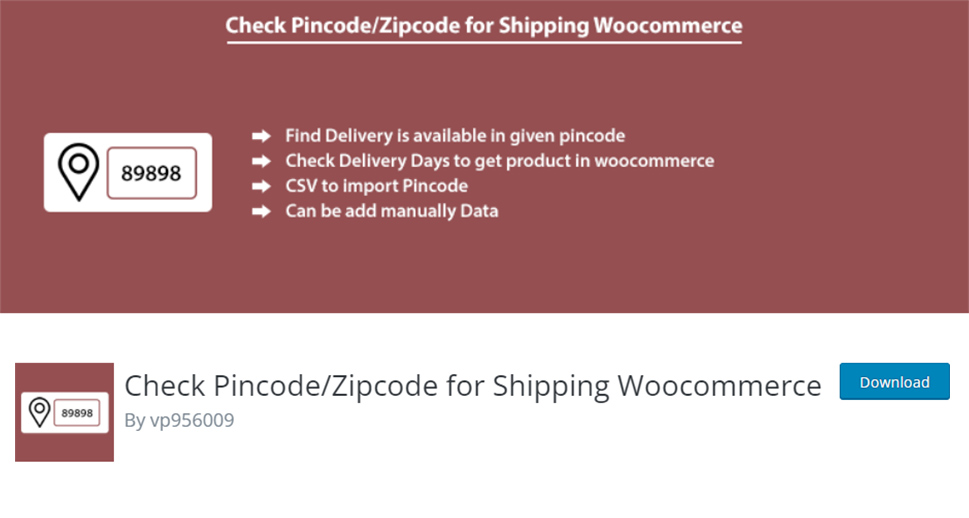
If you want a simple solution to let your customers check whether you’re shipping to their zip or postal code and in how many days, Check Pincode/Zipcode for Shipping WooCommerce will let you do that. With the plugin, you’ll be able to set the area codes where you deliver, as well as the expected time to deliver.
To make things easier for you, Check Pincode/Zipcode for Shipping WooCommerce allows you to import multiple pin codes via a CSV file, although you can also add them one at a time. You’ll also be able to enable or disable options such as the delivery date and shipping cost, as well as customize the background and text color of the popup.
The pro version of the plugin, which will set you back $17, lets you use the wildcard character in your pin code, customize the validation message, and further customize behavior at checkout.
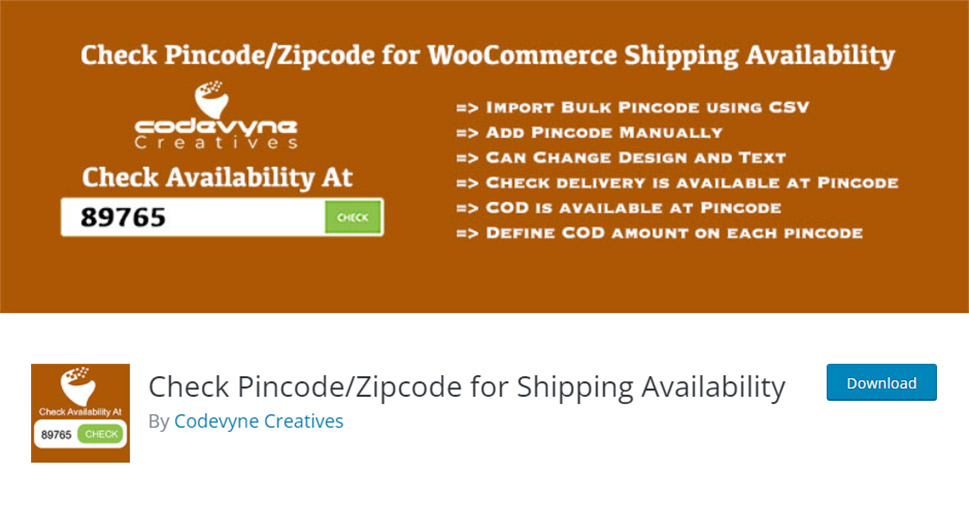
Not happy with Check Pincode/Zipcode for Shipping WooCommerce and you want a plugin with a slightly different name and mostly the same features? How about you try Check Pincode/Zipcode for Shipping Availability?
This plugin will give you everything you need to enter the area codes where you want to enable shipping, as well as the times it takes for the products to arrive. You can also use the plugin to set a Cash-on-Delivery amount for each pin code, and you can customize buttons and background colors. With the plugin, you can also choose to disable delivery date, shipping costs, and choose whether to show or hide the add to cart button on certain pages.
The plugin is free to use.
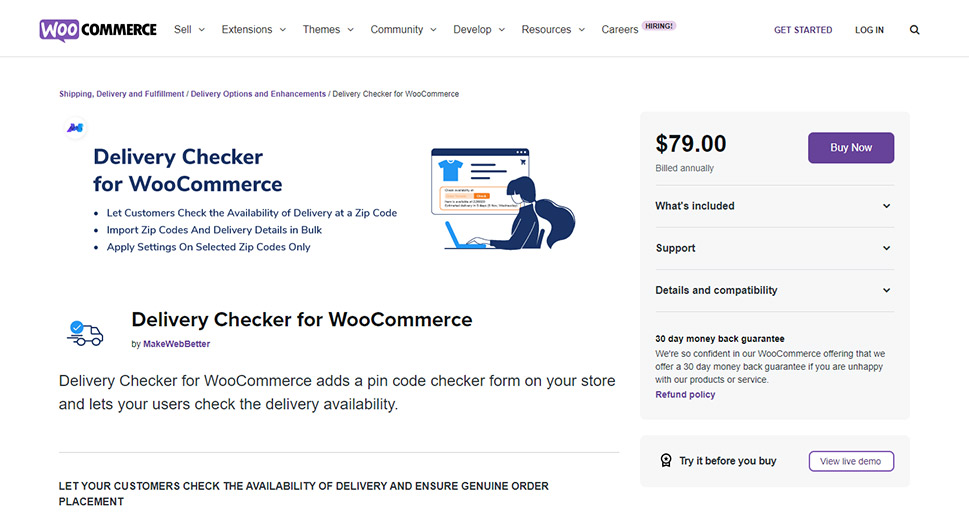
It’s always a good idea to let people know they won’t be able to buy certain products because you can’t deliver them to their location. It’s even better if you prevent customers from viewing products unavailable for delivery to their pin code altogether – and that’s something Delivery Checker for WooCommerce might help you with.
With this plugin, you’ll be able to let your customers know which products they can order, what shipping times they should expect, and if there’s an option for cash-on-delivery payments. The plugin gives you the ability to fine-tune options on zip-code level, but the main star of the plugin is the analytics report which can help you determine the hottest postal codes.
The plugin is premium-only, and it costs $79 billed annually.
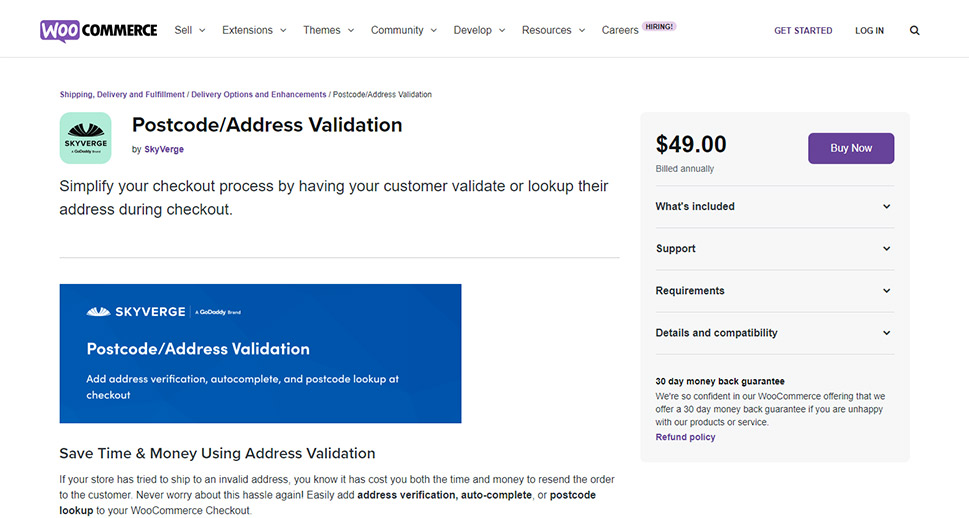
There’s nothing worse than trying to ship products to an invalid address. It’s a waste of your time and money, and something you probably want to prevent from happening. Thanks to the Postcode/Address Validation WooCommerce extension, you have the solution at your fingertips.
With this extension, you can add several steps that make sure that the location information provided by your customers is correct. You can add address verification, address auto-complete, as well as postcode lookup. The only downside to these great features is that the address verification is only available in the U.S, while the postcode lookup is only available in the U.K. and the Netherlands. Auto-complete is available worldwide.
The plugin is premium-only, and it costs $49 billed annually.
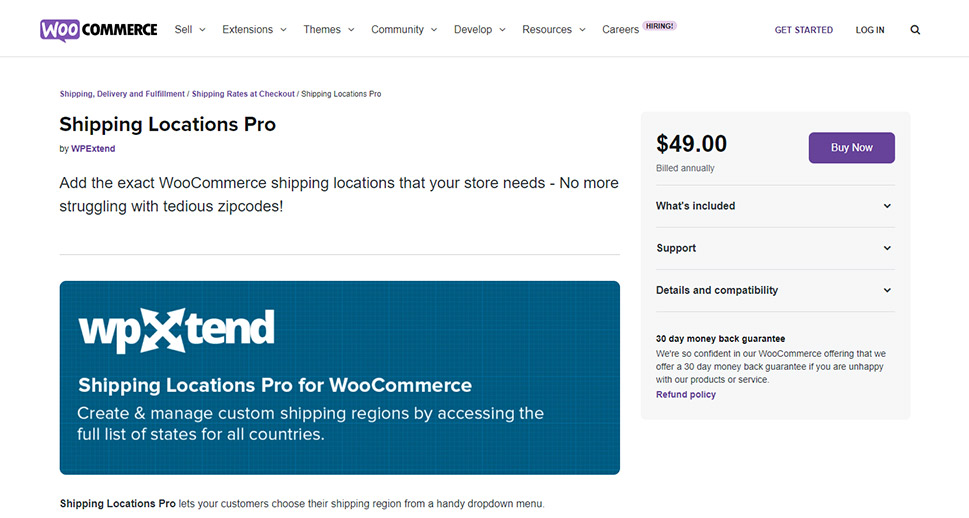
The thing about postcodes is that you shouldn’t expect every customer to know theirs. People who have recently moved or haven’t had the chance to order many things online might not be aware of their zip code. With Shipping Locations Pro, you can make it easier for them to order from your WooCommerce store.
The plugin gives you access to all the shipping states in all the countries in the world. You can easily create new states or edit existing ones, and you can create your shipping zones. As for the customers, all they have to do is choose their shipping location from a dropdown menu.
The plugin is premium-only, and it costs $49 billed annually.
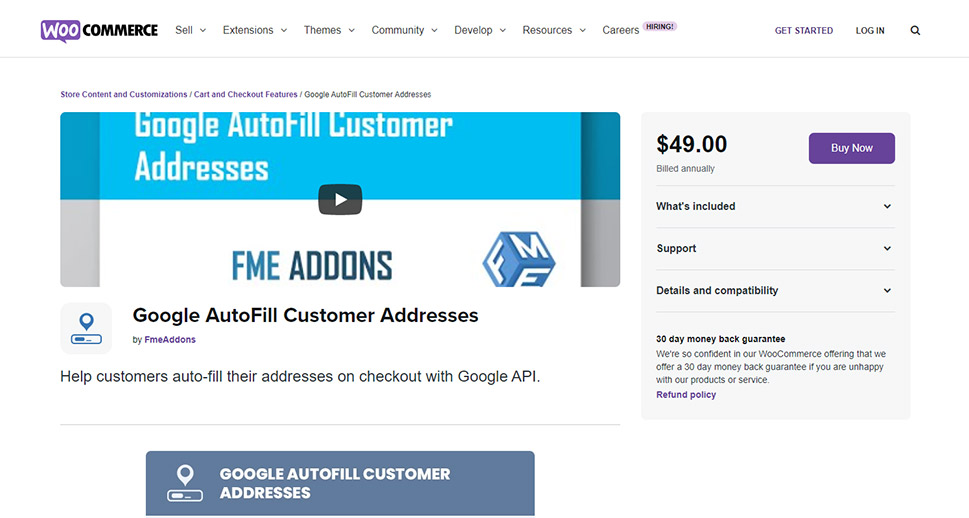
As a store owner, you should always be mindful of user experience and jump at every opportunity to improve it. Even something as small as helping customers fill out their addresses when ordering from your store can have a positive impact on how people perceive your website. Using Google AutoFill Customer Addresses, you can make this change to your website quickly and easily.
The WooCommerce extension relies on Google API to autofill the customers’ addresses. The autofill is available in several places, including the checkout page and the “my account” page. Customers can even use a map marker to point to their address, as the plugin supports Google Maps. As an admin, you can set restrictions for specific countries, too.
The plugin is premium only, and it costs $49 billed annually.
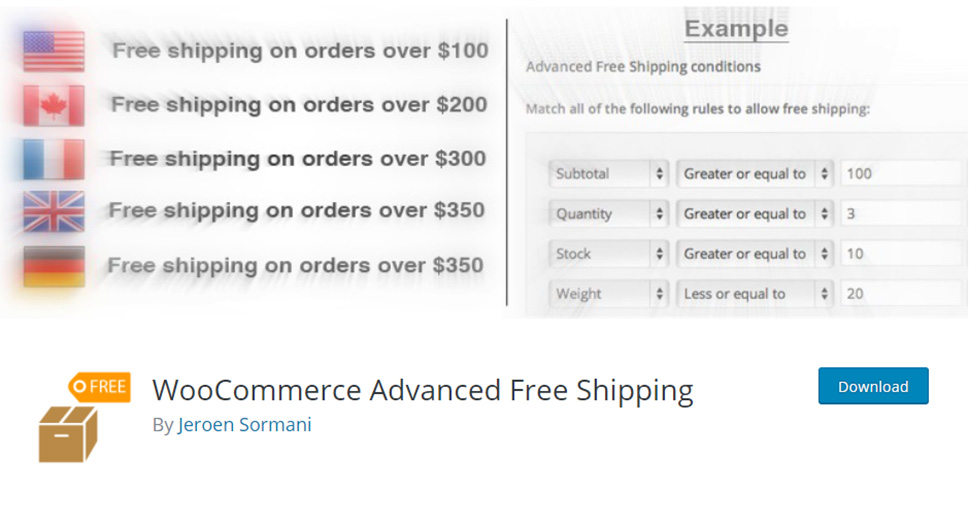
Just to make sure you know that you can do plenty of great things with a zip code, we’ve included the WooCommerce Advanced Free Shipping in the list. The plugin lets you create advanced rules for free shipping rates.
Zip code is one of the possible rules, but it’s not the only one. There’s also subtotal, quantity, user role, category, and even weight, to name just a few. You can chain these rules using “OR” and “AND” conditions, allowing you to get creative with your free shipping rules.
The plugin is free to use.
Let’s Wrap It Up!
When you run a WooCommerce store that delivers products to customers, you’ll inevitably have to deal with zip codes. Still, this extra piece of information, a common cause of many headaches when the customers get it wrong, can come in more than handy with the use of a plugin or two.
Pin codes, postal codes, and addresses give you lots of opportunities to improve your business and upgrade your website’s user experience. So make sure you check out all of the possibilities you have for getting as many benefits as possible from the unassuming zip code.



