6 Best Plugins for Customizing Your WordPress Dashboard

For every WordPress site owner, a dashboard is a central area where most site-related things happen. This is the place that allows you to have a complete overview of your website’s backend. You can use an admin area to create your pages and posts, manage plugins and widgets, change themes, and take care of all other important aspects of your site. All in all, there’s no denying the sheer practicality and the overall importance your WordPress dashboard possesses. But what if we told you that you can make your dashboard even more functional using the help of WordPress dashboard plugins?
A dashboard plugin typically allows you to customize your dashboard according to your needs and preferences. For example, it may come with the ability to white label your dashboard, change its appearance or simplify it for different purposes (like fixing issues with the slow dashboard or making things easier for the people using it). Maybe you just need to customize some aspects of your dashboard because you find that its navigation system doesn’t suit you, or you are put off by its overall design. Whatever the reason for using these types of plugins, we will be presenting some of the best options in this category that will be able to cover all your requirements – and then some.
Without further ado, here are some of the top WordPress dashboard plugins that can be found on the web:

Ultimate Dashboard is a great freemium plugin that you can use to customize your WordPress dashboard both for you and any other users that get access to your admin area. You can replace the default WordPress widgets with your own, custom ones, white label the login area and customize it to fit your branding, and even add custom CSS to the entire admin area. If you want, you can create custom top-level and sub-menu pages and add them anywhere you deem fit within the menu.
If you want access to even more features, you can upload to the pro version of the Ultimate Dashboard plugin (starting at $98). Some of the pro features include such as the ability to restrict widgets and admin pages to specific users/user roles, get multisite support, and fully white label and rebrand WordPress.

You can use the Adminify plugin to power up your WordPress admin dashboard in no time. This means you’ll be able to organize your dashboard so that it corresponds entirely with your particular needs. With the practical admin columns module, you will be able to unite dashboard columns into clear and nicely structured lists. You can create folders for your content and easily drag and drop any posts into their suitable folders, disable admin notices, and fully change the names, URLs, and icons of your admin menu items. Easily customize your login page using one of the 16 ready-made templates, observe everything that happens on your site using the activity log module, and plenty more.
The pricing of the Adminify plugin starts at $79 for a Personal plan (great for small businesses). If you are a growing organization or agency in need of more features, there are also other, more pricey plans available.
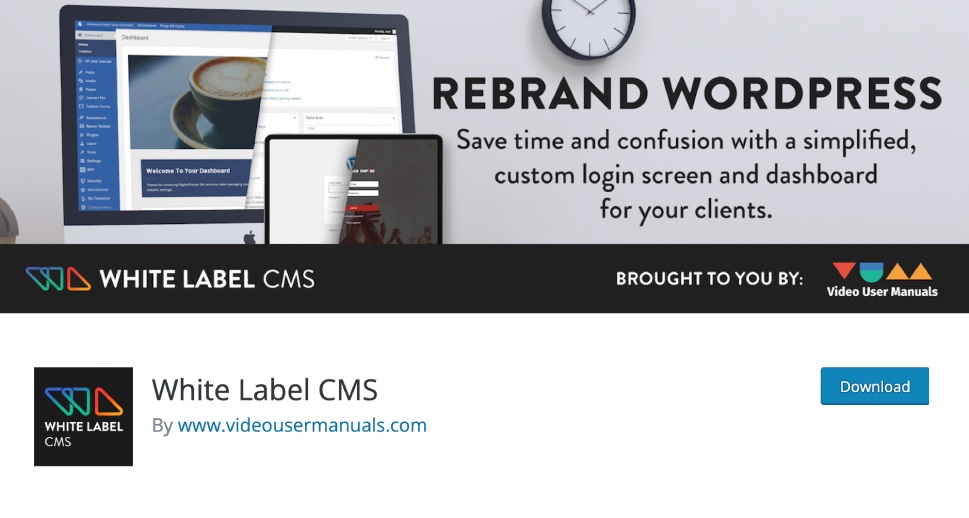
If you are a developer that strives to make their admin dashboard less complicated for users and want to give it a more customized look overall, then White Label CMS is a perfect plugin for the job. You can customize your dashboard in virtually no time thanks to the White Label CMS Wizard. Moreover, you will be able to customize the login page, add your own branding both to the header and footer, add your own welcome dashboard, and control which menus will show up for your clients, among other things.
All in all, this popular plugin will allow you to create a clean, uncluttered, and fully personalized admin dashboard for your site with the utmost ease. Better yet, it’s available completely for free.
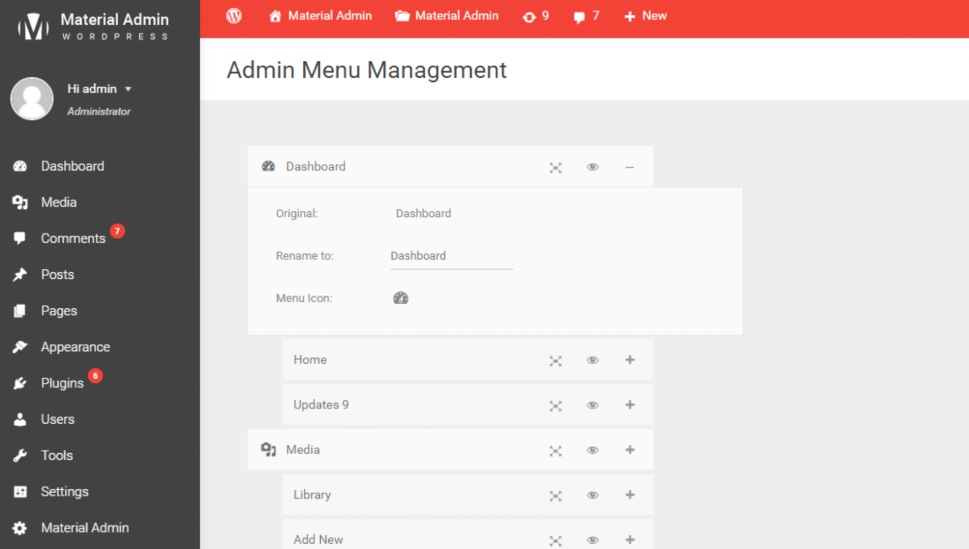
If you truly want to take the look of your WordPress admin area to the next level, then Material Admin is just what you need. This elegant plugin will allow you to create your own custom theme for your admin dashboard using the help of 100 premade themes. You will get to fully change the look of your admin menu, buttons, content boxes, colors, buttons, and plenty more. In addition, you will also be able to easily rearrange, rename, enable, and disable any menu and submenu items and icons.
The plugin is also multisite-compatible and allows you to completely customize the look of your login page as well.
You can purchase the Material Admin plugin at Codecanyon for $23.
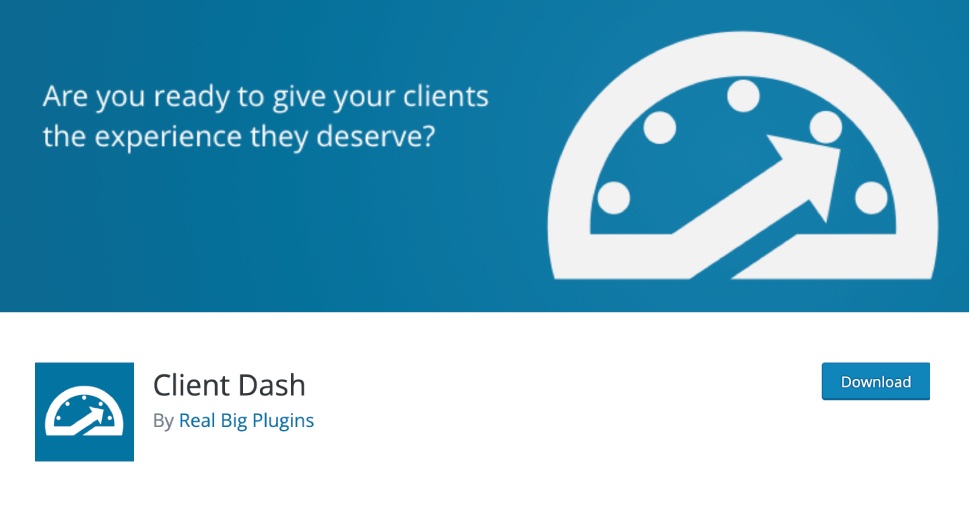
Client Dash is yet another excellent plugin that will allow you to have complete control of your admin dashboard. You will get to use many great features intended for making the dashboard simpler and easier to use by clients. As you customize the dashboard, you will get to see your progress using the live preview feature. If you want, you can make your admin area appear different and unique for each user role. Of course, you will be able to fully customize the look of your admin menu, including adding/removing, customizing, and adding new menu items. There’s also the powerful widget control feature allowing you to add, remove, and customize all your widgets.
By uploading to the pro version of Client Dash (starting at $39), you also get to use some more advanced features, like having an unlimited number of customizable pages, getting access to premium support, and more.
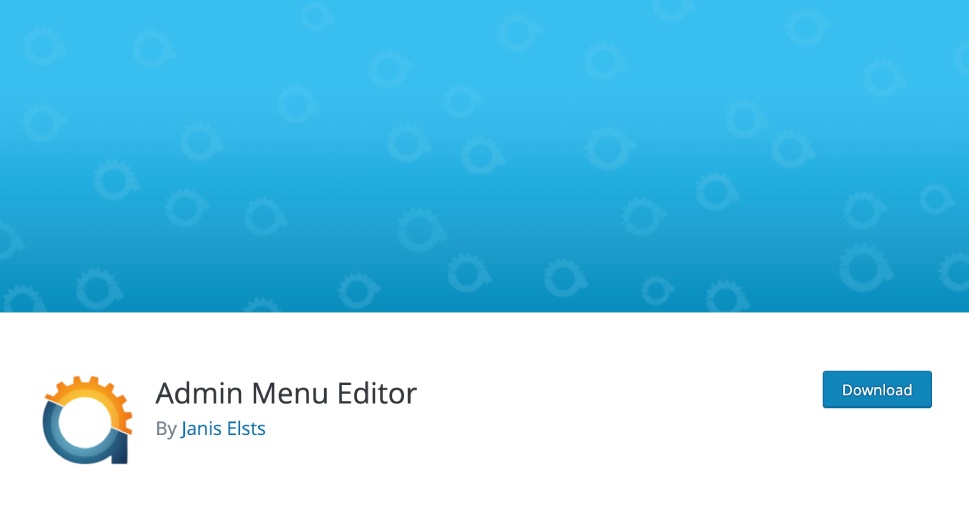
Admin Menu Editor is a simple but effective plugin you can use to manually edit your admin dashboard menu. Some of the available features you get include the ability to reorder your menus, choose which menus will be shown or hidden, change permissions for different user roles, and fully customize menu titles, URLs, icons, etc.
There is also the pro version of the plugin that will allow you to hide your dashboard menu from everyone save for a particular user, easily drag items between different menu levels, export your admin menu, and the list goes on.
The pricing for the Personal plan starts at $29 and can be used on 2 sites.
In Conclusion
And there you have it – a list of what we believe are some of the best WordPress dashboard plugins available on the market. Whether you only wish to change the look of certain admin menu items or plan to personalize your admin dashboard so that it matches the look of your brand in its entirety, there’s a plugin on this list that will be able to help you out. We’ve made sure to include free, premium, and even freemium options, so you can bet there are solutions here that will fit anyone’s pocket. That being said, some plugins do contain more features than others, so make sure to inspect each option carefully until you find your perfect match.



