6 Best Plugins for Creating WordPress Custom Post Types

Custom post types are a great way to extend the default functionality of your WordPress site. By using them, you will be able to display different types of content, from portfolio items and recipes all the way to products and listings. This will help you build an engaging website that will capture the attention of your visitors and make you stand out from the rest.
We are going to use this opportunity to list some of the best WordPress plugins for creating custom post types. But first, let’s get into more detail about what custom post types are and why you should consider using them in the first place.
What Are Custom Post Types and Why You Should Use Them
As their name suggests, custom post types are post types that allow you to create and customize all sorts of content on your WordPress site. Now, while it’s true that WordPress comes with plenty of different post types out of the box (such as pages, posts, navigation menus, revisions, and so on), custom post types are great if you want to build a website that stands out from the crowd. For instance, if you want to build an online store, you will need to have product post types to properly showcase all your products. Or, if you want to build a portfolio website using WordPress, you will also have to create portfolio custom post types to display your portfolio items.
Of course, depending on the niche they are made for, some premium WordPress themes may already come with specific custom post types. A portfolio WordPress theme, for example, will most likely have portfolio items (i.e. portfolio custom post types) included. That being said, if you’re using (or plan to use) a theme that does not support a specific custom post type you may need, then installing a custom post type WordPress plugin is the way to go.
Also, while it’s true that regular page or post types can be more than enough in some cases, there are still some instances where using custom post types is simply more convenient. Say that you run a movie blog wanting to do a review of a certain motion picture. While you can use a default post type for it, if you want to include some extra elements into your review (like a star rating), then creating a review custom post type is a better solution.
Finally, we should mention that there are different ways in which you can create custom post types in WordPress – by using a custom post type plugin, creating it yourself from scratch via code, or using both (i.e. a plugin that requires you to use code to create custom post types). To keep this article as beginner-friendly as possible, we included many code-free custom post type plugins into our list, but we’ve also made sure to throw in some developer-friendly options into the mix as well. Check them out:
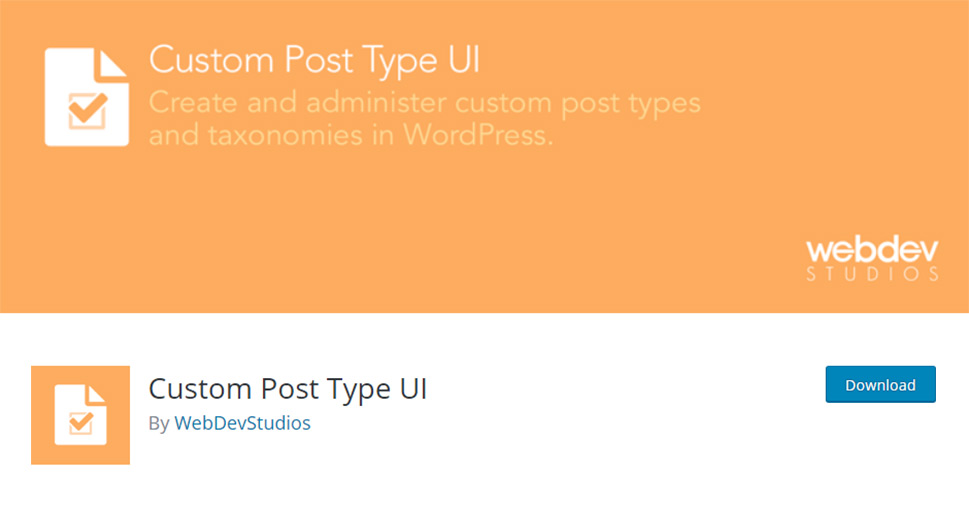
With over 900,000 active installations on WordPress.org, Custom Post Type UI is one of the best and most popular plugins for creating custom post types and taxonomies. Not only is the plugin very easy to use, but it also comes with some great features like the ability to create new post types and matching taxonomies, import custom posts from other sites, and/or export the ones on the current site. Plus, you also get access to the advanced labeling feature.
There is the Custom Post Type UI Extended version of the plugin that allows you to easily display data gleaned from your custom post types and works with any custom post type you create. Additionally, with the help of a shortcode builder, you will get to use data from any post type on your site (such as WooCommerce post types and the ones created by other plugins).
The pricing for the extended version of Custom Post Type UI starts at $29 for a single site.
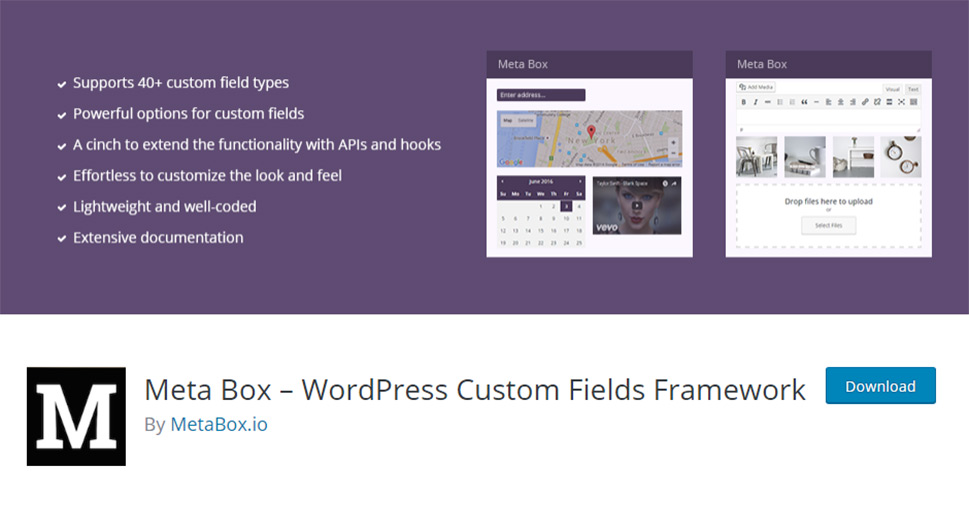
Another highly popular plugin with over 600,000 downloads, Meta Box is a designer-friendly and lightweight plugin you can use to create custom meta boxes and custom fields for just about any custom post type on your WordPress site. By using over 40 different field types (including text, images, checkboxes, radio buttons, and more), you will be able to add custom fields anywhere you deem fit. You will also have access to a comprehensive range of options. You simply need to select the field types you want to add to your site using the Meta Box’s online generator, and then copy-paste the code into the functions.php file of your child theme.
When we said you can create any type of metadata or custom field, we meant that quite literally. Namely, some of the data types you can customize include posts, pages, custom post types, taxonomies, theme option pages, user profile pages, post comments, and more.
There are also tons of free and premium extensions available. The free ones include MB Relationships that will let you produce as many connections as you want from post-to-post or page-to-page, the Meta Box for Yoast SEO extension, MB Comment Meta, Meta Box Text Limiter (limits the number of characters or words for text and text area fields), and more.
As for the premium extensions, you will be able to get MB Views (to output custom fields and build front-end templates without using the theme files), MB Blocks (to create custom Gutenberg blocks using PHP), Meta Box Group (to create repeatable groups of custom fields), Meta Box Conditional Logic (to add visibility dependency for your custom meta boxes and fields), and so on.
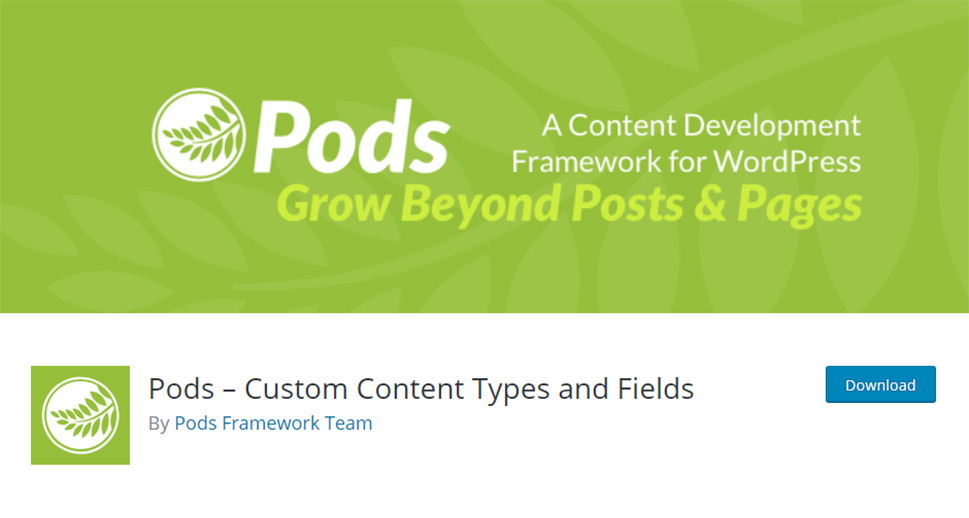
Created by the Pods Framework Team, Pods is a neat free plugin that will help you create all sorts of content types, including custom post types, taxonomies, and advanced content types – all with the help of custom tables. If you want, you will also be able to extend existing content types, such as posts, pages, tags, categories, users, and media. Additionally, you will get to add custom fields (like text, paragraph, date and time, number, etc.) to any content type, display your fields anywhere you want, and form connections between any of your content elements. And if you want to extend your site even further, you will also get to enable some additional components. For example, you can create and edit user roles, enable table-based storage for custom fields, and more.
What’s also great about the Pods plugin is that it’s compatible with many other popular plugins, including YAARPP, Polylang, WPML, Gravity Forms, and the list goes on.

Coming with an intuitive interface, WCK is another great plugin in this category that will allow you to create custom post types, taxonomies, custom fields, and meta boxes. You can also easily produce and edit any custom taxonomies with no coding knowledge required. Some of the custom field types include upload, text, select, checkbox, radio, number, HTML, and color picker, among others.
If you want, you can upgrade to WCK Pro (starting from $49) to get additional features. These include swift templates (you can use these to build your front-end templates without writing any PHP code), options page creator, additional field types like date picker, country and user select, and premium email support.
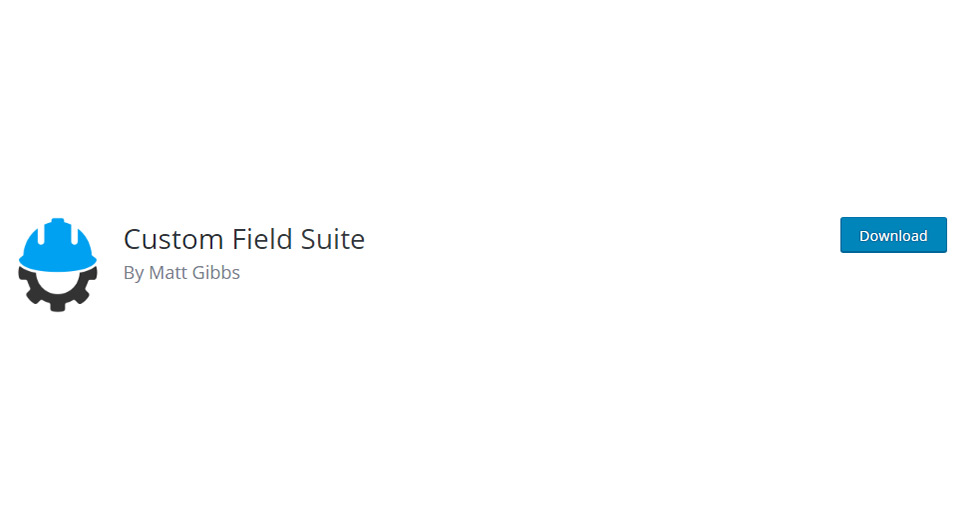
Simple and lightweight, Custom Field Suite is a plugin that you can use completely for free. It lets you add custom fields to your posts and comes with 14 different field types. Among these field types, you will be able to use text, text area, date, color, select, file upload, hyperlink, and more. Also, you will be allowed to create a field group using multiple custom fields, choose the field group location with a placement rules box, etc.
The plugin has a great 4.9 rating and over 40,000 active installations.

Last but not least, Custom Post Type Maker is another user-friendly plugin that lets you create custom post types and taxonomies on your WordPress site without using any code. It perfectly integrates with the WordPress API and provides an interface identical to the one used when you’re managing your posts or pages. In addition, you will be able to see a list of all available custom post types and taxonomies and get to use the WordPress Media Uploader or Dashicons (a built-in set of WordPress font icons) to manage your custom post type icon.
Conclusion
From the ability to create custom post types and custom taxonomies to a vast choice of custom field types and meta boxes, all of the plugins listed above offer some great features that will allow you to extend your website’s capabilities to the fullest and present your content in any way you like. Also, many of these plugin solutions will work well even for complete WordPress novices. Try using one of these plugins today and create a beautiful and unique WordPress-powered website that will help set you apart from others.



