10 Best Marketing Automation Tools for WordPress

Between your website, social networks, and search engine ads, you have plenty of ways to communicate with your customers and clients, both current and prospect. But the list doesn’t end there – there’s also email, blogs and content, and push notifications. And that doesn’t even come close to exhausting the list of the channels and tools at your disposal to market your business.
The best thing about this plethora of tools is that, at least partially, they can work on autopilot. Lots of the tasks that form the core of marketing practices can be automated to a certain degree. In this article, we’ll show you some tools that will provide a degree of marketing automation for your WordPress website.
The tools we’ll cover include:
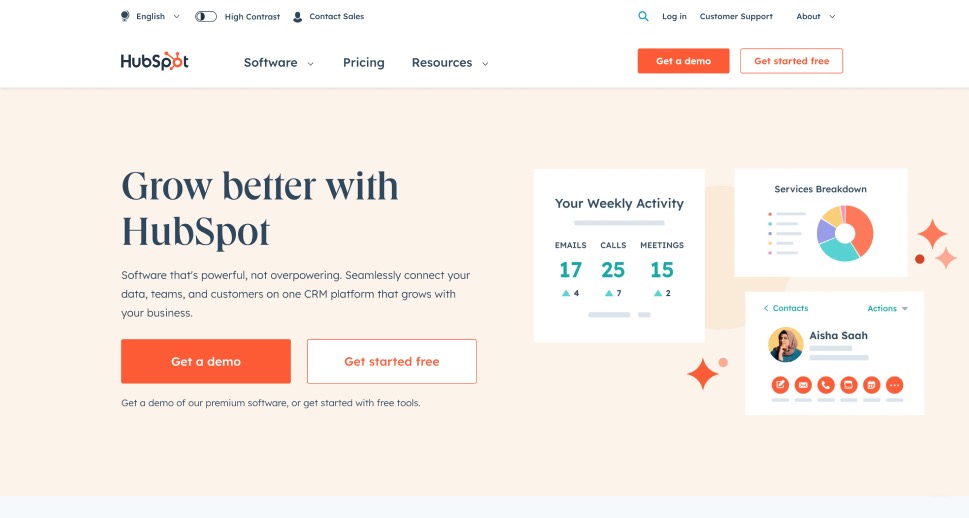
It would be unfair to label HubSpot as just a marketing automation tool. Sure, it does include extraordinary features for automating your inbound campaigns, but it would be best described as a complete and full-fledged CRM with all the solutions required for connecting content management, marketing, sales and customer relations. It’s an all-in-one solution designed to help scaling businesses grow faster, in a more streamlined way.
Focusing on marketing automation and WordPress, HubSpot includes a comprehensive Marketing Hub, which gathers all the marketing tools in one place, both native ones and integrations. The features include email marketing, live chat, landing pages and form builders, CTAs, SEO, social media, and, in advanced plans, predictive lead scoring, adaptive testing, custom reporting, and so on.
The Marketing Hub comes in a free (albeit a bit limited) plan and paid plans start at $45/mo.
HubSpot has developed a WordPress plugin, which is completely free and can be used to manage contacts, create and manage email campaigns, build forms, engage with visitors via live chat, and more. It also features a powerful analytics dashboard.

If you’re looking to start your marketing automation by jumping into the deep end and see what you can find there, how about using a customer experience automation platform? That’s what ActiveCampaign is – a powerful platform that can help you with email marketing, marketing automation, and even CRM and sales automation.
Sticking with marketing automation, ActiveCampaign offers a comprehensive solution that will help you map your customer’s journey and monitor their activities on your website. The platform will allow you to automate marketing activities such as sending follow-up emails based on the customers’ actions. You’ll even have access to a map that shows all of the automations you’re using and where they’re creating a bottleneck.
And that’s nowhere near to everything you could get with ActiveCampaign. The platform can automate your communication via several channels, including email, chat, and messaging. The platform has a wide spectrum of applications across various industries. The packages start at $15 per month.

Who wouldn’t want the power of IBM’s Watson Assistant to automate their chats across multiple channels? Thanks to the Chatbot with IBM Watson plugin, that’s exactly what you’re able to do – and you might even do it without spending a penny.
With this chatbot, you’ll get an AI-powered bot that boasts better accuracy and faster learning than its competitors – and it’s always striving to be even better. For you, this means that the chatbot will be able to offer useful answers or chat pleasantly, use images and clickable responses, and it will be able to do all of this on multiple channels.
Employing the Watson Assistant to power your chatbot comes with some powerful perks that include using it for phone calls or VoIP or advanced features like onboarding support. So while the Lite package offers an awful lot at no costs, as soon as you hit the 1,000 monthly active users wall, you’ll have to consider upgrading to the plus plan, which starts at $140 per month.

Using every opportunity to plug your own content is very much in the spirit of digital marketing. Marketers do it on social media all the time, and in newsletters and other channels, too. Thanks to Yet Another Related Posts Plugin – YARPP – you can promote your posts or pages to your website’s visitors while they’re on your website.
With over a hundred thousand active downloads, YARPP claims to be the most downloaded related posts plugin for WordPress. This status is achieved by using a customizable algorithm that takes into account all kinds of variables like post titles, tags, and the content itself, when offering content related to whatever page or post your website visitors are viewing. You’ll have control of how the results are displayed and where.
You can use YARPP free of charge.

SureTriggers is the new way to automate. It’s a flexible platform that enables almost any type of app or platform to connect and communicate with one another. Think Zapier but cheaper and much easier to use.
SureTriggers has been designed to make life easier for businesses, website owners, store owners and anyone that spends time on repetitive tasks. It enables you to work smarter and improve the customer experience with very effective automations.
The tool is simple to use – choose an app you want to use in your automation, choose a trigger for it, add an action and you’re done.
SureTriggers comes with a smart canvas builder you can use to create automations visually. You can set when it’s triggered, what apps communicate and the actions they take. It’s super-simple and can be used by anyone.
There’s a free version to get you started and two premium plans that cost $99 and $199 per year.

Good local search engine optimization on Google hangs on the quality of a Google My Business profile. There are a couple of ways you can integrate WordPress with Google My Business, to avoid updating your GMB profile every time you make certain updates to your website or vice versa. With Post to Google My Business, you can automate content sharing.
With this plugin, every time you publish a new post on your WordPress website, it will also appear on your Google My Business page. The GMB post will be built using a template and the featured image from your WordPress post, and it will be published on your GMB page without you having to log into it.
While the basic version of the plugin is free, you can also opt for the Premium version if you want advanced features such as post scheduling, post recycling, picking location per post, and even managing posts for third parties. The starter Premium plan starts at $7.99 per month.

There’s nothing like some social proof to instill trust into your website’s visitors and nudge them towards making a purchase or signing up for your service. Thanks to TrustPulse, you can deliver social proof in a dynamic fashion – to the people that need to see it the most, at the time they need to see it.
TrustPulse is a platform that packages actual visitor activity on your website into morsels of social proof which it then shows to other visitors to your website. You’ve probably seen those messages that notify you how John has just made a purchase from the store you were browsing, or how Tammy just signed up for the service whose website you were visiting. That’s what TrustPulse can do for you – let your visitors know what they’re missing out on.
TrustPulse offers a limited trial. The paid plans start at $9 per month, and they give you access to an additional feature that includes advanced layout options, action messages, and the ability to remove the TrustPulse branding.

Coupons are a time-honored sales tool that’s taken many different forms over its history. They are still as popular as they’ve ever been, and they can do wonders for your sales. If you happen to run a WooCommerce store on your website and you want to up your coupon game, you might consider using the Advanced Coupons plugin.
Some of the features that make this plugin stand out are the buy-one-get-one type of coupon, the cart rules that make coupons only applicable to carts that meet the criteria, and an easy coupon application with a link. As far as automation goes, the plugin lets you schedule coupons. It helps the customers, too – it lets them add a product automatically to the cart when the coupon is applied. You can also set up the plugin to automatically apply coupons, without any involvement from your customer.
You can try a limited version of the plugin for free. If you want access to more features, you’ll have to use a Premium version of the plugin, which starts at $99 per year. You might often find them at a discount, though.

You probably know what internal link building is – the practice of including relevant links to your website into the content on your website. It’s a useful way to help your visitors navigate the website, but it also plays a role in search engine optimization. You can’t have content marketing without proper linking, and with Internal Link Juicer, an SEO auto-linker for WordPress, you can automate internal linking.
What the plugin does is simple – you create a post, configure some keywords, and let the plugin do the work. It will automatically add the links with maximum diversification for a natural linking behavior. You can, of course, customize the links, and configure the linking behavior, and you’ll have access to a dashboard to stay in the loop.
If you choose the Pro version, which will set you back $69,99 for one website, you’ll get access to even more features. You’ll be able to use taxonomies to whitelist posts. You’ll also be able to use terms for blacklisting posts that can’t be linked to.

Today, finding a tool that does the exact thing you want it to isn’t the difficult part. The trouble starts when you start integrating these tools with your website, trying to make them work together, and creating good workflows. That’s where a platform like Automate.io can help you tremendously.
This platform allows you to set up integrations and automate tasks. For example, you can use it to make sure that every time you post something on your website, your Facebook page is updated. But triggers and actions aren’t the only things you can add to an automation chain – thanks to delays and conditions, you can use Automate.io to automate complex workflows.
The best thing about Automate.io is that you can give it a good go free of charge. You’ll get to create five automations – or bots, as they’re called – which will be able to fire three hundred times a month. For anything more, you’ll need to use a paid plan, and they start at $9.99 a month.
Let’s Wrap It Up!
Even though digital marketing opens up a sea of opportunities to reach audiences and customers, it can also easily add a lot to the regular workday’s workload – especially if you’re running a small business and have to juggle a couple of roles at the same time. Thanks to automation, however, you don’t have to give up on one type of marketing to devote more time to another – you’ll probably find something to automate in both and make the situation manageable.



