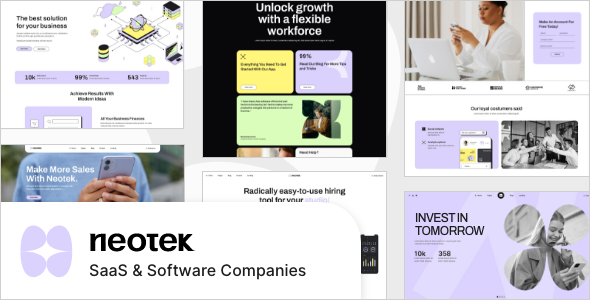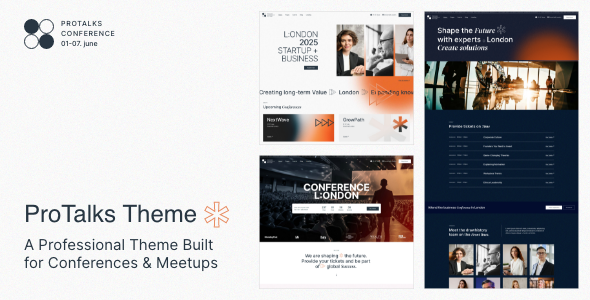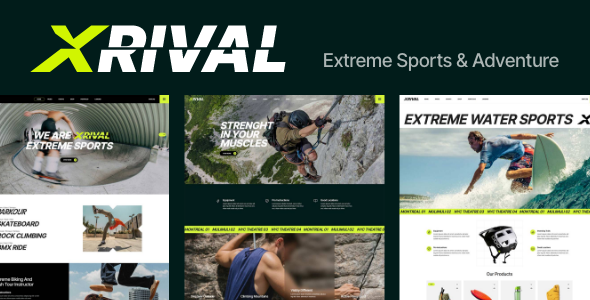8 Best Alternatives to Google in 2024
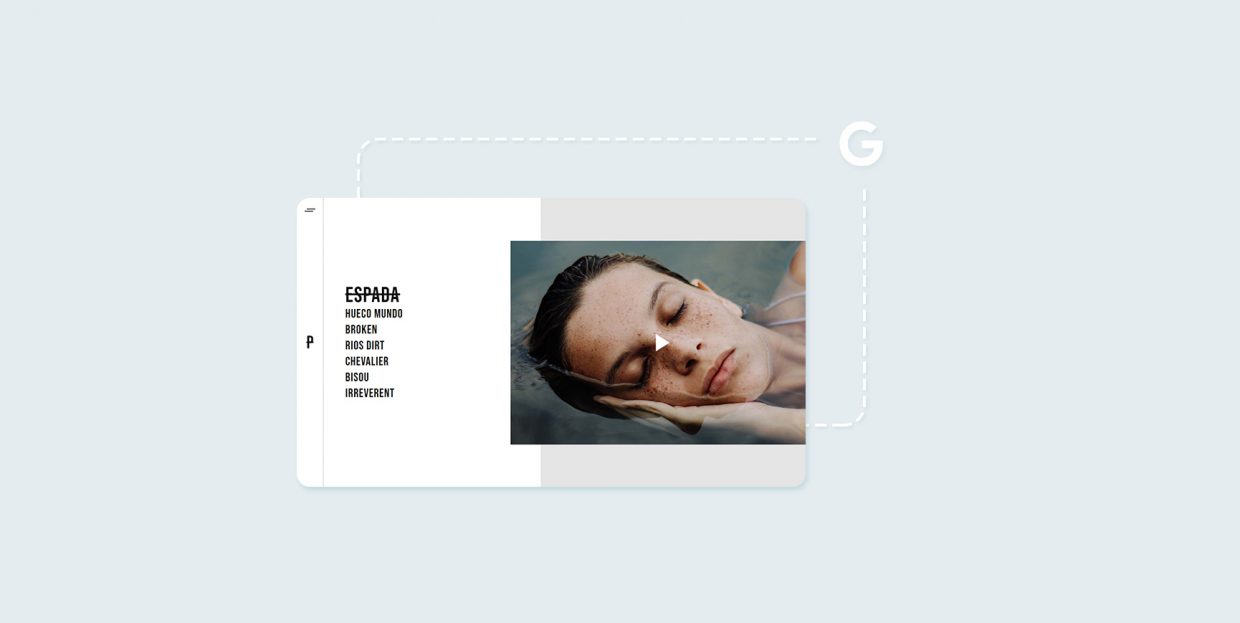
For millions of people around the globe, using the world’s premier search engine has almost become synonymous with accessing the internet. Google, the search engine holding a grab over more than 90% of the world’s search engine market, has become our go-to tool for discovery and navigation around the web.
But Google, as powerful as it is, isn’t the only search engine you could be using. For some purposes, it might not even be the best one. If you’re sick of using it and are looking for some good alternatives to Google in 2024, you’ve come to the right place.
In the article, you’ll read about:

Seriously, why would you? Google, being the tech giant that it is, is very good at keeping you cozy and productive while not giving you a single reason to ever use any services other than the ones it provides, or the products it creates.
So you can, for example, use Google’s browser – Chrome – to search for things on Google, the search engine. You can then send links to the things you’ve found via Hangouts, or by email – Google also runs one of the most popular email services in the world.
Of course, you can store files on your Google Drive and use Google Docs to collaborate with other people, while having a virtual meeting on Meet, sharing photos via Photos, and scheduling the next meeting on Google Calendar.
There’s also a variety of other services and features Google offers, some more advanced than others, but all of them pulling together to keep you within the ecosystem because, well, that’s how you extract the maximum value from Google, and how it extracts the maximum value from you.
There’s just one problem, though. Google isn’t the best search engine in many aspects. Convenience be damned, if it’s privacy that you want, or a way to give some meaning to your search activity, or just access to a non-English speaking, non-Western market – Google will underdeliver. But these search engines won’t – every one of them has a reason why they’re a worthy alternative to Google.

The second most popular search engine in the world, Microsoft’s Bing is one of the few search engines that serve as a full alternative to Google. The quality of search results is comparable, as are the additional services such as maps and for-business pages.
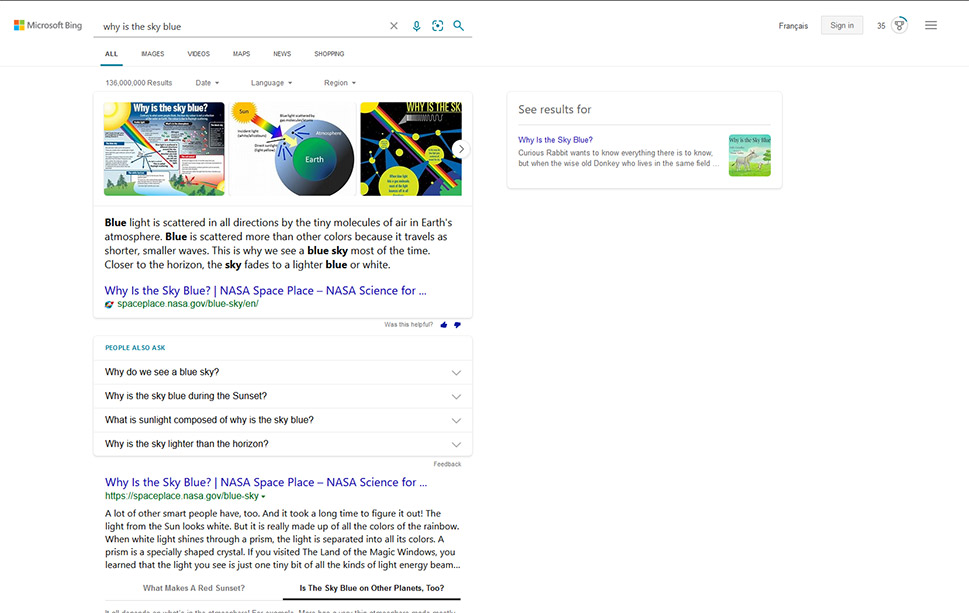
You’ll still get most of the search results presented to you in the same way you’re used to with Google. You will be able to choose between all results, images, videos, maps, news, and shopping by selecting the options that will appear in a familiar place.
The first result will occasionally come up as a snippet or a card, and you’ll also notice the familiar “people also ask” section. A welcome addition is that Bing will allow you to gather points for the Microsoft Rewards gift card program, although you might have to create a Microsoft profile to have those points saved.
Two areas where Bing is often cited to have an advantage over Google are the visual and video search. For starters, even the image results might be easier to navigate than Google’s results.

But you can do the proper search using your voice and, yes, images.
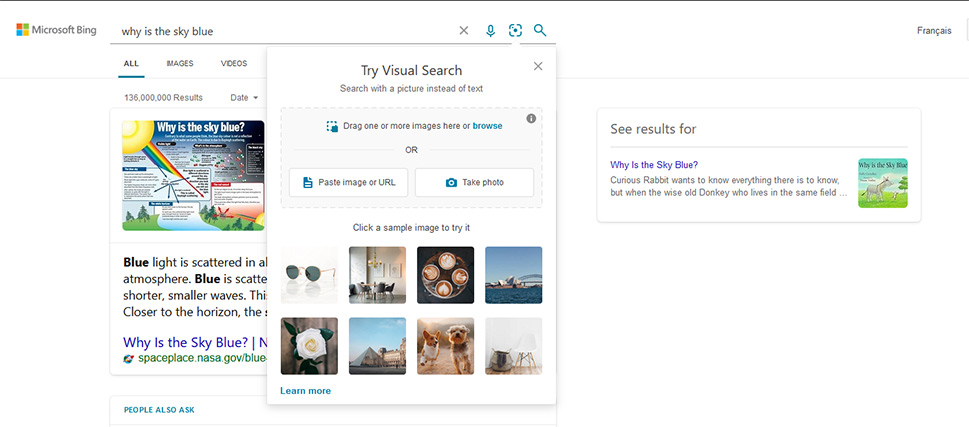
Finally, video search results are much easier to navigate and behold. Bing also adds the support to create a playlist by dragging and dropping the results in the bottom left-hand corner.
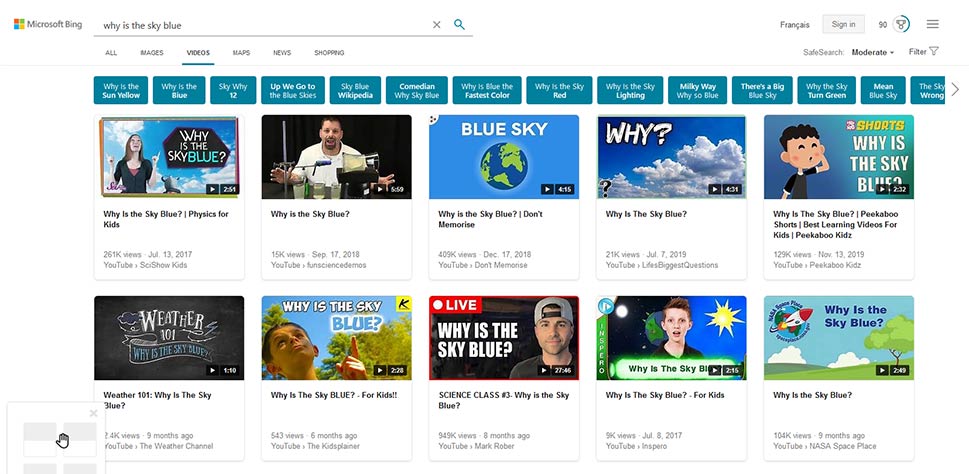
Local results in Bing look well, too – you’ll have no trouble finding a place to grab a bite or buy something you need on the go.
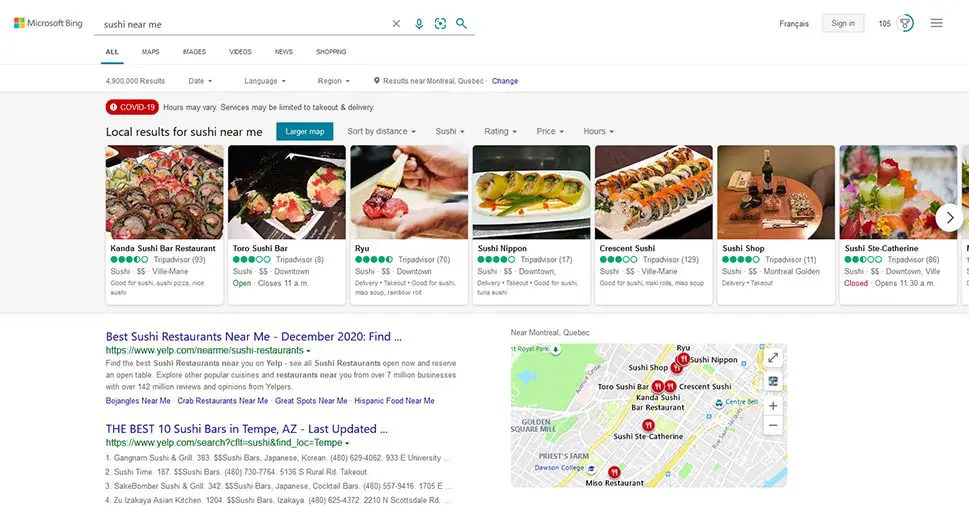
Worthy of mentioning is Bing’s Office 365 integration. It also gives you a lot of control over your data as long as you have a Microsoft account and are signed in while you use Bing. Throw in the fact that Bing, unlike Google, will never ask you to prove you’re not a bot – something that especially bothers people who use VPNs– you get a solid picture of why in some countries of the world Bing is a close competitor to Google.

Baidu is to China what Google is to the rest of the world – the dominant search engine. If you plan to move to China, expand your business there, or simply take a gander at what kinds of content there are on a Chinese website, Baidu is the search engine to do it.

Before you start using Baidu as an alternative to Google, you should understand a couple of things, the most important being that it’s an alternative to Google only if you plan to use it in China or to reach Chinese websites. The search engine is biased towards indexing content in Mandarin – but that doesn’t preclude it from displaying results in the English language when asked to.

You might also notice that all the menus and options are in Chinese – another thing you should keep in mind when trying to use Baidu. But the image search and video search are there, too, and you’ll notice that Baidu has many of the same products and services Google offers, including ads. Again, however, it’s only a good alternative if you know Chinese and you’re interested in the world’s most populous country’s market.

Yandex is the Russian answer to Google. Much like its American counterpart, Yandex is the name of a whole ecosystem of services that include email, maps, analytics tools, as well as the standard images and video searches, a translation tool, and – a browser. So if Google has it, Yandex has it, too.
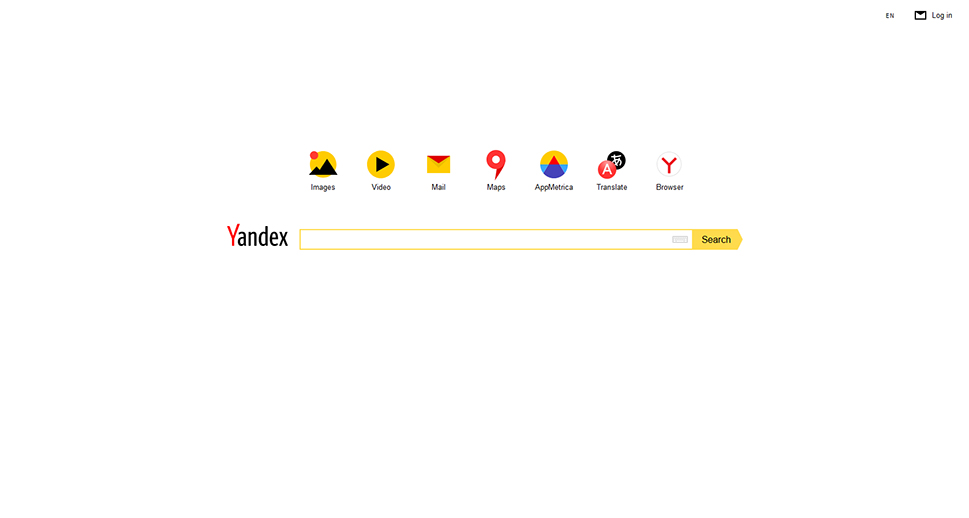
But Yandex is more than just a Google clone. The search engine targets five former Soviet markets – Russia, Ukraine, Belarus, Kazakhstan, Uzbekistan – as well as Turkey. For each of those markets, the search engine has a starting page that looks portal-like, more akin to Yahoo than Google.
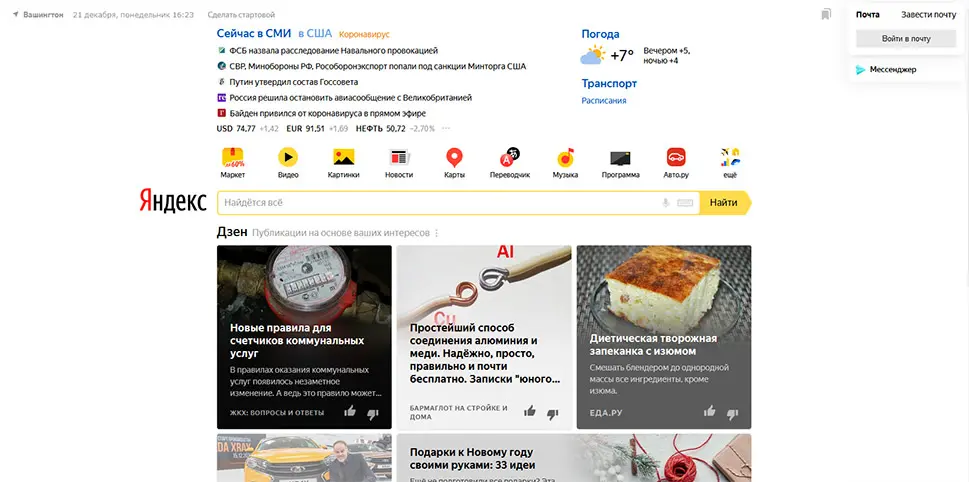
Those pages will also feature more services than the international version of Yandex, including music, television programming, shopping, and a whole lot of other things. Yandex works especially well with the Russian language, a highly-inflected Slavic language – much better than Google does, probably.
But the international search using the English language will yield decent results. More than decent as the results will be good, and they won’t be overtaken by ads because Yandex separates them in a special search, much like image or video search.
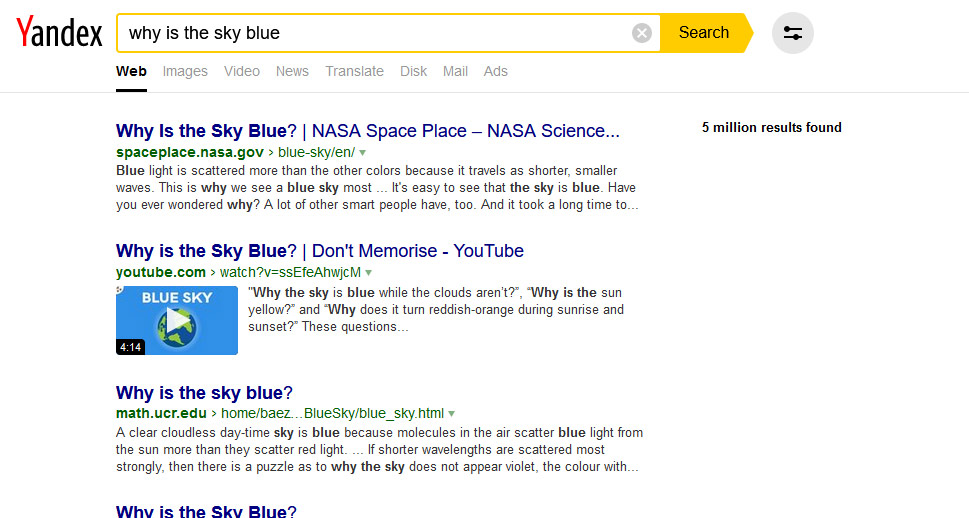
As for the local search, in the international setting Yandex might be an okay place to look for a shop or a restaurant if you’re in a big city – just don’t expect it to find them for you. You’ll have to access the map, find your location, and look for what you need. “Near me” won’t work all that well.
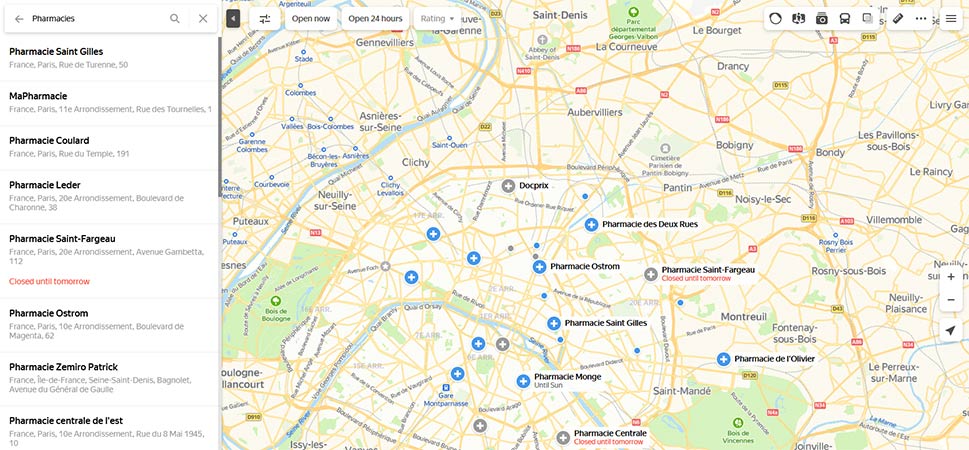
Still, for the core audiences it caters to, Yandex is capable of providing an experience that rivals and beats that of using Google.

Need a search engine that’s as concerned about your privacy as you are? Meet DuckDuckGo, arguably the world’s most popular search engine that helps you stay private online. It allows for private search, tracker blocking, and site encryption. Best of it all, DuckDuckGo doesn’t store your private information.
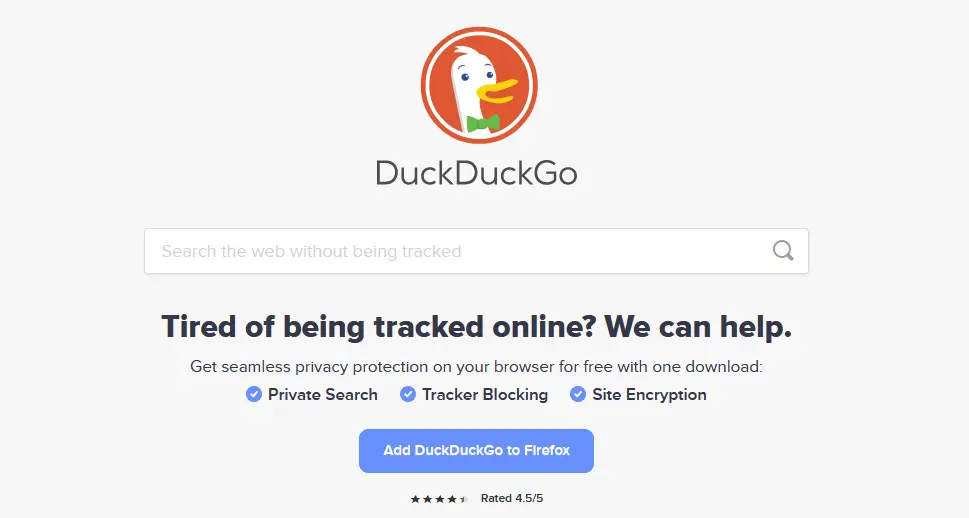
That is, after all, what makes DuckDuckGo a great alternative to Google – the bigger of the two search engines is well known for harvesting its users’ data and finding ways to monetize it. DuckDuckGo claims it doesn’t do that. It will serve ads to you through Bing Ads, but it will do so based on your search term, not a vast collection of data points it has gathered on you.
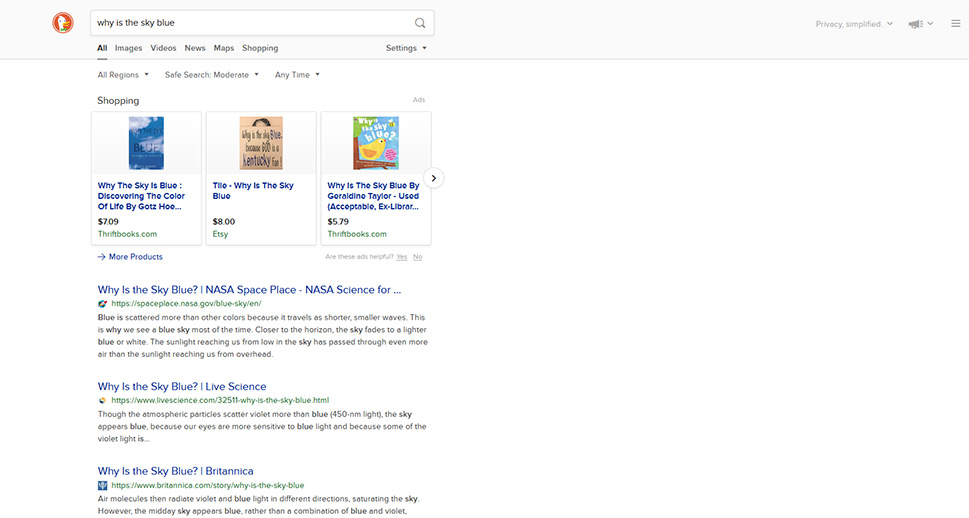
DuckDuckGo partners with a variety of sources to deliver search results, and it also relies on its crawler to index the web. Even though the results might not always be on par with those Google would deliver, DuckDuckGo is still a great place for finding the things you need – even if they’re a coffee shop near you.
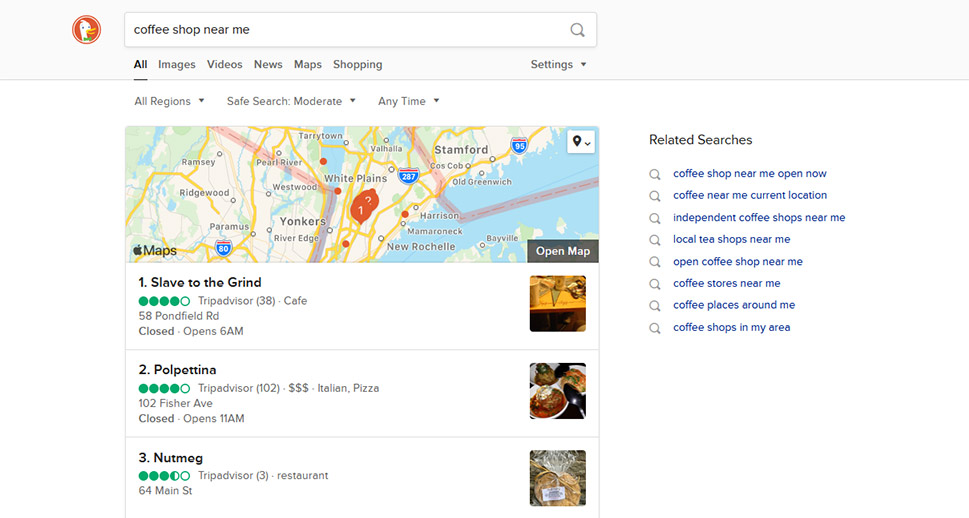
A fan-favorite feature that’s available on DuckDuckGo is the use of !bangs – shortcuts that let you search using other websites in DuckDuckGo. So if you want to search Wikipedia for something, you only need to enter !w followed by your query, and the result will open a Wikipedia page with the answer you need.

Wikipedia isn’t the only website you can use – nothing is preventing you from doing a Google search from DuckDuckGo. Just remember, however, that doing so subjects you to the website’s or search engine’s terms and rules.

If you want to go as far away as possible from Google, how about trying a search engine that’s – not a search engine? WolframAlpha is just that kind of thing, an engine that will give you answers to the questions you ask it. An answer engine.
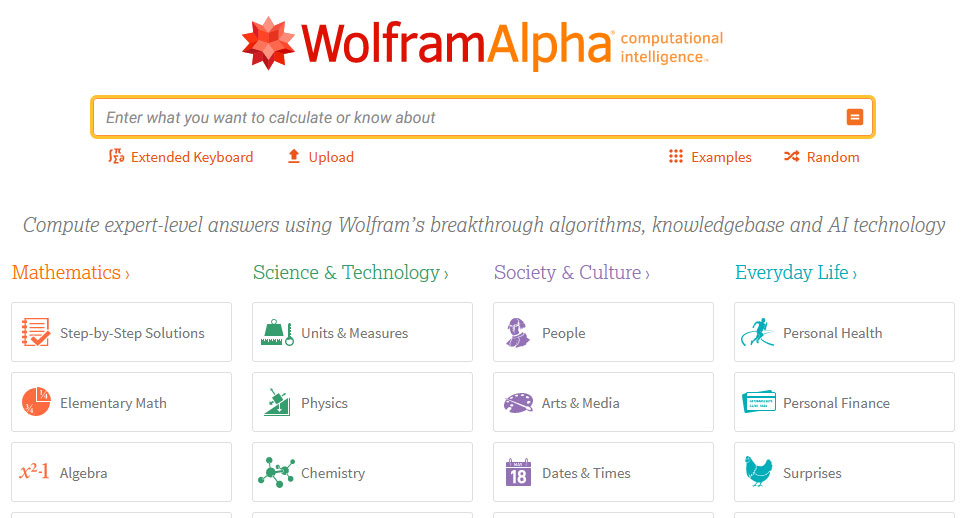
When you use WolframAlpha, you’re not embarking on a journey to discover the web as much as just trying to find some type of information you want to know. The answers you get might be succinct and, in a way, technical, but they can also save you lots and lots of time you’d otherwise spend browsing the internet.
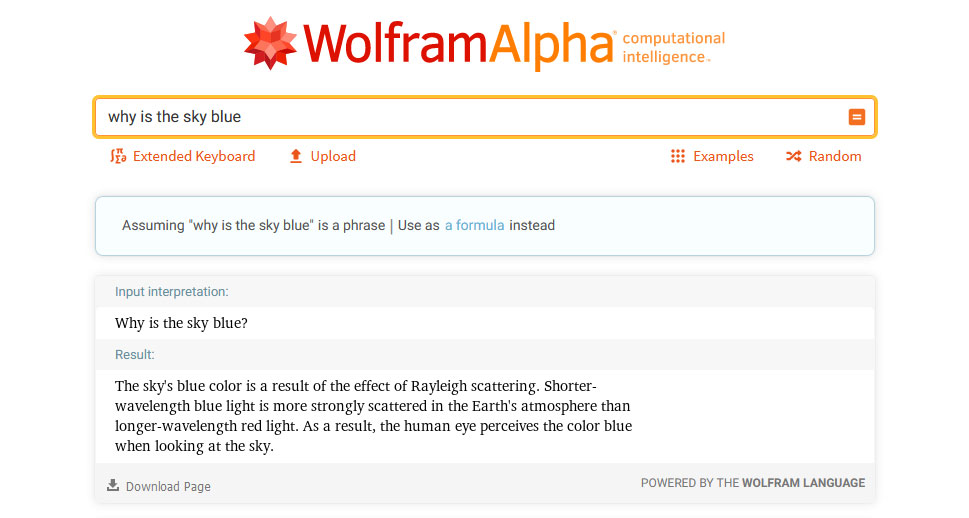
So WolframAlpha might not be the best solution if you’re trying to find a coffee shop near you or even an instruction on how to make scrambled eggs. It will, however, provide you with all the nutrition facts on scrambled eggs because that’s the kind of engine it is.
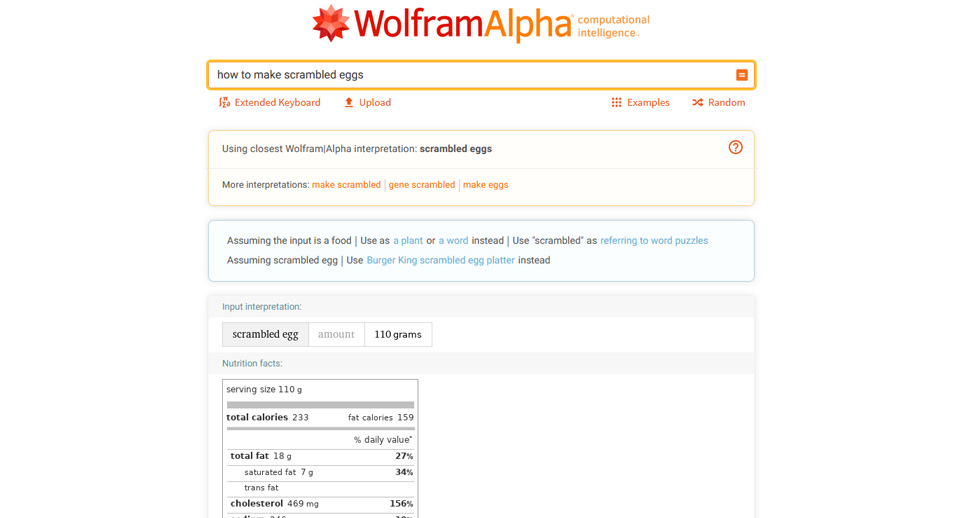
And, if you like to play Scrabble and you’re wondering what score you would get for a word such as “scrambled,” WolframAlpha will answer that, too.
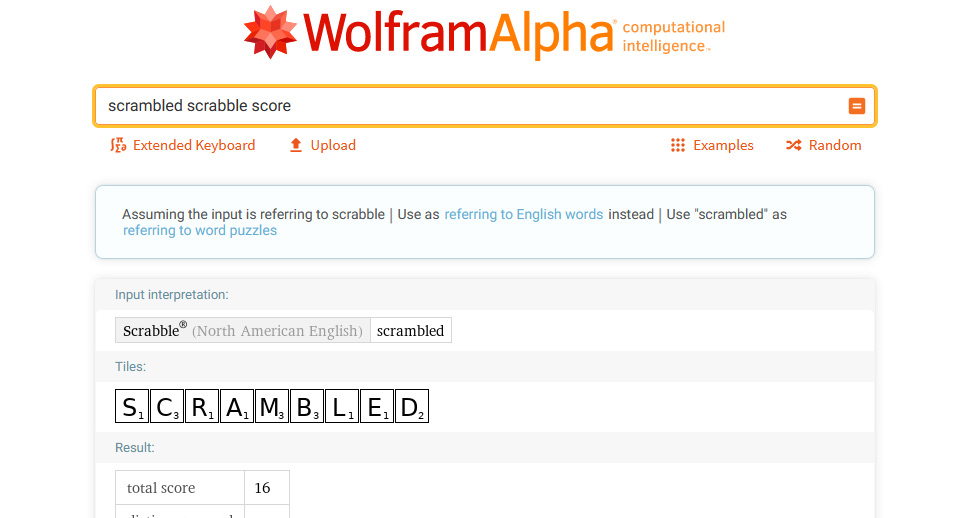
WolframAlpha is great for finding all sorts of information on an array of topics and in various disciplines. Besides the simple retrieval of information, the engine also allows calculation and comparison. It really puts the whole world’s worth of information at your fingertips.

Variety is all good and well to have in search engine results, but some people might want something more to come out of their search activity. Ecosia is just the search engine that can provide that kind of satisfaction. Searches power profits on Ecosia, just like they do on any other search engine. In this case, however, a huge chunk of those profits goes towards planting trees in the regions where they’re needed the most. Columbia, Haiti, Morocco, and even Canada are some of the countries where Ecosia has planted trees.
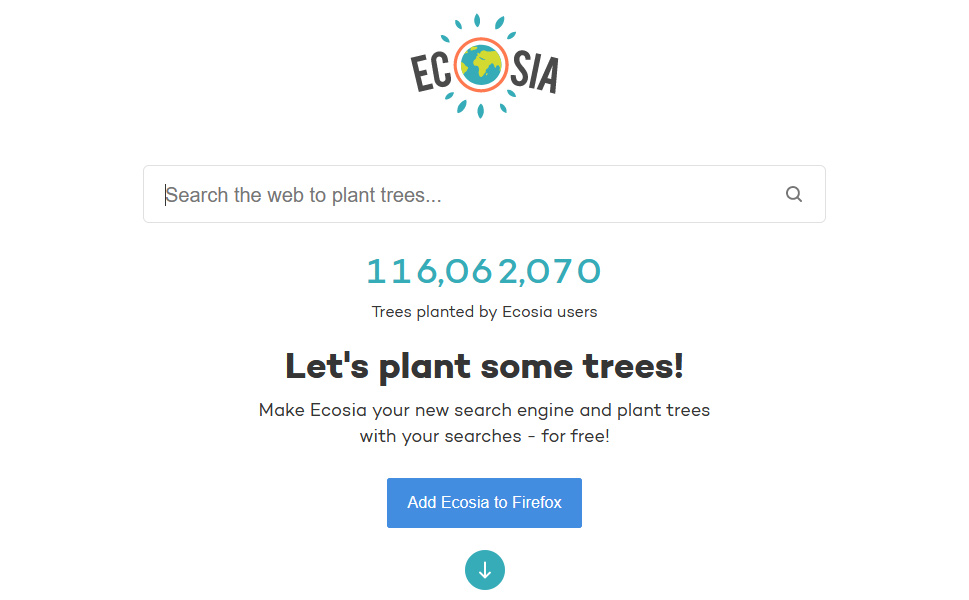
For the most part, Ecosia is just another search engine that serves results powered by Microsoft’s search engine. The results you’ll see will tell you what you need to know, and you’ll also notice a nifty little counter that tells you how many searches you’ve made. It takes roughly 45 searches to generate enough profits for a single tree.
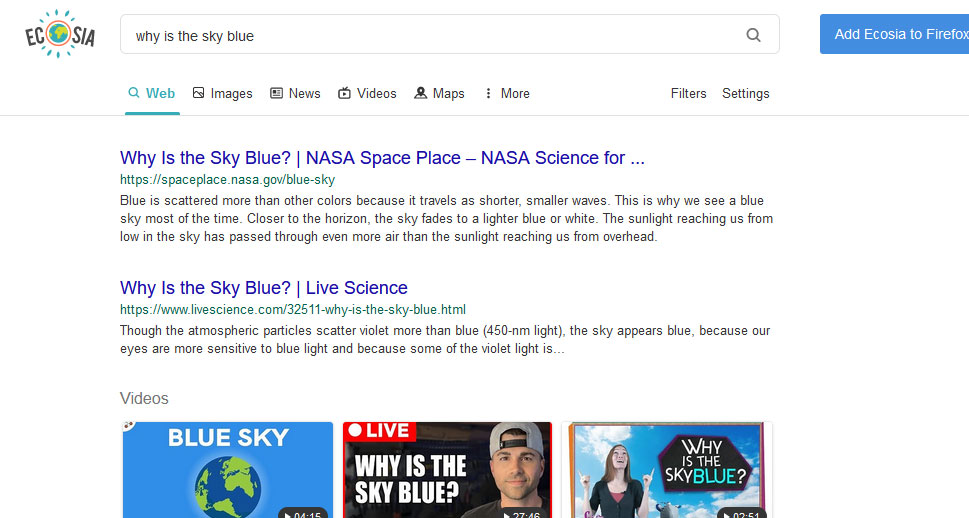
The local search might not yield any results – you can’t exactly use Ecosia to find a restaurant near you – and the search engine will redirect you to either Bing or Google when you want to use the map. Still, Ecosia boasts to be a privacy-friendly company, so if you add that to the fact that it takes a kilo of CO2 out of the atmosphere for every search you create, there’s no reason why not to use it, at least once in a while.

Not too keen on saving the planet but still willing to help people before the planet becomes uninhabitable? EveryClick might be the search engine for you. If you sign up for the search engine and use it to shop, you’ll be able to raise money for the charities you support.

As far as the search experience goes, EveryClick isn’t the place where you’d come to do some heavy research. Then again, it doesn’t advertise to be a research hub – its Yandex-powered search results might not be as rich and varied as you’d find in other search engine results pages, but they will provide you with at least some results.
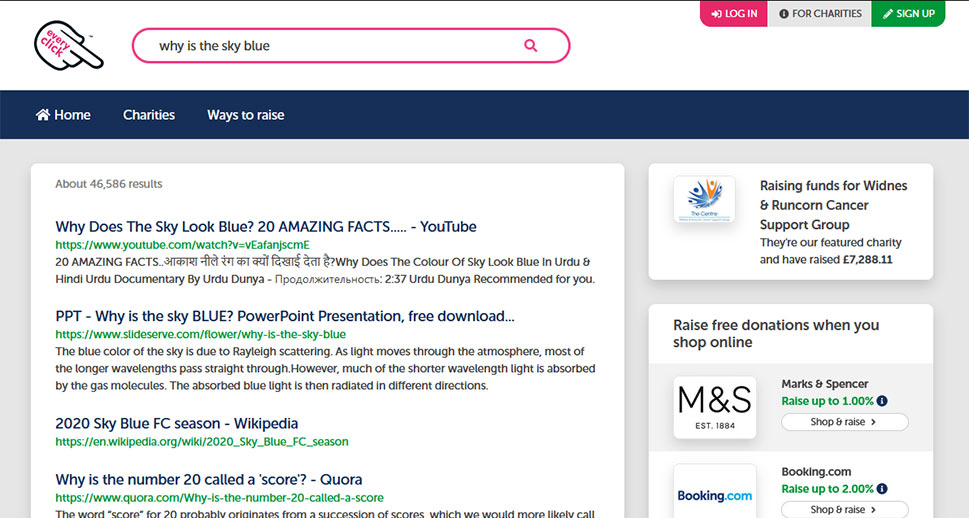
What you want to use this search engine for is to shop. Sign up for it, choose the charity you want to support, and then search for items you want to shop. You’ll notice that some results have a mark on them – shopping at those establishments will help you raise money for your charity. You’ll also see the donation rate for each eligible result.
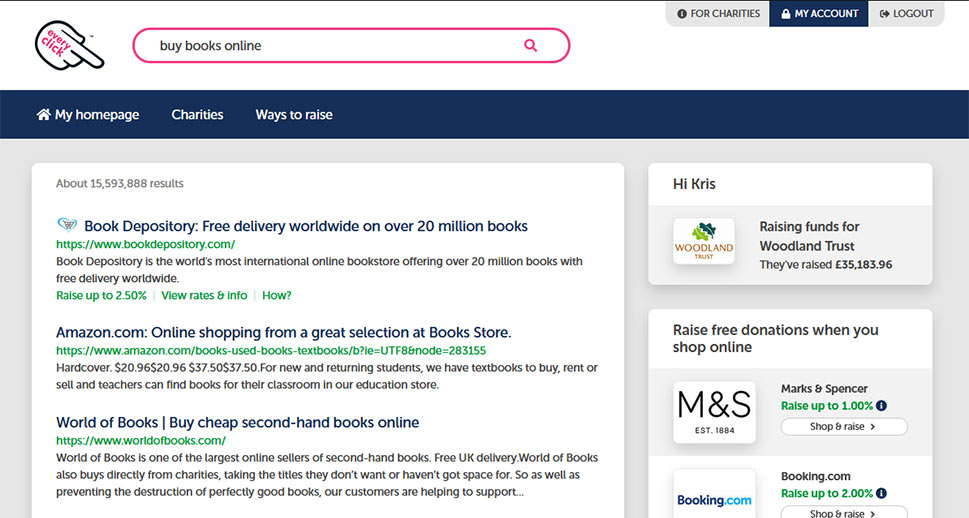
EveryClick gives you a couple of other, non-search related ways of being charitable, such as using their reloadable shopping cards to purchase groceries. But if you want to do it online, the search engine is your best bet. Just keep in mind that you’ll be benefiting UK-based charities.

Swisscows is a privacy-centered search engine with anonymous searching and zero tracking of your activity. It sees itself as a European answer to Google, with Swiss standards in privacy, security and performance. It promises high quality results, based on its cooperation with Bing but also on its proprietary search index.
In addition to keeping zero records on your searches and activity, it also provides family-friendly and safe search that automatically excludes any results that may contain elements of violence or pornography. In short, it is a search engine you can let your child use.
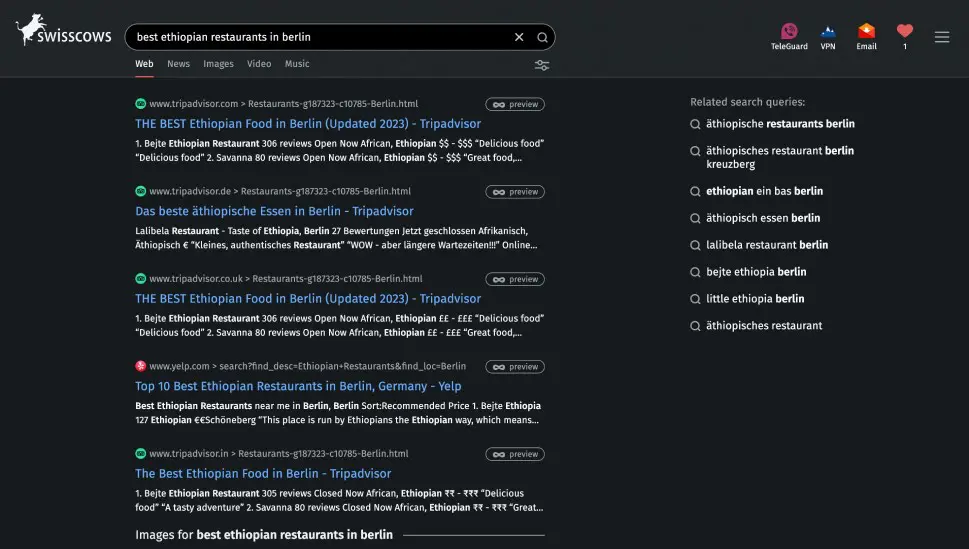
The results page is quite similar to what you’re used to with Google – you can pick between web results, news, images, video, and so on. To the right, you have a selection of related queries in case your initial one didn’t hit the spot.
In addition to the search engine, Swisscow offers a range of other security- and privacy-centered products: an encrypted messenger called TeleGuard, VPN services and swisscows.email.
This search engine can be installed as an extension to your favorite browser, and has an iOS and Android mobile version.
Let’s Wrap It Up!
Search engines are inseparable from the way most of us use the internet today. Google, being the most popular search engine in the world, has become a household name and a synonym for looking up things online.
Still, Google is hardly the only search engine worth using. The fact that it’s the biggest one doesn’t make it the best, most socially- or environmentally-conscious, and it certainly doesn’t mean it’s concerned with your privacy. So check out these alternatives to Google and see if any of them is a better fit for your online searching needs.