8 Best 404 Redirect Plugins for WordPress
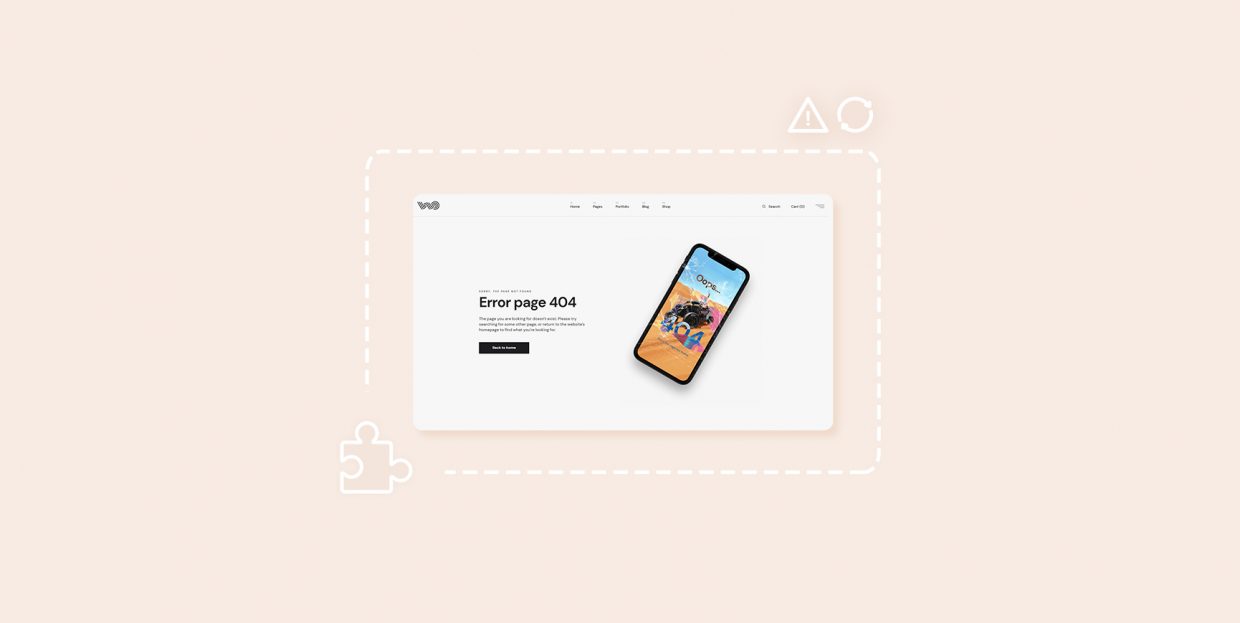
Nobody likes an error message, and a 404 error message (Page Not Found) is so omnipresent it’s a virtual meme. Typically, this message means that the target server is communicating, but the page the user is trying to reach does not exist. This problem may occur, as many a WordPress user knows, even if the page or post one is trying to reach does exist. Fortunately, this is easily resolved with a WordPress redirect plugin. But before we get into our list of plugins, let us first discuss 404 errors and some possible solutions.
What is a 404 Error?

If you get a 404 error, this means that your browser can communicate with a server, but cannot find the requested content. This typically happens with broken (dead) links: the content was once there, but was either completely removed or relocated. This error may also result from a typo or similar human error, a corrupt theme file, or a faulty plugin. This is so common, we even have a full tutorial on how to fix 404 errors in WordPress.
On the UX side of things, a broken link leading to a generic error page may drive a visitor away from the content they wanted – your content – which could still be there for them. A well-designed 404 error page can be used to your advantage, just so long as they are visually engaging and that they provide an avenue towards the main body of your website, and possibly the very content your stray visitor was really after. We have compiled a list of websites with great 404 page designs, to give you an idea of what you can do with a custom 404 error page, design-wise.
The gist of it is that, instead of driving away visitors, you can use 404 errors to your advantage. We will show you how to use a WordPress plugin to redirect errant visitors to content which might interest them. So, without further ado, we give you our choice of best 404 redirect plugins for WordPress.
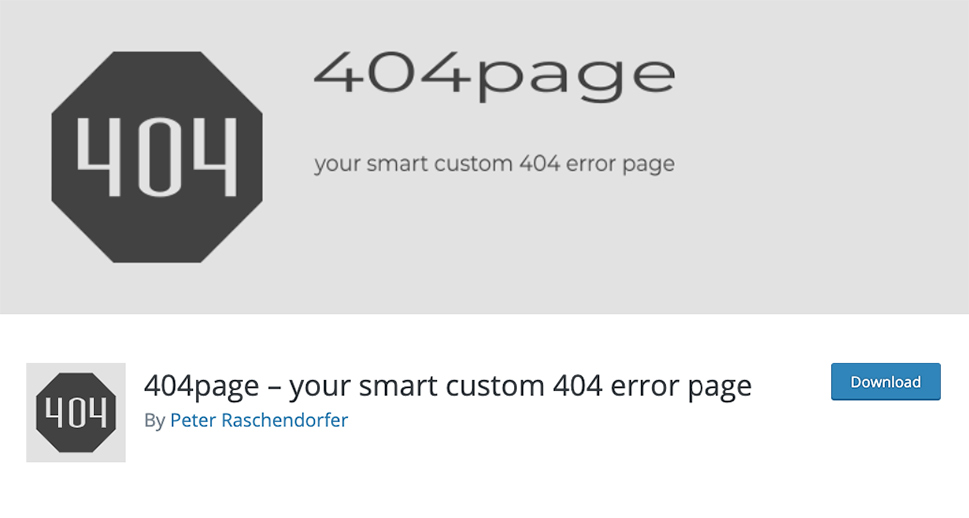
404page is a free WordPress redirect plugin that you can use to redirect to a custom page all traffic which would result in a 404 error. Simply install it and select a page you created as your default 404 error page. What makes this plugin both SEO- and user-friendly is the fact that it does not actually redirect anyone, but simply leads the users to a dedicated page, avoiding multiple server requests. This plugin also automatically tells search engines that a link is broken, resulting in the link being de-indexed and, consequently, better SEO scores for your website.
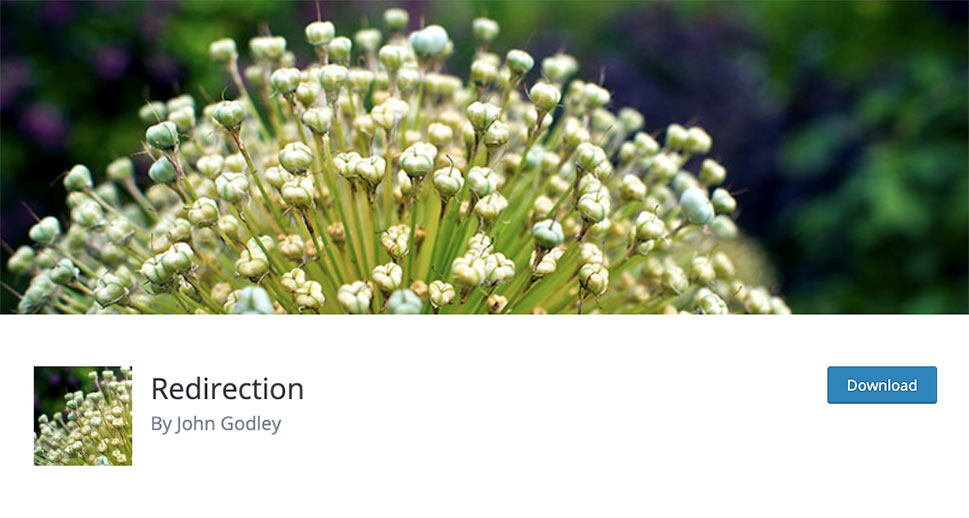
Easily the most popular plugin of the lot, with over a million active installations, Redirection is a free plugin designed to allow you to manage 301 and 404 redirects with ease. 301 redirects are useful for redirection in those cases where content had been permanently moved to another location. If you want to learn more, we have a whole article about 301 redirects and how to create them.
The functionality we are interested in here is the ability to translate URL patterns to different locations – very useful if you have migrated your whole website. It also supports conditional redirects, working only if the user is logged in, using a certain browser, accessing the website from a certain IP address, and more.
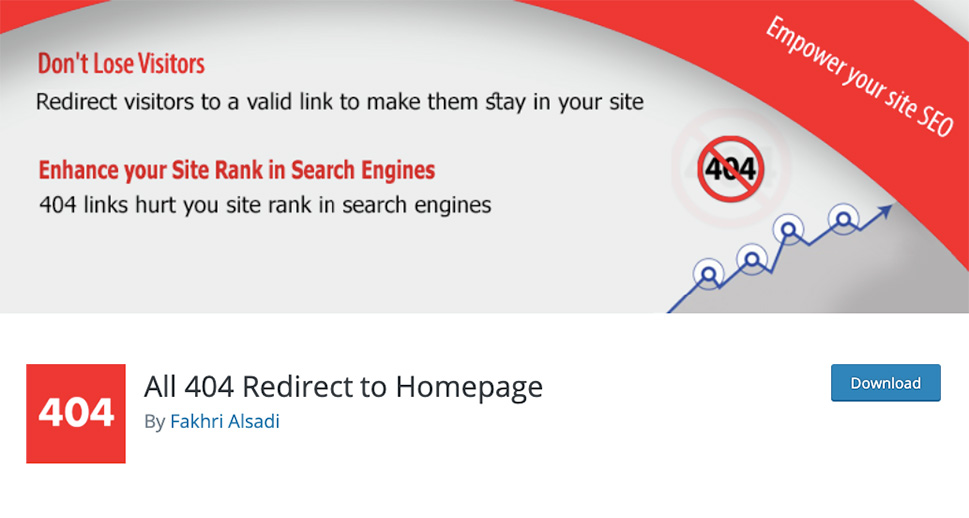
A free and simple plugin, All 404 Redirect to Homepage can be used to automatically redirect all 404 visitors not only to your homepage, but to any page you like. Simply install the plugin, give it a redirect link (making sure it’s valid to avoid a redirect loop), enable the plugin, and you’re sorted. Your visitors will be redirected to your homepage or any other page you choose. And not only that, this plugin will log all 404 links (from each visit) which will allow you to see which of your broken links cause the most problems for your visitors.

404 to 301 handles your 404 errors with ease. It allows you to effectively change the user experience of those who would otherwise get a 404 error. You can redirect them to an existing page, such as a custom 404 page, a custom URL, which is not otherwise used, or simply disable the redirect altogether. You also get e-mail reports of 404 errors, allowing you to fix them easily.

As the name suggests, SEO Redirection Plugin 301 Redirect Manager wasn’t primarily made for 404 redirects, but it does have the requisite functionality. 301 redirects are used to permanently fix a broken link by redirecting users to the new location of the content they searched for, which is useful in its own right. However, you can use this simple and free plugin to track 404 errors and manage redirection where those errors appear. You can also log these errors, which are kept in a special table for you to review and fix manually as needed. In other words, it works for all redirects, not just URLs which don’t exist.
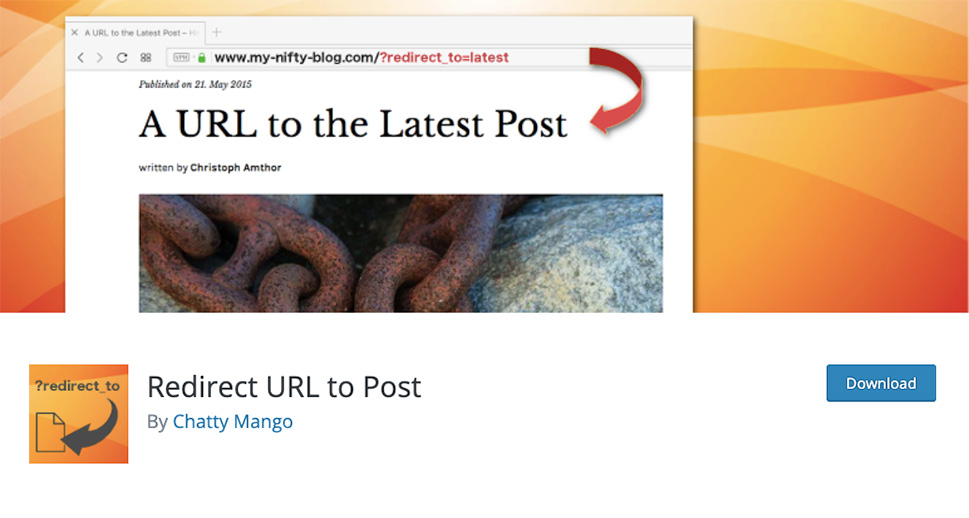
Though a very useful free plugin, Redirect URL to Post will not solve your 404 problems. It will, however, supply you with an addition to a dedicated 404 page which your visitors may appreciate. You can use it to generate redirect links to first, last, or random posts, or random within a range. It also comes with a shortcode for a button (or several buttons) which you can fit onto your custom 404 page and let your visitors choose where they would like to be redirected.

All In One SEO (AIOSEO) is a mighty plugin that doesn’t require much introduction. We featured it in our article on the best internal linking plugins, and we used it for adding an RSS sitemap. It’s marketed as the best SEO plugin in the world and can be used for anything from enabling rich results to setting up local and eCommerce SEO. Among these features, AIOSEO can be used to create 404 redirects, too. It has a set of options dedicated to redirects where you can specify the source and the target URLs and specify the redirect type. It also allows you to set up full site redirect, which is crucial for moving the site to a new domain or merging websites.
AIOSEO is a premium plugin with the basic package currently selling at $49.60.

Pretty Links is a popular and extremely convenient URL shortener and affiliate links management tool. As such, redirecting links is its bread and butter and something this plugin does extremely well. When running an affiliate website, it’s common for one or more of the links on your website to change URL. When this happens, it can cost you your affiliate money, since the link will be broken. Pretty Links allows you to easily set up redirects to the target link, and it also cloaks the URL into a form that suits you better. Another convenient thing about Pretty Links is the Keyword Replacement feature which finds keywords of your choice in your content and automatically replaces them with URLs you specify.
The Pretty Links Beginner Plan currently costs $99.60 per year.
In Conclusion
So there you have it: our curated selection of WordPress redirect plugins you can use to redirect your website visitors to the content they actually want to see and avoid 404 errors. The choice of the plugin is, of course, up to you, and, with this list at least, budget is not a concern. What you might want to bear in mind, though, are the additional features of each of these plugins. If SEO is your main concern, 404page is probably a good pick for you. If you are running a simple website without a great deal of content and don’t want to bother with a lot of configuration options, All 404 Redirect to Homepage could be just the ticket. If you are looking for a smart solution, trying to give your users what you think they wanted, 404 to 301 is probably a good option. If you are looking for a smart solution, trying to give your users what you think they wanted, WP 404 Auto Redirect to Similar Post or 404 to 301 are probably good options. If you think your 404 errors are mostly due to migration to another server, Redirection is likely what you want. Finally, if you are looking to offer a better look at your content – and possibly a nice surprise – to your stray visitors, you may want to use Redirect URL to Post and customize it to fit your needs. In addition, you may want to look into paid solutions that are not dedicated strictly to redirections but pack this functionality among other, highly useful SEO and link management features, like AIOSEO or Pretty Links. In each case, our first suggestion will always be to take a good look at the features list for each plugin before committing.



