How to Run a Giveaway with a WordPress Giveaway Plugin

When you’re looking for ways to promote a business, a website, or even a YouTube channel, it’s best to make bets that tend to pay off. Don’t spend lots of money on a marketing stunt that’s only good for burning a hole through your wallet. Do something safe.
Giveaways, for example, bank on people wanting free stuff. Because people indeed want free stuff, giveaways are a marketing gimmick that tends to work. They might cost you, but don’t worry – you won’t have to pay for everything when running giveaways.
If you own a WordPress website, the good news is that there is a WordPress giveaway plugin, and yes, it has a free version. The bad news is that only some of the functionalities of the plugin are available for free. The rest is kept behind a paywall. Don’t worry, though – there’s plenty of meat on the free version to give you an idea about what to expect once you commit to the paid version.
In this article, we’ll show you:

Simply giving people what they want — or giving them a chance to get it — is not a good reason to run a giveaway. If you’re like most marketers, or content creators, or business owners, you’ll run a giveaway because you need the benefits that come from running it.
What are those benefits? Here are just a few:
-
Giveaways attract website visitors. Use different channels to spread information about your giveaway but have them pointing to your website for more info and signing up.
-
They generate buzz. People will talk about a sweet giveaway, and they’ll talk even more if you incentivize referrals.
-
They can help with content creation. Customer-created content can be the ticket to enter the giveaway.
-
They help with lead generation and email list building. Have the entrants sign up with an email address and see your mailing list skyrocket.
Giveaways are attention-grabbing and flexible, which makes a great asset for achieving almost any type of digital marketing goal. Whether you’re using it to kickstart your email marketing campaign or increase your reach on social media, you’ll find giveaways helpful.
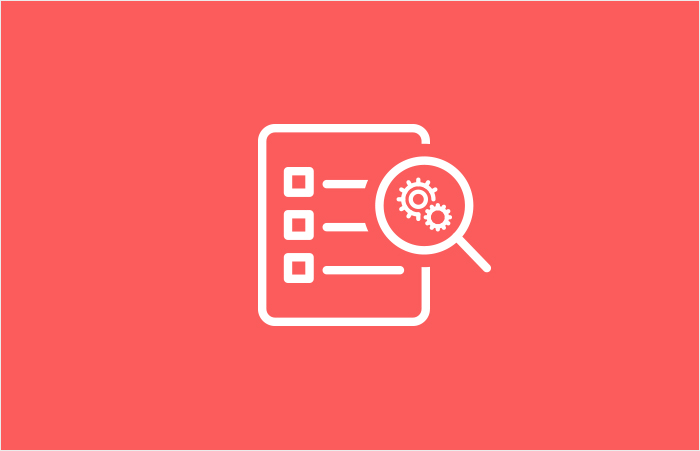
Now that you understand that the giveaway is one of the genuine MVPs among marketing strategies, let’s see how you can go about planning one. A giveaway is a tool that helps you achieve specific goals, and your first job would be to figure out what you want to achieve. You can’t know whether you reached your goal if you don’t formulate it first, ideally in a way you can measure or calculate.
You should budget for a prize you can afford, that much is obvious. But that’s not the only thing you should plan for. Do you want to create a Google Ads campaign to promote the giveaway? Do you want to create content with a higher production value? Those things will cost money.
You’ll have to decide which channels you plan to use. The same goes for different types of content. And finally, you’ll have to map out the flow of the whole campaign. Piece of cake, right? But when you’re done with that, and when it’s time to get everything going, you can move on to creating the giveaway on your WordPress website.
The plugin we’re going to use to set up the giveaway is called RafflePress. It comes in two versions – free and pro. The free version will be enough to help you create and run a basic giveaway, making it perfect for wetting your toes with these types of campaigns. So if you’re logged into your website, and you view the dashboard, go ahead and go to Plugins > Add New, search for RafflePress, and install and activate the plugin.
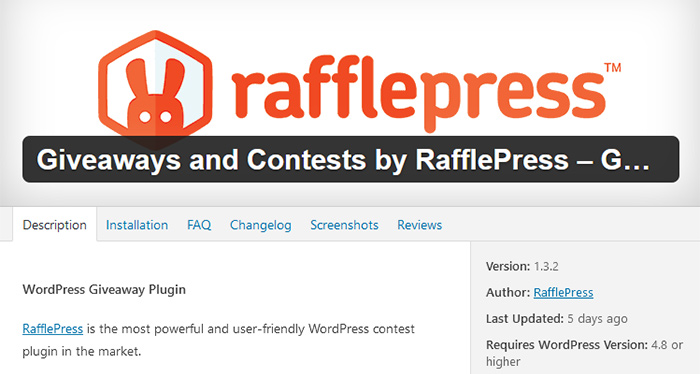
You’ll find the RafflePress item in the dashboard menu. The Settings tab is full of great options such as setting up email and third-party software integrations, so be sure to check it out once you take the plunge and start using the paid version. Otherwise, you can just go ahead and navigate to Add New.
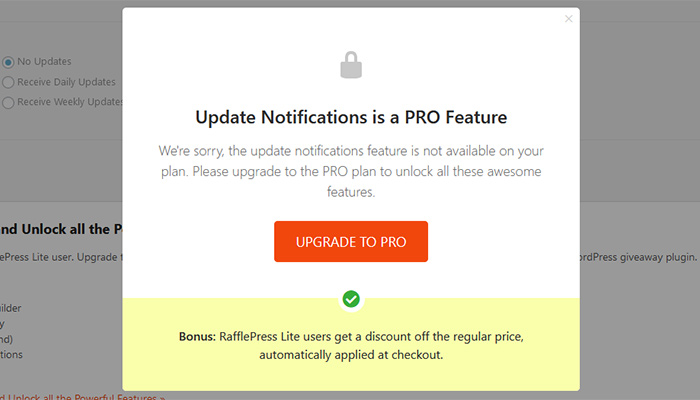
You’ll be transferred to the builder, where you’ll be able to name your giveaway and see the full list of giveaway templates. Off the bat, you’ll be able to access and fine-tune the classic giveaway template. The remaining ones, the ones geared towards specific goals, will be available in the pro version. Go ahead and name the giveaway before choosing the Classic Giveaway template.
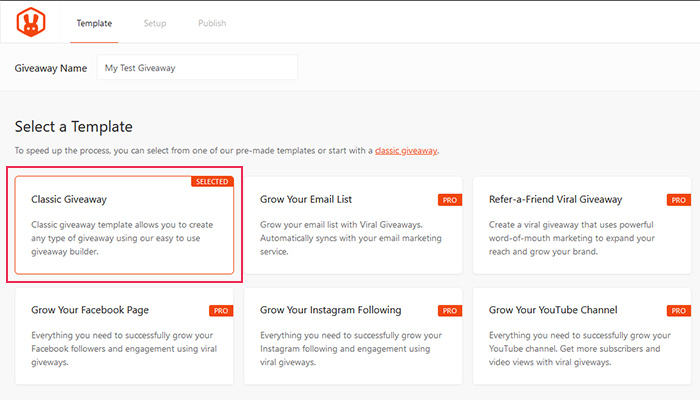
Next, you’ll see the Setup page. You’ll be given the task of choosing the name of your prize and adding a description for it. When using the pro version, you’ll also have the option to add an image.
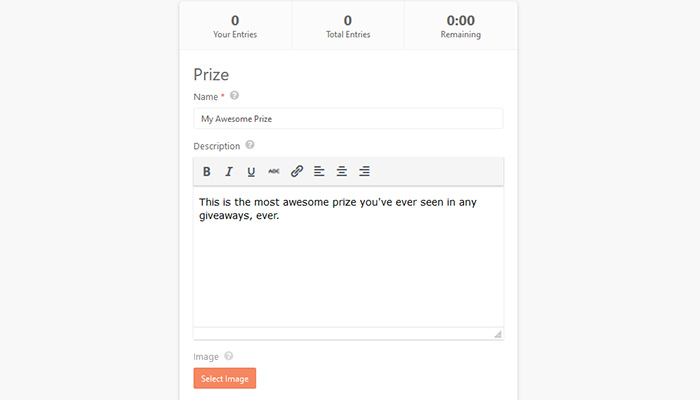
Once you set up the basics, if you look at the left-hand side of the screen you’ll notice that you’re editing the Details section and that you can also pick a start and an end date for the giveaway.
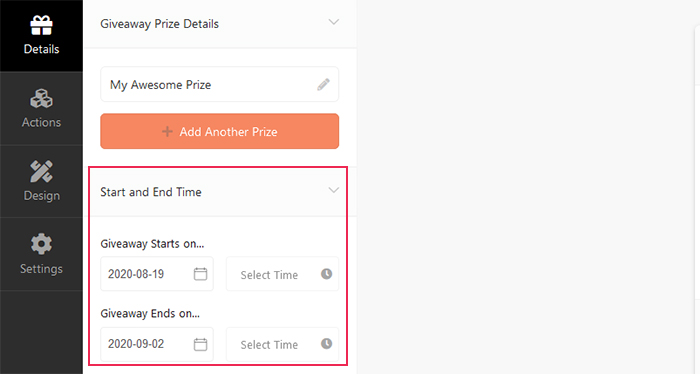
The entrants will be able to log in via Facebook and email before they can enter the competition. They will also have to do something to enter the contest. You’ll choose what precisely from the Actions section, which contains specific entry actions grouped by a common goal of getting more subs, social engagement, or traffic.
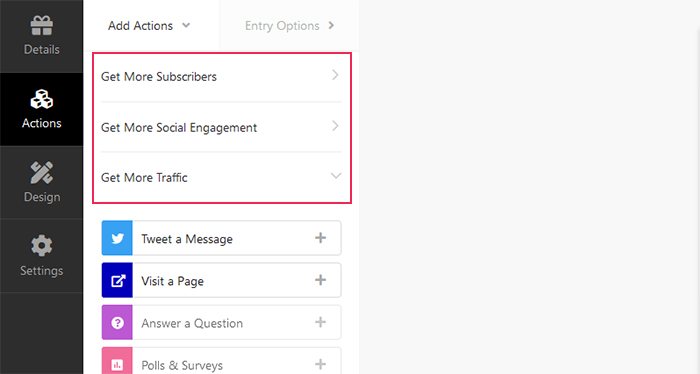
Choosing any of the options will add it to the mid-screen live preview and open the entry options that are specific to that action. For the “Tweet a Message” action, you’ll be able to set the title, the value, whether you want to make it mandatory and allow daily entries, and the text of the tweet you want entrants to send.
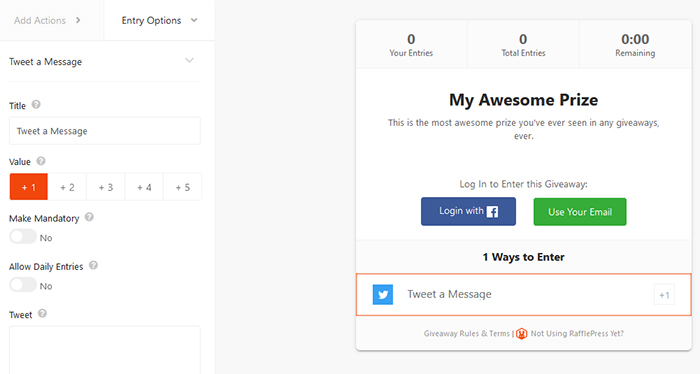
The design options at your disposal include choosing the layout, fonts, and button colors. Page background and custom CSS options are also available under the Design section for pro subscribers.
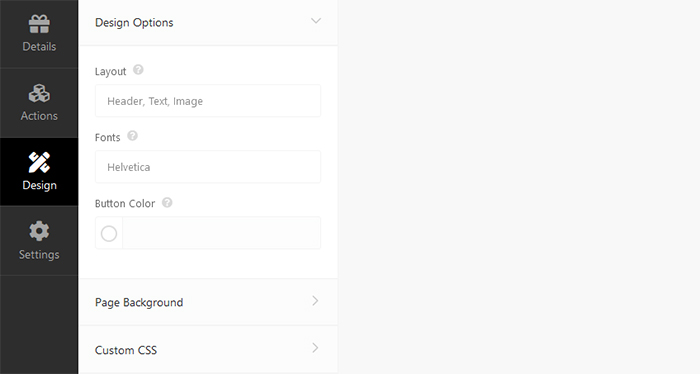
Finally, under the Settings section, you’ll be able to set some general options. The giveaway’s name will be there again. But you’ll also see options to limit sign-ups from a single IP address, show RafflePress’ credits, and enter an affiliate URL if you’re a member of their affiliate program.
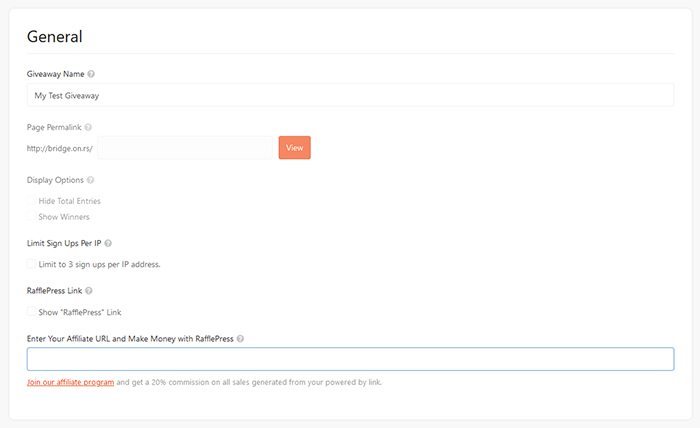
Under Giveaway Rules, you’ll be able to enter the rules to the competition or have the plugin create them for you. Even if you choose the latter, you should only use it as the starting point for creating your own rules.
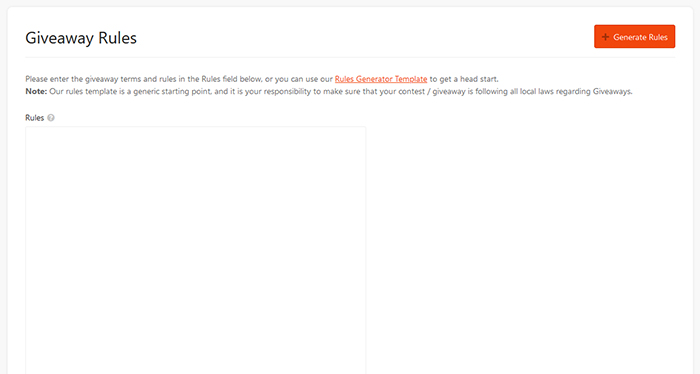
Under a couple of pro-only tabs that include email verification, social logins, success tracking and success redirect, you’ll see the GDPR and Recaptcha option. Setting the GDPR consent will be a good idea if you think EU citizens might join the giveaway. As for the Recaptcha, it’s a spam prevention tool.
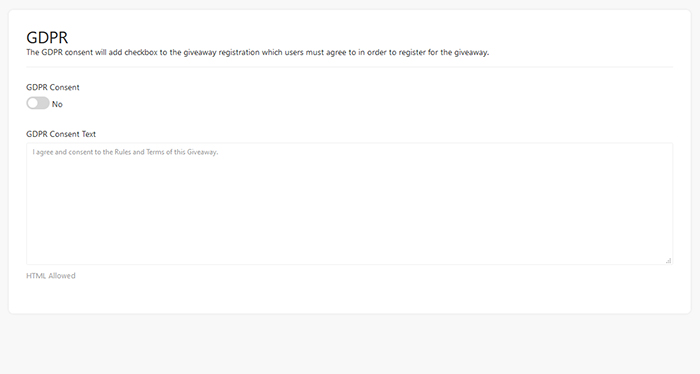
After you’ve finished and saved your giveaway, you can click the Publish option from the top menu. The plugin will show you the three options you have for publishing the giveaway – using a RafflePress block, adding it as a shortcode, or creating a separate landing page for it, which is a pro option.
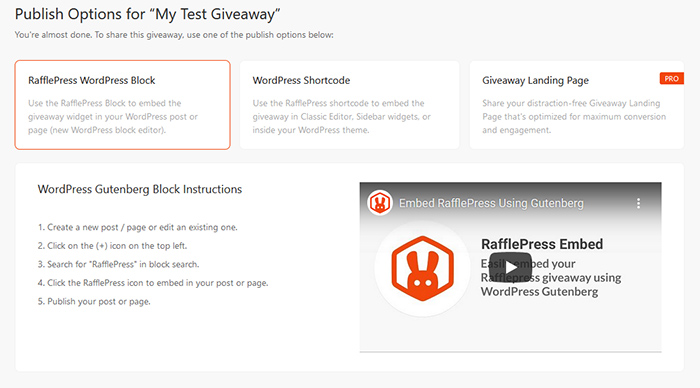
After you exit the builder, you can visit the RafflePress > Giveaways option in the dashboard. Your new giveaway will be there.
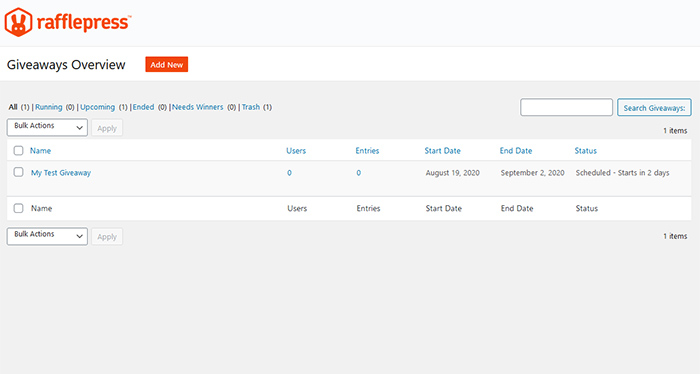
To add it to your website, navigate to a new or existing page or post and use one of the publishing options described. If you choose the block editor, you’ll find the RafflePress block under widgets.
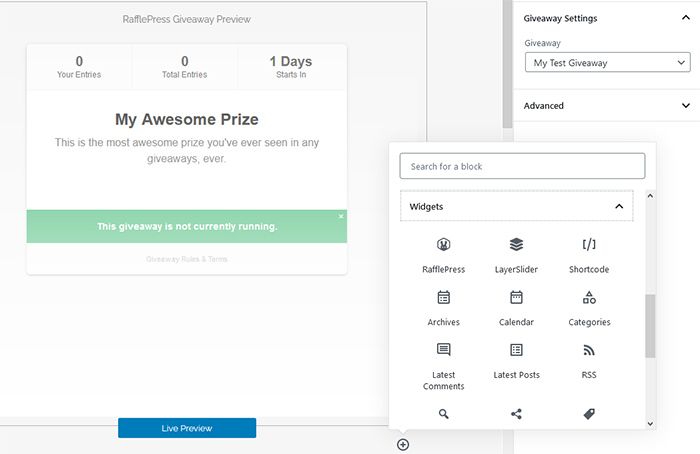
If you want to see what your giveaway will look like when it goes live, you can click the Live Preview button. A new tab will open containing a working preview of your giveaway.
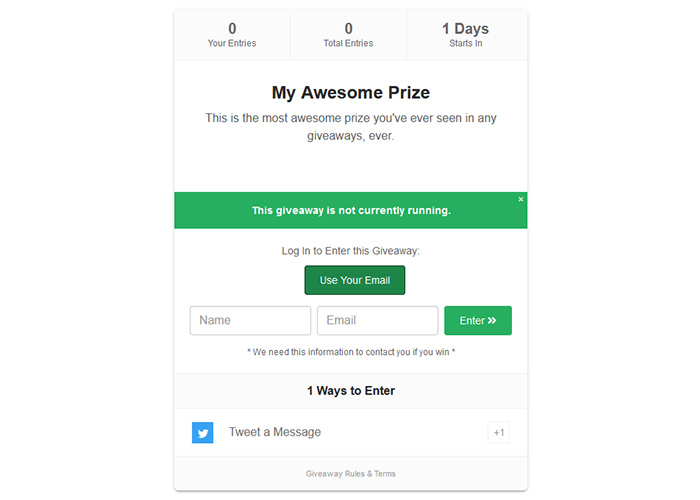
With that, you’re almost done. You just need to publish your page or post, wait until the giveaway starts, and then see all those emails, tweets, and pageviews coming in.
Conclusion
Giveaways are, without a doubt, an especially useful type of marketing campaign. Versatile in terms of goals, methods, and budget, they are well suited for the modern social media landscape while still being fully applicable in traditional forms of marketing.
If this range appeals to you and you have a WordPress website, RafflePress is arguably the best WordPress giveaway plugin you can use today. It’s lite, free version, will get you through the makings of a simple campaign. The pro version will, however, open a world of options to make your campaign even better. Either way, you’ll have the perfect tool for deploying giveaways.



