What is the Best SEO-Friendly URL Structure?

Permalinks play a key role in representing your content. Aside from being useful to your site visitors by helping them learn what your pages and posts consist of, they are also an extremely important element of your website’s SEO. Namely, permalinks that are set up properly can also help search engines identify what your page or post is about. Naturally, this can help boost your page ranking and your website’s online visibility as a whole. And that is precisely why setting up a solid permalink structure on your site should be on your list of SEO efforts.
This time around, we are going to talk about what an SEO-friendly URL structure is and we will also share some tips on how to set one on your WordPress site, so make sure to stay tuned.
What Is an SEO-Friendly URL Structure?

In a nutshell, SEO-friendly URLs are all URLs that will help users – and search engines – determine whether the content of said URLs is useful. Together with elements such as your meta title, the anchor text of your link, as well as the content itself, search engines also use URLs to learn what your page or post entails and whether it meets the requirements of users.
Back when the internet was young, URL structure was not that SEO-friendly. The main reason for this was because there were not that many strictly defined SEO rules in the past, and the search engine algorithms also worked a bit differently compared to now. Also, the URL structure itself was not as important as it is today either. Due to this rule change and the fact that search engines pay much closer attention to the way your URLs are structured, every WordPress-powered site also comes with the ability to help you set your URLs in a way that is both user- and search engine-friendly.
Creating an SEO-Friendly URL Structure in WordPress: Best Practices
While you do have several different options in WordPress when it comes to setting your preferred permalink structure, there are still some general rules you should follow if you want to create truly SEO-friendly URLs. Without further ado, here are some of the best practices that will help you use URLs on your WordPress site in a way that will benefit your SEO:
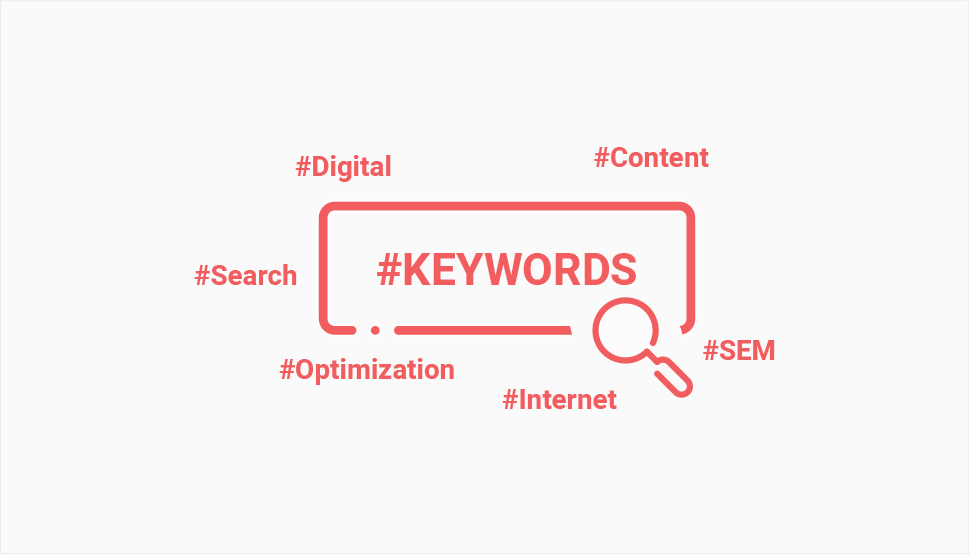
This should go without saying, but if you don’t include a keyword into your URLs, there is a chance that users won’t exactly know what to expect if they click on your links. In fact, many people have a habit of hovering over any internal or external links that they see on different pages or posts. This is usually done to double-check what the link in question is about and/or to get any additional info, especially if the anchor text is not clear enough. In addition, if you add a keyword (or keyphrase) to your URL, you will also make it easier for search engines to determine that said page or post is about that particular keyword.
Since your page or post title will likely contain your keyword, we recommend choosing the Post Name option in your WordPress Permalink Settings (located in Settings >> Permalinks in your WordPress dashboard).
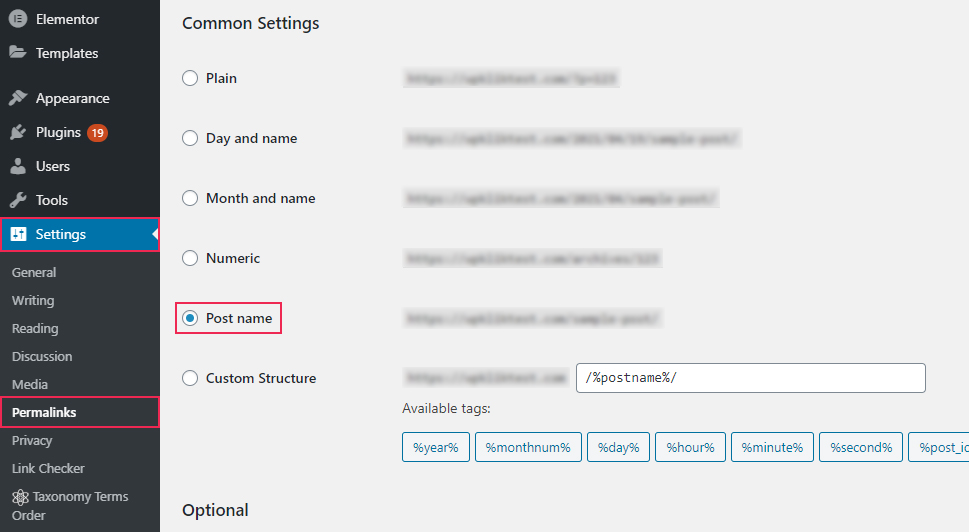
Choosing this option will allow you to create the most search-engine friendly URLs on your site as it contains the name of your post separated with hyphens, making the content clear to both the visitors and the search engines.
To learn how to fully configure and change all your WordPress permalinks so that you can customize them in a way that is most search engine-friendly, we invite you to check out our article on how to set up custom WordPress permalinks. Here you will find detailed instructions on how to create and change permalink URLs for every page or post type on your WordPress site – including individual pages or posts, category and tag URLs, and even URLs of your author pages.

We will go straight to the point – your URLs should always be short and concise. This means they should contain your keyword (or keyphrase) and hyphens, and only a minimum number of stop words (only those that are necessary to make your URLs easier to read, such as “to”, “is”, “with”, “from”, etc.). A good rule to have is to include no more than one to two keywords per URL. By adding more than that, you risk not getting any credit from Google. The reason for this is simple – URLs that are too long have the potential to confuse search engines and make it more difficult to understand what the page is really about. On the other hand, shorter URLs help them understand the topics of your page more clearly.
Say that you have an article on a subject that talks about how to update URLs after you migrate your WordPress site. And let’s assume that the keyword for this article is “update URLs”. Here is an example of a URL that contains both your keyword and appropriate stop words:
https://example.com/how-to-update-urls-after-migration/
Moreover, using shorter URLs across your entire site can help search engine crawlers find and crawl your pages better – and Google Webmaster guidelines say as much. Namely, URLs that are too complex or have numerous parameters can cause issues as they can create too many URLs that lead to similar types of content on your site, which can only result in Googlebot consuming too much bandwidth and not being able to index all of your pages properly. Therefore, you should strive to create short versions of URLs whenever possible.
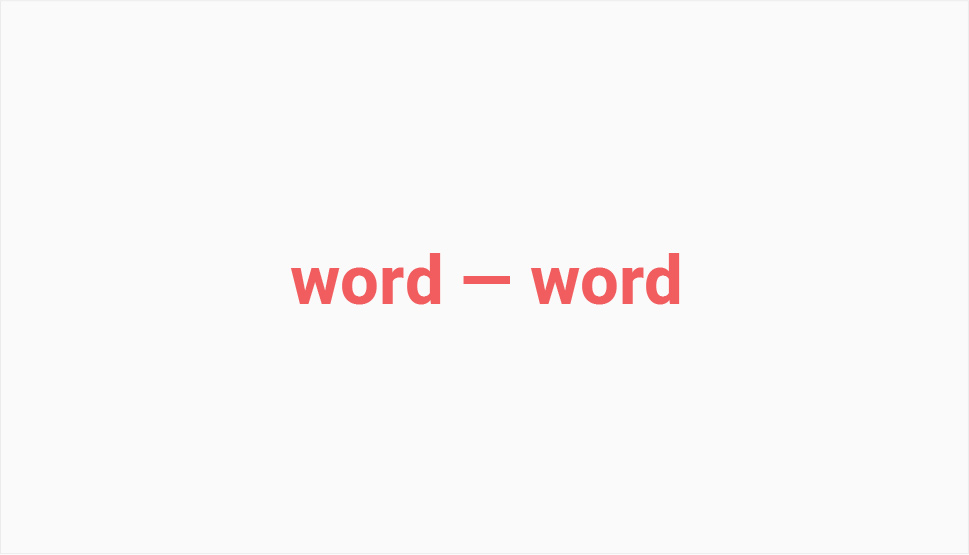
We already briefly mentioned the use of hyphens above. By adding hyphens to your URLs, you actually help search engines distinguish different words from one another and allow them to identify each one of them individually. Also, you make it easier for users to decipher what your page or post is about as well.
Thus, we suggest using hyphens to separate words in your URLs, like this:
https://example.com/best-seo-plugins/
As you can see, we used hyphens to separate three different words in our example – “best”, “SEO”, and “plugins”.
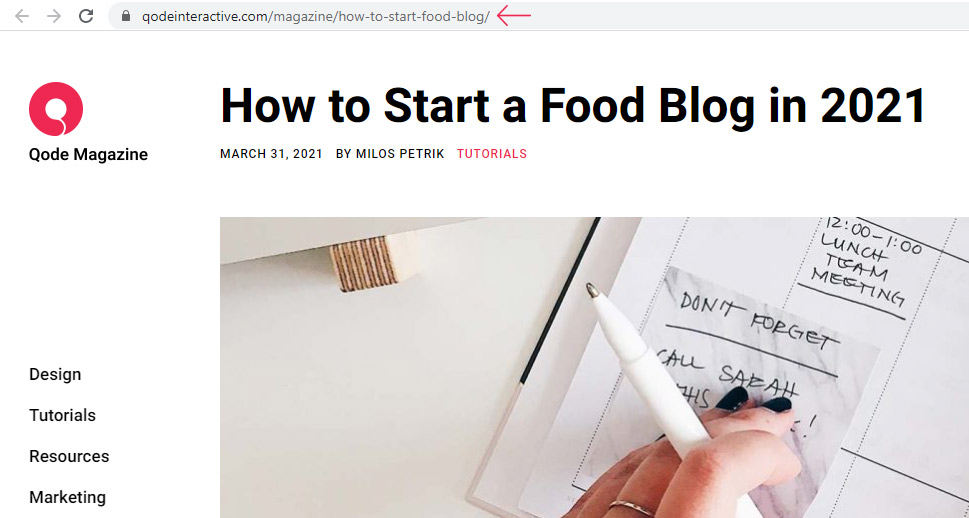
Even though WordPress also comes with the ability to set your permalink structure by date (either by day and name or month and name, to be more precise), this structure is considered to be a bit outdated (pun intended). Not only do dates make your URL names appear longer, but they can also make the updating of your content more difficult. For example, if the name of your post is “Best WordPress Plugins in 2020”, and you want to update the post so that it now has the title “Best WordPress Plugins in 2021”, the permalink containing the year 2020 can make things a bit unclear and can also confuse search engines. Plus, this can indicate to users that your articles are old, and since people love to read fresh and new content, old dates in your URLs can be potentially bad for user engagement and can even decrease your site traffic.
Of course, you can always redirect your post to a new URL using 301 redirects, but it’s not really practical to do this for every piece of content you need to update. Therefore, it’s best that you leave out dates from your URLs to avoid all the potential trouble.

Just like your post needs to have an engaging headline to grab the much-needed attention of users, you should apply the same rule to your URLs. We’ve already established that many people look closely at URL names when determining what a page is about and deciding whether they want to click on them. That’s why it’s especially important to ensure that your URLs look appealing and clickable to users.
Of course, you will most likely be able to make captivating URLs by simply applying and combining most of the above-mentioned suggestions. So, just aim to create short and concise URLs that are easy to understand, include your keywords, and don’t forget to properly separate your words with hyphens. By doing so, you’ll already be well on your way to creating an attractive-looking URL.
Wrapping Things Up
Having a properly set up permalink structure is crucial if you want to have a website with a solid SEO foundation. And by creating SEO-friendly URLs on your WordPress site, you ensure a better user experience and increase your chances of getting higher search engine rankings at the same time. Try sticking to most, if not all of the practices we suggested above and no matter what, make your URLs short, keyword-rich, and straight-to-the-point. Finally, Permalink Settings in your WordPress admin will help you do all these – and then some – with complete ease. We wish you good luck with all your SEO efforts!



