Orphan Pages – What Are They, Why They Matter and How to Fix Them
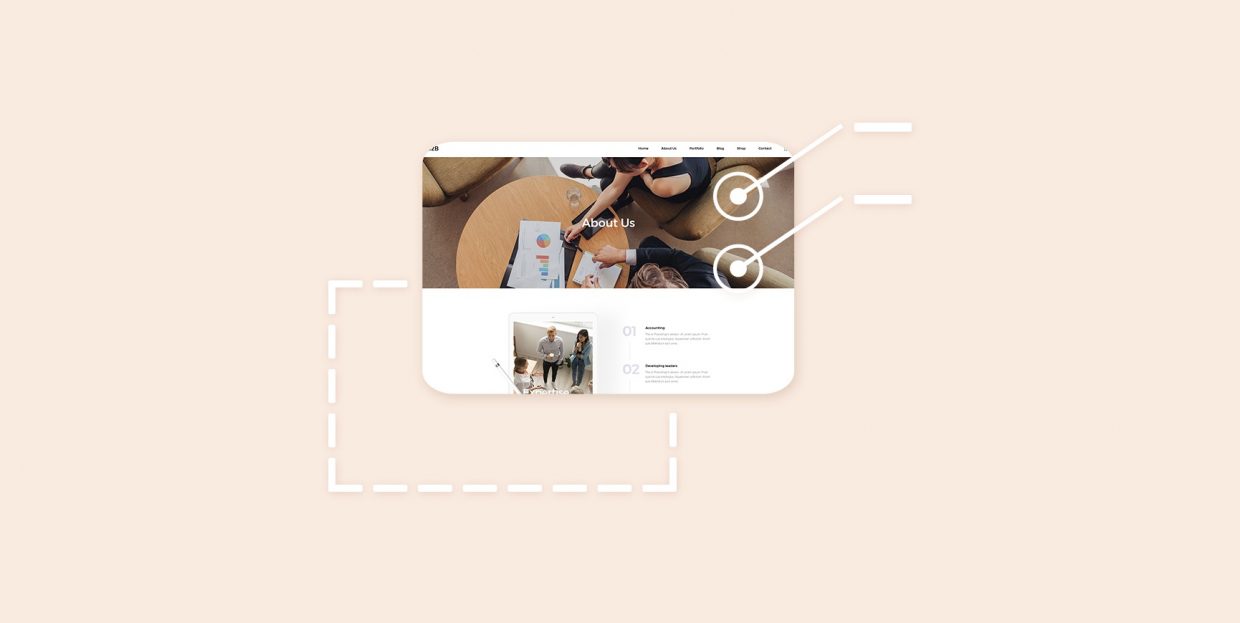
Your content is what your visitors want, there’s no doubt about that. But to get new visitors, to have people find your content in the first place, you need to make your website work well for search engines, too. Without the basics of SEO, you are unlikely to get anywhere. Orphan pages are one of the issues search engines may have with your website, and orphan pages are just what we want to talk to you about.
But what are orphan pages, exactly? Can they adversely affect your website’s performance and ranking on search engine results pages? And, most importantly, what can you do to fix that? We will attempt to answer these questions in this article.
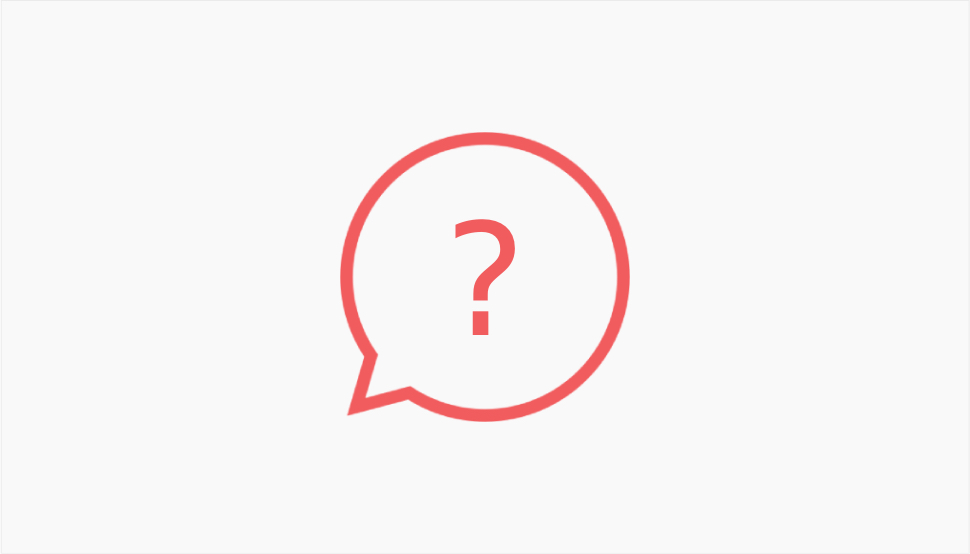
As you might infer from the name, orphan pages are such pages to which no other pages link. This means that they are difficult to find by both visitors and search engines alike. This has to do with how search engines work, and, no, they do not work by searching the internet. In short, what they do is use software called bots to follow all the links on a website, make an index of the content of the pages visited, and, when a user makes a query (or search) they search the index and deliver results, if any.
Your orphan pages may still be reached by entering the page’s URL into a browser’s URL field, or through external links. Orphan pages may still be indexed when your website is crawled, but search engines might take longer to notice it.

An orphan page can be created erroneously, on accident, or by a developer following unclear instructions – human error, in other words. A page can also become orphaned for the same reason – when a website redesign removes all links to it, for instance. It can also be that a page is created automatically by a theme or plugin, but that any links to it are removed later or not even created. It may also be the case that you have created a page for a specific one-of event, and then failed to delete it after, even though you did remove all the links.
Orphan pages can also be created deliberately: you may decide to remove a blog category, but not delete the content, for instance.

Orphan pages are not necessarily bad: it all depends on whether you have a use for them such as they are. As we have mentioned above in the blog category example, you may decide to temporarily switch off a blog category and hide a part of your content from bots and visitors, but retain it in case you want to organize it in a different way or return it to your website at a later date.
However, if a page or its content has any value to you or your website, it being orphaned is very bad indeed. For one, a page with no links to it has little page authority, and Google and possibly other search engines may decide to noindex it. This means that the page will generate no organic traffic to your website.
Even if they are indexed, though, orphan pages do not perform well. This is because Google and other search engines take links into account when deciding whether a page has authority or relevance. This includes links from other parts of your website.
Finally, if a user accidentally finds the page, it is likely that it will be obsolete or contain incorrect information. So, apart from their being very bad for SEO, orphan pages are also bad from a user experience point of view.

Fixing orphan pages means different things depending on what you want to do with the page or your website in general. However, in order to fix orphaned pages, you first have to find them. And finding orphaned pages is , as you might expect, not always easy. Some plugins, such as RankMath, Screaming Frog, and Semrush Site Audit offer this functionality as part of their premium packages. Other than that, you need to do a manual audit of all your pages.
Once you have found an orphaned page, you need to decide what you want to do with it. Basically, there are two things you can do: delete or improve.
If the page is not needed, delete it. This will usually be the case for time-sensitive content such as pages for events in the past, unless you want to keep them for archival purposes, or product pages for products you no longer have in stock.
If the page‘s content ranks for a keyword relevant to your website or your users‘ interests, or if the page stands a good chance of ranking if you fix all the links issues, you need to find a place for the page on your website. This means linking to it from other pages of your website, including into your navigation menus, and generally finding a place for it in your sitemap.
If you delete a page, but other websites still link to it, any users and search engine crawlers will encounter a 404 error. You can reach out to the other website‘s admin and ask them to change the link, or, alternatively, you might consider designing a 404 error page. You could also set up a redirect using a 404 redirect plugin. You don‘t need to worry about search engine bots: they will stop indexing pages that return a 404 status code. If you are concerned about it nonetheless, you can always get Google to recrawl your website.
In Conclusion
As you can see, orphan pages can cause unexpected problems for your visitors and their experience of your website as well as your website‘s SEO and SERP rankings. Fortunately, there are relatively easy ways of fixing orphan pages, once you find them. However, we still recommend that you avoid creating orphan pages in the first place.



