8 Best WordPress Weather Plugins

Mother Nature can be unpredictable, which is especially evident when it comes to weather. Sometimes, people have no choice but to adjust to the weather conditions by postponing their plans for a later date. However, it’s not always easy to be so flexible when your business depends on the weather.
Since weather is something that affects pretty much everyone, displaying weather information and forecasts on your website represents a great way to add some extra value to your website. It’s practical and convenient, and, thanks to the many available weather plugins for WordPress, it’s also quite easy to do. That’s precisely why we decided to showcase some of the best weather plugins that can be found on the web right now.
Why you Should Add a Weather Plugin to Your WordPress Website
If you use a WordPress-powered website for your business, adding a weather plugin to your web page can help your customers plan for any conditions beforehand. Additionally, it can help you appear more professional and trustworthy in their eyes. This type of plugin is particularly useful for information-based websites, such as news sites, blogs, or magazines. That being said, providing a quick way to view a weather forecast or meteo data somewhere on your web page can be useful regardless of the nature of your business or the type of your website.
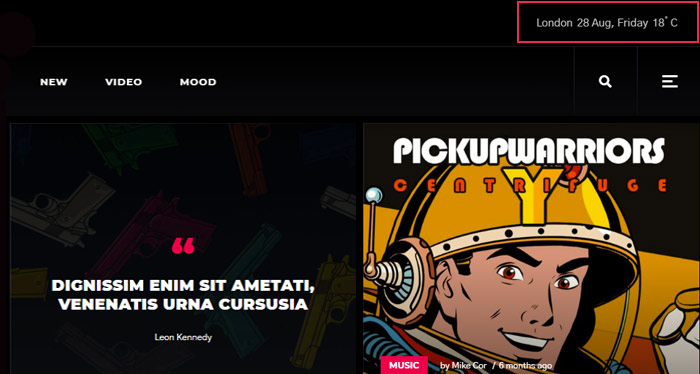
Weltgeist theme with a weather widget
Some of the premium WordPress themes come packed with their own professional-looking weather widget, but in case your theme doesn’t have one, there are plenty of plugins that allow you to add a weather widget to your WordPress website yourself. Plus, it’s always a good idea to have a wider range of options, which is why we’re sharing some of the best weather plugins for WordPress that can be found online. These plugins offer a plethora of useful features along with the ability to place local weather and weather forecast widgets anywhere on your page or in your sidebar. You will be able to successfully incorporate an upcoming weather forecast into your website and customize it according to your website’s design. Take a look at our top picks:

The Simple Weather plugin is easily among the most popular plugins in this category. If you opt for this plugin, you will get access to features such as 7-day forecast options, unlimited color options, the ability to show day/night temperature, use metric or imperial units, and so on. In addition, you will be able to customize the weather update interval, and can even use your own API key from OpenWeatherMap.org for better performance. You can choose whether you want to display your weather with the shortcode (which lets you place it on any page or post) or by using a weather widget and placing it in any predefined widget area (e.g. in your website’s header or sidebar). Both versions allow you to set the location by specifying your city and country, or with the help of coordinates (for locations that can’t be found by name). Last but not least, you will be able to choose out of 15+ different languages when it comes to weather description itself.
The regular license starts at $18 and also guarantees future updates and 6-month support.

Here is another fully customizable plugin that comes with a simple interface and modern design and allows you to display your local weather forecast using a shortcode or widget. Based on the OpenWeatherMap API, Always Sunny offers reliable and up-to-date info about weather conditions of any area you define. Some of the features include automatic location detection by user IP address, the ability of manually searching for your location by city name, choosing between metric or imperial units, light and dark color schemes, custom weather icons, and more. The plugin is also translation-ready and comes with detailed documentation you can use for assistance.
The pricing for a regular license is $13 a month.
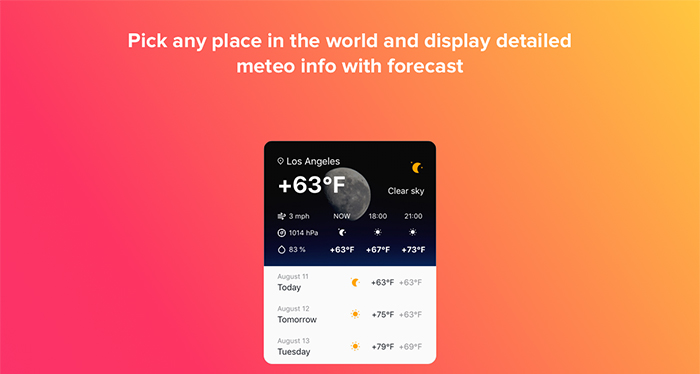
Weather Forecast is a relatively new premium weather plugin that keeps your website visitors updated about the weather for any location on the planet, whether it’s a faraway tourist place or somewhere near your local venue. The only thing you have to do to provide the weather info to your visitors is insert the name of the place, its ZIP code, or exact coordinates, and the plugin’s weather widget will do everything else on its own. You will also get to choose from five different widget designs and set your own colors of main and daily forecast backgrounds, pick what set of meteo data you want to display on your site, and embed the widget anywhere you want. Your visitors will be able to view the updated temperature info, humidity, air pressure, and active weather.
There are a few different ways in which you can place a widget to your web page – by using a standard WordPress shortcode, through a special Gutenberg block, using a custom WordPress widget, or with the WPBakery Page Builder element – all of which you get with the plugin.
The regular price for the plugin is $24, but first-time users get a discount at half the price ($12).
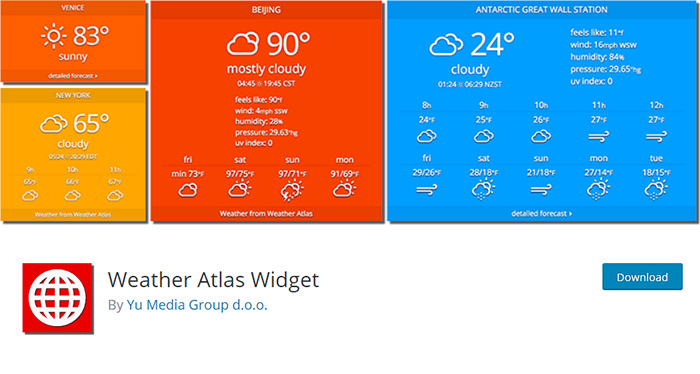
Weather Atlas Widget is a responsive and highly customizable weather tool that comes packed with plenty of functionalities, especially considering the plugin can be downloaded and used for free. Not only can you adjust different elements, data and units to match your theme design and your overall brand aesthetic, but you can even adapt backgrounds and borders to the current temperature and set the text color to automatically change in order to fit the background. The weather icons that come integrated with the plugin are simple but stylish and automatically adapt to the size, colors, and text of the weather widget. Moreover, your users will be able to select their preferred weather for any location across the globe and even view detailed forecasts, including current conditions as well as hourly and long-term forecasts. They can override the current weather location by simply typing the location name into the search field and selecting their location from the suggested locations list.
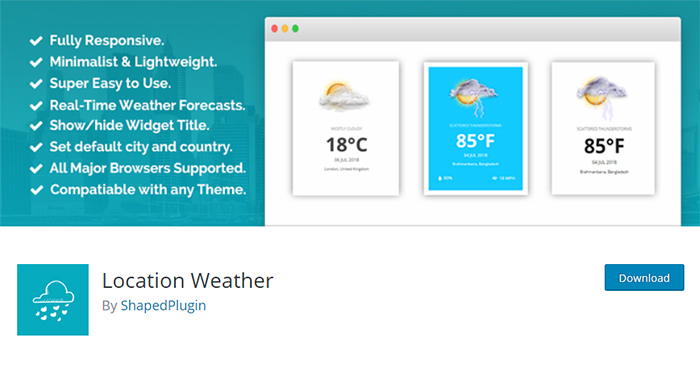
Location Weather is a free plugin that is minimalist, lightweight and quite simple to use. Just like other weather plugins, it allows you to display real-time weather forecasts and set your default location by city and country. The plugin is also supported across all major browsers and can be adjusted to fit perfectly with any WordPress theme, be it free or premium. And since it is also fully responsive, you can rest assured that your weather widget will be displayed flawlessly across all screen and device types.
You can also upgrade to Location Weather Pro (with the pricing for a single site starting at $15) and get access to more premium features. Some of them include displaying weather in Fahrenheit or Celsius, detecting auto-location, the ability to show or hide date, wind, and humidity, use unlimited colors for the background, weather icons, and text, etc.
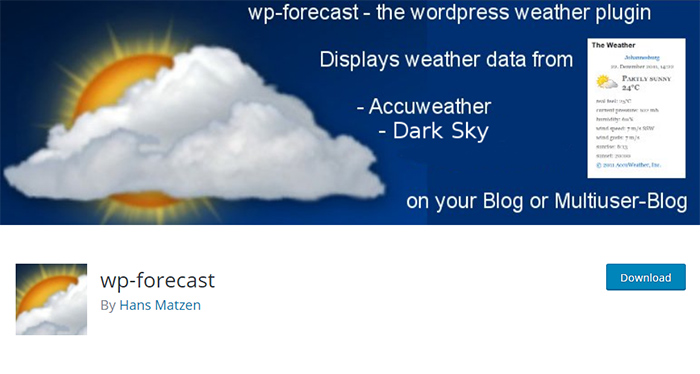
WP Forecast is a free plugin that ensures the accuracy of the forecast that gets displayed on your website by getting its data from some of the most popular weather sites around – AccuWeather and WeatherBug. The plugin will let you choose the location, set the update period, pick between metric and imperial measures, select wind speed units, and also allows you to set the daytime and nighttime forecast for up to nine days/nights. Currently, the WP Forecast weather widget can display the weather in 12 different languages.

Weather for Visual Composer (WPBakery) is a simple but stylish weather add-on that lets you display the current weather using a simple text or elegant box widget. Based on OpenWeatherMap.org, the add-on allows an easy weather integration with the help of the WPBakery custom element. It is easily customizable, comes with 3 modern weather styles, and allows for unlimited use of colors. If you’ve ever worked with WPBakery, which is easily among the best WordPress page builders out there, you’ll have no problem using Weather for Visual Composer to set weather forecasts on your site.
The pricing for the Weather for Visual Composer add-on starts at $15.

Another popular and free plugin with over 30,000 active installations on WordPress.org, Awesome Weather Widget allows you to easily add clean-looking weather widgets to your site. It relies on the weather data available from websites like OpenWeatherMap and Dark Sky, both of which require a free key to access the data (the latter will continue to be available for old new users until the end of 2021, but does not accept any new signups). You will be able to use the built-in widget or add it to your page with a shortcode. The plugin is currently available in 11 languages.
In Conclusion
No matter if you own an outdoor eating place, offer a vacation home located in a beautiful destination, or organize weddings, concerts, or any other type of event that relies heavily on weather conditions, a weather plugin can be a nice addition to your WordPress website. Displaying a local forecast somewhere on your webpage will allow your visitors to prepare for the local weather conditions in advance, and can also make you appear more reliable, dedicated and competent in your field of work.
Each one of these plugins comes packed with plenty of useful features – from different styling options and ways to display measurement units for temperature, wind speed, etc., all the way to being able to choose whether you want to display current or long-term forecasts. Also, we’ve made sure to throw in free, premium, and upgradable plugin options into the mix. We recommend checking out what each one of these plugins has to offer before you decide on the one that best fits your preferences.
