How to Migrate From Wix to WordPress

It would be hard for any website building platform to eclipse the popularity of WordPress. But the one that’s closest to doing it at this moment is Wix. With its drag-and-drop editor, the free plan, and its app market, Wix is the place on the internet to make your first website if you want it to be a pleasant and smooth experience.
But here’s the thing: WordPress doesn’t have a stranglehold on the market for no reason. It has more than enough going for it, and you’re guaranteed to ask yourself, at least once, whether to migrate from Wix to WordPress or not. When the answer is “yes,” you’ll need to be prepared for what’s waiting for you.
And that’s why you’re here. In this article, we’ll show you:
If you’re looking for an easy way to get your first website up and running, website builders such as Wix are just the thing you need. Wix will, for example, simplify the process tremendously. Its editor lets you move around real elements of your website, giving you the kind of user experience neither the Classic editor nor Gutenberg can match.

But you don’t even have to deal with the editor if you don’t want to. You can create one or all the free websites Wix allows you to create by simply answering a series of questions and making a couple of choices. So it really can’t make it any easier to create a good looking website.
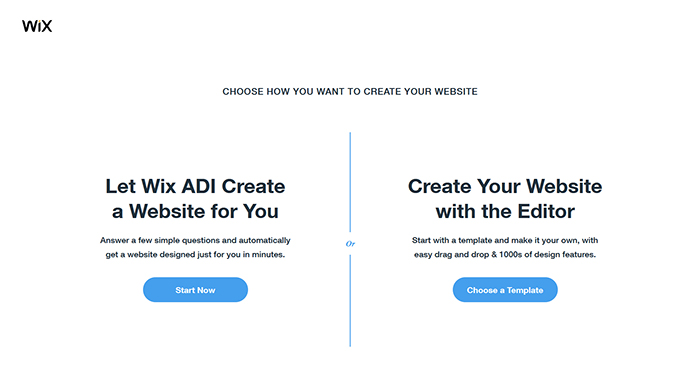
But while it’s geared towards being user friendly and providing a great user experience, Wix is a website that lacks many of the features that make WordPress the exciting CMS it is, most notably the community that comes with WordPress.
The contrast is especially visible when you look at the number of templates you can use to build a Wix website, which is significantly lower than the number of WordPress themes you can use to customize a WordPress website. The difference also shows in Wix’ App Market. Wix provides a curated selection of plugins that will run smoothly when you install them. But their low number almost guarantees they won’t be able to cover all the features and functionalities you could get by using WordPress plugins.
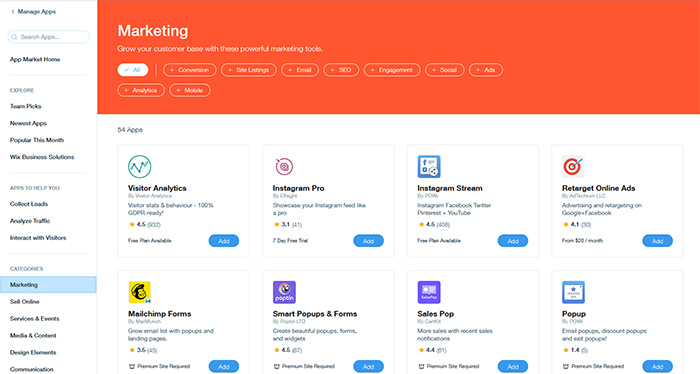
The difference really boils down to their core offering: Wix is a website builder for people who want to get their website up and running with some customization options. WordPress is for the people who want more and are willing to sink their time into building just the kind of website they want. Even if it means they’ll have to rely on trial and error. And when you start feeling you belong to the second camp, you’ll have all the reasons you need to move to WordPress.

The central item on your pre-switch itinerary should be to get a WordPress website. Wix is a hosted website builder — you use it to build a website, but it also takes care of the hosting. It’s all part of the service’s charm. WordPress, on the other hand, is a content management system. It needs a server where you’ll install it.
While your computer might work as a server, usually it’s a much better idea to pick a web host service. Shop around until you find one that works best for you, and ideally one that offers services such as one-click WordPress installation. The most popular hosts include Bluehost, SiteGround, DreamHost, Hostinger, and HostGator.
Besides installing WordPress, your host might also help you out in case your domain is still registered with Wix, and you don’t want to use a new one. While you’re making the transfer and your Wix website is online, your WordPress website can exist with a temporary domain — your host will probably help you set one up.
Finally, it would help if you spent some time looking for a theme for your website. As you’ll soon see, you’ll be doing lots of page building, so choosing a WordPress theme that matches the vision you have for your website will save you lots of time.
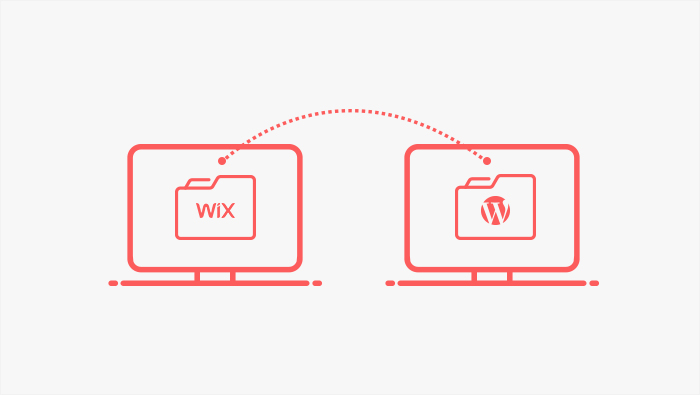
Some hosted website builders make it incredibly easy to move your content to WordPress. WordPress.com, the hosted version of WordPress, makes migration to self-hosted WordPress incredibly easy by allowing you to export your content in a file that’s ready for import on your new website.
Other hosted options, such as Medium, require you to put in a bit more effort. When migrating from Medium to WordPress, you have to rely on a third-party tool to make the whole process go without a hitch. But it’s a free tool, and it works well. The process won’t give you much trouble.
Wix, on the other hand, doesn’t do anything to make the switch easier. It doesn’t give you a built-in content export option. You’re not able to download any website images unless they’re yours, and you can’t even save the pages of your website on your computer.
There is a workaround that might help you automate some parts of the process, but it doesn’t work consistently. We will let you know what it is and how to use it, and you’re more than welcome to try it out. But you must understand that the only reliable way to migrate from Wix to WordPress is to move all your content manually.
That means copying the textual content of every page and post, creating equivalent pages and posts on your website, and pasting the content on them. As for the images, you can save yours to a hard drive, and then upload them to your WordPress website. Any page layouts you created will have to be rebuilt from scratch on the WordPress website. Choosing a good theme would be of tremendous help here. And so would contracting a third-party service to perform the migration for you.
The much-recommended workaround for migrating your posts from Wix to WordPress is by adding them to your website’s RSS feed and then importing the feed in WordPress. The method isn’t without disadvantages. It doesn’t work on pages. It sometimes doesn’t work at all. Wix’ RSS feeds are limited to 20 of your latest posts. But if you want to give it a try, here’s how you should do it — even if you have a new Wix blog, and you’re sure that it doesn’t support RSS. It does.
First, you need to connect your blog to an RSS feed. That part is as simple as adding an RSS button anywhere on your Wix website. From the Wix Editor, navigate to Add > Blog > RSS Button, choose the one you like, and place it, for example, in the website’s header.
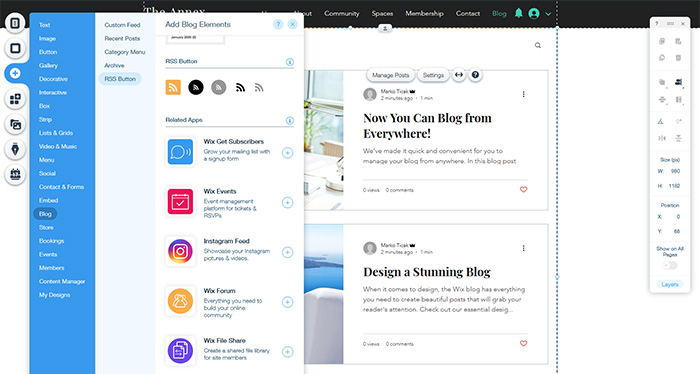
Next, you should log out of Wix, navigate to your website like a regular visitor, and click on the RSS button. The feed will open in your browser. Right-click anywhere on the page and save it as an XML file.
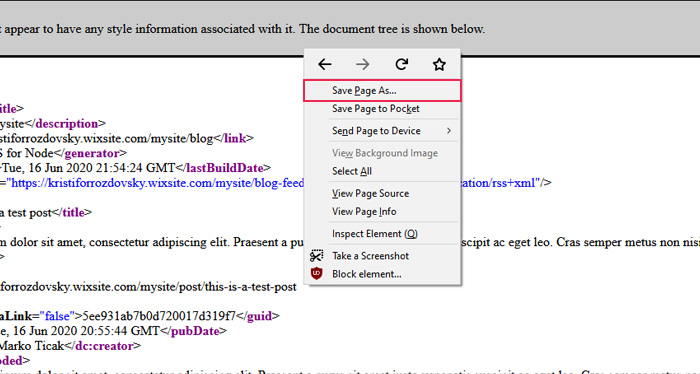
Now head to your WordPress website’s backend. Go to Tools > Import and find the RSS importer. If you haven’t installed it already, you can do it now by clicking on “Install Now.”
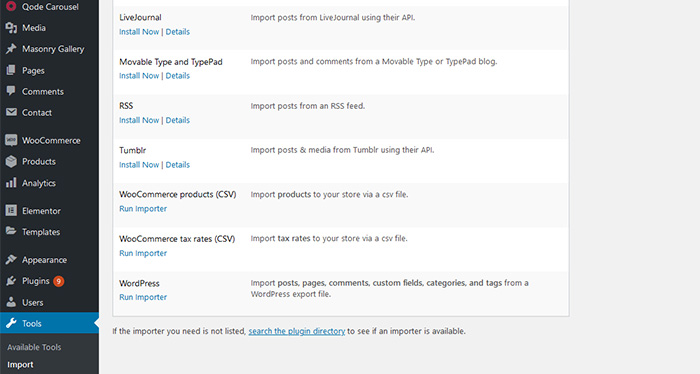
Run the importer once you’ve installed it and use it to upload the XML file to your WordPress website. You should be able to access the article that was in the feed. If some are missing, try deleting the ones that were uploaded from the XML file and re-uploading it.
If this method worked, you could try using a plugin to get the images from your posts automatically. Auto Upload Images is a handy plugin that will scour your Wix website for pictures only to fetch them and upload them to your WordPress website’s media gallery. Be sure to double-check your images after running the plugin, though, as you may have to add some missing photos manually.

One way or another, you will eventually transfer all your content from your Wix website to your new WordPress website. Once the process is done, you will want to test your site for any issues with content or design and take care of them.
At this point, you might also want to consider setting up 301 redirects leading to your new website, in case you’re changing the links from your old site. Changing the naming convention of posts is a common reason to set up 301 redirects.
Finally, you should register your custom domain with your new host. Head over to Wix and, under the “Domains” option of the dropdown menu you get by clicking your profile name, select “Transfer Away from Wix” you’ll find after clicking on “Show More.” Wix will send a code to your email, and you’ll have to provide that code to your WordPress host to prove ownership of your website.
Final Thoughts
Website migration is never fun. But when it comes to giving you considerable hurdles to jump over, migrating from Wix to WordPress will throw plenty of obstacles your way.
Still, if you arm yourself with spare time and patience — or procure the services of people who have both — there’s no reason why you shouldn’t be able to migrate your website from Wix toWordPress. While you’re at it, you might take the opportunity to redesign the site, maybe switch to a different color palette and change the page layouts. You’ll have to build it all from scratch anyway.



