How to Integrate WeChat and WordPress – And Why You Should Do It
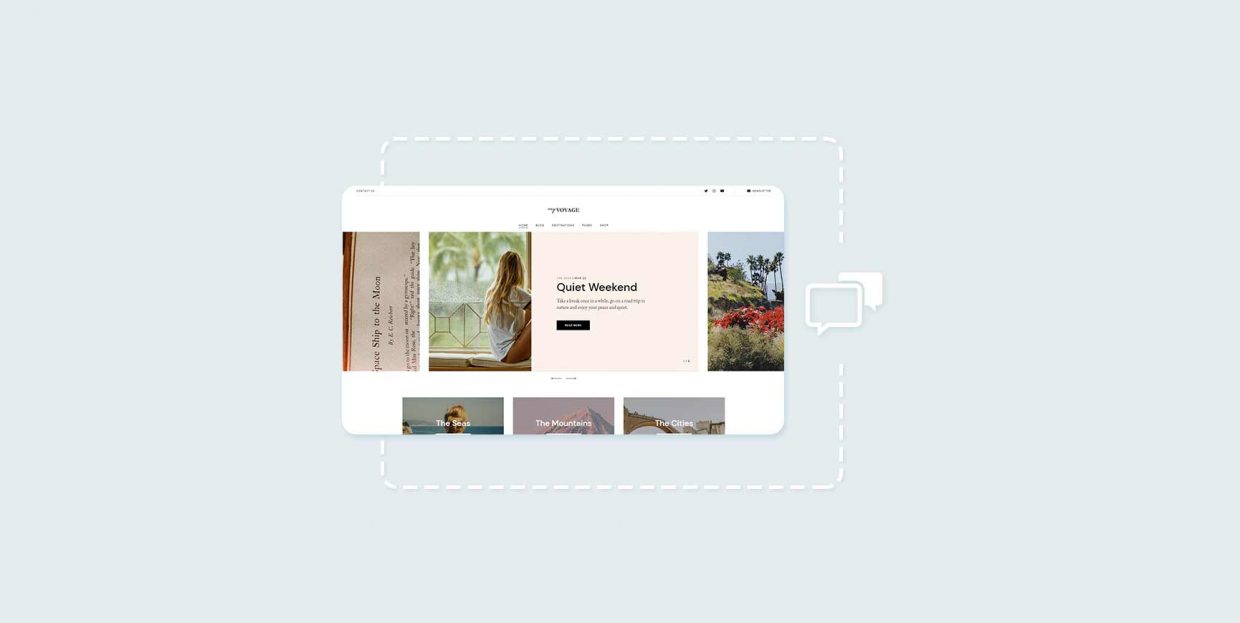
More often than not, you’ll build a website so that people can see it. Sure, some websites might be tailor-made for a small, select audience – even one that only enters via a front-end login page. But if you have a business website, a blog, or a portfolio website, you’ll want as many people to see it as possible.
When it comes to attracting audiences to websites, social networks are extremely useful. We can use social media to promote our websites. We can also use different ways to connect our social networks to our website, to make the jump between the two as hassle-free as possible.
In this article, we’ll explore different ways you can integrate WeChat, the Chinese social platform, with a WordPress website. The topics we’ll cover include:

WeChat is an app that has layer upon layer of services, making it a kind of a super-app. At its core, it’s a messaging app. The average WeChat user will use it to send text messages, images, and pictograms. They’ll also use it for voice and video calls, much like people use Facebook’s Messenger app or WhatsApp.
People can use the app to communicate one-on-one. They can also form large chat rooms and have group calls with multiple users. When they want to mass share photos, videos, or links, WeChat users can do it using Moments, which resemble social media updates. Not for nothing, but WeChat can also help people find nearby WeChat users to hang out with, outside of the platform.
Besides communication and social features, WeChat also has a prominent place in the everyday financial life of the Chinese people (the Chinese form the vast majority of the app’s 1.2 billion strong user base). With a whopping 900 million users, WeChat Pay is the most popular payment service in China, surpassing even Alipay. For comparison, Apple Pay is activated on around 500 million iPhones, and PayPal has less than 400 million active users. With WeChat Pay, users can do anything from pick menu items in restaurants and pay for them, shop online and in-store, and pay their bills.
WeChat has also become a mini-app ecosystem in its own right, with the launch of “mini-programs.” These small apps support payments, live streaming, eCommerce features, geo-location-based services, and notifications.

WeChat is one of the biggest social services in the world. It’s still not as big as Facebook, but it gives access to an audience that might otherwise be hard to find on platforms such as Facebook, Instagram, or Twitter. If you have a business and you’re interested in reaching Chinese consumers – they make up the vast majority of WeChat users – then it makes perfect sense that you offer at least some level of integration.
For example, if you have an online store, offering WeChat Pay as a payment option might help you attract some Chinese customers. Consider that a sign of goodwill, and a sign saying that you’re open to doing business with people from China, or Hong Kong, or Malaysia.
Another good reason why you would want to, if not integrate your website with WeChat, then find a way to connect them, is that WeChat can serve as an awesome marketing platform. Now, it might not work that way for your business, because to set up the type of business account on the platform that works well for marketing, the Subscription account, your business needs to be registered in China. You can get a Service account but without access to WeChat Pay and the APIs.
There are a couple of different areas where you can try to integrate your website with some of the services provided by WeChat. We’ll kick off with the type of integration that’s the most interesting to businesses trying to sell products or services on the Chinese market.
Integrating WeChat Pay with WordPress
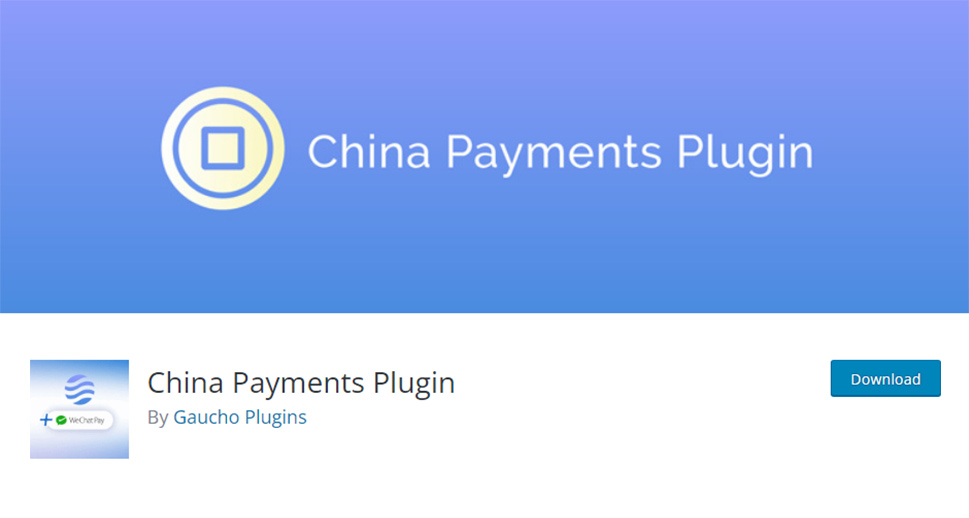
Since you can’t facilitate WeChat Pay payments with an overseas account, you’ll have to rely on third-party services to enable people to pay on your website using WeChat Pay. Luckily for you, several different payment service providers have partnered with WeChat Pay to bring those capabilities to overseas businesses.
Companies like Stripe can handle those payments for you. Here are a couple of plugins you can use if accepting WeChat Pay payments is your ideal type of WeChat integration:
-
Braintree for WooCommerce – PayPal’s service offers WeChat Pay as a local payment method, available only when the payer’s address is in China.
-
Payment Gateway for Alipay and WeChat Pay – a SnapPay payment plugin that’s only available to merchants located in Canada.
-
China Payments Plugin – requires a Stripe plugin to run, and only offers WeChat Pay and Alipay as a pro feature.
-
Stripe For WooCommerce – offers WeChat Pay as a local payment method, in countries where Stripe is available.
Between these four solutions, you’ll likely find a way to add WeChat Pay to your website’s payment options.
Integrating WeChat with WordPress for Communication
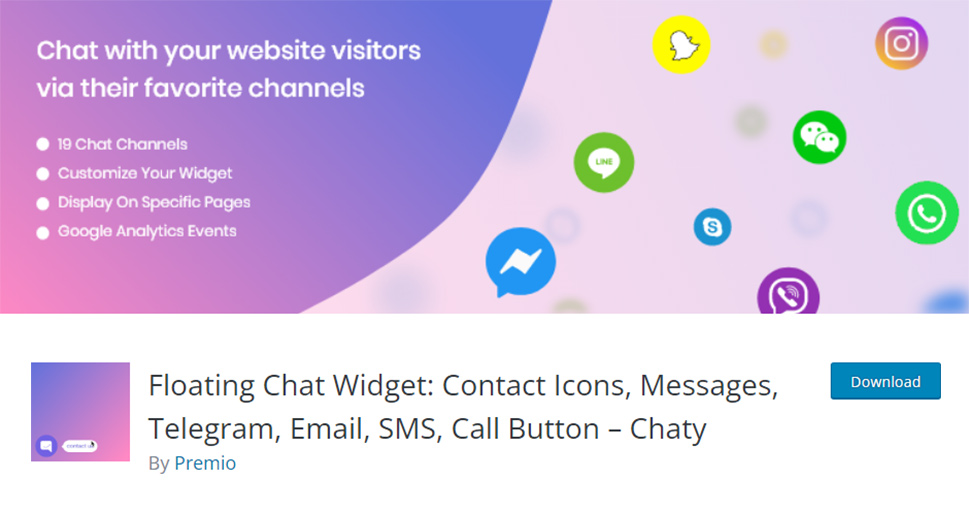
If you want your WeChat-using customers to contact you on your website via WeChat’s messaging features, you can try installing the Chaty WordPress plugin. It’s a chat widget that should let people contact.
In the case of WeChat, however, it doesn’t work as it does with some other messaging platforms. Because WeChat doesn’t have a click-to-chat API, you can either let users look you up on WeChat via your username or pay for the premium version and upload a QR code to hasten the process instead. The My Sticky Elements plugin might similarly help you, showing a floating social icon with your WeChat username.
When it comes to helping people share your website’s content on WeChat, the situation is much better. Thanks to the AddToAny Share Buttons plugin, your website’s visitors we’ll have an easy option to share your content on WeChat if you want them to. After clicking on the share icon, they’ll see a QR code they can scan from their WeChat application to have the content posted.
Fullest WeChat – WordPress Integration
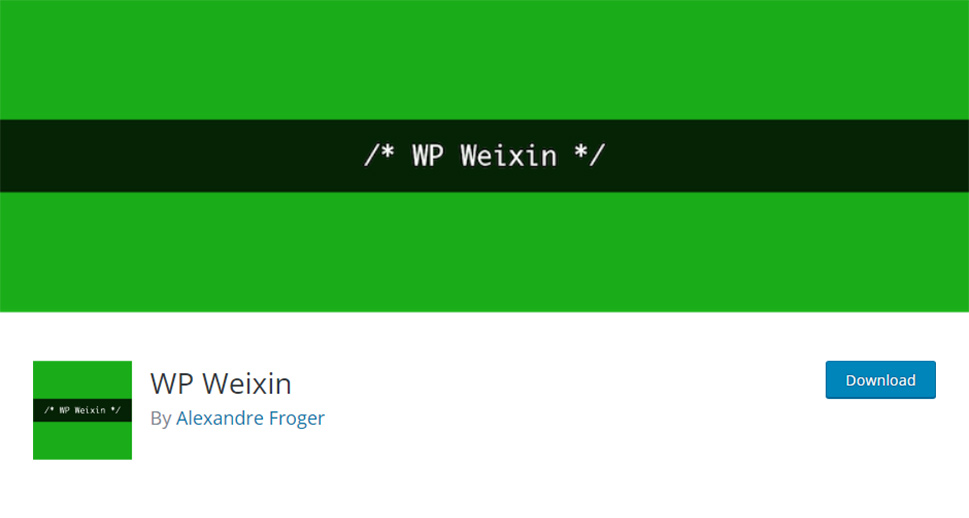
So far, we’ve only mentioned things like payments and sharing – valuable and significant without a doubt, but still far from the real WeChat WordPress integration. For the deepest possible level of integration, you’ll need a mainland Official Account with WeChat, and your website’s domain has to be registered in your WeChat app.
If you have all of this, you can go ahead and download WP Weixin – a WordPress plugin that might be untested with a couple of latest versions of WordPress, but could still be capable of doing its job. And the job it does is awesome. For starters, you can make your website only accessible through the WeChat browser. You can also force users to follow your Official Account before visiting the website, and you can have them authenticate using their WeChat account.
Users can have their WeChat avatars and names displayed instead of default WordPress names and avatars. WordPress and WeChat accounts can be bound or unbound. You’ll be able to send posts and pages to Moments or chat and create custom QR codes. With a couple of related plugins, you’ll also be able to broadcast your WordPress posts to WeChat followers and use WeChat Pay with WordPress and WeChat Pay gateway with WooCommerce.
Let’s Wrap It Up!
WeChat is a special kind of social platform. With a high number of users and a lively ecosystem of mini-apps, it presents a one-of-a-kind opportunity for the entrepreneur who wants a truly global audience.
If you happen to be that entrepreneur and you have a WordPress website, you can use one of the abovementioned ways of connecting your website with WeChat and its services. Keep in mind, however, that you’ll only get the most if you register your business in mainland China. That, and that less than 1% of Chinese actively speak English. So good luck.



